Layer 3 Switch Guide: Features, Benefits, and Applications
Table of content
Introduction:
Layer 3 switches and routers are not a new concept in the realm of networking technology. Both these devices are responsible for transmission or routing. However, it may be a dilemma to distinguish between layer 3 switch and router when it comes to considering one of them. In general, a layer 3 switch connects hosts to a local area network, whereas a router connects various local area networks (LANs) to wide area networks (WANs). Let’s discuss the difference between layer 3 switch and router to shed light on the topic ‘Layer 3 Switch vs Router.’ Additionally, this article will lead you to differences, working, and more terminologies related to the router and layer 3 switches. So, keep reading from start to end to reach the essence of this article.
Difference Between A Layer 3 Switch and A Router:
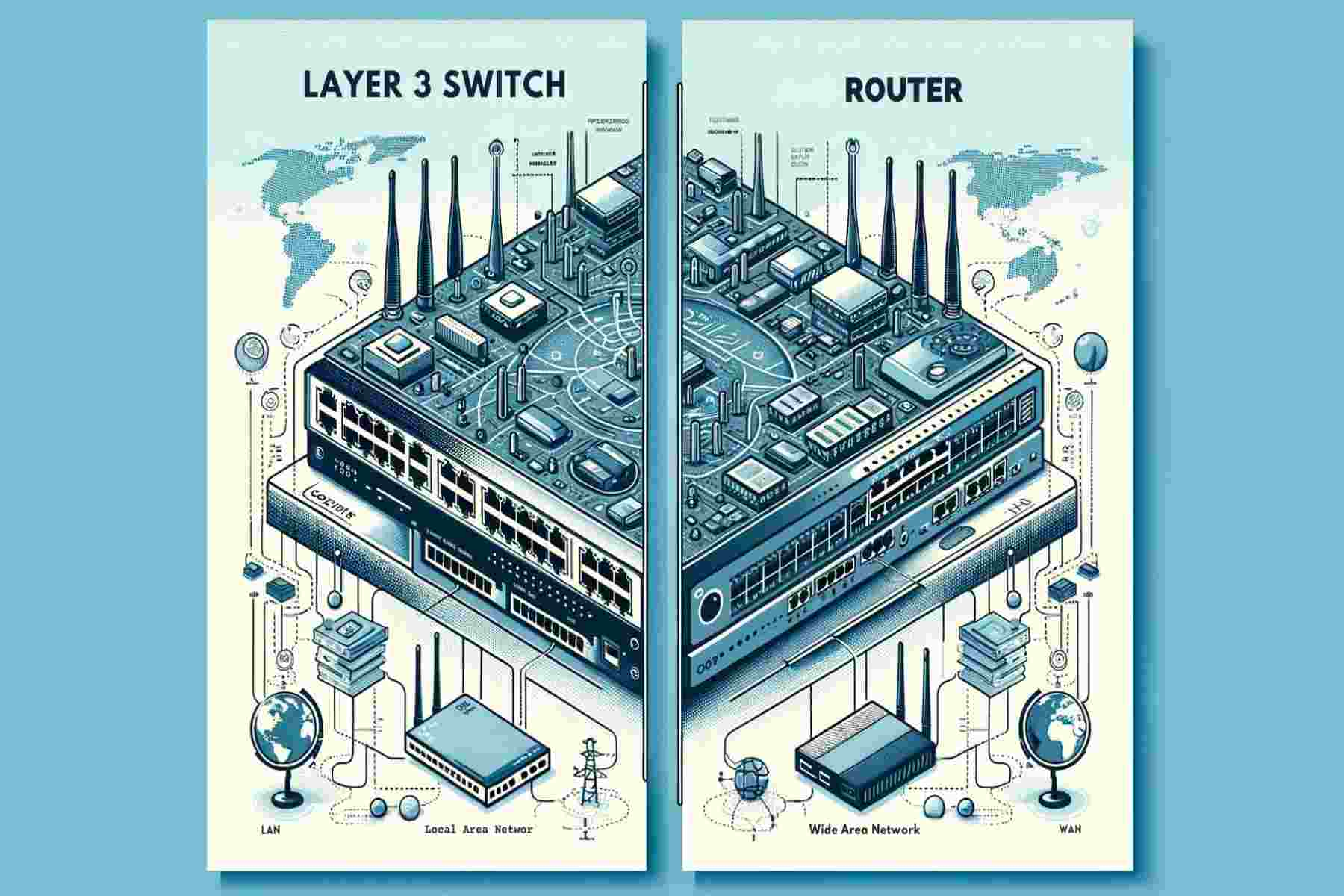
Despite the fact that layer 3 switches and routers support the same routing protocol and are similar in many areas, they differ from one another in their functionalities, performance, flexibility, and more. Before going deep, the most important thing is to answer, ‘What is a layer 3 switch.?
A layer 3 switch, or l3 switch, is a networking device that is responsible for sending data packets mainly through MAC addresses. Besides having some basic routing functions for VLANs, layer 3 switches have all switching features. It is considered a technology to enhance and improve network routing performance on large LANs. Layer forwarding is performed by specialized ASICs in a layer 3 switch that is faster than routers. However, layer 3 switches cannot compete with routing functionalities in every sense. Packets don’t have to go through extra steps in a router, and that is why the switch doesn’t experience network latency in a huge amount. Since layer 3 switches can perform the function of both layers 2 and 3, they are also known as multilayer switches. It suggests that you don’t need to get confused when it comes to multilayer switch vs router because the term is also used for layer 3 switches.
Router: For Different Networks & Protocols:
Router is networking device used in all size businesses networks that allows communication and transmission between devices attached to the internet. It forwards data using an IP address based on layer 3 information. This way, it enables network to go along various protocols. One of the best sides of router is it safeguards data from any cyber-attacks and unauthorized access.
How Does A Router Work?
A router examines the layer 3 destination address of every data packet and the safest track for it to reach the next stop. It is a time-consuming process and hence there is a bigger amount of network latency in router as compared to l3 switches.
Features of Router vs Layer 3 Switch: A Comparison:
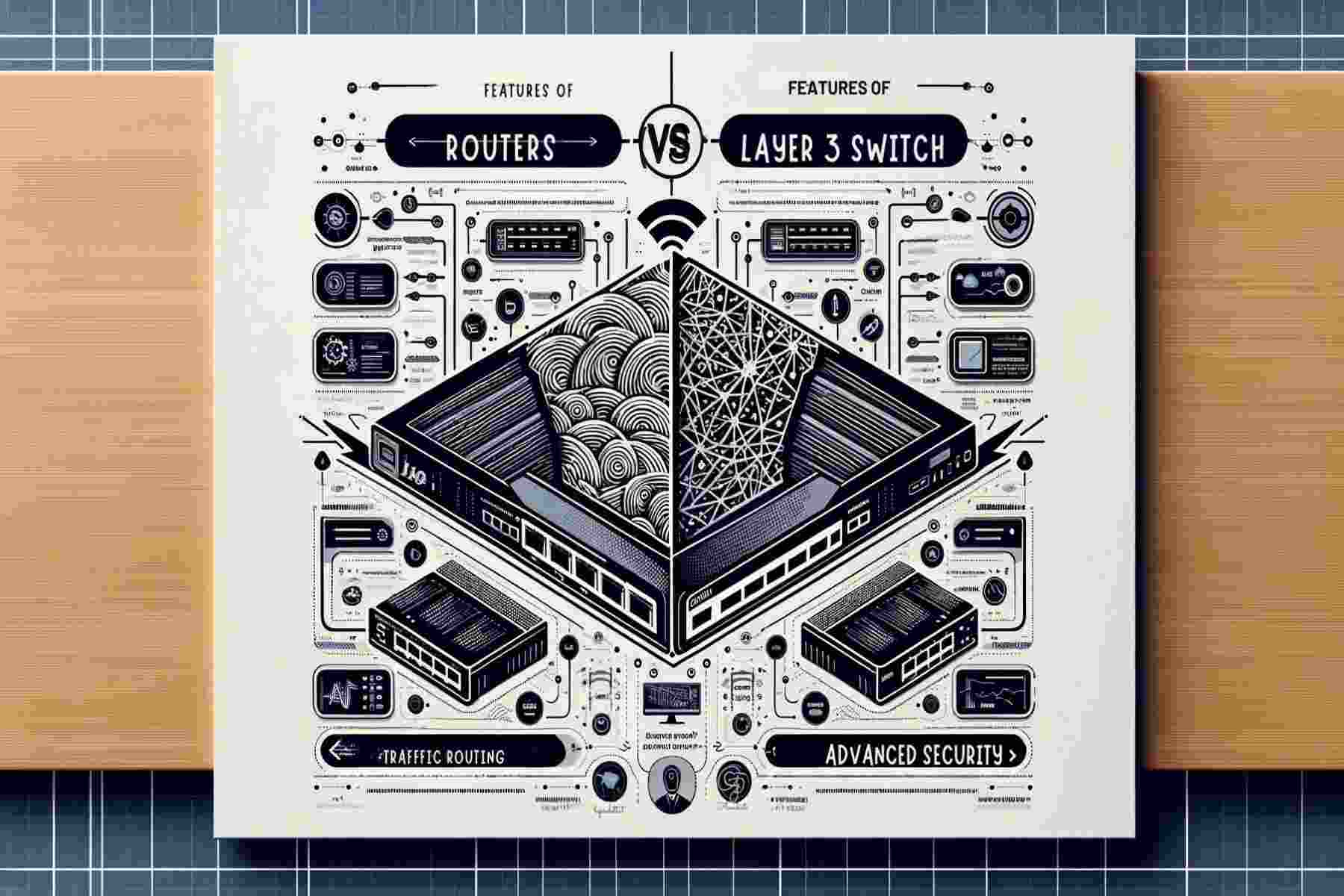
| Router | Layer 3 Switch |
|---|---|
| Routers support basic routing. | L3 switches support basic routing. |
| Router has WIC card support. | Layer 3 switch does not support WIC card. |
| It has advanced routing features. | Layer 3 switch don’t have advanced routing features. |
| Routers don’t have RMON support. | These switches have RMON support. |
| Routers have low performance policy. | L3 switches have high performance policy. |
| Routers possess WAN support. | L3 switches don’t have WAN support. |
| Routers have both QoS and NAT. | Layer 3 switches don’t have QoS features and NAT. |
Similarities and Differences: Layer 3 Switches vs Router:
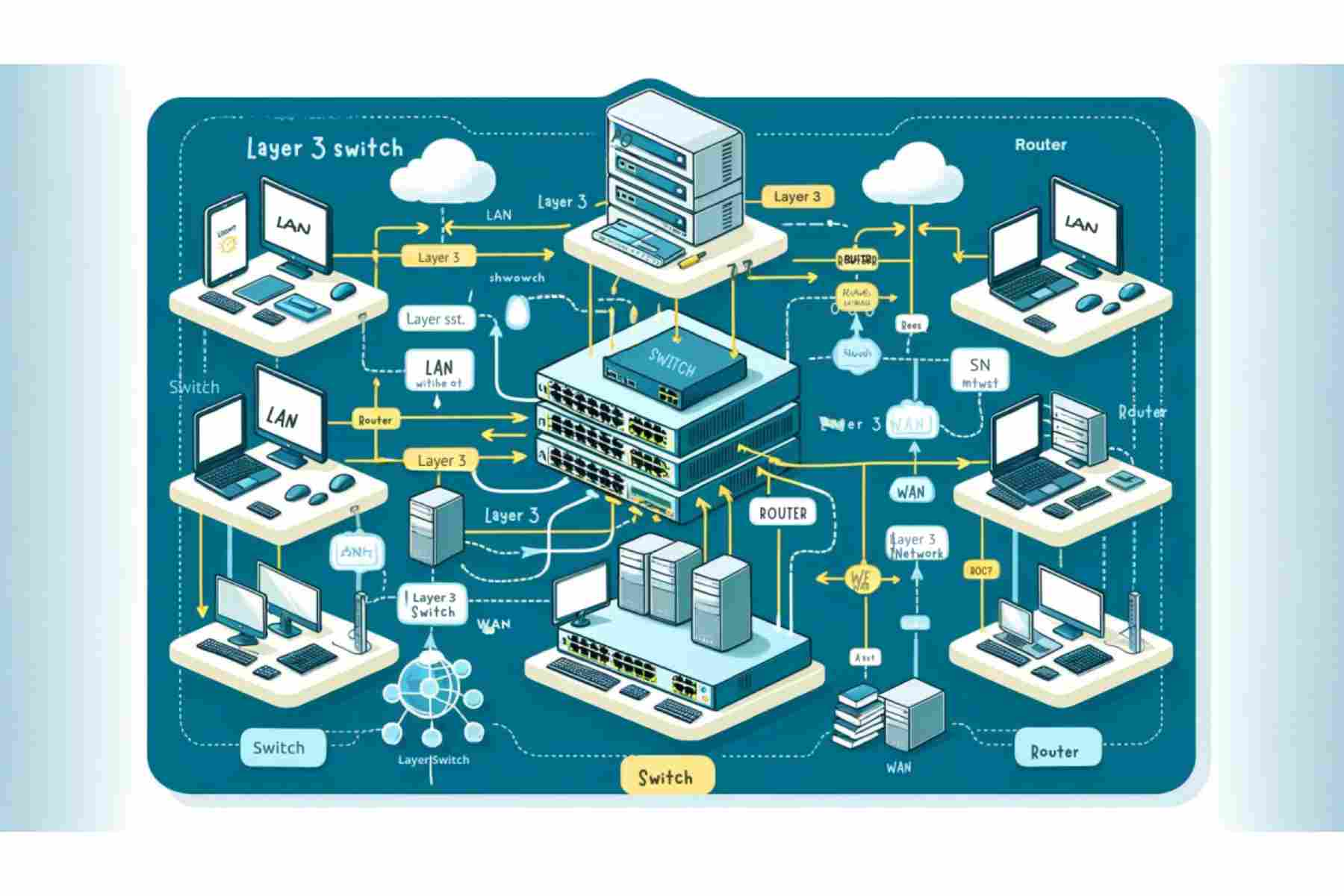
Similarities: Router vs Layer 3 Switches
A Layer 3 switch combines the functionalities of a switch and a router, essentially acting as a router equipped with numerous Ethernet ports and switching capabilities. It facilitates packet switching by examining both IP and MAC addresses. Consequently, Layer 3 switches have the capacity to divide ports into distinct VLANs and manage the routing among them. Similar to conventional routers, a Layer 3 switch can also be set up to utilize routing protocols like RIP, OSPF, and EIGRP
Differences: Router Vs Layer 3 Switches
Hardware:
A layer 3 switch combines the hardware of switches and routers to provide better performances in local area networks (LANs). Layer 3 switches are optimized for LAN use, lack wide area network (WAN) ports, and are typically used to route traffic between virtual LANs (VLANs), unlike routers.
Interfaces:
L3 switches primarily support Ethernet and fiber connections, while routers offer a wider range of interfaces, including SDH, SONET, and E1/T1. This means routers can connect different types of networks, including LANs to WANs, whereas switches are mostly used within LANs.
Working Principle:
Layer 3 switches route traffic based on the MAC address of the destination, sending data directly to the specific recipient within the LAN. Routers, on the other hand, use the IP address to route packets and offer additional features like IP address assignment (DHCP) and firewall filtering, making them more versatile for connecting different networks.
Conclusion:
After reading this blog, you can distinguish between Layer 3 switches vs routers. Additionally, you must have gone through Network Layer/ Layer 3, Layer 3 switch routing, and more. Now, if you ever need suggestions or guidelines on Cisco layer 3 switches, level 3 routers, and multilayer switches vs routers, we are always ready to help you. Besides, if you are thinking of buying Cisco switches or advanced Cisco routers, Buyrouterswitch is the best option to go with.
Some FAQs Related To L3 Switches vs Routers:
Can a switch be used as a router?
Yes, a switch can be used as a router, but with some important distinctions and limitations to consider. Mainly, switches function at Layer 2 or the OSI model, which means they can forward the packet based on MAC addresses, not on IP addresses. However, a layer 3 switch shares some routing functions beyond switching and is known as a multilayer switch.
Do I need a layer 3 switch?
You need layer 3 switching if your networking infrastructure has to handle large amounts of network traffic. These switches are mostly used in large enterprises where they enable high throughput, high port density, and high traffic speed.
How does layer 3 work?
Layer 3 is also known as the network layer, and its basic responsibility is to move data throughout another network. It, on the first hand, receives and sends data plus makes the best route for data packets to move through networks. It is done by packaging data with correct network address information, selecting the appropriate network routes, and forwarding the packaged data up the stack to the transport layer (Layer 4).




 Catalog
Catalog















































































































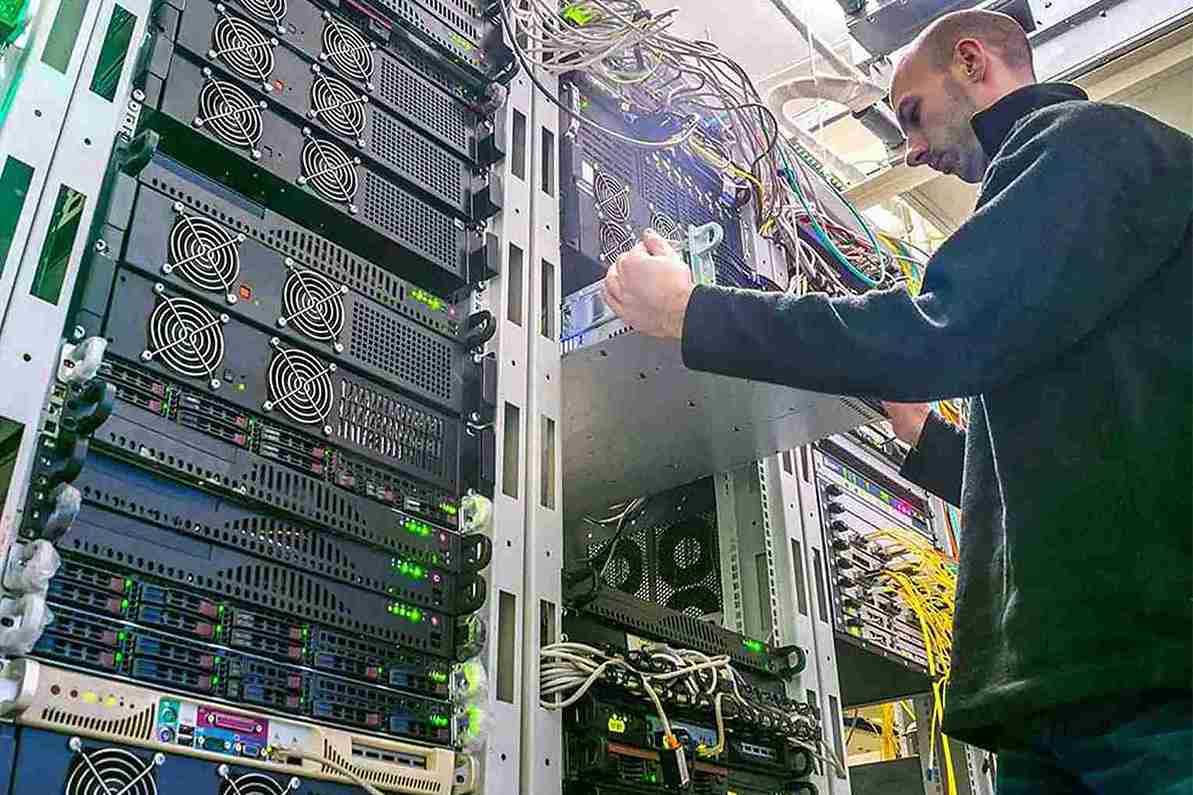
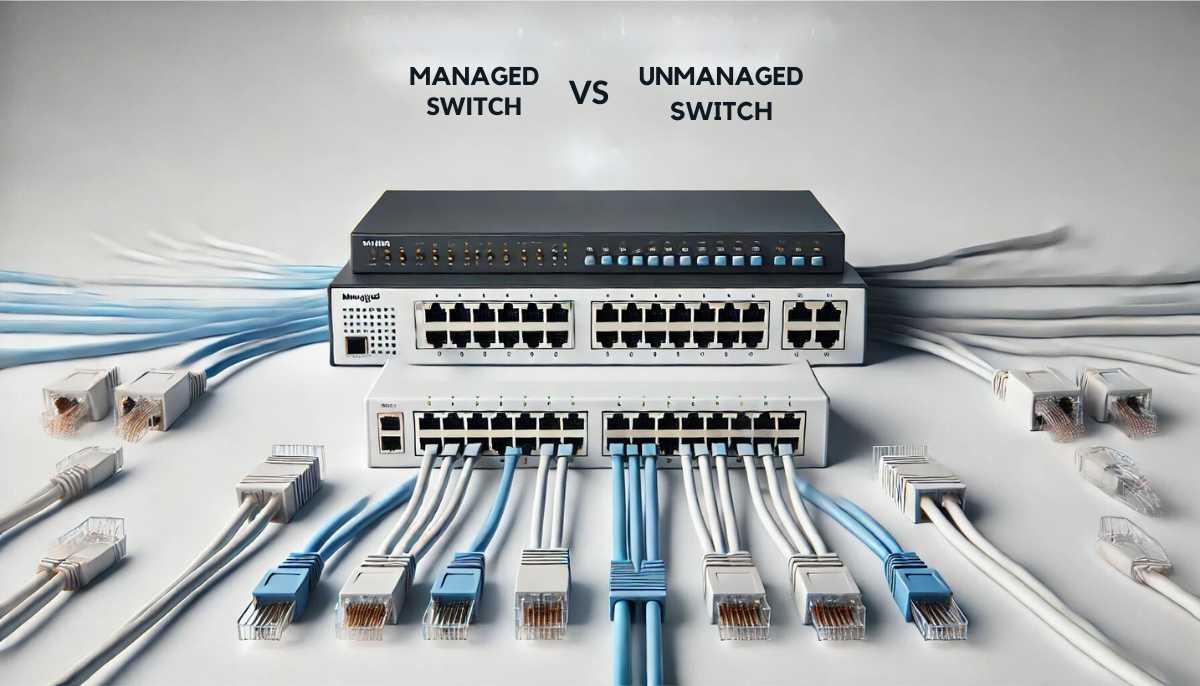




 (800) 870-9487
(800) 870-9487