Understanding The Difference Between WAN and LAN Port In A Nutshell: WAN vs LAN Port
Table of content
WAN and LAN have similar properties but differ at cores when it comes to their functions. A WAN (Wide Area Network) covers a large geographical area and spans states, countries, and even the whole world. It connects a computer to external networks through the Internet. The WAN is linked to the modem on a router, and then the modem bridges with the ISP (Internet Service Provider). The WAN port on a router is responsible for connecting your router to the Internet. Whereas a LAN or Local Area Network is used to connect more than one computer in a small area, such as offices and homes. It is an easy-to-manage network and a perfect fit for small organizations. Most people are confused by its name and think it is only for a home or an office. But, the case is different. A LAN can be lengthened by connecting it to additional Wi-Fi wireless routers according to the situation. It can be connected to your computer through the Internet or ethernet. The only difference between ethernet and Internet is ethernet is wired and the Internet is wireless. Having a basic knowledge of WAN vs LAN ports is essential to decide which one is suitable for you to go with. Here are some fundamental differences and perks of WAN and LAN ports.
The Key differences between WAN vs LAN Port
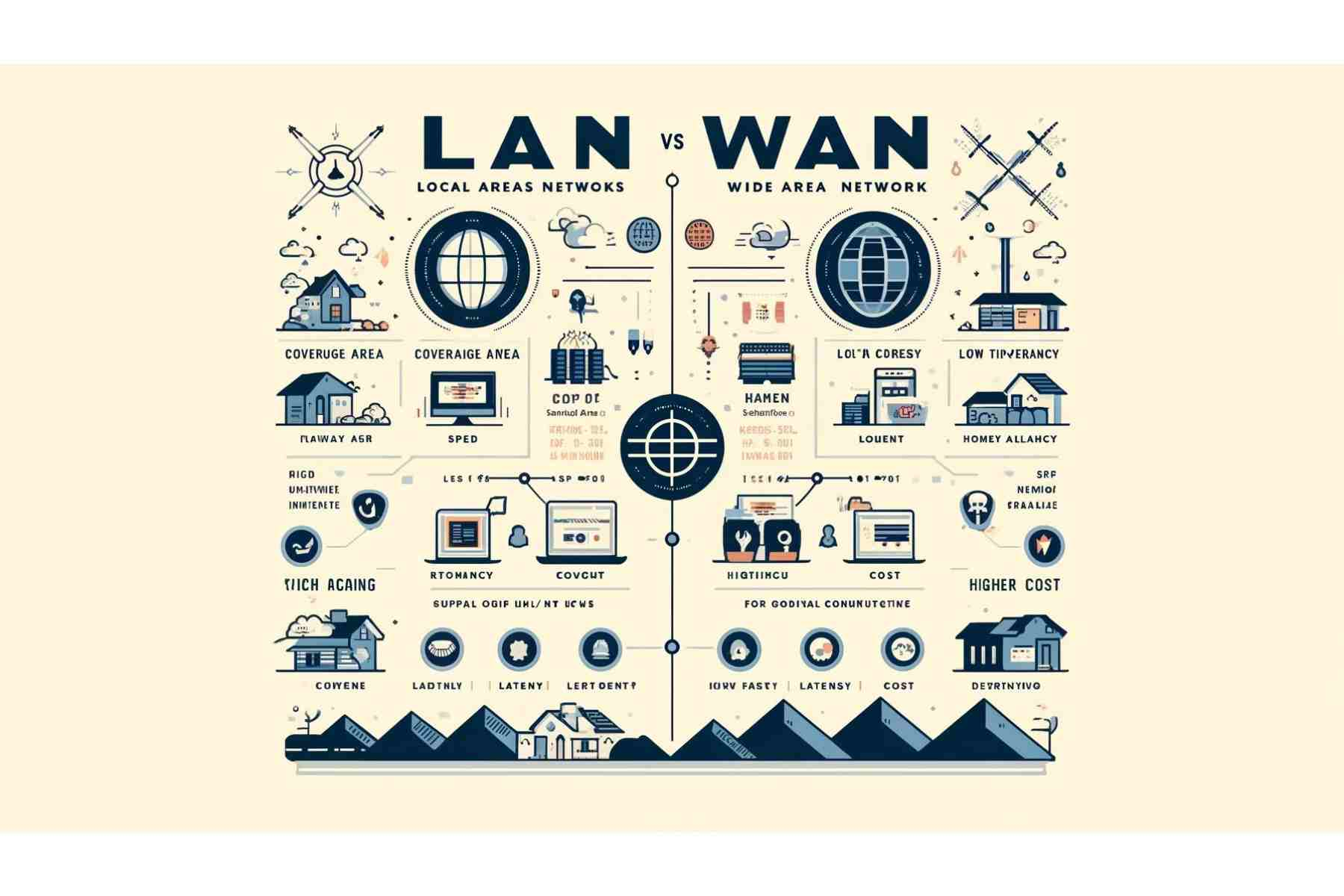
Despite their similarities, WAN and LAN ports vary from one another functionally. So, it becomes crucial to know the main differences between them to decide which one is suitable for your networking infrastructure. Let’s have a look at them separately.
A WAN port is responsible for:
- Linking a device to a broad geographical area or a wide area network.
- It is lengthened to a city, state, or country.
- It is connected to the ISP through a modem on a router.
- It connects a router to the Internet.
- It can be referred to as “Internet” or “WAN.”
- Its rate of transferring data is lower as compared to the LAN.
- Its tolerance against any fault is less than LAN.
- It is costly due to remote links.
A LAN port is responsible for:
- It typically works within a single geographical area.
- LANs have a higher rate of transferring data as compared to WANs.
- LANs are faster in speed than WANs.
- They are more capable of bearing a fault.
- They are easy-to-set-up networks and are affordable.
- LANs are of two types: Servers and Peer-To-Peer.
Benefits Of A LAN Port:

WAN vs LAN port become worth going when it comes to their distinct advantages. Using a LAN is beneficial for many reasons. Firstly, LANs share a single network and allow computers to share files independently. Further advantages include printing with peered printers. Furthermore, LANs are found helpful by businesses, such as restaurants and stores.
Benefits Of A WAN Port:

A WAN port connects your system to a local network through the Internet Service Provider (ISP). Besides It enhances security by protecting your devices from external threats. Moreover, It enables traffic distribution and enhances the performance of your device. For example, A WAN port uses packet switching and sends messages to their destinations by breaking them into smaller parts. Further, LANs can be linked through WANs to increase their range. It can be done through an IP address.
WAN vs LAN Port in Daily Life

Generally, you may come across different internet connections in your life as a part of LAN. However, it is of huge importance to know where to use a LAN and WAN.
Where To Use A LAN:
- A LAN can be used to develop a private and isolated connection.
- It can be used in an office or multiple offices within a building.
- To connect self-controlled robots in a factory to a centered control system.
- To connect cash registers, POS systems, and security cameras in retail stores.
- LANs help the network perform effectively by filtering the data before sending it to the cloud.
When To Use A WAN:
- A WAN is used to facilitate communication among geographically distant offices and helps employees access shared resources.
- Serve as a bridge between external clients and the company’s resources.
- It is used to replicate data between distant locations for instant backup and recovery.
Conclusion:
In order to set up an efficient networking environment, it is necessary to understand this difference WAN vs LAN port. In this blog, we have gathered research-driven insights to high light key difference between LAN and WAN port. Now, it is no longer a tough task for you to decide which is the best option for you. Still, if you are confused anywhere, we are always here to help.
Frequently Asked Questions:
Should I use a LAN or LAN port?
If your router is supposed work within a single office or a building, a LAN port will be a better option. On the other hand, if your network spans multiple buildings or remote locations, WAN port is suitable for you.
What is a WAN port used for?
A WAN port is to used to establish a connection with Wide Area Networks like the internet. It is efficient where a business set up contains distant locations.
Is the WAN port faster than Ethernet?
Compared to WAN speeds, Ethernet cabling is far quicker and more dependable. LAN speeds range from 1,000 Mbps to 40,000 Mbps on average. Now that we have some speed, let’s compare it to the average WAN speed of 150 Mb/s. Much less expensive to build and significantly easier to maintain




 Catalog
Catalog













































































































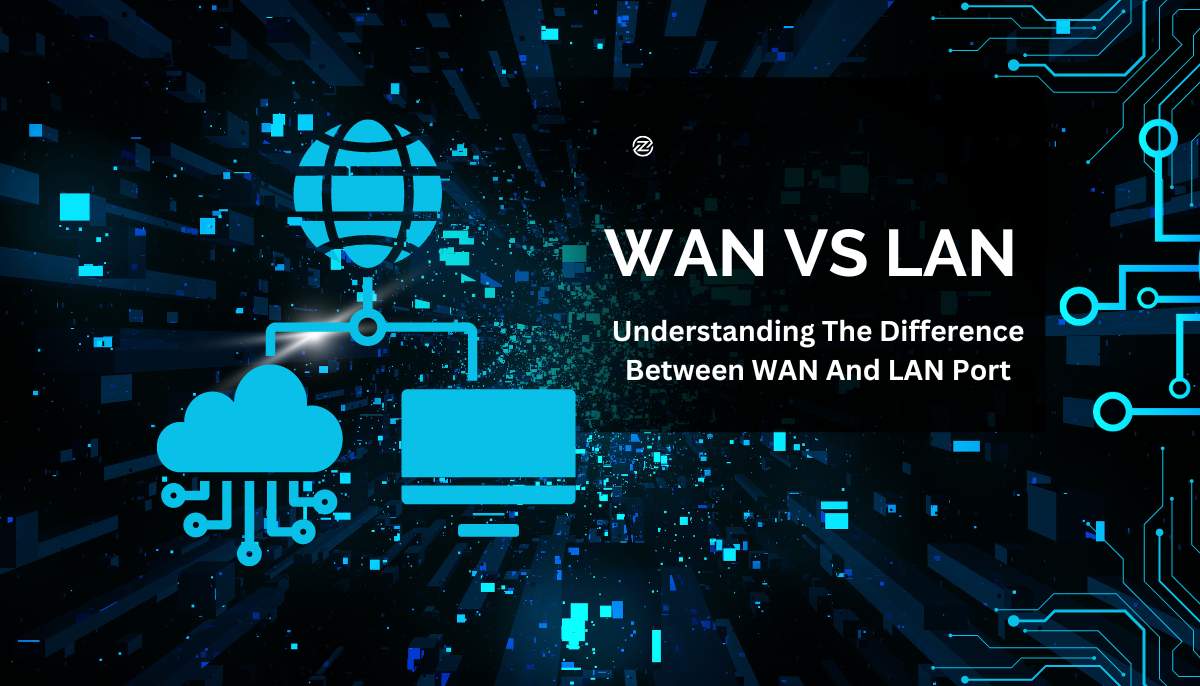
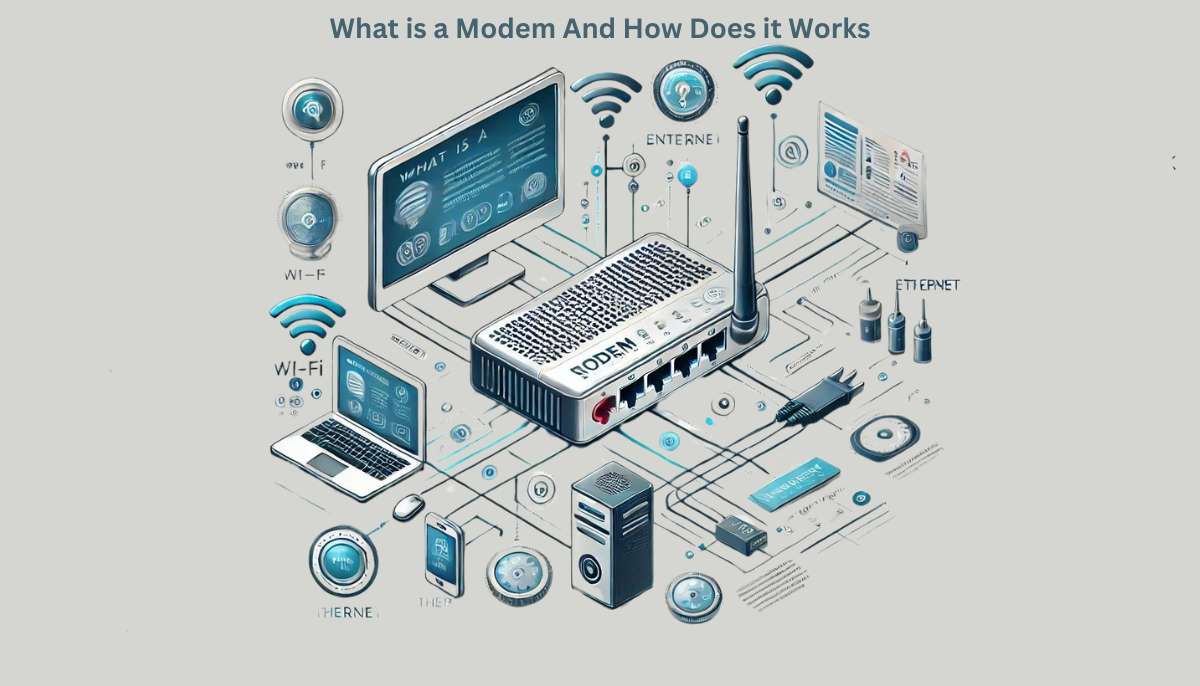
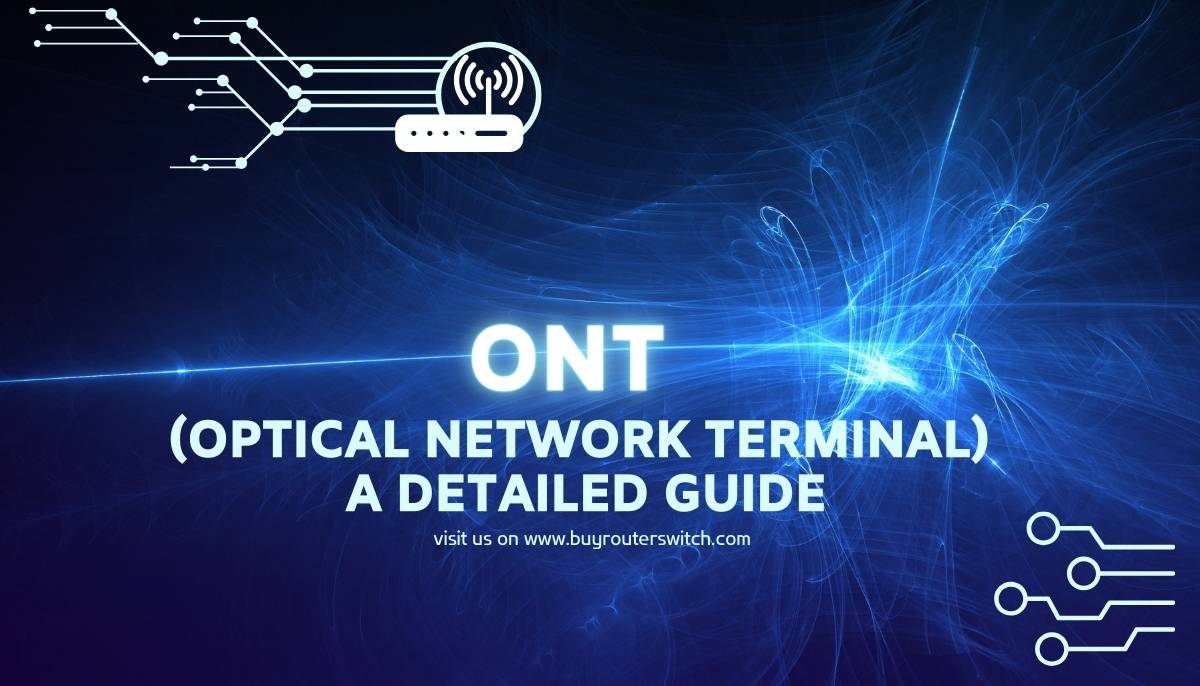





 (800) 870-9487
(800) 870-9487