What is Server Security: Expert Tips To Secure a Server
Table of content
Introduction:
What is a secure server? The question sounds very basic at first but becomes the most important one when it comes to reality. As we know, servers store sensitive data and information for an organization and offer various services to internal and external clients. The data stored in a server holds much significance. So, hackers always look for a vulnerable moment to attack the server. To prevent such malicious attacks and overall security threats to servers, network administrators make different approaches to server security. In this blog, we are going to discuss some expert tips for establishing a safe server.
What is Server Security?
Server security includes strategies and plans that keep a server safe from malicious attacks, security threats, and overall safety issues. It is the main priority of any network administrator to protect data from unauthorized access by protecting the server. A responsible network administrator uses various security protocols and prevents any mismanagement that can make data and information vulnerable.
What Are Some Common Threats to Servers?
- Unupdated softwares in the server or its central operating system can be used by hackers to obtain access to the server.
- Attacks known as Denial of Service (DoS) can be launched against the server or the network infrastructure that supports it, preventing or impeding authorized users from accessing its services.
- On the server, private data could be viewed by unauthorized people or altered unlawfully.
- It is possible for sensitive data sent between the server and the client to be intercepted if it is not encrypted or is partially encrypted.
- If an attack on the server is successful, malicious entities may be able to access resources elsewhere in the organization’s network without authorization.
- Once a server has been compromised, malicious attackers may go on to attack other entities. Direct or indirect launches are possible for these strikes.
Why Is It Important to Have a Secure Server?
Most users come with some common questions. Why is server security necessary? Why is secure server access important? First of all, keep in mind that whether you are part of a global organization or a small business setup, any security violation can damage your reputation. Besides, the big losses that a hacked or attacked organization bears are another headache. These security threats and malicious attacks can be from individual hackers or hacking organizations. They can demand huge amounts of money or manipulate an organization’s sensitive data and information if their demands are not fulfilled. To prevent all such activities within an organization, network administrators design secure server access strategies to protect their servers. These steps include improvements in the system from scratch to some basic steps like difficult-to-crack passwords, updated software, proper network port configuration, and more.
What Are the Common Server Security Practices?
There are some common strategies that are in practice to protect the server. Here, we have gathered the best of them to make the guide easy for you:
- Make sure that your software and operating system are up to date.
- A strong and difficult-t-break authentication management.
- Timely monitoring of permissions and user access control.
- Detecting security threats by using firewalls and prevention mechanisms.
- Data encryption both at static and transit.
- Disaster recovery strategies and backup plans to keep business running.
- Vulnerability checks and security audit meetings.
- Hiring individuals with security awareness and best strategies.
- Updating strategies and reviewing results of previous security plans.
Server Security Principles:

When it comes to server security techniques, the very first step that should follow is a set of principles that makes the process easy and more reliable. So, here are some of the best server security principles that lead you towards a secure server.
Simplicity:
Keep your security mechanism as simple as possible because complexity causes many security issues.
Fail-Safe:
In case of any failure, your data should remain safe at the cost of functionality. It means if your system is damaged, your security should protect the data and information in the server even if the server doesn’t function.
Complete Mediation:
Network administrators should employ mediators who enforce the access policy. File system permissions, proxies, firewalls, and mail gateways are examples of mediators.
Open Design:
The confidentiality of the implementation or any of its elements shouldn’t affect system security.
05 Expert Tips To Protect Your Server:
Go through hundreds of articles on server security and you will find different tips to solve the matter. But, we found that a rush of tips just spins your head instead of giving you a direction. Thus, we have gathered some of the best practices and tips. Now, you don’t have to select from hundreds and thousands, just follow these tips and get your server safe and secured:
Using a Secure Connection:
Passwords are susceptible to brute-force attacks, but SSH (Secure Shell) can provide a secure alternative. SSH keys consist of public and private keys, with the private key kept secret. Encrypting data is also possible. Proxy servers hide network users behind IP addresses, preventing targeted access.
Connect Through VPN (Virtual Private Network):
Another strategy to protect your server is a VPN or a private network. It restricts the servers to limited users and allows certain users to use a private IP address. It can also be done by connecting remote servers via VPNs (Virtual Private Networks). While providing end-to-end data encryption, it provides the same functionality as a Local Private Network.
Employ SSL/TLS:
For authentication and encryption, server security certificates such as SSL (Secure Socket Layer and its advanced version TLS (Transport Layer Security) are used. In other words, they protect network communications by jumbling sensitive data sent via the internet and allow servers to validate entities. It includes passwords, usernames, and credit card details.
Regular Updates on the Operating System:
Using an advanced and up-to-date version of your operating system is amongst the most helpful server security tips. A hacker is always looking for weaknesses in software that can be supported by expert developers. For the best results, updates in the operating system should be installed automatically and immediately. Without up-to-date software, you cannot expect your server to be protected and secure.
Configure the OS on Best-Ever Practices:
Configure your operation system according to the best server security practices for 100% safety. These security practices include changing the default password, disabling accounts that are not in use, designing rigorous guidelines for passwords, and disallowing unnecessary applications.
Conclusion:
Server security is paramount for an organization as servers store sensitive data and information. A network administrator always looks for secure server access by recognizing the security threats and their roots. Further, these individuals design strategies to safeguard the server. The present guide attempted to provide insights on common server security issues, their causes, and tips to get them right. Thus, we hope that you can have a secure server in your organization without having trouble.
For further topics such as Network Automation, Server Supply, and File Servers, or want to explore networking accessories like switches, routers, and servers, please visit Buyrouterswitch.com.
Frequently Asked Questions:
How do I get a secure server?
Server security comprises some steps that lead network owners to a secure server. These steps include secure connections, SSH key authentication, implementing SSL certificates, and monitoring login attempts. Besides, managing user access and applying strong firewall policies are also among the best practices.
How to manage server security?
Harden your system via CIS benchmarks, disabled unnecessary systems and accounts, allowing only necessary traffic with a local server firewall, using anti-virus software, and virtual patching. These steps are not the only ones but considered some of the best practices among networking environments worldwide.
What is a secure server?
A secure server is a server that uses the SSL certification to protect communication from unauthorized parties. These servers are mainly called SSL servers and communicate between Web servers and Web browsers through cryptography.




 Catalog
Catalog















































































































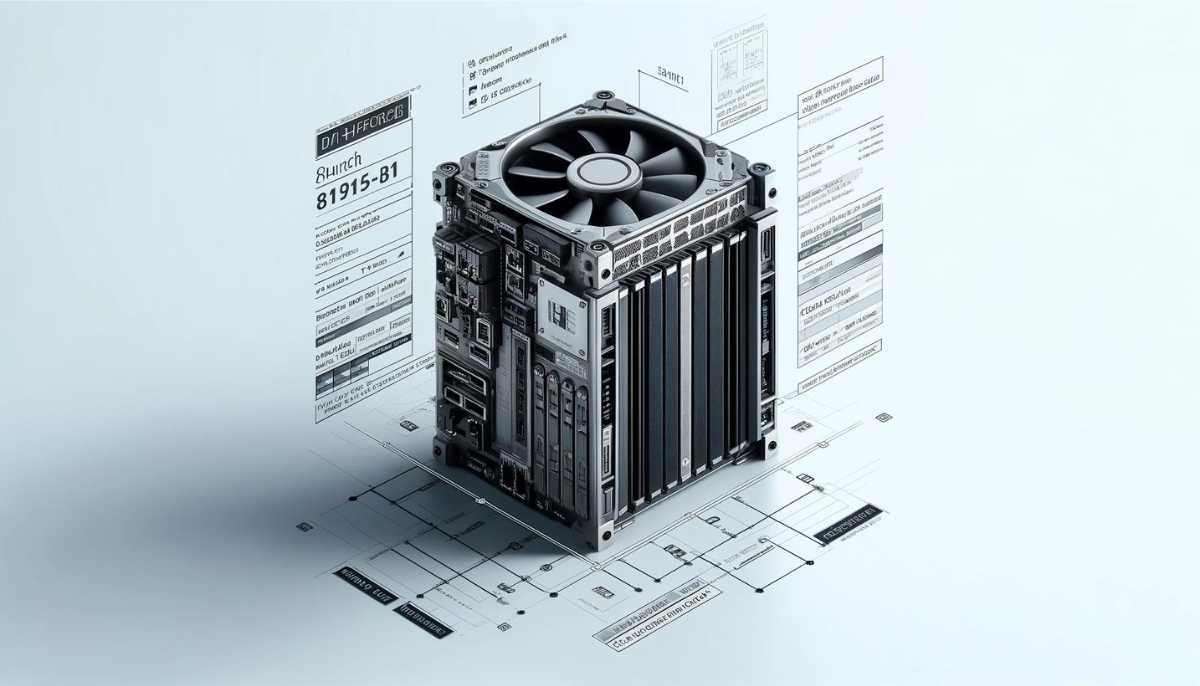





 (800) 870-9487
(800) 870-9487