What is a file server and how does it work?
Table of content
Introduction:
In today’s interconnected digital landscape, mainly the seamless sharing and management of data are essential for organizational efficiency and collaboration. This is where a file server comes in. It is a computer that stores files and documents for all computers connected to the same network. It acts as a central storage hub that allows users to access and share files without having to manually transfer them. In addition, they typically have a large storage capacity and are equipped with many features to ensure data availability. The present blog sheds light on different aspects of file servers, from their functionalities to features and use cases to their types. So, start reading from here to learn more about file servers.
What Is A File Server?
A file server is a computer responsible for the central storage and management of the data files so that other computers on the same network can access them. It is a computer or a device in a network that stores and manages files for users to access and share. It plays a critical role in centralized data storage and management, allowing multiple users and devices to read, write, and collaborate seamlessly.
KEY FUNCTIONS OF A FILE SERVER:

To understand file servers, it is essential to discuss their functionalities. Therefore, we have mentioned some of its main functionalities below:
File storage and management: The primary function of a file server is to store and manage files. This includes organizing files into directories and managing file permissions to control access.
File Sharing: A file server enables multiple users and devices to access and share the files over a network allowing collaborative work and efficient data distribution.
Backup and Recovery: File servers often provide backup solutions to ensure data is not lost in case of hardware failure, accidental deletion, or other data loss scenarios. Besides, they facilitate data recovery when necessary.
User Authentication and Access Control: File servers implement security measures to authenticate users and control file access. This includes setting permissions and roles to ensure only authorized users can access or modify certain files.
Resources Management: File servers monitor and manage network resources, including storage space, to ensure efficient usage and prevent overloading.
Advantages Of A File Server:
File servers offer several advantages that make them a critical component of IT infrastructure for many organizations. Here are some key pointers:
Centralized Data Management:
File servers centralize the storage of data, making it easier to manage, back up, and secure. This centralization ensures consistency and simplifies administration tasks.
Improved Data Security:
File servers provide robust security features, including user authentication, access control, and encryption. Administrators can set permissions to control who accesses, modify, or delete files, ensuring data security and compliance with regulations.
Enhanced Collaboration:
File servers facilitate collaboration by allowing multiple users to access and work on the same files simultaneously. This is especially useful for teams working on shared projects and documents.
Efficient Resource Utilization:
By centralizing data storage, file servers reduce the need for individual storage on each client device. This leads to more efficient use of storage resources and reduces costs associated with purchasing and maintaining multiple storage devices.
File Servers Support Various Network Protocols:
File servers support various network protocols, such as SMB, NFS, and AFP, enabling seamless file sharing across different operating systems and devices within the network.
TYPES OF FILE SERVER?
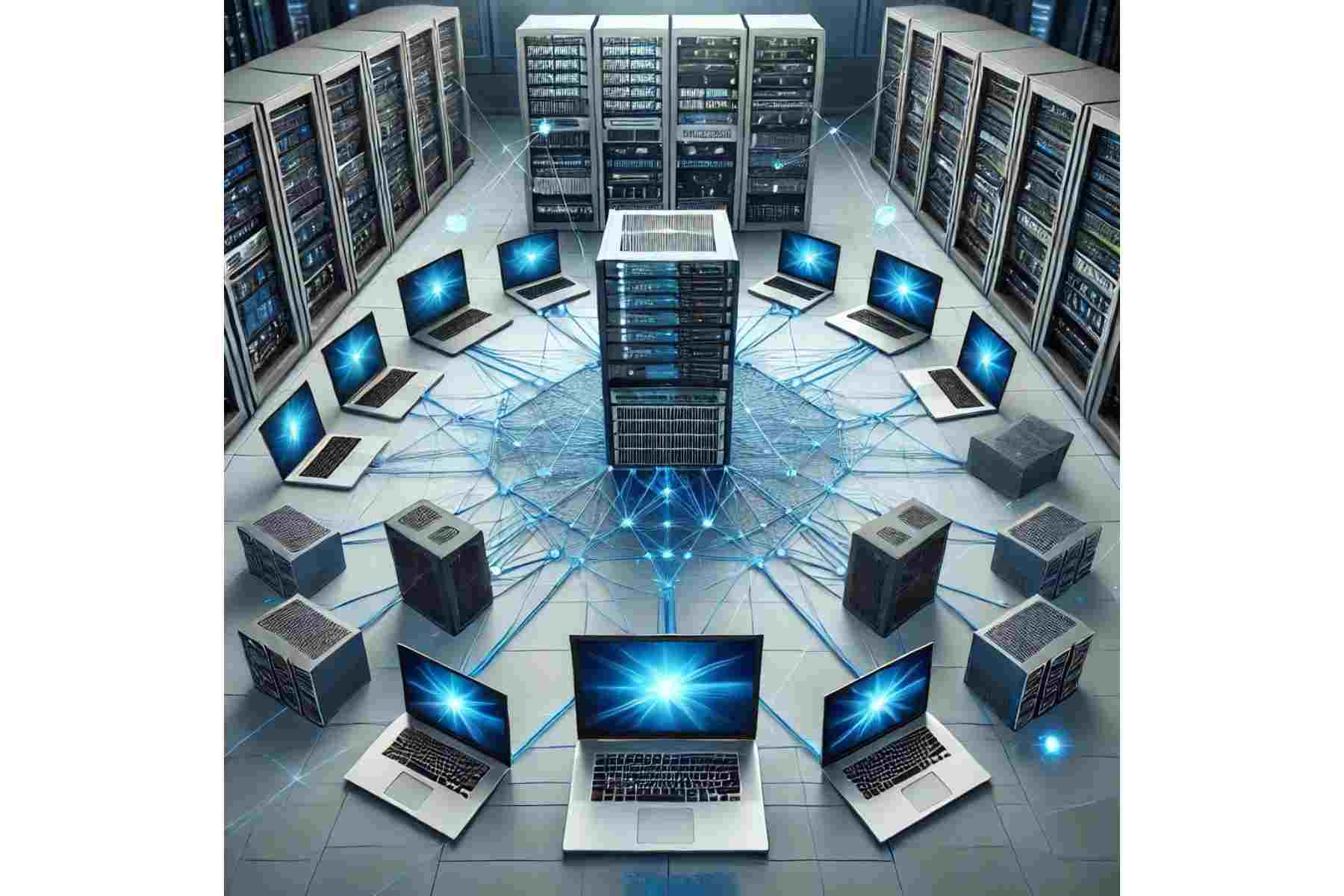
Web Server:
A web server is a computer program or device that hosts websites and web applications on the internet. When a user types a website address into their browser, the browser sends a request to the web server hosting that website. The web server then sends back website files to the user’s browser, which displays the website.
Terminal Server:
Also known as a remote access server or communication server, a terminal server allows multiple users to access a shared computer or network from remote locations. It enables remote connections where users can access resources as if they were physically present at the same location.
Authentication Server:
An authentication server verifies the identity of users or devices attempting to access a network or system. It grants access only to those who provide valid login credentials, ensuring that only authorized individuals or devices can access sensitive information or resources.
Chat Server:
A chat server facilitates real-time communication between users over a network, allowing them to send and receive messages, often including multimedia content. Chat servers are used for various purposes, such as team collaboration, customer support, social networking, and online communication.
Conclusion:
The file servers are essential components of modern IT infrastructure, providing centralized storage that enhances data management and security. They play a pivotal role in improving organizational efficiency by enabling seamless file sharing and collaboration among the users. The ability to support various network protocols makes file servers versatile and adaptable to different operating systems and environments. In short, the strategic implementation and management of file servers significantly contribute to an organization’s ability to store, secure, and share data efficiently and safely making them indispensable in the digital age. To learn more about routers, switches, and other networking accessories, visit Buyrouterswitch.
Frequently Asked Questions:
What do you know about File Server?
A file server is a centralized server within a network that provides file storage and sharing services to multiple users and devices.
How does a file server improve collaboration?
By centralizing file storage and enabling multiple users to access and work on the same files simultaneously, file servers facilitate efficient and effective collaboration.
What are the different types of file servers?
Different types of file servers include web servers, terminal servers, authentication servers, and chat servers, each serving specific purposes within a networked environment.
What’s the purpose of a file storage server?
Basically. a file storage server stores files and various types of documents for all connected computers on the same network. It enables seamless and easy-to-manage file access and file sharing without any manual transfer.
What is a cloud file server used for?
A cloud file server is a virtual server that functions in a cloud computing environment and can be accessed by a number of users. Cloud file servers work like physical servers and perform almost similar actions.




 Catalog
Catalog





















































































































 (800) 870-9487
(800) 870-9487