What Is Packet Loss Test: A Complete Guide to Packet Loss
Table of content
Introduction:
Packet loss has always been the topic of discussion in modern networking. The Internet connectivity or network units of data are called packets, meaning that data can be received or sent between the router and the electronic device. While sending this data, if it fails to be sent between the router and electronic device, then this is what we call a packet loss. However, Packets that tore video quality, audio quality, gaming quality, etc., into bits or pieces during the streaming can cause a loss of Packets. To better understand the cause and fixation of the system, we will delve deeper into this in this blog.
What Is Packet Loss:
Packet loss is the situation that is caused when packets are lost, which means small pieces of data are lost if they do not make it to the targeted destination. This means the loss of network connectivity, disturbance in the Network, or if the network services get slow. These packets are small units of data that share data between devices like computers, smartphones, or tablets. The simple examples of data packet corruption are that if the system that has 1% Network Performance issues means that the user sent 100 packets but only 99 reached, then the Network Performance issues of 1-2.5% is acceptable, but more than that can really affect the Network. Disrupted communication or blurring of movie streaming can cause the Packet to lose data. If the system doesn’t send 100% of the data, that means the data sent by the user might be sent to the wrong destination, and all 200 packets are lost. Moreover, hardware issues, congested networks, and other problems with the source destination are the common reasons for Packet drop.
What Causes Packet Loss:

As discussed above, packet drop is caused when the system loses the Network. There is a wide range of reasons that cause this:
- Network congestion: This is one of the most common causes that have been faced by many people. If there is a lot of network traffic, which means many devices are connected simultaneously, the bandwidth will not work, which drops the packets, and the internet connectivity slows down.
- Software Bugs: Software bugs can also be the prime cause of packet delivery failure when an older version of software is used. For instance, if the Word file is being sent from an older version of Word, it might take more data than the usual new application.
- Overloading of Network devices: If the devices in the Network handle loads higher than the device’s capacity. In this scenario, the device cannot hold the data on the Network. That’s when the Packet drop occurs.
- Poor Hardware: Internet connections rely on hardware devices like Routers, modems, or switches. Outdated hardware, such as damaged or broken cables or glitchy routers, can comparatively cause packet drop.
- Problems in Bandwidth: Poor Bandwidth or Bandwidth cap in VoIP can cause the packets to be lost, which can also cause the deliverance to be reached incorrectly.
- Wireless Network issues: With wireless networks and devices, the drop in packets could be higher than usual if the Network involves a lot of wireless devices.
What Is Packet Loss in Gaming:
Network latency can be a massive disaster for gamers or players. It doesn’t only rely on professional gamers but also on regular gamers who play casually. This means packet drop won’t let it reach its desired destination if the gaming data is being saved in the system.
- Lagging in the game: This can cause issues while playing a game, e.g., if the gamer is playing a game and shoots an enemy, and the data between you shooting the enemy is lost, the gaming experience could become lagging due to Data Packet corruption.
- Crashing during game installation: If the Packet drops during the game installation, the installation will crash, and the gamer will not be able to log in or play it.
- Latency: It has been known previously that Network jitter can occur if data is lost or if it has been delayed. That means if the data is delayed, the latency will occur. Latency can make the gaming experience quite worse for the user.
The Acceptable Packet Loss:
You may wonder why one would accept a packet loss. Let us make it clear. A particular Network Hardware issue can be acceptable. But who will decide the specific rate? All of it depends on the nature of your applications. If you are streaming high-resolution videos, running 3D applications, or going through heavy gaming sessions, there should be only 0.5% packet delivery failure. In contrast, less than 1% packet delivery failure is recommended and acceptable for VoIP and 1% for other applications. The rate of Network congestion will be determined by the network requirements and applications within the network infrastructure.
How to Fix Packet Loss:

While you cannot prevent internet interruptions completely, there are ways to reduce and overcome their impacts. So, networking engineers and IT experts can only do their best to deal with the increasing problems. Here are some steps that can fix packet drop to a large extent:
-
Restart The System:
Rebooting endpoints as well as routers can reduce Network congestion because rebooting removes cache, updates software, and makes additional memory available.
-
Check Network Connections:
Ensure that your network configuration is accurate. Even a minor lack of cabling can cause packet delivery failure. So, check your connection to see if any cable isn’t plugged in properly.
-
Use Cable Connection Instead of Wi-Fi:
Wi-Fi can cause data packet corruption since the signal can be lost. You can deal with this problem by using a cable connection.
-
Update Your Software:
Updating your operating system and frequently used programs can reduce the risk of bugs and Network performance issues. Therefore, upgrade or update your software frequently.
-
Replace the Old with New Hardware:
Old hardware from firewalls, switches, and routers to endpoints can cause Network latency. Therefore, determine if the old hardware is creating a problem. If it does, replace it with new and fresh hardware.
-
Use QoS Settings:
Quality of Service settings help you manage network resources, resulting in reduced packet drop. QoS manages the traffic through the best available places to prevent packet drop.
-
Strengthen the Security:
Security threats are also a cause of packet delivery failure. Updating settings on routers, using VPN, turning on encryption, and using strong passwords increase security that results in low packet delivery failure.
Conclusion:
Packet loss is a critical issue that can cause network damage to the systems. Whether it’s video streaming, communicating through VoIP calls, playing games, ETC. Packet drop can be frustrating, like in data to reach its destination, poor video quality, and connectivity issues. In this provided information, we understood the causes of Packet drops, unusual Network congestion, or outdated hardware components by employing the prevention of Packet drops in the system and how to fix Packet drops. Instant management is required for smooth, reliable, and efficient data transfer to the network environment. If this guide helped you clear up your packet drop queries, visit our website, buyrouterswitch.
Frequently Asked Questions:
Is a 2% Network latency bad?
Anything over 2% usually affects the Network performance in a negative way although Internet Protocols are designed to correct some amount of data packet corruption.
Will a new Router fix Network performance?
Congestion on the Home Network caused by others in streaming services, making voice or video calls, playing online games can comparatively cause the wireless signal interference.
Will a VPN fix Packet delivery failure?
VPNs can contribute to reduction of the wireless signal interference by optimizing the route the data takes from. Moreover, VPNs will allow you to bypass the Packet loss .
What is Packet loss meaning?
Occurs when the Network Packet fails to reach its expected destination which results in loss of information.
What is a Packet loss test?
The packet drop will usually determine the amount of packet drop and the percentage that may cause the concern.




 Catalog
Catalog














































































































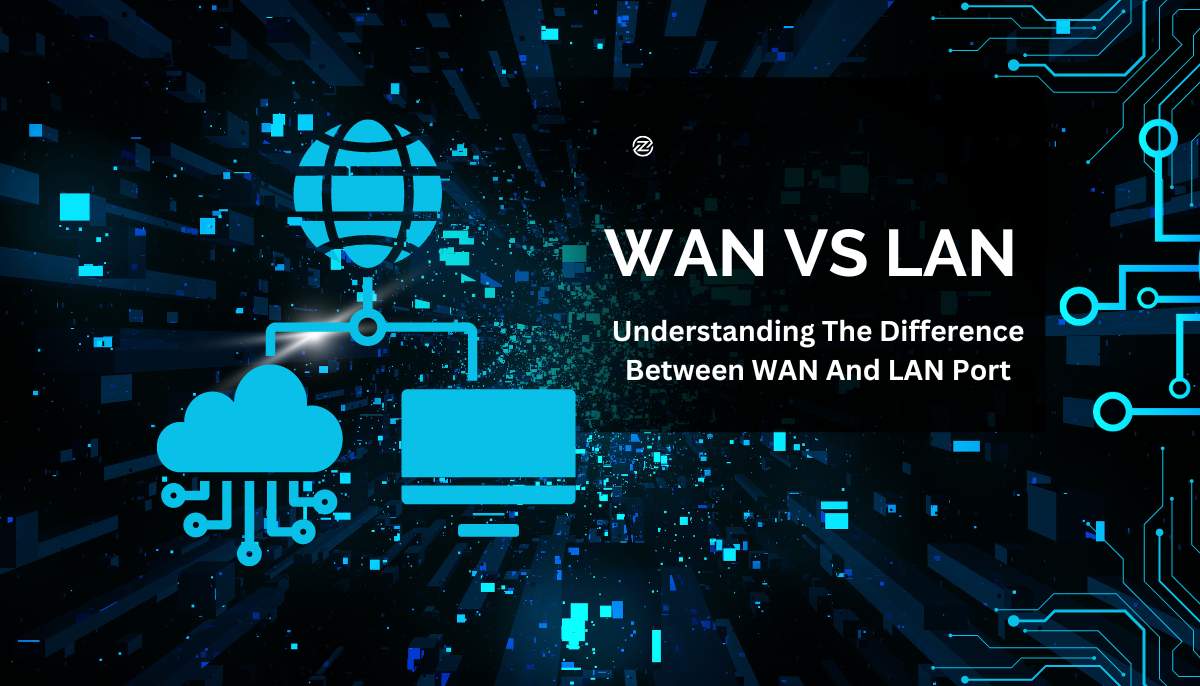
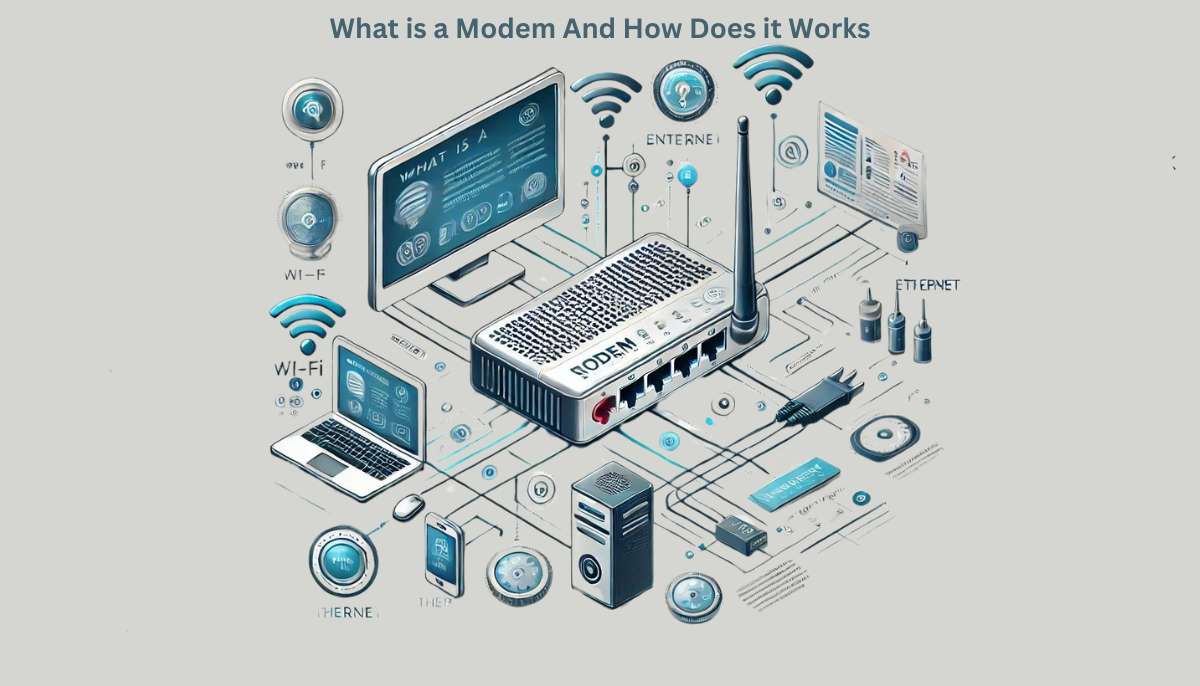
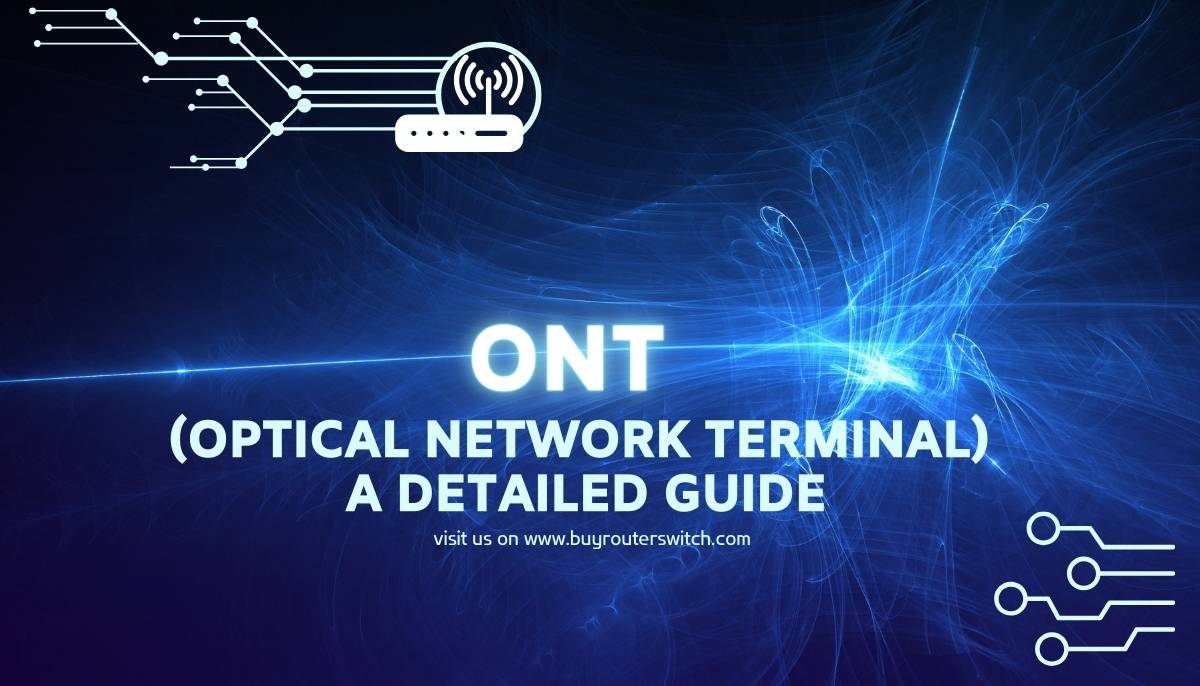




 (800) 870-9487
(800) 870-9487