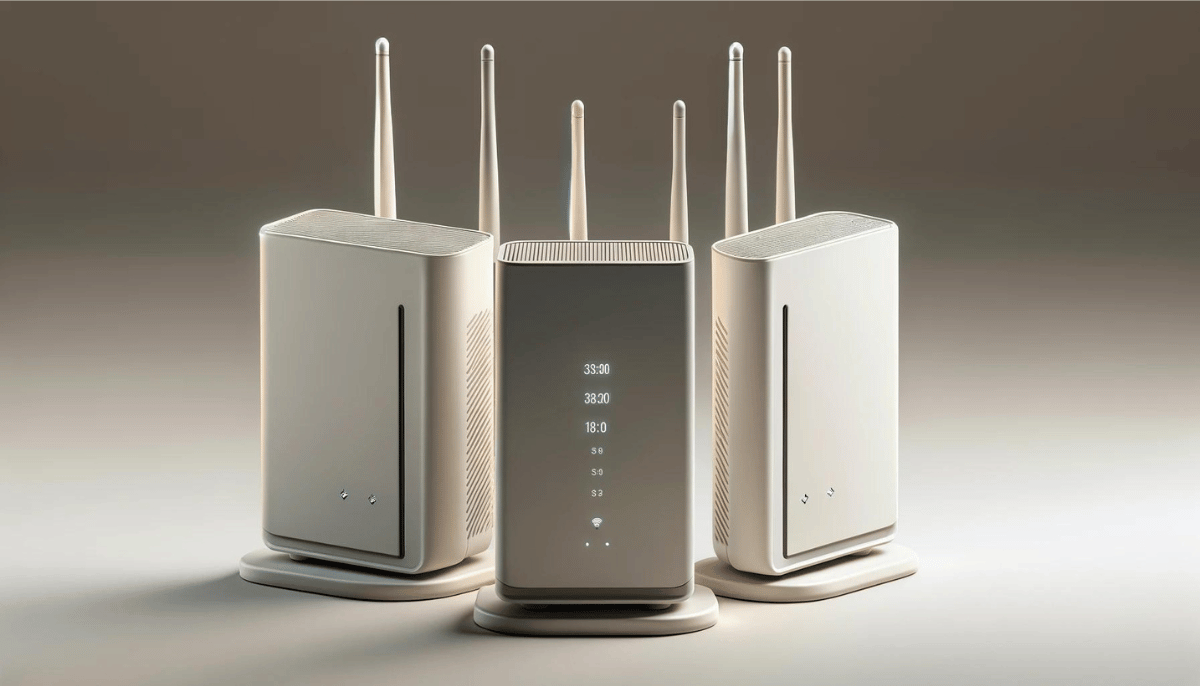Table of content
Introduction:
Imagine shutting down your internet connection while you are in an online meeting with your client. Just think about the situation when you are running an important application in your system and suddenly your internet connection goes down. This is what fills your professional life with frustration. However, worry no more, we bring an ultimate solution to your internet problems.
Whether you are running a small business or a large-scale enterprise, a seamless, fast, and easy-to-manage connection is what you look forward to. How do you do that? Through an extraordinary router. In this blog, we will talk about Tenda Router, a device to make your life easier than ever by providing extraordinary features including speed, ease of management, and more. Thus, keep reading the blog to learn the things you must know about the Tenda WiFi router.
Tenda Router: What is it?

Tenda router provides a seamless connection and highly efficient speed with a capacity of IEEE802.11n. It can connect various devices at the same time providing wireless as well as cable configuration options. Moreover, Tenda router has transmission and connection speeds up to 300 Mbps and 600 Mbps data rates at 2.4 GHz.
Tenda router provides stable internet even in larger areas. So, using a Tenda router, far-away devices can be accommodated with a minor rate of latency. Furthermore, Tenda routers are available in various models with different specifications and tackle the unique needs of network infrastructures as well as individuals.
Having packed with such features and benefits, Tenda router becomes the best choice when it comes to setting up a fast speed and wireless/wired WiFi internet connection.
What Makes Tenda Router The Best Choice:
At its core, Tenda router is the prime option if you want a high-speed internet connection in every corner of your workplace or home. Secondly, its easy management, comprehensive interfaces providing simple configuration, reliable connectivity, and cutting-edge technology sets Tenda router apart from other mediums of internet connectivity. Let’s dive into its benefits and features one by one:
Speed and Performance:
Tenda routers provide a faster speed of up to 300Mbps on 2.4GHz and 867Mbps on 5GHz along with unparalleled performance and connectivity. Besides, it ensures that you have a strong internet connection in every corner of your office.
QoS and Guest Networking:
Tenda router allows you to categorize networks to set up and distinct network for guests. In short, its advanced features ensure that you have a great experience online whether you are steaming movies or running business applications.
Tenda Router Setup and Installation:
One of the best sides of the Tenda router is its ease of use and setup. Its user-friendly and comprehensive interface allows anyone to set up and use Tenda WiFi router. Additionally, it brings its installation guidelines with it and makes you install it in your system without facing hurdles in between.
Cost-Effective and Affordable:
For most network administrators and use scenarios, Tenda router happens to be a cost-effective and affordable choice. You don’t have to worry about your budget when buying Tenda router. You can choose an affordable and authentic vendor to shift toward a high-speed internet connection.
Dual-Band Connectivity:
Tenda router allows users to connect multiple devices with different bandwidth requirements at the same time due to its dual-band connectivity. It provides flexibility without compromising on the overall performance.
Tenda Router Security:
Having features like WPA/WPA2 encryption, Tenda router brings advanced security features to protect your network from unauthorized access as well as from cyber threats.
Choosing The Right Tenda Router:
Tenda routers come in different specifications, varying features and specifications, and pricing options. It depends on your needs and requirements which one is the best option for you. Below, we have mentioned some areas to consider before going for ‘’How to choose the right Tenda Router.”
Space and Scale:
As mentioned earlier, Tenda routers come in an array of sizes and specifications. In the same way, there are small offices comprising one big room and large-scale enterprises covering a considerable area. Thus, it becomes necessary for you to consider the area you want to cover and the number of devices you look forward to connecting.
Internet Connection Type:
From wired Tenda WiFi router to wireless and mesh, Tenda offers a diverse variety of router types. You have to recognize which type of Tenda router you need, whether Wired or wireless and which type of devices are seeking an internet connection. Without considering the type of internet connection you need; you cannot enjoy your desired internet speed and connectivity.
Pricing Option:
As discussed before, depending on the model, specifications, and vendors you are approaching, Tenda routes vary in pricing options. If you have a compact office, you should go for a low-price Tenda router that can tackle your needs efficiently. In large-scale network systems, Tenda router can be pricy but not unfair.
Setting Up Your Tenda Router:

Follow the mentioned steps and say goodbye to your internet connectivity hurdles; enjoy a fast and seamless internet connections:
Step 1: Physical Connection
- Connect the modem and the blue WAN port on the router through an Ethernet cable.
- Connect your computer to the LAN port on the router using another Ethernet cable. It will confirm the connection with a yellow light.
- Finally, check the LED light on the router and see which of the SYS, WLAN, and LAN port lights are on or flashing.
Step 2: Log into The Router Management Page
- Open a page like Internet Explorer, Chrome, Firefox, etc.
- Enter 192.168.0.1 in the address bar and press Enter to step into the login page.
- Enter your username and password and press Enter.
- The Tenda router homepage will be shown here which will lead you to the Welcome to Setup Wizard window.
- The page will require some details after pressing Next. The details include some essential information. If you don’t know the details, press Auto Detect or go to your service provider.
Step 3: Check Tenda Router Status
- Click the system status options on the left side of your browser to check your connection status. You can go online if it shows a safe connection.
- In case of any disruption or restriction, go back to step 1 and check your physical connections.
Step 4: Configuring Wireless Settings
- GO to the basic settings after clicking the WLAN settings. Here appears the wireless network name. Next, replace the SSID with tenda123 and enter your username and password.
- Select channel 6 with your IP address and select Apply. It will all the previous settings.
- Go back to WiFi settings and return to security settings. Now, you can set here a password.
- Don’t forget to select WPA-Personal as your security mode.
- select AES as the WPA algorithm in this process.
- Here will appear a passphrase option where you can enter your password and click apply to save these changes.
Conclusion:
Tenda routers provide high-speed internet connection along with multiple security features and ease of management. Whether we talk about switches, Cisco routers, or any other networking device, Tenda routers are considered the must-go choice for plenty of network administrators. These WiFi routers provide a cost-effective, reliable, and easy-to-manage solution to the network system experiencing internet problems.
Frequently Asked Questions:
What is a Tenda router in simple words?
The tender router is a networking device that provides efficient speed and can connect multiple devices at the same time. It offers wired as well as wireless configuration options to users.
What is the maximum speed of the Tenda router?
Tenda router provides speeds of 300Mbps on 300Mbps on 2.4GHz and 867Mbps on 5GHz bands for seamless streaming. With the Tenda router, you can enrich your business as well as your entertainment experience.
How do I know if my router isn’t working?
Log in to the web interface and check the IP address on the Internet Status page. If the IP address is empty or black, it means your router isn’t working.
How can I choose the best Tenda router for me?
To choose the best Tenda router, consider speed and performance, mode of configuration, and number of devices you need to connect. It will help you choose the most suitable Tenda router for your system.
What is the main purpose of a Tenda router?
The fundamental purpose of a Tenda router is to set up a wireless network in businesses or households. It offers easy management that uses no professional installation or the entire system upgrade.




 Catalog
Catalog