Table of content
Introduction:
Two essential hardware devices come in our mind when we think of any networking structure; Network switch and router. Without a networking switch and a router, it is impossible for an organization or business of any size to design or establish a networking infrastructure. These devices, at their core, are ways to route or send data packets across multiple devices that are connected to the same network or a single computer network. But the topic is not as simple as it may seem to you. There is a lot to learn about router switch and their need to establish a lush and productive networking infrastructure. In this blog, we went the extra mile to bring you unheard information about a router and a switch. Thus, you have to remain engaged from here to the end in order to make the best out of this rich and healthy piece of writing.
Understanding Networking Technology:

Our lives are very different and alien to our ancestors. They would have laughed if someone told them that there would be a time when people could see each other sitting hundreds of miles from one another. Not only this, but there are so many things that we usually do, like sending files, remote business, social media, and more. All these things were fairy tales for people who lived years before us. How is it possible? Which things did lead us to the present scenario? It is possible through technology. Primarily, we are in debt to the networking technology that made this possible. Whether we talk about remote businesses or coordination of an office within the same building or a city, everything relies on networking technology. At its core, networking technology refers to the sharing of resources and data over a network. All other activities that take place within a network are in the area of networking technology.
An Expert Guide to Network Switch:
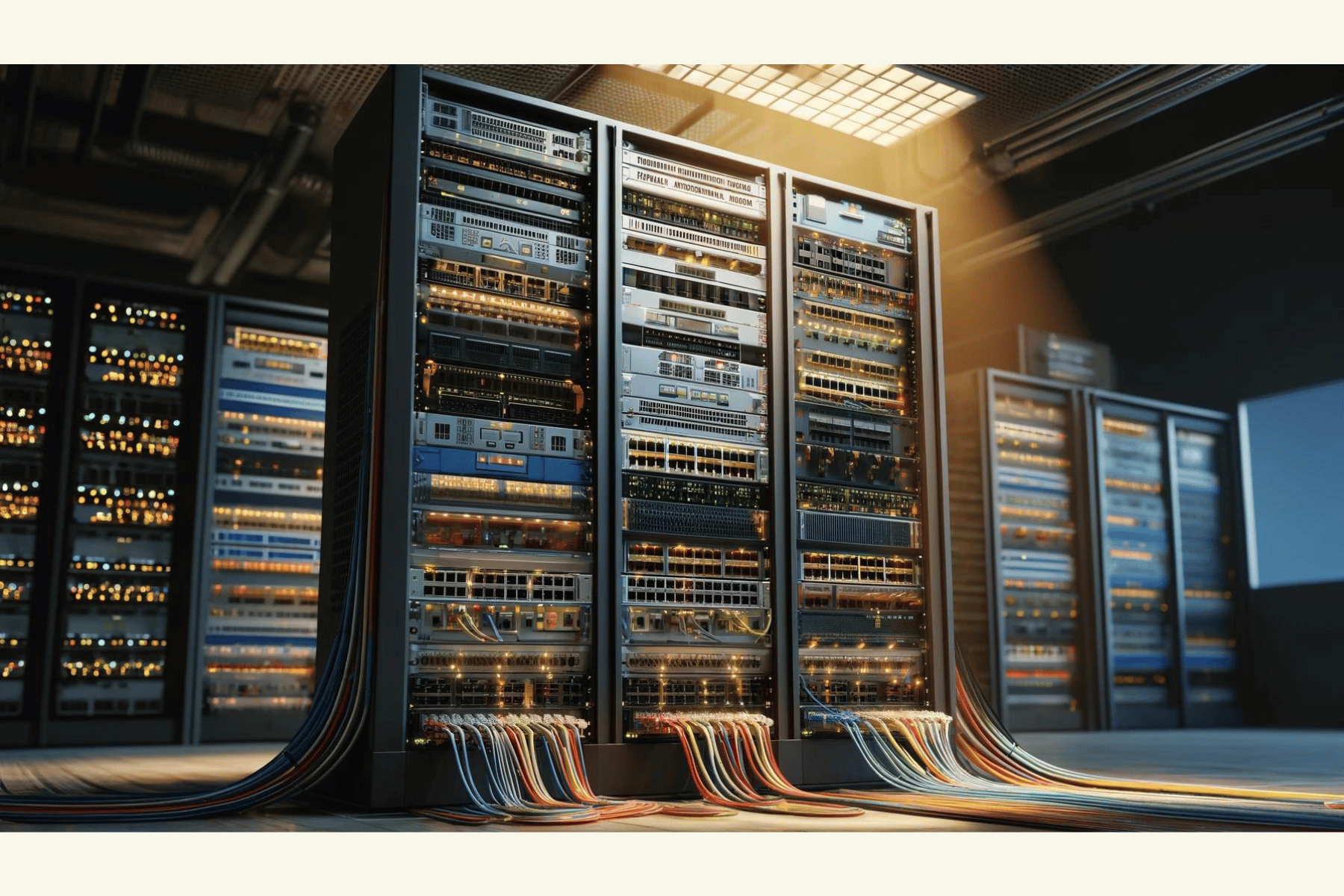
A network switch is responsible for connecting devices within a network and forwarding data packets among them. A switch functions only within these devices and sends data to the device it is intended to. A network switch works at Layer 2 of the OSI model and uses a MAC address to transmit data. Additionally, a switch receives data and, after determining its MAC address, sends the data to the next destination using the appropriate ports. Network switches are beneficial not only because they improve the performance of the network but also because of the increase that they cause in the bandwidth. Besides, they support logical segmentation and virtual Local Area Networks (VLANs). Most significantly, network switches help minimize frame collisions, reduce the workload on host computers, and establish a direct connection with the workstations.
What is a Network Switch?
A network switch is a hardware device that sends data to and from the devices connected to the same network. In order to have a clear picture of a network switch, think of it as an informational hub among linked devices on the network from which the data packet travels towards its destination. After getting a clear idea of a networking switch, you can write or deliver a healthy paragraph on ‘Define a switch’ or ‘What is a switch in networking.’
Define a Switch:
A switch is a hardware device that functions at layer 3 of the OSI model and uses the MAC addresses of devices to send and receive data on a network, usually Local Area Networks. There are some major types of switches, including unmanaged switches, managed switches, LAN switches, and PoE switches. Each of these switches is responsible for performing a particular task when it comes to computer networking.
How Does a Switch Work?
A switch network connects devices on a LAN. Switches determine the destination of data packets and examine their MAC addresses when a device sends these data packets to switches. Then, the switch selects the exact port and forwards data through it. The switch forwards the packet to the appropriate router to send it to the device it is intended to if the destination device is not on the same LAN.
How does a switch recognize the correct port?
When a device communicates with another device on the internet for the first time, the switches come to know about its MAC address and adds its port number to MAC address table. In this way, the switch recognizes the exact port when it forwards the data packets.
What is an Ethernet Switch?
Unlike a router, an ethernet switch commences networks and employs a number of ports for communication between devices connected on the LAN. Ethernet switching connects wired devices such as computers, laptops, routers, servers, and printers to a Local Area Network (LAN). Multiple Ethernet switch ports allow for faster connectivity and smoother access across many devices at once.
Ethernet Vs Router:
Ethernet and routers are fundamental components in networking that perform different but necessary actions accordingly.
An Ethernet is a technology that simplifies Local Area Networking (LAN) using a network of wired connections and enables devices within a home or businesses of any size to connect to one another and to the internet if one of the devices is already connected to an external network. Basically, ethernet is specific for its cables and physical ports that offer high-speed transmission and stable, seamless connections. It is a prime option for devices that demand a consistent, high-speed internet connection, such as desktop computers, gaming PCs, and smart TVs.
Routers are hardware devices that facilitate the flow of data between your home network and the internet. A router distributes the internet connection to various devices, either wirelessly (Wi-Fi) or through Ethernet cables and can be connected to your modem that brings the internet to your home. They enable multiple devices to connect to the internet at the same time and provide security features like firewalls and password protection. In such a manner, routers protect your network from external threats.
Ethernet Switch vs Router:
An Ethernet switch is a hardware device that can interconnect multiple devices on a computer network. These switches use packet switching to receive, process, and forward data to the destined devices. An Ethernet switch typically operates at the Data Link Layer of the OSI model. Its functionalities include traffic management, collision prevention, and segmentation.
A router is a networking device that connects different devices to a network through IP addresses. Basically, a router provides WiFi in houses and offices. It sends information from the internet to devices, such as computers, mobile phones, and tablets.
Switches vs Router:
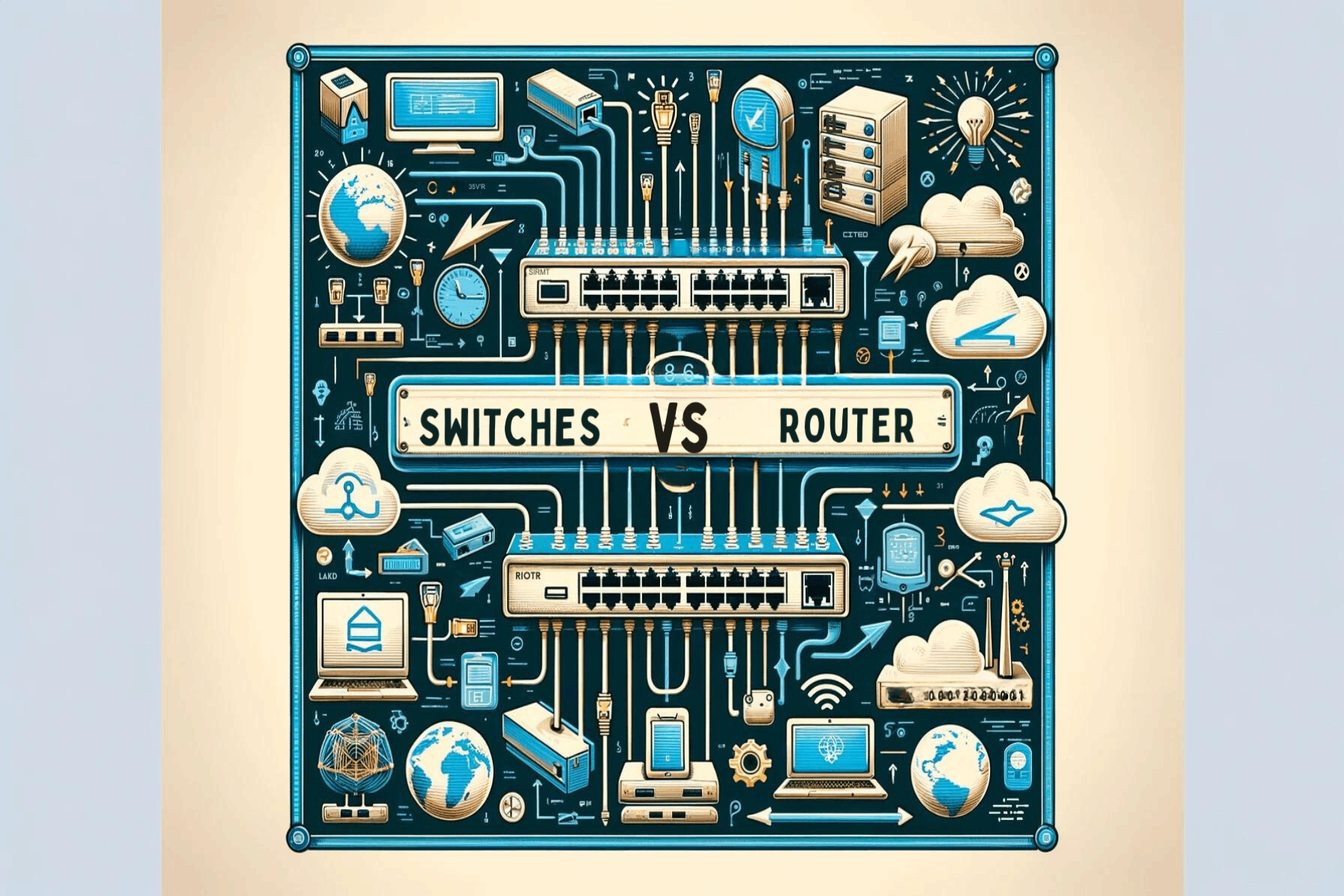
What is The Difference Between a Switch and a Router:
If we look at switch networking in contrast to routers, it is possible that we take both these devices the same. But reality is something else. There are multiple differences between network switches and routers despite some similarities they share with one another.
As we have already discussed networking switches and routers, we should now move towards their differences. So, some key differences Network Switches vs Router based on their working principles are discussed below:
Working of Router:
How does a router work?
- We can use a router to connect devices like PCs, tablets, and printers using a router in our house or workplace.
- A router connects modem to other devices, and this way, it enables communication between the internet and these devices.
- A router transmits and sends data packets across networks or within devices using the IP address and functions on Layer 3 of the OSI model.
- It achieves its working goals by assigning a local IP address to every device connected to the internet; this ensures the proper destination, preventing data from getting lost in the network.
- Once the optimal and fastest path has been determined, data packets are sent from that path to the networked devices.
Working of Switch:
What does a switch do?
- We, or people from the IT domain, know that every networking device has a distinct Media Access Control (MAC) address.
- In the working of a switch, an IP packet is sent from one device or computer, which encapsulates the IP packet with a frame and its source and destination MAC addresses.
- The frame is stripped when it arrives at the target device, which then receives the IP packets and can only connect to the device that matches the destination MAC address that was entered.
Benefits OF a Switch In Contrast To A Router:

Both these devices serve in facilitating communication between devices anywhere and help network administrator achieve their business goals easily. But it can be a tough task to differentiate on the basis of advantages and features they offer. Let us dive deep into the advantages of Router vs Switches to make you choose the one according to your needs and requirements.
Advantages of Networking Switches or Switch Networking:
- Network switches increase the network’s available bandwidth and improve the network’s performance to a large extent.
- Networking switches not only support virtual Local Area Networks (LANs) but also help in logical segmentation.
- Switch networking minimizes frame collisions in networks that use them by creating collision domains for each connection.
- Switches help reduce the workload on individual host computers and support centralized management.
- Network switches establish a direct connection with workstations and allow several simultaneous conversations.
Advantages Offered By a Router:
- Routers enable communication between different networking infrastructures, such as Ethernet and token rings.
- Routers reduce network traffic by creating collision and broadcast domains.
- They use dynamic routing algorithms to determine the best path across the internetwork, thus minimizing traffic load.
- They provide sophisticated routing, traffic isolation, and flow control.
- Since they are interoperable with other networking devices, such as modems, one may use routers with those other devices.
Importance of Switch Networking:
Why is a network switch beneficial for your business or networking environment? The answer is that it offers a plethora of advantages. First, a network switch handles heavy traffic, offers full-duplex communication, connects the segment, and enhances overall network activity and performance by employing the available bandwidth. Besides, switches provide wired connections, wireless APS, and printers. The best part of modern switches is they use Power over Ethernet technology that delivers up to 100 watts of power to help the connectivity of network devices. A network switch collects data from IoT devices. This data can then be used by artificial intelligence and machine learning algorithms.
Main Types of Switches:
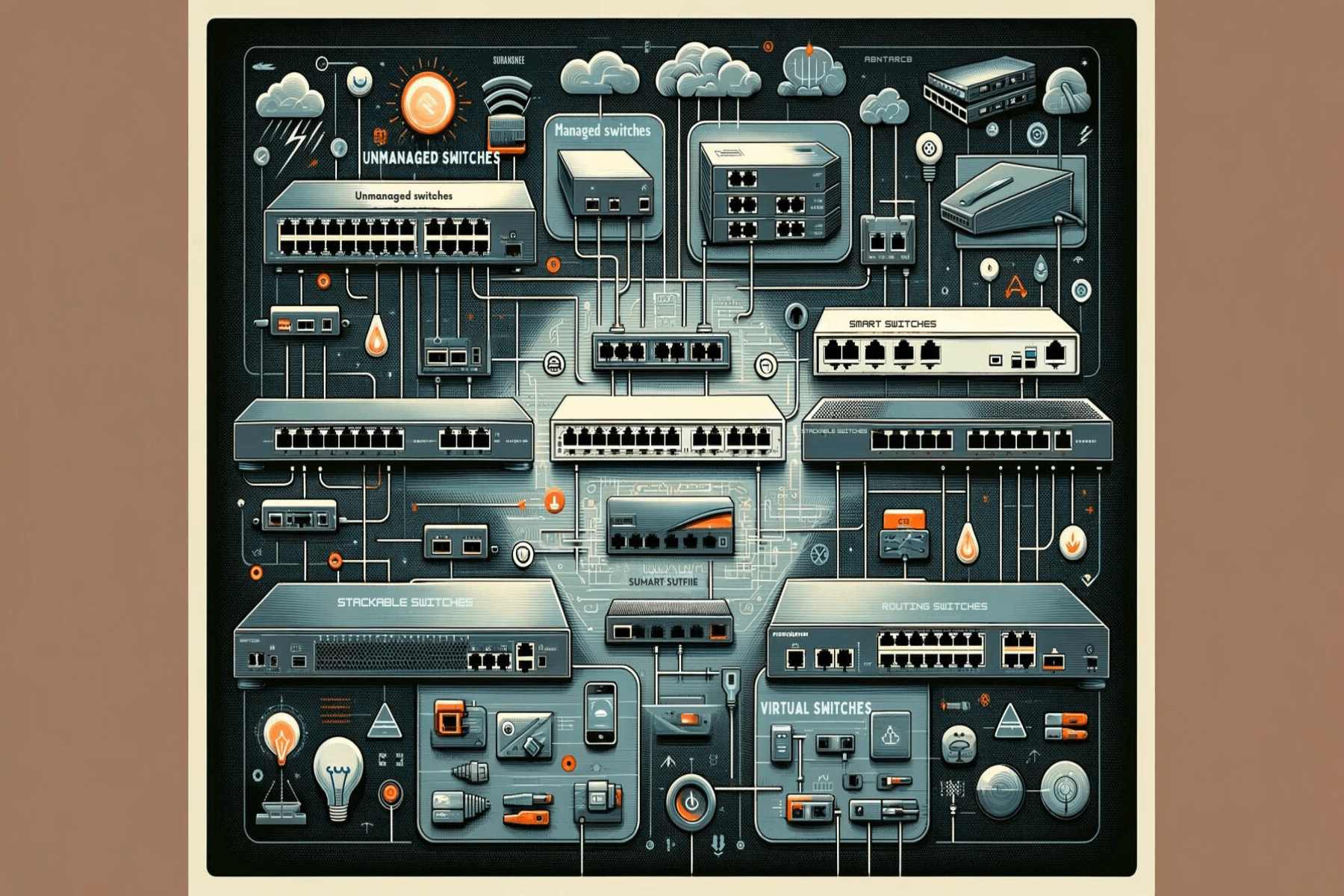
There are several types of switches in networking:
Virtual switches:
These are software-only switches that enable communications between virtual machines. Its function goes beyond sending data packets. A virtual switch directs communication with excellence on a network by examining data packets before sending them to the destination.
Routing switches:
Like other switches, routing switches connect LANs. They also perform routing functions at OSI Layer 3 besides MAC-based Layer 2 switching. They also direct the traffic based on the in each packet.
Managed switches:
These switches allow a user to adjust each port on the switch. This way, a managed switch enables monitoring and configuration changes.
Unmanaged switches:
An unmanaged switch enables Ethernet devices to pass data automatically using auto-negotiation, which determines parameters such as data rate. In these switches, the configuration is fixed and cannot be edited.
Smart switches:
Smart switches, also known as can be configured to enable more control over data transmissions, but they have more limitations compared to managed switches.
Stackable switches:
A stackable switch is a fixed switch that may be connected to one another via a backplane cable interface to form a single logical switch from two or more physical switches.
What Does a Network Switch Do
Even if you are not an IT professional or enthusiast, you must have some basic idea of switches in networking and the main purpose of a switch. Basically, a network switch connects users, applications, and other devices on a network to facilitate communication among them. It means the very basic function of a switch is to connect two or more devices as parts of an IT network, though the capabilities of some modern switches are not only limited to LAN interconnection and routing. For example, an advanced switch is capable of creating virtual networks that are isolated groups of networked systems from one another based on configurations provided by the network administrator.
The Concept Of ‘Router Switch’
What does a router switch do? This question bangs many heads because people don’t bother to understand it. The concept is hidden simply in the functions of the switch and router. First, switching the internet connects multiple devices in order to design a network. At the same time, a router is capable of connecting many switches and the networks linked to them to commence an even larger network.
MAC Addresses vs IP Address: What is The Difference
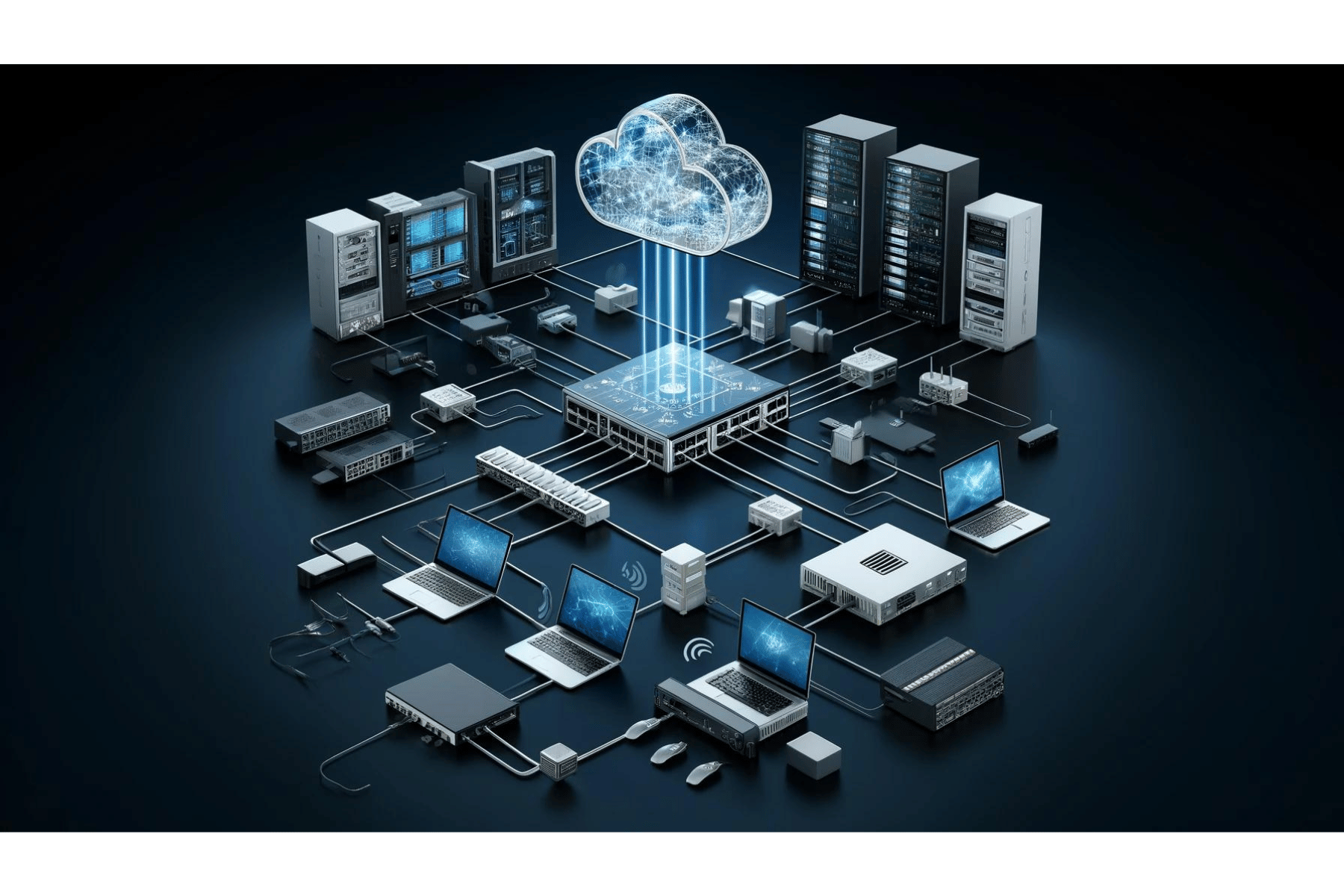
What is the MAC address?
MAC addresses are identifiers of each piece of hardware and typically look like serial numbers. A switch uses a MAC address to send the internet traffic to the suitable device. MAC addresses are specific to each hardware device and do not change. MAC addresses are not included in IP headers, which means they are used at layer 2. Keep in mind that MAC address is not a part of internet traffic. It works inside a given network. In order to understand networking switches or switches in networking, it is crucial mention some key aspects of MAC address:
- MAC Address is a hexadecimal address consisting of six bytes.
- A device with a MAC address is capable of retrieval via the ARP protocol.
- A MAC address is oriented toward hardware.
- The MAC Address verifies the computer’s physical address.
- The Manufacturer of the NIC Card supplies the MAC Address.
- The MAC address facilitates device identification.
- MAC Address functions at the stratum of the data transmission.
- The spreading of MAC addresses is prohibited.
- Broadcasting can be accomplished using MAC addresses.
- MAC addresses assist in resolving IP address concerns.
- A computer’s MAC address is immutable with respect to time and environment.
What is IP Address?
Every device that is linked to the internet keeps an IP address, typically a series of alphanumeric characters. Think of your IP address as your residential address. Without that, it would be impossible to receive documents, birthday cakes, flowers on special days, and so on. IP addresses are used at Layer 3, which means any devices, such as computers and mobile phones, connected to the internet use IP addresses to receive and send data. An IP address resembles a mailing address that has a destination and returning address. An example address might be 192.158.1.38. Each number in the set can range from 0 to 255. So, the full IP addressing range goes from 0.0.0.0 to 255.255.255.255. Some key aspects of IP address:
- The IP address consists of sixteen bytes (IPv6) or four bytes (IPv4).
- The RARP protocol enables a device with an IP address to retrieve information.
- IP address is oriented toward software.
- The IP address of a computer represents its logical location.
- A provider of Internet service supplies the IP address.
- The IP address serves to identify the device’s network connection.
- The IP address is a network layer protocol.
- An IP address may be shared by multiple client devices.
- The IP address is capable of supporting both multicasting and broadcasting.
- MAC address problems can never be resolved with IP addresses.
- The IP address is subject to change based on the time and environment.
Future of Networking:
We know that switches and routers are crucial networking devices that are essential for any modern business. However, traditional switches can be a little expensive, complex, and difficult-to-manage that’s why cloud-managed switches are taking their place by arresting the attention of modern businesses. Yes, cloud-managed switches provide simplified networking solutions, improved performance, and cost-effectiveness to businesses striving for these qualities.
Cloud Managed Switches:
Cloud-managed switches or cloud-enabled network switches are linked to a cloud-based platform that offers a centered configuration and management. This cloud system enables administrators to monitor all their switches across various locations and devices through the eyes of a single glass. A cloud-managed switch is capable of communicating with other cloud-based services and applications, including security, analytics, and automation.
Advantages of Cloud Managed Network Switches:
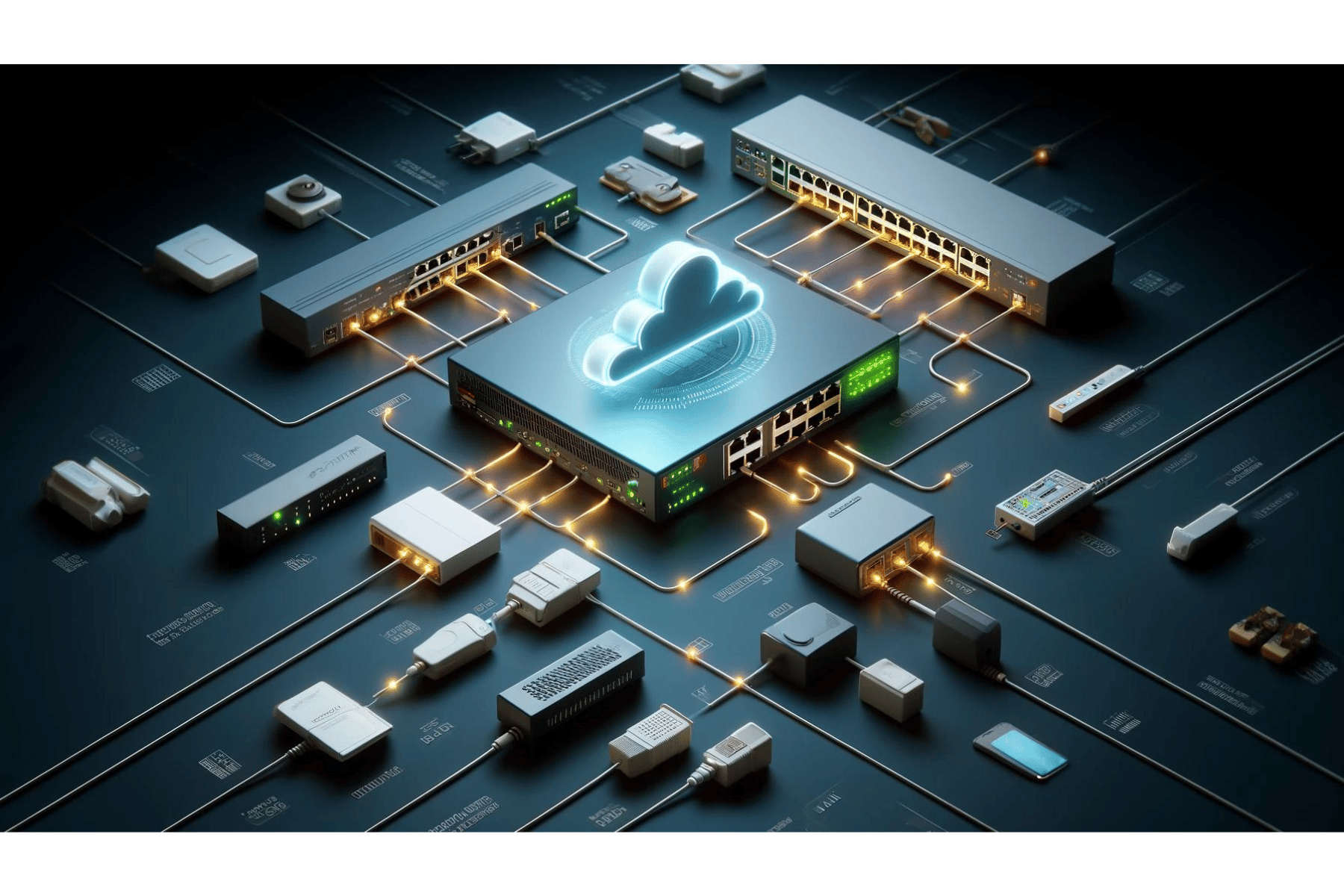
Simplicity:
- Eliminate manual configuration and maintenance of each switch.
- Avoid installation and updating of local software and hardware.
- Plug and play switches, configured through cloud dashboard.
- User-friendly and intuitive interface.
- Reduce complexity and cost of network infrastructure.
- Integrate with other cloud-based services and applications.
Scalability:
- Easily scale up or down to meet changing network needs and demands.
- Add or remove switches, ports, and features without disrupting network performance or availability.
- Support multi-site and remote deployments.
- Managed from anywhere, anytime, and from any device.
Security:
- Provide enhanced security and compliance.
- Constantly updated with latest firmware and security patches from the cloud.
- Support encryption, authentication, firewalls, and VPN.
- Protect network from unauthorized access and malicious attacks.
- Leverage cloud platform’s security and reliability, backed by industry standards and best practices.
Analytics:
- Provide rich and actionable insights into network performance and usage.
- Collect and analyze data from switches and other devices on the network.
- Access real-time and historical data on cloud dashboard.
- Optimize network efficiency, troubleshoot issues, identify trends and patterns.
- Support alerts, notifications, and reports.
- Help network administrators stay informed and proactive.
How To Choose The Best Networking Switch:

Choosing a suitable switch is a daunting task for a number of reasons. But there are some technicalities regarding prominent switches, and if you keep them in mind, it becomes pretty simple for you to pick up the best option for your networking infrastructure. Thus, keep the following steps in mind when you are going to choose a networking switch.
Choose The Class and Speed:
- Determine which class of switches is perfect for you. For example, an unmanaged switch allows you to expand your network and simply increase the number of ports. This feature may not be a part of another class.
- Know the bandwidth your networking environment requires. For example, you may need a 10G, 2.5G, Gigabit, or 10/100 switch.
Choose Port Numbers and Form Factor:
- Determine how many devices you are going to interconnect. It will decide the number of ports you need.
- For your security protocols, two additional ports are required in many scenarios.
Review The Features:
- By choosing the class, you can examine the features the switch offers you.
- Every switch has distinct features; you can select the one that matches your project/network’s needs.




 Catalog
Catalog













































































































