Ethernet Extender: Do You Really Need Them Or Not?
Table of content
Introduction
Ethernet network extenders are a lifesaver for budget-conscious network setups and consumers because of their versatile functionalities and features. They extend the range of an Ethernet network by amplifying and repeating the same signal beyond the limited distance of 100m. Besides, an Ethernet extender eliminates additional expenses and costs by providing a convenient and economical way to solve long-distance internet issues. They are used in environments where using Ethernet cables can be expensive. As a result, they use coax cables and UTP (Unshielded Twisted Pair) cables to extend the range of an Ethernet network.
In this blog, we will explore the basics of WiFi extenders, including their types and features. Further, we will discuss some factors you should consider when choosing the best Ethernet extenders used today.
What Is an Ethernet Extender?

An Ethernet extender, often referred to as a network extender and Ethernet repeater, is a device that uses various technologies like copper wires, wireless, coax cables, and UPTs to transmit Ethernet network signals beyond its inherent distance limitations. An Ethernet network covers a distance of 300 feet (100 meters), but it goes up to 3000 ft (914 m) at 10 Mbps or 2000 (610m) ft at 1000 Mbps over UTP. This distance extends further when using a coaxial cable up to 5000 ft (1524 m) at speeds of 10 Mbps.
Ethernet extenders transfer data over longer distances using coax cables and UTP cable that are cost-effective as well as reliable, and efficient. This is the reason that consumers and businesses pick them up as a wise choice.
How Does an Ethernet Extender Work?
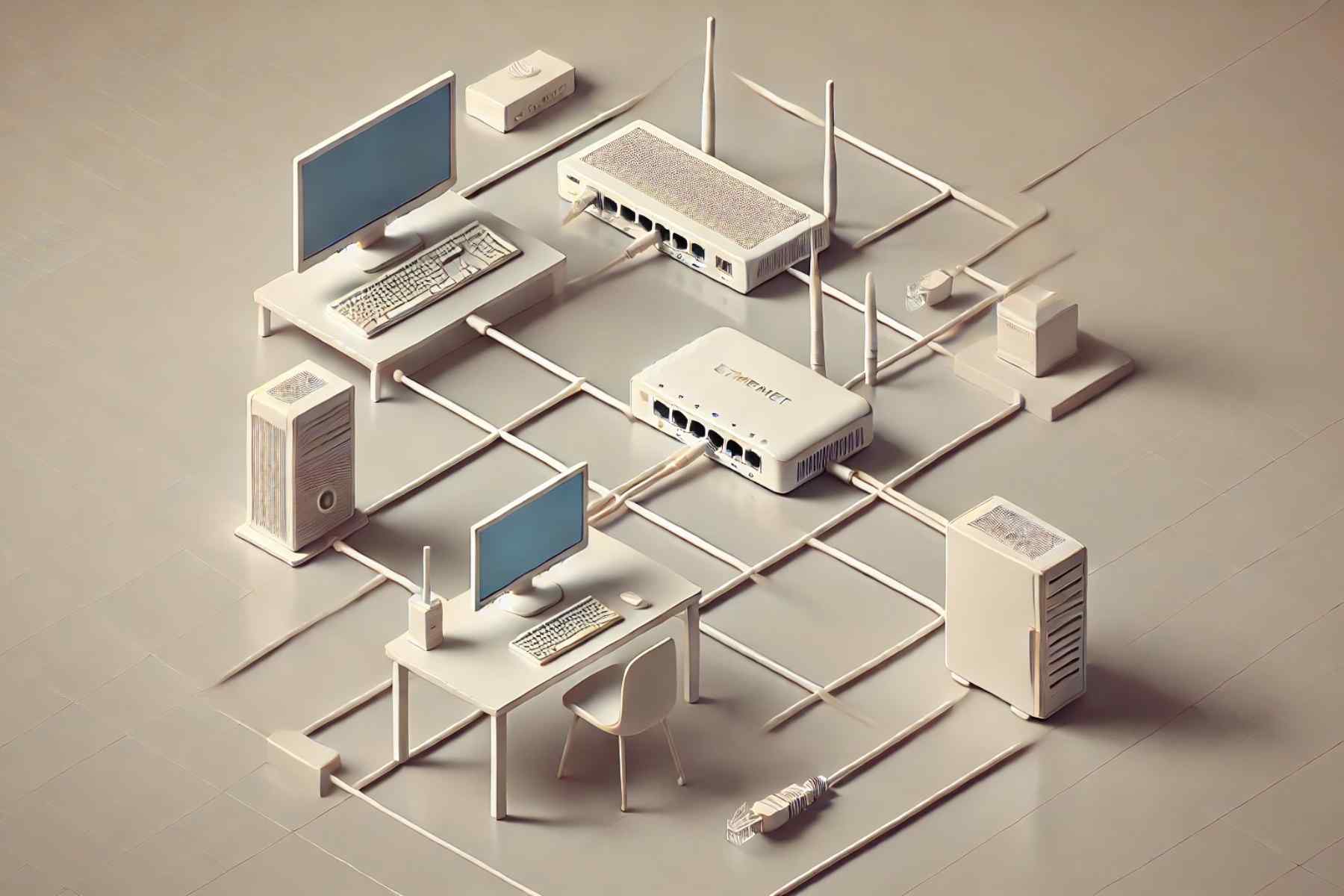
Ethernet extenders work according to three basic principles: Signal Conversion, Signal Amplification, and Signal Decoding. They use the existing copper cabling architecture and prolong the Ethernet signals over longer distances. Let’s have a look at how they function:
Conversion:
Ethernet extenders take the Ethernet signals from the network and convert them into a format that copper cables, like SHDSL (Single-pair High-speed Digital Subscriber Line) or VDSL (Very High-speed Digital Subscriber Line), can carry over longer distances. Generally, Ethernet signals are not meant to travel over larger distances because of signal loss; an Ethernet extender converts their format to extend the network efficiently.
Amplification:
Signals start lacking quality (attenuation) as they travel over longer distances. Network extenders amplify these signals during transmission, resulting in minimal loss. This amplification keeps the network connection stable and reliable even over distances of 3000 to 5000 ft.
Decoding:
At the other end of the extended network, there is another Ethernet extender. This extender decodes the transmitted signals back into their original format, Ethernet data. It enables any device to use this data in the same way as it is directly connected to a router or switch.
Features and Benefits of an Ethernet Extender
- Extends the range of an Ethernet network from 100 meters to 610m, 914m, and even 1524 m.
- Provides Ethernet connectivity through coax and copper wires to the devices where Ethernet cables aren’t practical.
- Develops a temporary Ethernet network for an event or trade show.
- Troubleshoots Ethernet network problems such as signal loss and connectivity issues.
- Reduces latency and jitter (Delay in signal transmitting and receiving time variation), resulting in improved performance.
- Provides network redundancy and increases the reliability of an Ethernet network.
- Eliminates the requirement of fiber optic runs, which can be expensive and result in cost-effective solutions.
- Simple in design and easily manageable.
- Uses the existing Ethernet cable run or copper cabling infrastructure.
Types of Ethernet Extenders
Now that you have understood an Ethernet extender’s basic definition, features, and working, let’s move towards its different types. Extenders are available in a diverse variety, and each type is specific to a particular environment’s requirements. Here, we have discussed these types briefly to let you know which one you can use and which one you don’t:
Ethernet over UTP extenders:
The most common type of extender, UTP network extenders, are available as both managed and unmanaged, multi-port and single-port devices. They are used to extend the range of networks using a UTP Ethernet extender cable.
Ethernet over coax (EoC) extenders:
EoC extenders increase the transmission range of Ethernet data across coaxial cables.
Power over Ethernet (PoE) extenders:
Engineers use Ethernet cables in specific applications to supply power to electronic devices. With PoE extenders, the typical 100-meter power over Ethernet range can be increased to over 1,000 meters.
Wi-Fi Extenders:
In order to increase the coverage area of the signal, Wi-Fi extenders replicate and rebroadcast the Wi-Fi network to which they are attached.
Extenders for Industrial Ethernet:
These extenders are more robust models made to function in challenging conditions. There are industrial versions of the aforementioned Ethernet extender types that provide strong protection and a wider temperature range.
How To Choose The Best Ethernet Extender
Until you determine your needs and requirements, you cannot pick up the right equipment for your network setup. It results in various network issues. To prevent that, we help you choose the best Ethernet extenders by mentioning some critical considerations. So, when selecting the right network extender, you must consider the following factors:
Bandwidth:
Ethernet extenders are designed for networks with a bandwidth range from 10 to 100MBPS. If your network’s bandwidth is high, your network extension will be shorter. Therefore, verify your network’s bandwidth before choosing an extender for that bandwidth.
Cabling:
Checking the compatibility of Ethernet cables like UTP and coaxial cables is necessary because network extenders are used with them. If you don’t determine this factor at first, it will create problems.
Operating Conditions:
You should examine the environment in which you will install a network extender. If the environment is open to high temperatures, corrosive chemicals, or other natural disasters, choose an extender that can withstand these conditions.
Security and Compatibility:
Apart from cables and network bandwidth, it is also important to check the compatibility of your extender with elements in your network infrastructure. Besides, network security is another important factor to consider.
Power Supply:
Considering the power requirements of an extender is necessary before you choose it. For example, some extenders need an external power source, like an outlet that can limit your device to where it is placed. Others use PoE (Power over Ethernet), which enables the PoE Ethernet extender to receive power through the same cable that connects it to the network. It is more convenient and easier to use.
Easy Installation:
Some extenders offer plug-and-play functionality and some require more complex installation procedures like manual configuration and special software installation. Therefore, it is necessary to choose an extender that can match your skill level and installation needs.
Looking forward to increasing the performance of your network? At Buyrouterswitch.com, we have all you need to make your network unstoppable. From the best routers, switches, and firewalls to modems, storages, and wireless, we deal in networking accessories that improve your connectivity and enhance overall performance. So, reach out to us now and check out our products. Discounts are available for a limited time.
Conclusion
Ethernet network extenders are versatile and cost-effective solution for extending the range of your Ethernet network. Whether you go with UTP, coax or Power over network extenders, considering factors like bandwidth, cabling, and operation needs is crucial. By choosing the right Ethernet extender, you cannot not improve performance also avoid expensive options like fiber optic cables, and can ensure a reliable network. For further queries, you can reach out to us at any time.
Frequently Asked Questions
Do Ethernet extenders reduce speed?
If you choose an Ethernet network extender wisely according to the speed and bandwidth of your network, it will not reduce the speed. It will improve performance and speed by reducing latency and jitter issues.
Can you run Ethernet from the extender?
Yes, you can set up a WiFi extender either wirelessly or using an Ethernet cable. While both wired and wireless WiFi are reliable, wireless is considered to be more convenient and reliable.
How far can the Ethernet extender cable go?
With an Ethernet extender, a 50 Mbps connection can go up to 3000 meters, and a 10 Mbps connection can run up to 1400 meters.




 Catalog
Catalog














































































































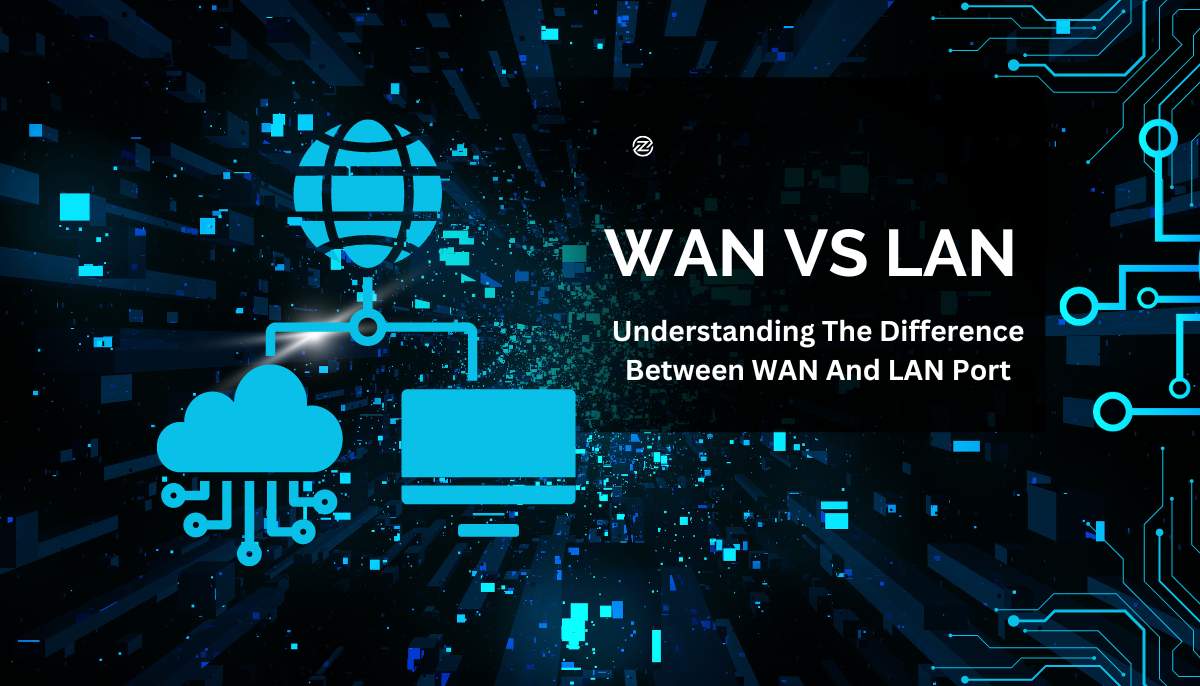
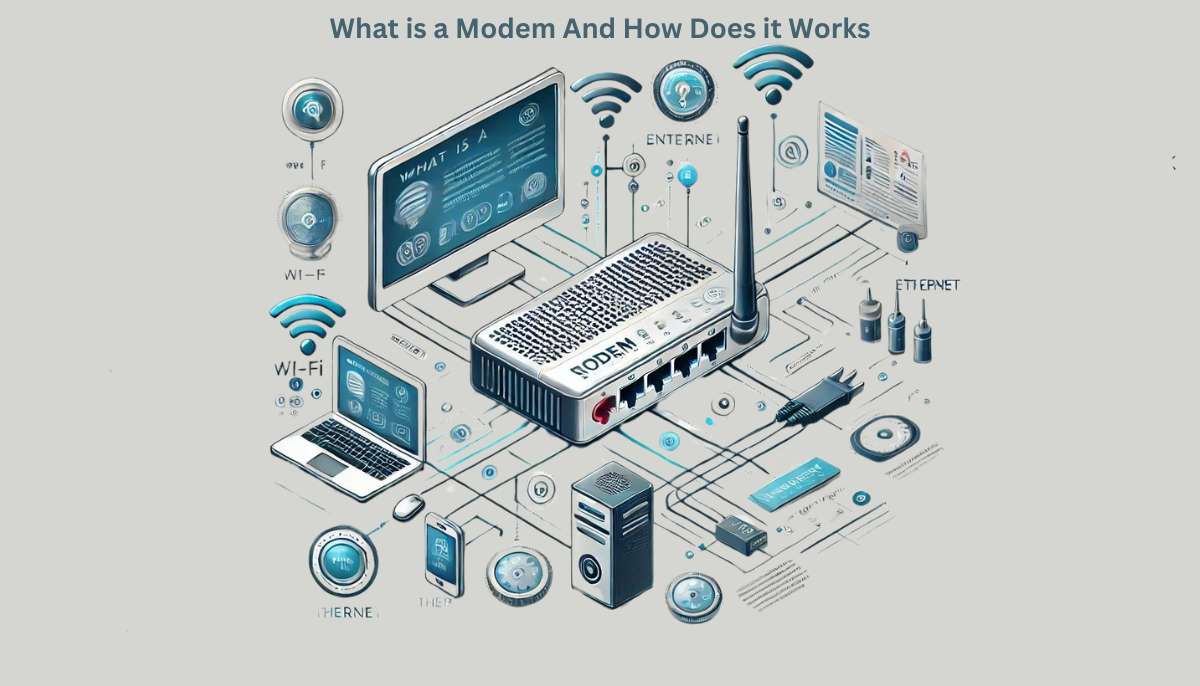
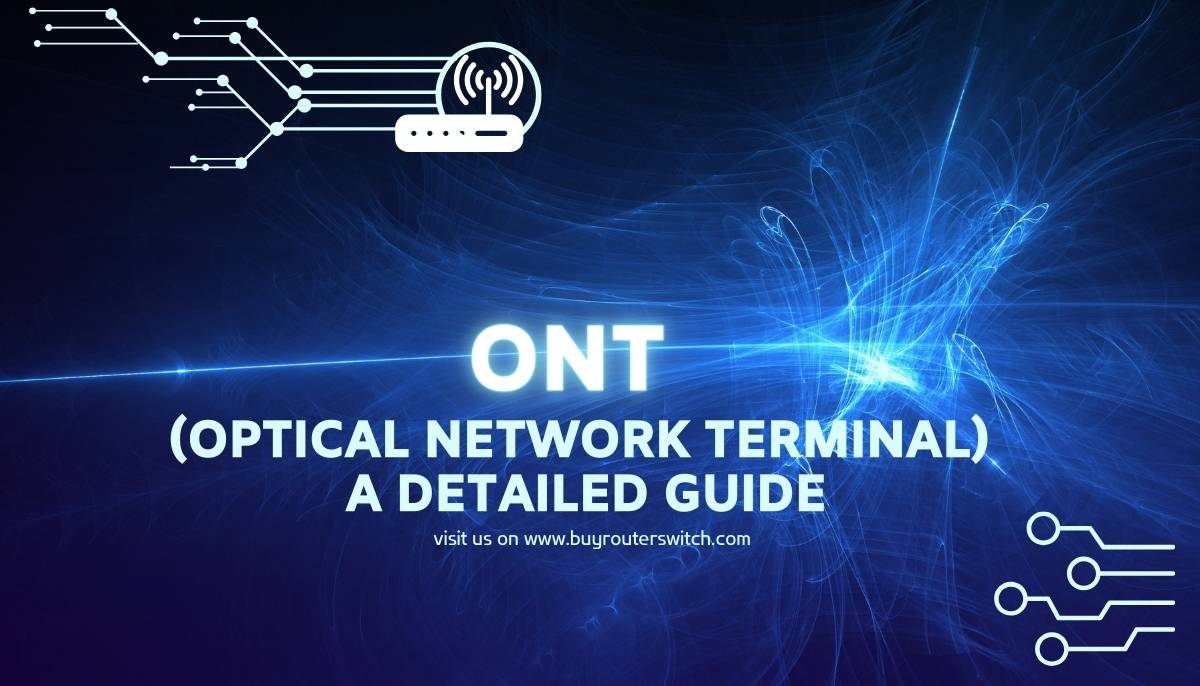




 (800) 870-9487
(800) 870-9487