DisplayPort Cable: Everything You Want To Know
Table of content
Introduction:
A DisplayPort cable connects your PC to a monitor, transmitting audio/video signals at higher rates. These cables were introduced by the Video Electronics Standards Association (VESA) and replaced older interfaces such as DVI and VGA. DisplayPort cables are used for high-performance video transmission and to transfer high-bandwidth audio signals. These cables support 8K displays with HDR (High Dynamic Range) color. These digital interfaces are available in a variety of features and applications. So, this blog sheds light on all these aspects one by one. Keep reading ahead and learn what you must know about Display Port cables.
What is a DisplayPort

A DisplayPort is a digital interface standard that connects a computer (Source Device) to a monitor (Display Device) using a single cable. Developed by VESA (Video Electronics Standards Association), it was designed to replace older interfaces like VGA, DVI, and LVDS. Display Port offers several advantages over other standards. It supports high-resolution displays and high refresh rates and can transmit both audio and video through one cable. While it is used in some consumer devices like PCs, Display Port is mainly found in computer monitors, graphics cards, and laptops.
What is a Display Port Cable?
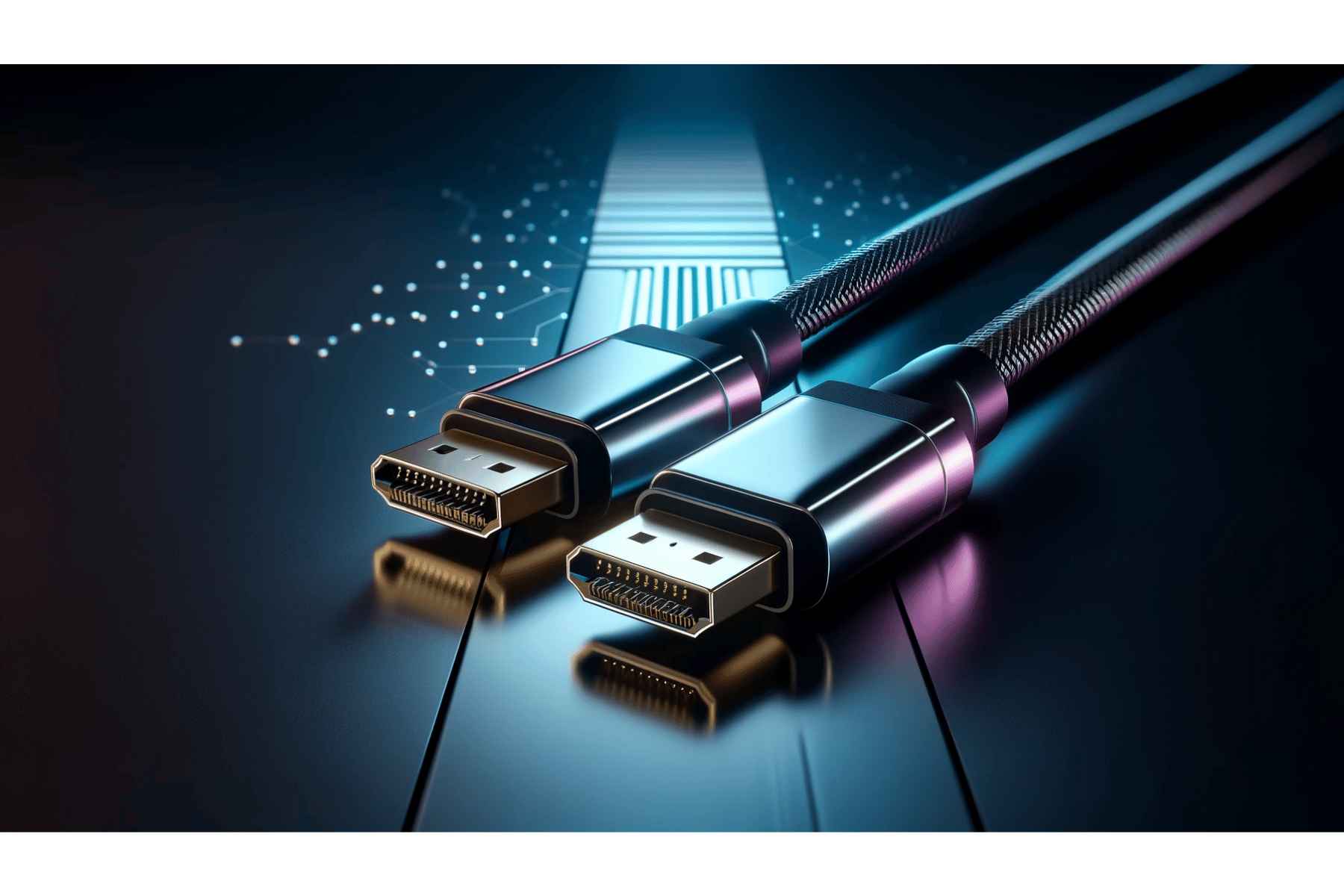
DisplayPort Cable uses the Display Port standard and transmits video and audio data over a single cable. It is used to link a computer to other display devices like a monitor. With almost 20 pins and different lengths, DisplayPort cables cover different distances between source devices and display devices. Additionally, these cables are capable of supporting resolutions up to 8k, high refresh rates, and HDR content. The best part of DisplayPort cables is that they allow you to set up a multi-monitor environment without needing multiple cables.
05 Common Use Cases of a Display Port Cable:
Display Port cables are suitable for the following scenarios and environments:
How To Use Display Port Cable In Gaming?

PC games require a multi-display set-up with high-power graphic cards. A gamer needs to see everything simultaneously to satisfy their gaming enthusiasm. And that is where a DisplayPort interface becomes the best choice. It enables PC gamers to set up a multi-display screen where they can keep an eye on everything and not lag.
Display Port Cables In Home Office:
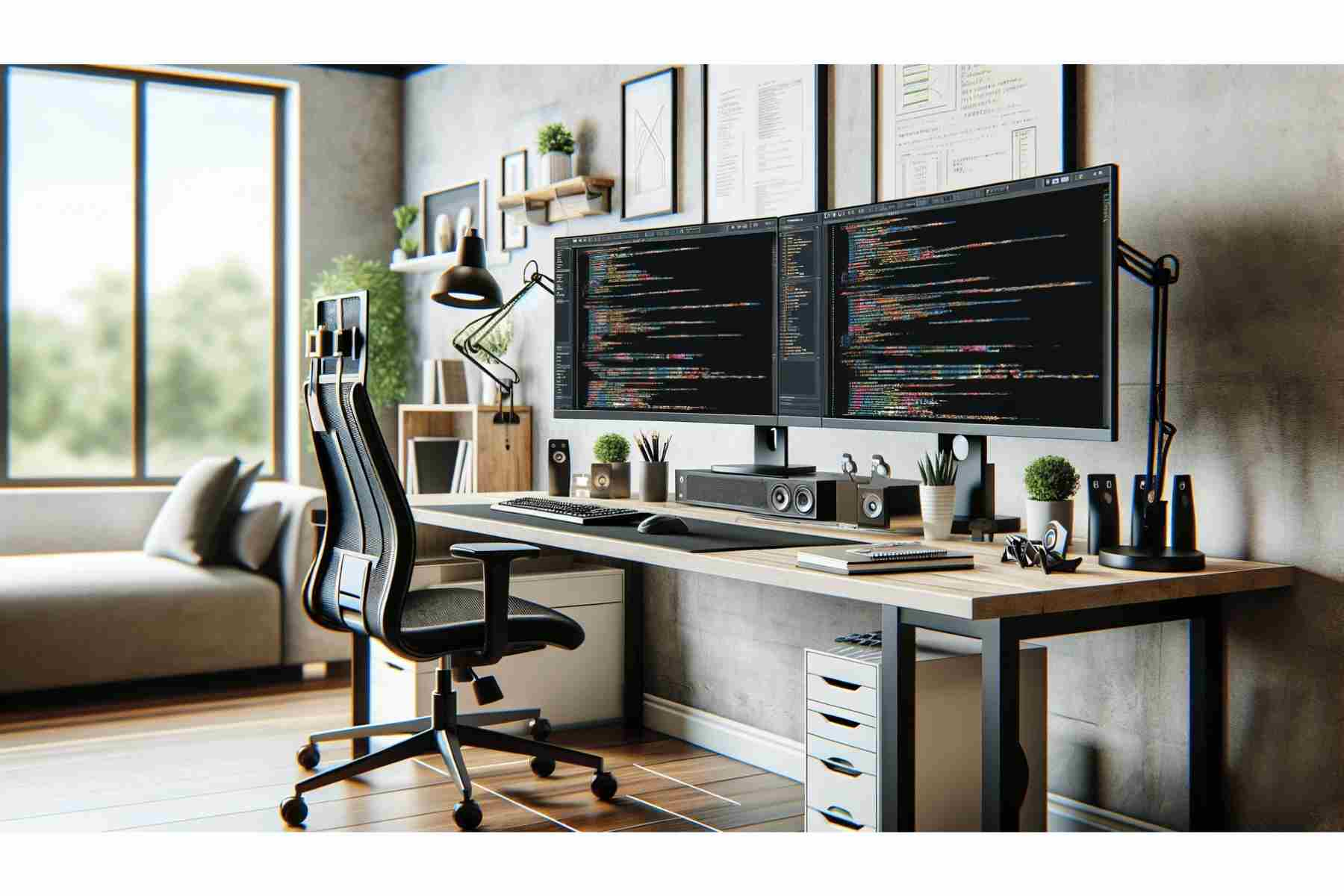
For home office scenarios, DisplayPort helps users set up at least four displays where they can work on different documents at the same time. And the best part is, all it can be done through a single-cable.
Display Port Cables In General Business:

DisplayPort comes into play when you need a PC display on reception or powering digital signs. Running up to 15 meters without a signal booster, it provides you with the flexibility you strive for.
Display Port Cable In Medical Imaging:
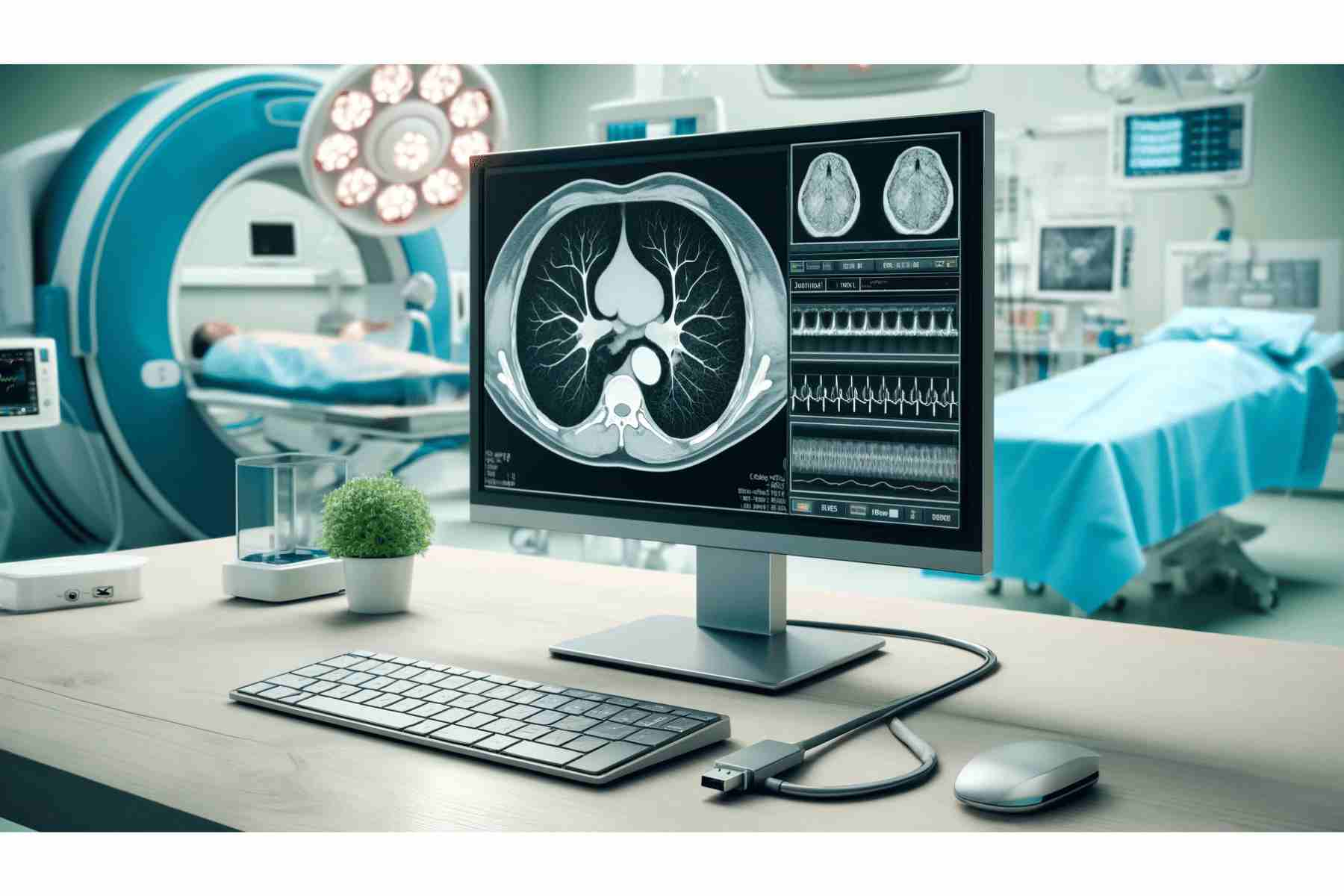
Medical images is the most sensitive display ever. And this is where DisplayPort stands still providing perfect resolution and accuracy. It doesn’t interfere with the outside environments and brings you the exact display with every pixel without compromising on the quality.
Display Port Cables in Workstations:
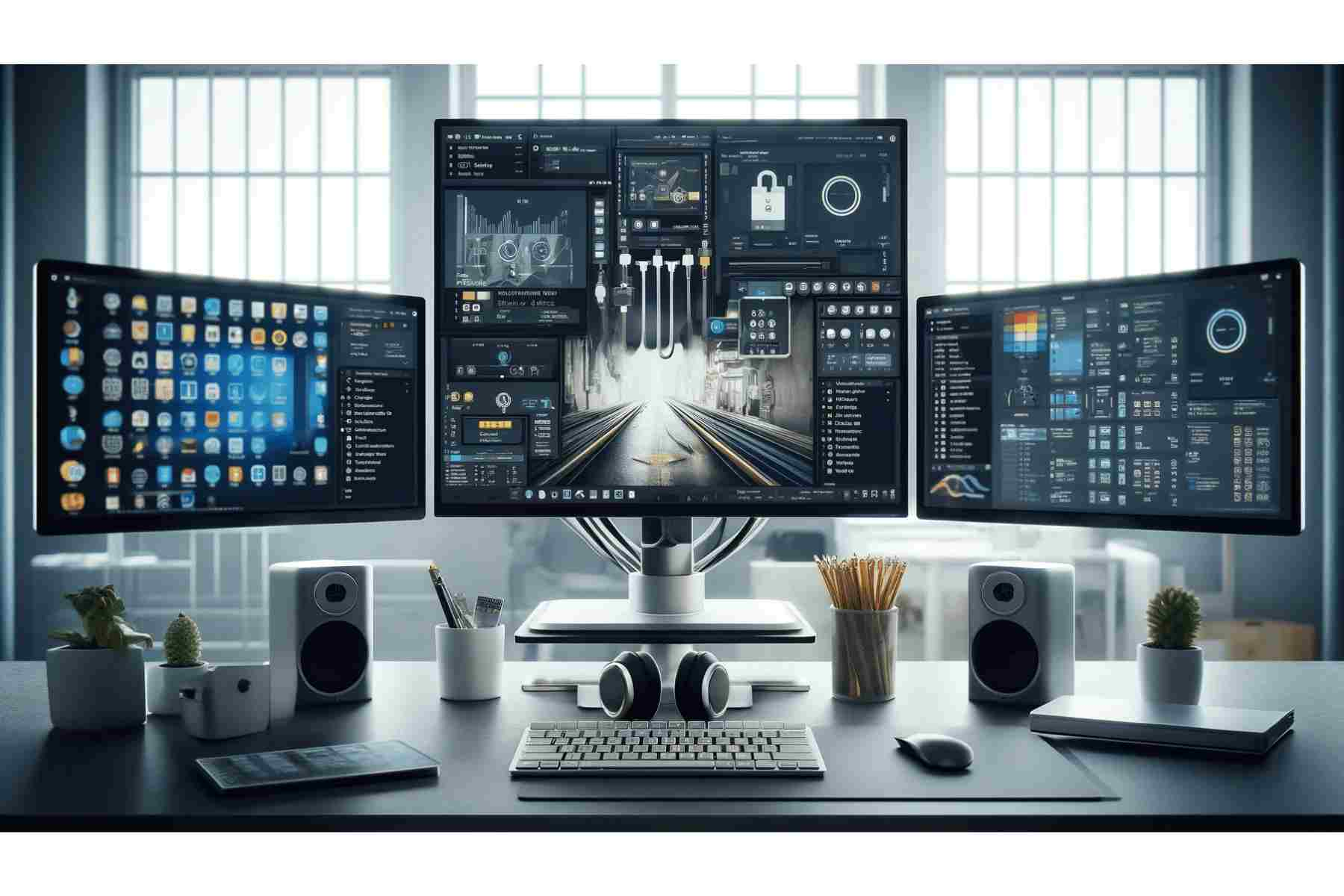
For professional applications like CAD/CAM, GIS, 3D modeling, and real-time simulation, DisplayPort is the best of the best option. Why? Because it delivers the highest resolutions, fastest refresh rates, and deepest colors.
DisplayPort Cable vs HDMI
The main difference between DisplayPort and HDMI lies in their bandwidth and use cases. However, to reach the essence, look at the following table:
| Feature | HDMI | DisplayPort |
| Purpose and Use Cases | Consumer electronics (TVs, Blu-ray players, gaming consoles) | Computers and professional displays (monitors, laptops, desktops) |
| Video & Audio | 4K, 8K resolutions; up to 32 audio channels; HDMI 2.1: 10K @ 120Hz | Higher resolutions/refresh rates; DP 1.4: 8K at 60Hz; DP 2.0: 16K at 60Hz |
| Connector Types | Type A (standard), Type C (mini), Type D (micro) | Standard DisplayPort, mini-DisplayPort |
| Bandwidth | HDMI 2.0: 18 Gbps; HDMI 2.1: 48 Gbps | DP 1.4: 32.4 Gbps; DP 2.0: 80 Gbps |
| Additional Features | CEC (control multiple devices), Ethernet channel | MST (daisy-chaining monitors), Adaptive-Sync (AMD FreeSync) |
| Licensing Fees | Requires licensing fees | No licensing fees |
| Market Presence | Common in consumer electronics | Prevalent in the computer industry, high-end graphics, multi-monitor setups |
Advantages and Features of DisplayPort Cables:
The DisplayPort digital interference standard brings forward multiple features and advantages. Because of its multifaceted features and benefits, users pick up DisplayPort cable when it comes to DisplayPort cable vs HDMI. Here, we have gathered some key features that set DisplayPort apart from other standards:
- Provides greater resolutions at greater refresh rates in contrast to VGA, DVI, or HDMI.
- Transmits video and audio signals with less compression than other connection types.
- Ideal for gamers seeking maximum image quality and fidelity.
- Faster data transfer rates enable quick file sharing.
- Requires fewer cables, with one cable carrying power and audio/visual data, suitable for multi-display desktop setups.
How To Pick Up The Right DisplayPort Cable
It is necessary to pick up the right DisplayPort cable to avoid lower-quality audio/video problems. Therefore, it is crucial to pay attention to some factors when choosing a Display-Port cable for your system. Here are some tips that you can follow for a wise decision:
Check The Specifications:
When choosing a DisplayPort cable, check its specifications. It includes the data transmission speeds and the resolution it provides. For example, if your setup requires fast reactions and faster data transmission, you need a computer DisplayPort cable with a high bit rate of 25Gbps.
Determine The Cable Length:
Cable length is important for the amount of data you need to transfer and the space you have. If you have a longer cable, signal quality will be low, and it may take longer for data to reach the destination. So, your cable shouldn’t be excessively long. It must have a quality length.
Determine The Compatibility of Your Devices:
All your devices should be compatible with one another. So, you should look for the technology devices introduced within the last five years for compatibility with modern DisplayPort cables.
Conclusion:
DisplayPort cables are crucial components of modern network environments. They enable faster data transmission and better-quality audio/video signals. These cables are used for multiple applications in various scenarios, such as gaming, medical imaging, and workstations. The present blog post provides an insightful guide on DisplayPort cable types, features, and choosing tips.
If you want to read further topics like Ethernet cable, DisplayPort to HDMI, and more, please visit Buyrouterswitch.
Frequently Asked Questions:
What is the DisplayPort cable used for?
A DisplayPort cable is a digital interface standard used to connect computers and other electronics to a display device like monitors or projectors. It basically transmits audio/video signals from a source device to a display device.
Which is better, Display Port cable or HDMI?
Depending on the scenario, HDMI and DisplayPort cable can both be good options. For two or more than two screens, a DisplayPort cable is the best option. On the other hand, HDMI is suitable when you need only a single screen.
Can I use Display Port without graphic cards?
No, you cannot use DisplayPort without having graphic cards. The CPU has an internal GPU, also known as “Integrated Graphics,” without which you cannot drive DisplayPort.
What are the main advantages of DisplayPort cable?
Compared to VGA, DVI, or HDMI, it can offer larger resolutions at higher refresh rates. Additionally, compared to other connection types, it delivers video and audio signals with the least amount of compression, which makes it a great option for gamers who desire the highest level of picture integrity and clarity.
When should I use Display Port?
Video Electronics Standard Association (VESA) originally developed DisplayPort, a digital interface for audio and video. The primary purpose of DisplayPort cables is to link a video source, such as a CPU, to a display device, like a projector, laptop, or desktop monitor.




 Catalog
Catalog














































































































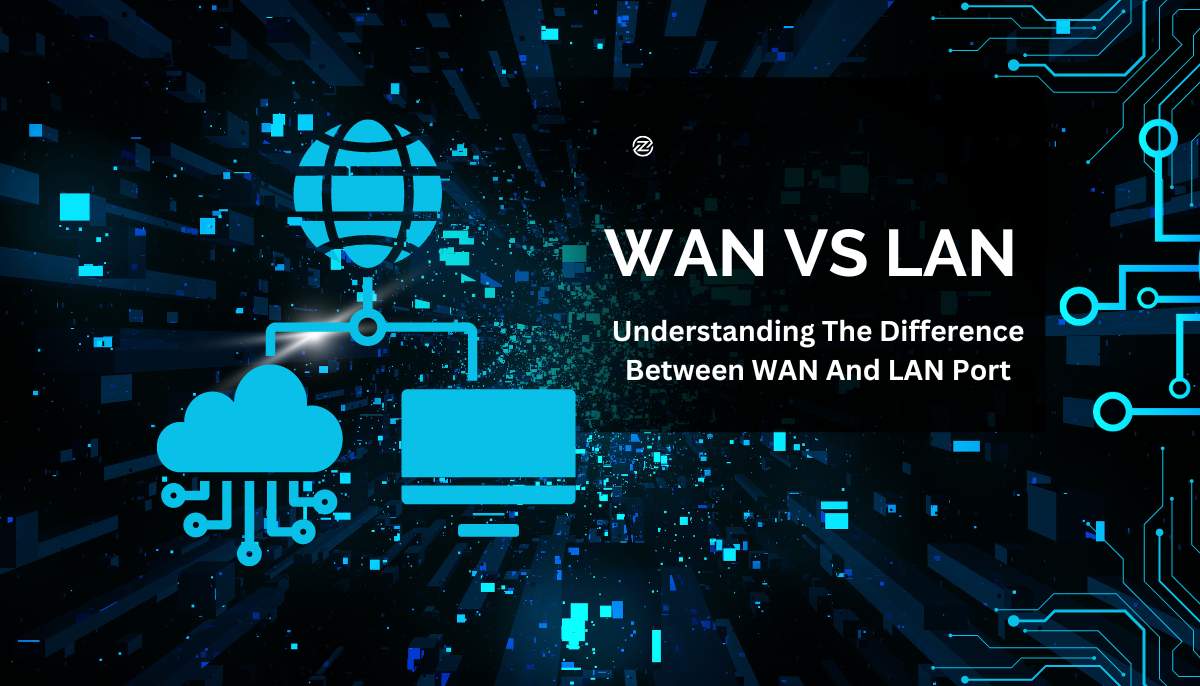
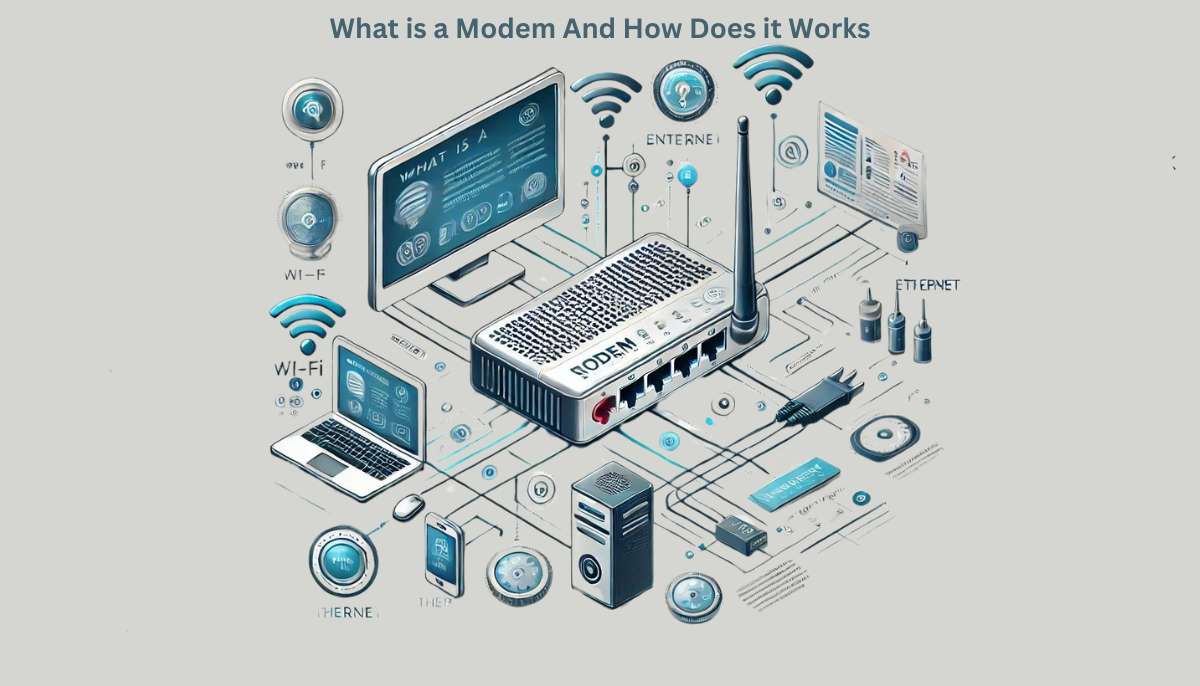
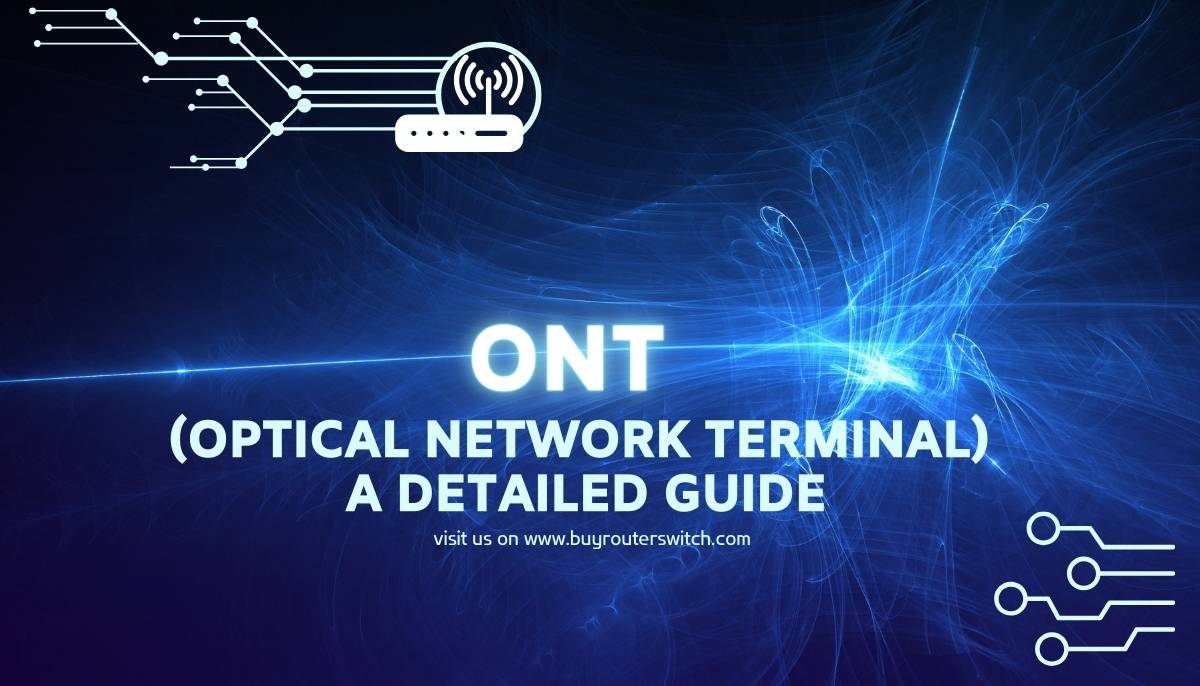




 (800) 870-9487
(800) 870-9487