DDR4 VS DDR5: What is the Difference?
Table of content
Introduction:
An exceptional RAM is paramount for running an unstoppable program and improving the overall performance of your PC. Apart from traditional RAM, DDR4 RAM was introduced to provide some advanced features that tackle the needs of advanced technological applications. However, it has now been replaced by DDR5 RAM for quite a long time. This is where many get confused in choosing DDR4 vs DDR5 because they both have overlapping similarities along with significant differences. But you don’t need to worry; we are providing you with some battle cards to give you a complete picture of both so you can choose the best DDR according to your needs and budget.
Overview:
Both DDR4 and DDR5 RAM are considered to be a powerful upgrade in computer memory. Ranging from power efficiency and optimal performance to increased bandwidth and density. However, DDR5 seems to have replaced DDR4 entirely because of its high data transmission speed, performance improvements, and increased bandwidth. Additionally, having an architecture twice as dense as DDR4, DDR5 scales to 84 Gbps, with an entirely new power architecture and lower voltage. All these capabilities show that DDR5 will always be the best when you need higher RAM capacity and lower voltage.
What is DDR4 RAM?
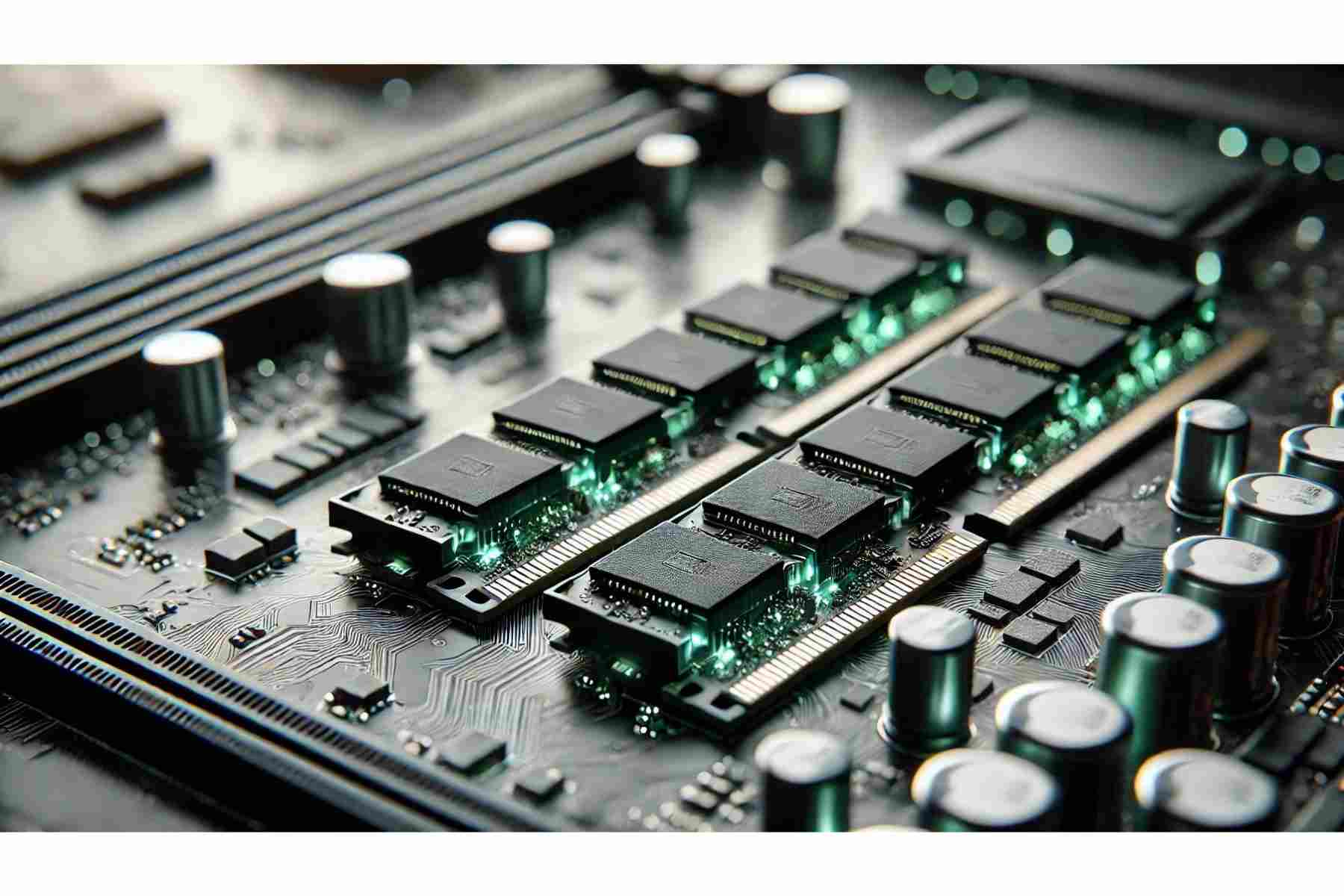
DDR4 RAM has been available since 2014. It is a type of memory designed to boost the speed of computer processing by managing and storing data efficiently. Delivering high speed and capacity, it happens to be more efficient and faster than DDR3. It is important for running modern applications smoothly, and it has been widely used in desktop and laptop computers. DDR4 technology provides quicker boot time and allows for multitasking more effectively as well, which are particularly important qualities for gamers and professionals. DDR4 is a solid choice to enhance your computer’s overall performance because it can handle heavy workloads while using less power.
How to Install DDR4 RAM:
- Power Off: Shut down your computer and unplug it to ensure safety.
- Open the Case: Use a screwdriver to remove the screws and access the motherboard.
- Locate the RAM Slots: Find the RAM slots, typically near the CPU.
- Insert the RAM: Align the notch on the DDR4 RAM stick with the slot and press down firmly until it clicks into place.
- Close the Case: Replace the cover and screws.
- Power On: Plug the computer back in and start it up to ensure the RAM is recognized.
What is DDR5 RAM?
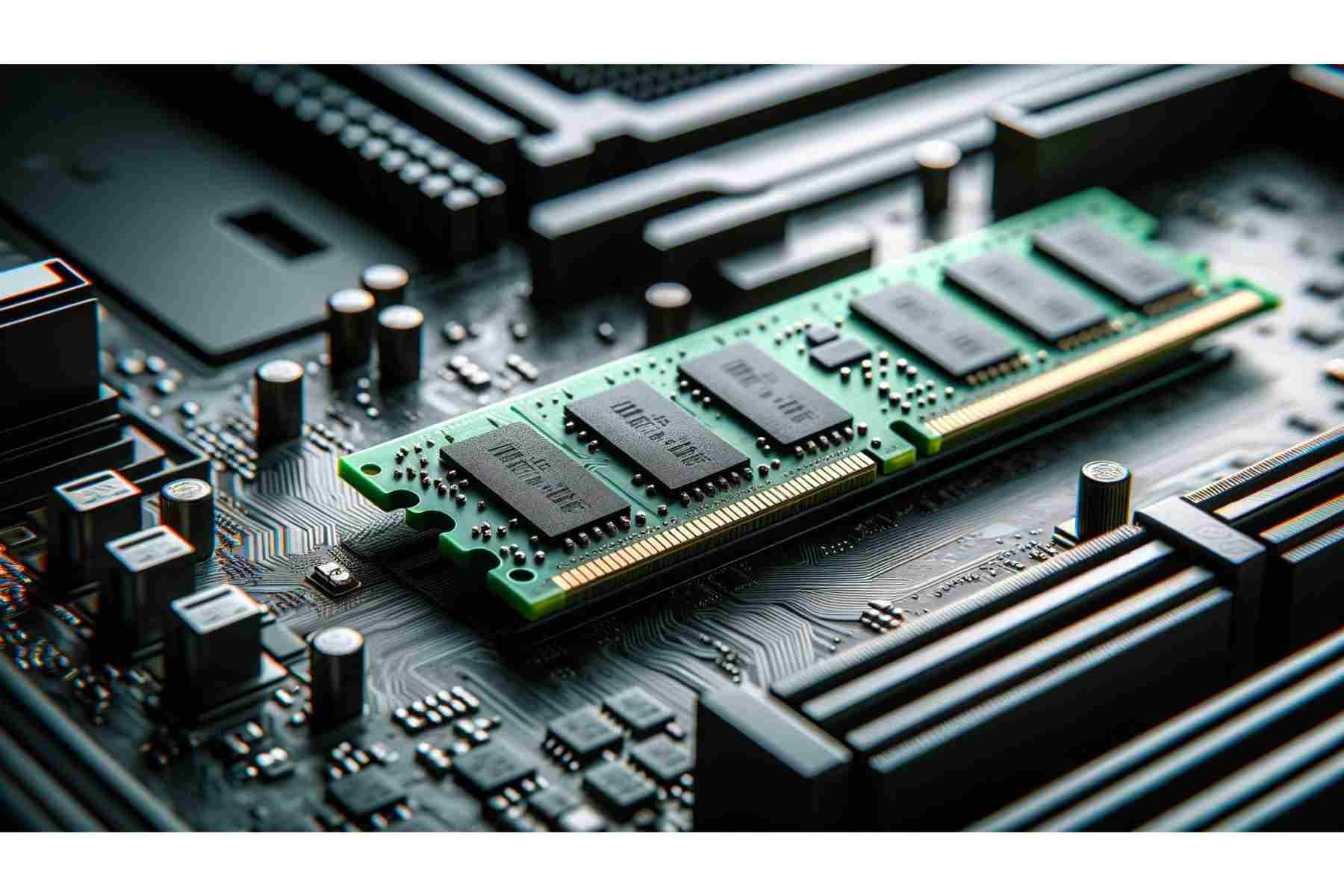
The newest released memory edition is called DDR5 RAM, which has more benefits than DDR4 RAM. Developed in 2020, this latest version has an increased velocity, better power efficiency, and different capacitors. This new memory has current versions for gaming, editing, and data programs. Furthermore, it has expanded capacity for larger systems that are for exceedingly multitasking. Also, there are speed improvements and more FLOPS for better performance. More transfer speeds are available, more total in-ratings, and more improved positions such are the benefits of DDR5 for modern-day computers.
How to Install DDR5 RAM:
- Power Off: Turn off your computer and unplug it.
- Open the Case: Remove the screws and take off the side panel.
- Identify the DDR5 Slots: Locate the RAM slots on the motherboard.
- Install the RAM: Align the RAM module with the slot and press down evenly until it clicks.
- Secure the Case: Put the side panel back on and secure it with screws.
- Restart the Computer: Plug the computer back in and boot up to verify the installation.
What Has Changed In DDR5?
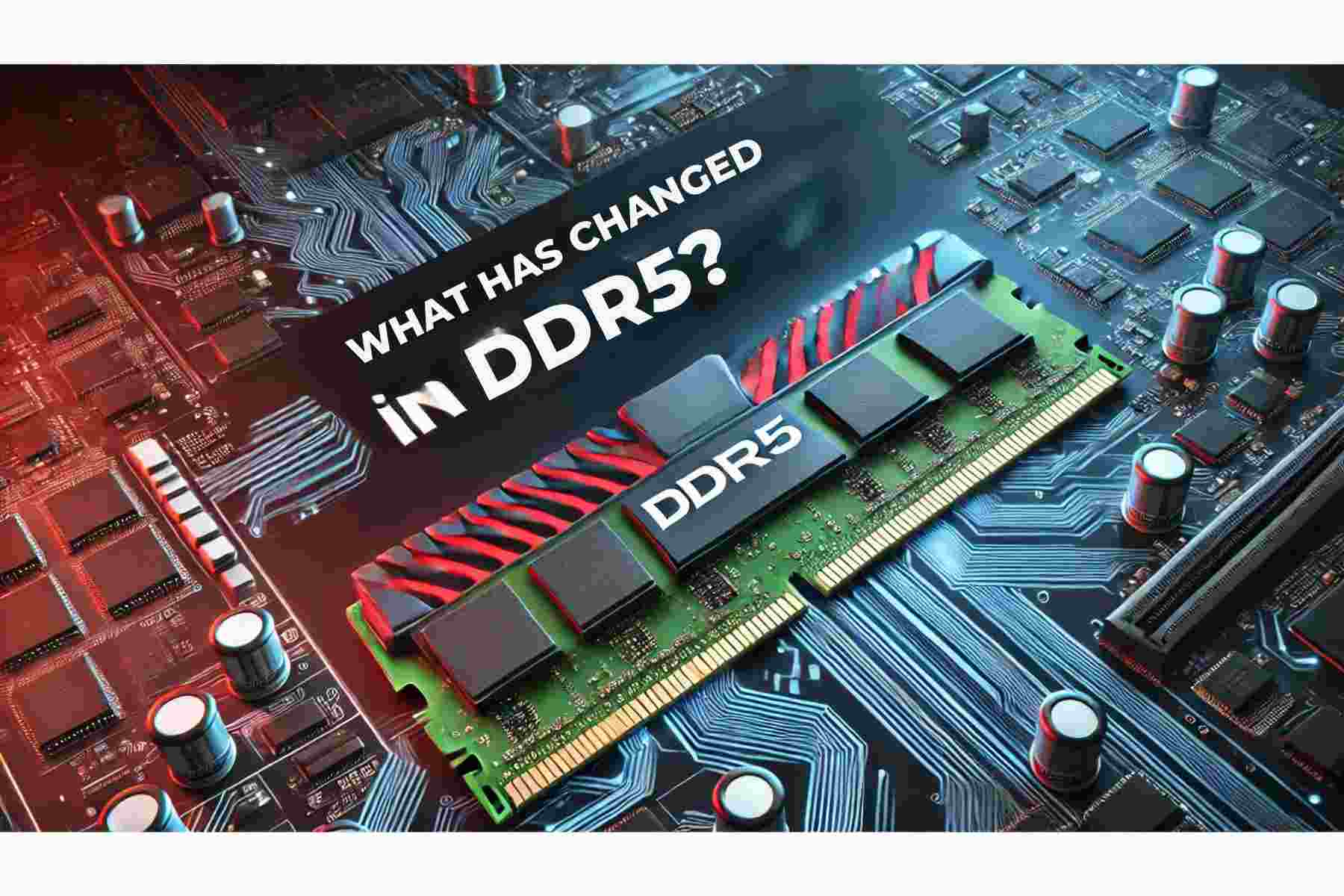
| Feature | DDR4 | DDR5 |
| Power Management | Fixed across modules | Improved, more efficient power management |
| Thermal Conductivity | Differ by manufacturer; generally cooler | Hotter due to higher density; thermal management varies by manufacturer |
| Architecture Density | Single large channel per DIMM | Two smaller channels per DIMM for better efficiency |
| Channel Architecture | Single 64-bit channel per DIMM | Dual 32-bit channels per DIMM |
| Availability | Widely available in various speeds and capacities | Newer, less availability, higher initial cost |
| Pricing | Generally cheaper, especially mid-line models | Higher cost, especially premium models but can be more efficient |
| Overall Performance | Good for most applications | Superior performance, especially in high-demand scenarios |
DDR5 vs DDR4: Technical Differences:
| Features | DDR4 RAM: | DDR5 RAM: |
| Data Rate | Up to 3200 MT/s | Starts from 4800 MT/s, up to 8400 MT/s |
| Voltage | 1.2V (Traditionally) | 1.1V (Traditionally) |
| Capacity | Up to 64GB per module | Up to 128GB per module |
| Bandwidth | Up to 25.6 GB/s per channel | Up to 67.2 GB/s per channel |
| Latency | higher than DDR5/lower frequency | Lower latency & Higher frequency |
| Channel Architecture | Single 64-bit channel per DIMM | Dual 32-bit channels per DIMM |
| Error Correction | ECC (Error-Correcting Code) | Inbuilt ECC (On-Die ECC) |
DDR4 vs DDR5: Key Differences:
| Specialties | DDR4 | DDR5 |
| PCB Color | Green | Black |
| Standard Speed | 3200MT/s | 5600MT/s |
| Support for Intel® XMP 3.0 or AMD | – | Yes, supports both on the same module |
| System Bandwidth | 33.6GB/s | 69.2GB/s |
| System Latency | 90.0ns | 92.8ns |
| Operative Voltage | 1.2V | 1.1V |
| Power Management | On motherboard | On module |
| Compatibility | For DDR4 systems Only | For DDR5 systems Only |
| Channel Architecture | One 64-bit Channel | Two independent 32-bit channels |
| Burst Length | 8 | 16 |
| Banks Groups | 4 | 8 |
| Banks | 16 | 64 |
| Refresh Schemes | None are available during refresh | 75% of the banks are accessible during refresh |
| On-die ECC | – | Yes |
Advantages Of DDR4 and DDR5:
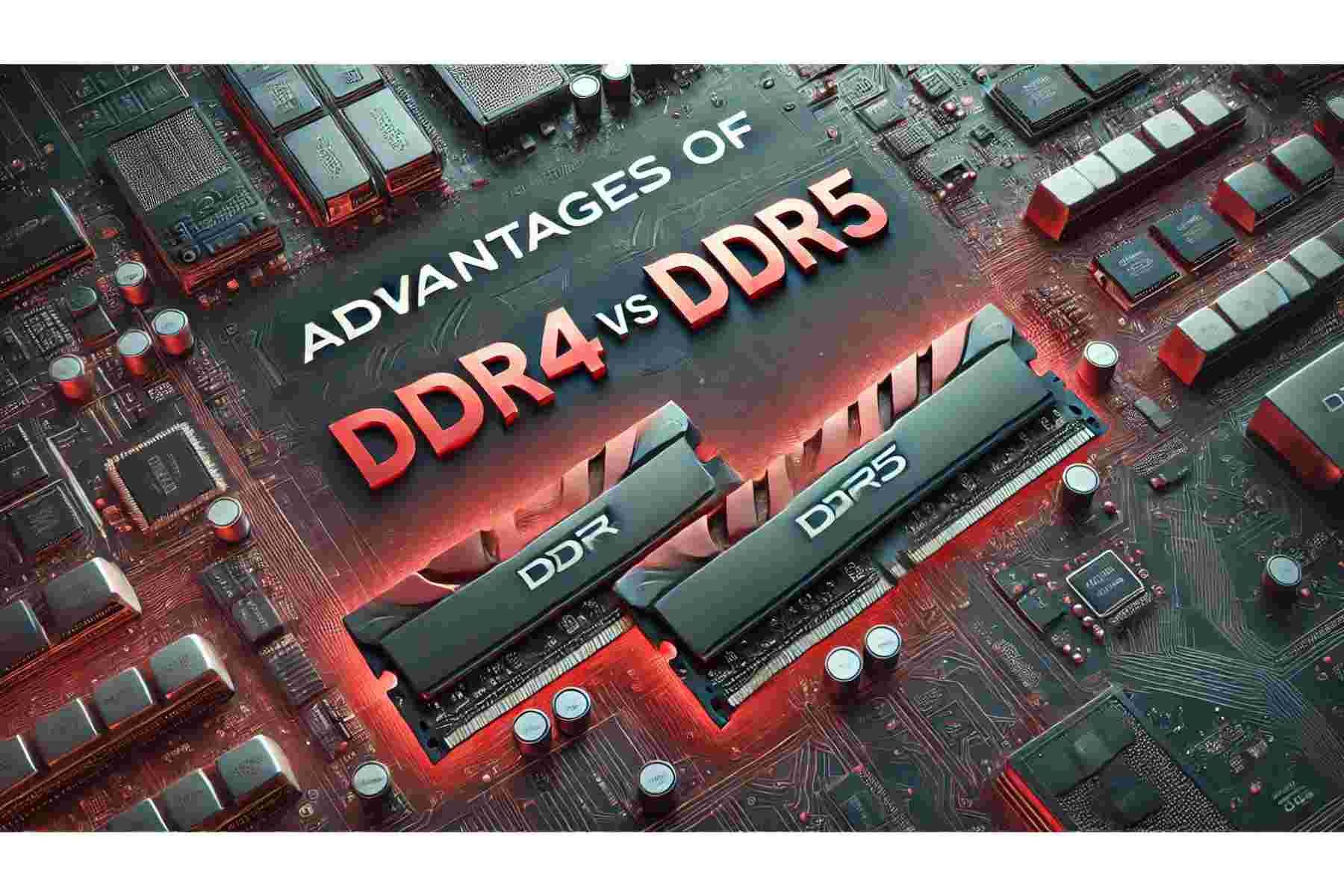
| DDR4 Advantages | DDR5 Advantages |
| High Data Transfer Rates | Higher Bandwidth |
| Increased Bandwidth | Lower Power |
| Improved Power Efficiency | Better Power Efficiency/Better Scalability |
| High Capacity | Lower Latency |
| Enhanced Reliability (Compared to DDR3) | Higher Memory Efficiency |
| Signal Integrity | Higher Capacity DIMMs |
| High Performance (Compared To DDR3) | Enhanced system management |
Which DDR is Best for You?
Choosing between DDR5 vs DDR4 depends upon your needs and your computer. If you have a laptop or PC that’s a few years old, DDR4 might be sufficient for everyday tasks and light gaming. DDR4 is cost-effective and still widely available. However, DDR5 is the better choice if you need cutting-edge performance for gaming, video editing, or other intensive applications. It offers faster speeds and better efficiency, making it ideal for new builds or upgrades. Consider your usage and budget when deciding which DDR version to use.
Conclusion:
DDR4 and DDR5 RAM are essential for gaming enthusiasts and professionals running high-demand applications. Therefore, DDR4 vs DDR5 becomes an essential topic to speak to let people choose the best memory system for their setup. In the above-mentioned battle cards, we have covered the differences and similarities between DDR4 RAM and DDR5 in a comprehensive way. If you are interested in learning more about DDR3 vs DDR4, storage, networking, and networking accessories, you can visit Buyrouterswitch.
Frequently Asked Questions:
Is DDR5 that much better than DDR4?
Yes, DDR5 is an improved version of DDR4 and definitely provides many more advanced features than DDR4. Simply, DDR5 is faster than DDR4 and provides lower latency, increased bandwidth, and more.
Is it worth upgrading to DDR5?
A simple answer is yes. In any technical specification, DDR5 is above DDR4 and provides excellent performance along with multiple advanced features. In addition, it has become a memory standard for almost all PC platforms.
Is 16GB DDR4 better than 8GB DDR5?
Choosing 16GB DDR4 RAM offers a better level of future-proofing if you want to use memory-intensive programs in the future or if you intend to maintain your system for a number of years. However, 8GB DDR5 RAM is a wise choice if your computer is mainly used for routine chores and light-to-moderate usage.




 Catalog
Catalog













































































































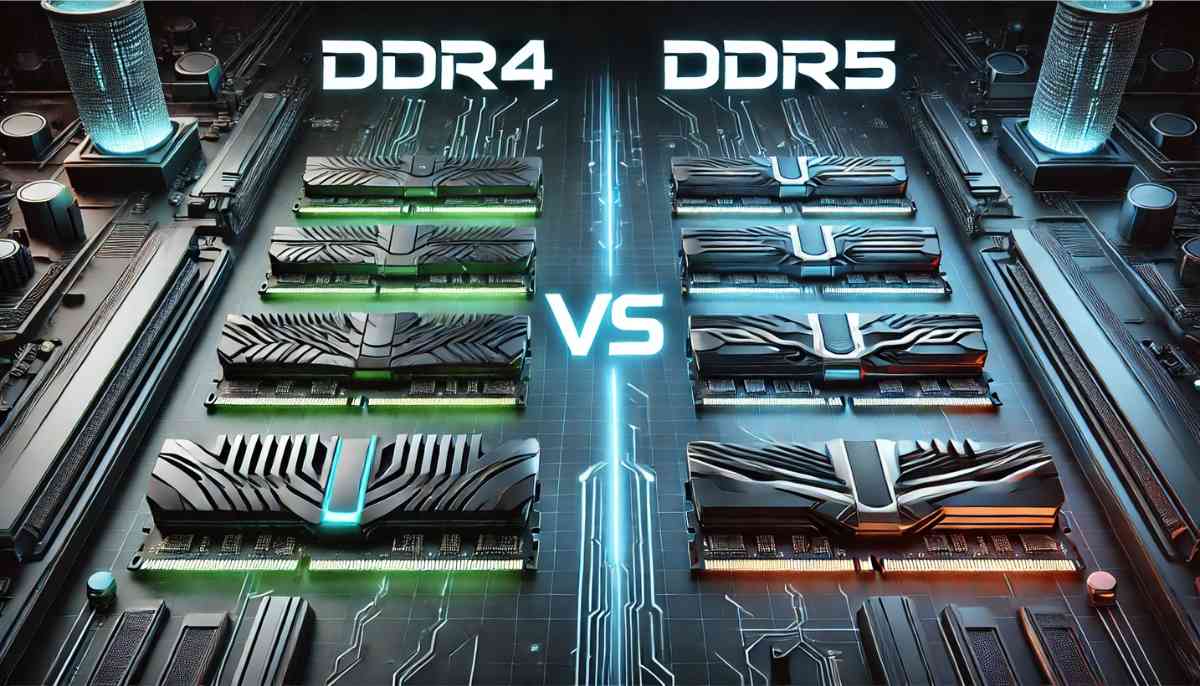

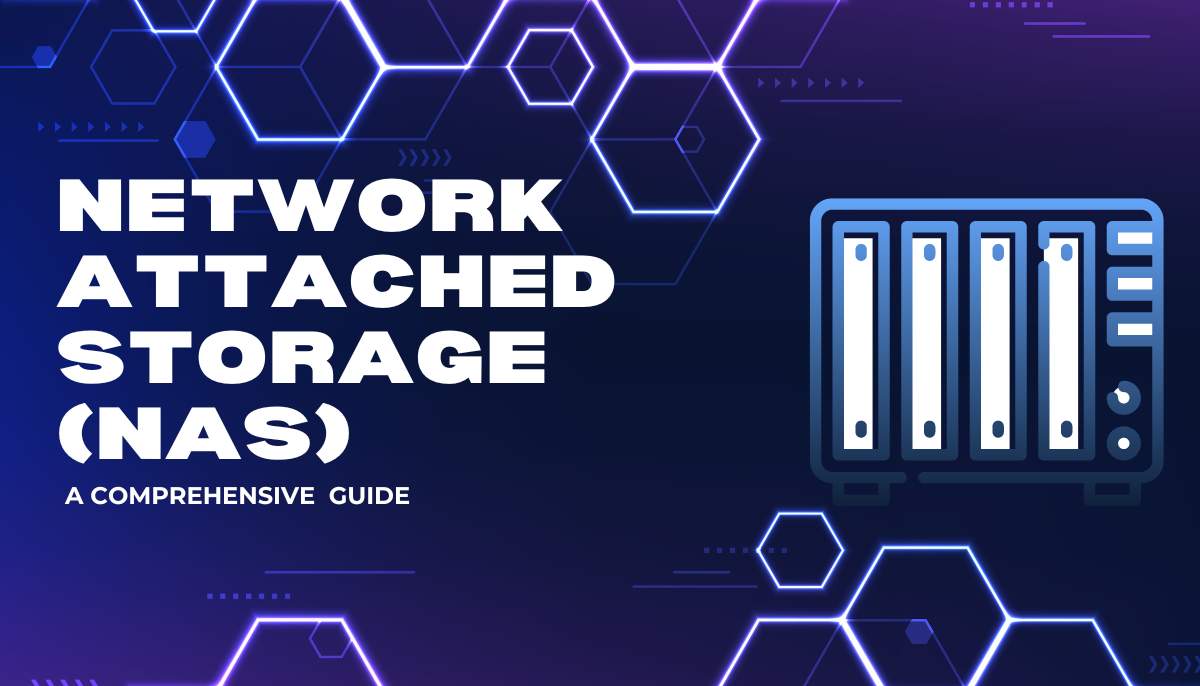
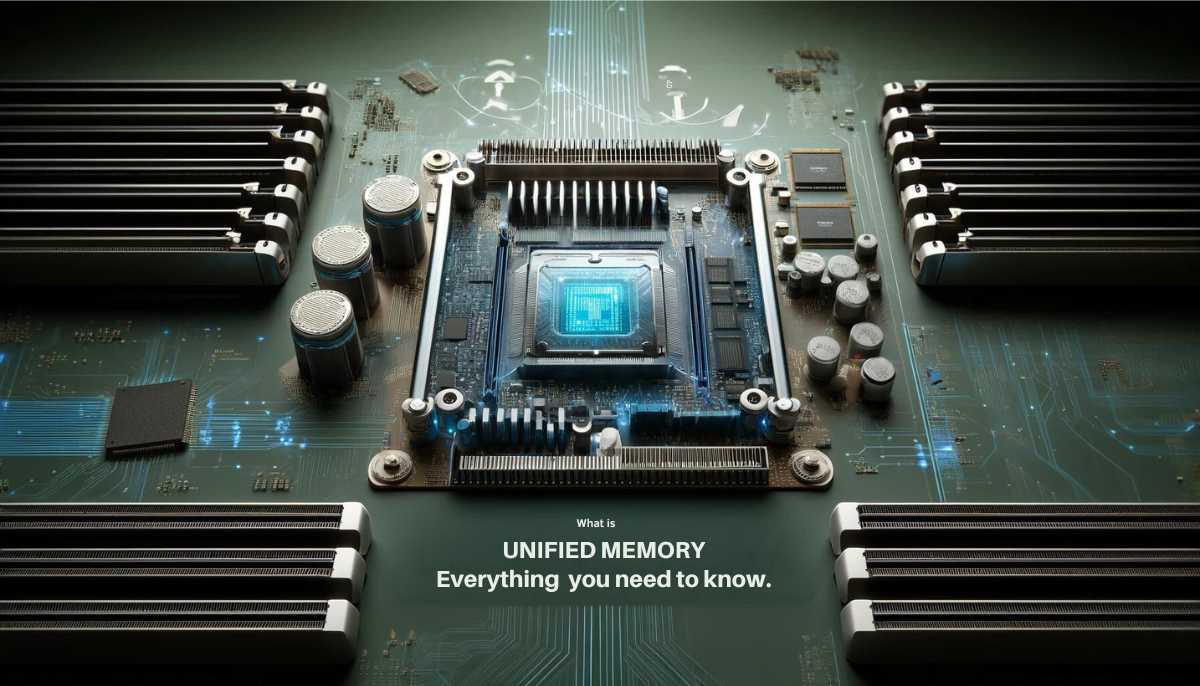




 (800) 870-9487
(800) 870-9487