What Makes Cisco Router the Best Choice for Secure Networks?
Table of content
“The dependability of your network is directly related to the router that powers it.” Today, homes and businesses feel the need for safe, reliable, and efficient networking in today’s fast, interconnected world. Lots of people who need to manage lots of networks prefer to have a device that can support several simultaneous connections, and that is the main reason why Cisco routers are chosen among all others. A reliable router is paramount, as it is the entry point for every inch of data flowing through your network. Cisco has decades of experience and innovation and has become significant in terms of networking quality.
Cisco holds more than 46% of the global market share for enterprise networking. Thus, it is no surprise that many individuals choose Cisco routers. Whether your business space is small or large, finding the best router can impact your business significantly. This blog will guide you through the essentials of Cisco routers, explaining what they are, why they’re trusted, and how to choose the best model for your needs.
What is a Cisco Router?

A Cisco router “routes” incoming “data packet” streams, directing the data across “computers” and “networks” toward its intended destination. It is a traffic controller for your data network. The Cisco router allows for the smooth and accurate flow of information to the correct device; it was designed for the efficient handling of “data traffic” throughout the network. They are an essential part of a small or large network for routing traffic.
Why Choose Cisco Routers?

Cisco routers gained the most reputation for their reliability and longevity, helping to ensure efficient network performance with limited downtime. High reliability is an essential factor for businesses because a minor delay in network services can result in thousands of dollars in losses.
Security is a part where Cisco routers truly excel. They also feature VPN support, firewalls, and intrusion prevention systems that help protect your data from cyber-attacks. Cisco routers can also scale up your business without having to purchase new hardware. They also have very affordable options, including refurbished models, that offer quite a good balance of features versus quality for your money.
Explore the Best Cisco Router Models:

Cisco provides a wide range of routers, each built to fit different networking requirements.
Here’s a look at some of the top options:
Models: Cisco 841, Cisco 887, Cisco 891, and Cisco 897
Best For: Small offices or home setups.
Why Choose This?: This series is known for strong securities. Hence, it can be a great choice for small environments that can’t comprise protection.
Models: Cisco 921, Cisco 931, Cisco 941, Cisco 951
Best For: Small businesses that need dependable internet connections.
Why Choose This?: This series has been made flexible and reliable for small business routers with built-in security and wireless support.
Models: Cisco 1111, Cisco 1117, Cisco 1121, Cisco 1127
Best For: Small to medium-sized businesses.
Why Choose This?: This series has quick-speed internet and instant cloud connection; thus, it will work perfectly for businesses that are using modern digital tools.
Models: Cisco 1921, Cisco 1941
Best For Businesses that are expanding and need more performance.
Why Choose This?: This series is designed for growing business needs, and with multiple WAN connections and enriched security features, this is really the right fit for improved networking solutions.
Models: Cisco 2911, Cisco 2921, Cisco 2951
Best For: Growing businesses with increasing data demands.
Why Choose This?: This series allows the capacity of your network to grow with your business, and this series ensures very high performance and scalability.
Models: Cisco 3925, Cisco 3945
Best For: Larger businesses and enterprises.
Why Choose This?: Built for high performance, this series can support complex networks and large-scale operations.
Models: Cisco 4321, Cisco 4331, Cisco 4351, Cisco 4431, Cisco 4451
Best For Enterprises needing powerful and scalable networking solutions.
Why Choose This?: This series is well known for its industry-leading processing power and integrated services. It is perfect for businesses that need a lot of networking muscle.
Models: Cisco C8200L-1N-4T, Cisco C8200-1N-4T
Best For: Branch offices that require reliable edge networking.
Why Choose This?: This series offers a secure and flexible characteristic of connectivity, hence making it a very good option for branch networks.
Models: Cisco C8300-1N1S-6T, Cisco C8300-2N2S-4T2X
Best For: Medium to large branch networks.
Why Choose This?: It contains high performance with built-in safety features and thus is ideal for a company that needs or requires an extension of networking.
Models: Cisco C8500-12X, Cisco C8500-12X4QC, Cisco C8500-20X6C
Best For: Large enterprises needing high-performance edge networking.
Why Choose This?: This series has advanced facilities in routing, best routing, and security for the whole network.
Models: Cisco ASR 901, Cisco ASR 903, Cisco ASR 907
Best For: Service providers and large networks.
Why Choose This?: This series provides high-capacity routing and carrier-grade reliability, and it is perfect for handling large amounts of data.
Models: Cisco ASR 1001-X, Cisco ASR 1002-HX, Cisco ASR 1004
Best For This series is best for enterprises and service providers.
Why Choose This?: This series provides high-performance routing and extensive security features, and it is built to handle demanding network environments.
Models: Cisco ASR 5001, Cisco ASR 5500, Cisco ASR 5700
Ideal For: Best For Mobile networks and service providers.
Why Choose This?: This series is made for mobile traffic, and it provides high throughput to ensure fast and efficient data handling.
Models: Cisco ASR 9001, Cisco ASR 9010, Cisco ASR 9904, Cisco ASR 9906
Best For: Service providers and large-scale networks.
Why Choose This?: This series offers unmatched performance and scalability, making it a top choice for complex and expansive networks.
Models: Cisco 8201, Cisco 8202, Cisco 8804, Cisco 8812
Best For: High-end enterprises and service provider networks.
Why Choose This?: This series is built for advanced routing, future-proofing infrastructure, and a network ready for what’s next.
Models: Cisco 10008, Cisco 10012
Best For: Large enterprises and ISPs.
Why Choose This?: This series focuses on high-performance and robust security and is designed for large, demanding networks.
Models: Cisco 12404, Cisco 12406, Cisco 12810, Cisco 12816
Best For: ISPs and large networks.
Why Choose This?: This series is known for carrier-class routing and extensive scalability, and it is perfect for networks that need to grow and adapt.
Models: Cisco 1801, Cisco 1811, Cisco 1841
Best For: Small to medium-sized businesses.
Why Choose This?: This series is versatile and secure. It is a great choice for businesses that need reliable connectivity.
Models: Cisco 2801, Cisco 2811, Cisco 2821, Cisco 2851
Best For: Medium-sized businesses.
Why Choose This?: Offering increased performance and enhanced security, this series is best for businesses looking to step up their networking capabilities.
Models: Cisco IR809, Cisco IR829
Best For: Harsh industrial environments.
Why Choose This?: This series of routers are made tough and fail-proof, so they can be found to be perfect for any harsh environment.
Why Consider Refurbished Cisco Routers?
There are many reasons for one to consider a refurbished Cisco router.
First, refurbished routers are quite okay to be selected, considering the fact that the routers are still in very great condition. Cisco routers are normally durable; therefore, purchasing refurbished ones implies that one is getting trustworthy and quality devices for lower amounts.
Another reason is cost reduction possibilities. To businesses, more so in B2B, refurbished routers guarantee to spend less money while maintaining similar performance or its equivalent to new routers. The routers also go through rigid testing and, most of the time, come with a warranty; hence, they are much more reliable and affordable to run. A business can obtain the same quality network equipment at a cheaper cost and thereby save a big amount within their budgets.
For individuals, the main problem is affordability. Refurbished routers make it possible to access high-class Cisco technology but now at a fraction of the price when compared to brand-new models. They are made in order to meet the needs of home users and small offices where there is a demand for top-end class networking gear without completely wasting all of one’s budget. Also, one can still claim a warranty in order to be at peace that proper inspection of the routers has taken place.
How to Set Up Your Cisco Router:
Getting your Cisco router up and running is easy.
Just follow these steps:
Get Your Router Ready
- Take It Out of the Box: Unpack your router.
- Plug In: Connect the router to a power outlet using the power cable.
- Connect to the Modem: Use the Ethernet cable to connect the router to your modem. This gives your router internet access.
Open the Router Settings
- Go to Your Computer: Open any web browser (like Chrome or Safari).
- Enter the Router’s Address: In the browser’s address bar, type in the router’s IP address (usually printed on the router).
- Log In: Use the default username and password (you’ll find them on the router’s label) to log in.
Set Up Your Home Network
- Find the Network Settings: Look for the LAN or Network section.
- Give Out IP Addresses: If you want your router to automatically assign IP addresses to devices, turn on DHCP. If not, you can assign IP addresses manually.
Make Sure Your Network Is Secure
- Go to Security Settings: Find the Security or Firewall section.
- Turn On the Firewall: This helps keep your network safe from unwanted access.
- Set Up a VPN (Optional): If you need extra security, you can set up a VPN (Virtual Private Network) for safe remote access.
Keep Security Updated
- Check for Updates: From time to time, check if there are firmware updates for your router and install them.
- Review Security Settings: Regularly go back and make sure your security settings are still good.
Save and Test Everything
- Save Your Changes: Make sure all your settings are saved.
- Test the Connection: Try connecting a device to see if everything is working and you have internet access.
Restart Your Router
- Reboot the Router: Turn the router off and back on to apply all your changes.
Ready to Buy?
Here’s How You Can Get Your Cisco Router Today:
- Determine Your Need: You need to evaluate your networking requirements in order to determine which series of Cisco routers most fit your needs and specifications.
- Select Your Model: From the information located in the above section, appropriately select the proper model Cisco router.
- Buy Refurbished: Go refurbished. This decision will save you lots of money, and you are still getting the same quality product.
- Simply Purchase: Make the purchase from our website so that you know you are buying a genuine product backed by support.
- Setup: Use our simple setup guide to get your networking from zero to making addressing.
- Secure Your Network: Take advantage of built-in utilities for firewalls, VPNs, etc., to secure your network.
Conclusion:
Selecting a router is not simply selecting a device. It is building a valuable and reliable network with possibilities for scalability and added security. Cisco routers do not just provide access: as an iconic technology brand based in Fortinet, Cisco allows one to have peace of mind regardless of the size of your implementation, small office networks, or enterprise-wide. With a Cisco router at the center of sourcing networking, you are not just keeping up to speed with what is expected today but building opportunities for tomorrow and beyond. In a world where every connection counts, make sure it is Cisco.
Frequently Asked Questions:
1. What is an advantage of configuring a Cisco router as a relay agent?
When a Cisco router acts as a relay agent, it helps devices on different networks get IP addresses from a single DHCP server, making your network run smoother.
2. What information about a Cisco router can be verified using the show version command?
The “show version” command lets you check the router’s software version, how long it’s been running, its memory details, and what model it is.
3. What is the default router priority value for all Cisco OSPF routers?
The default priority for Cisco OSPF routers is 1. This number helps decide which router takes charge of managing the network routes.




 Catalog
Catalog















































































































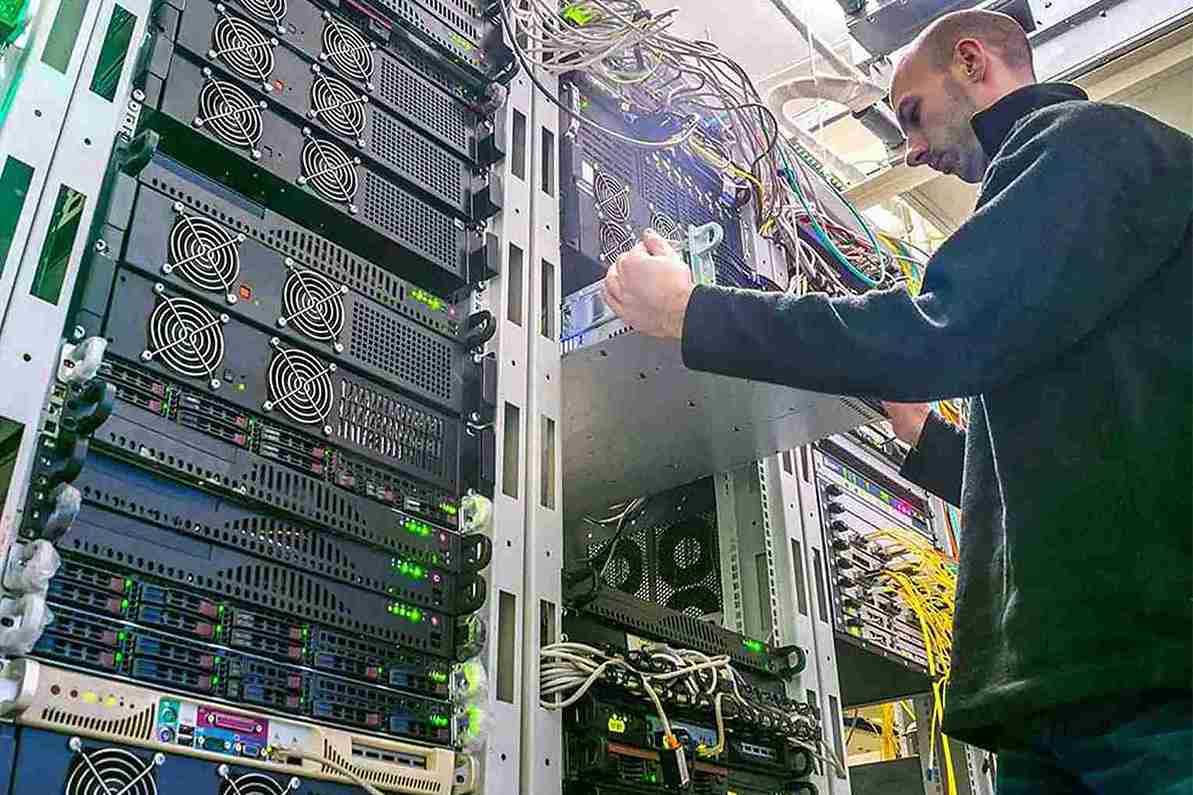
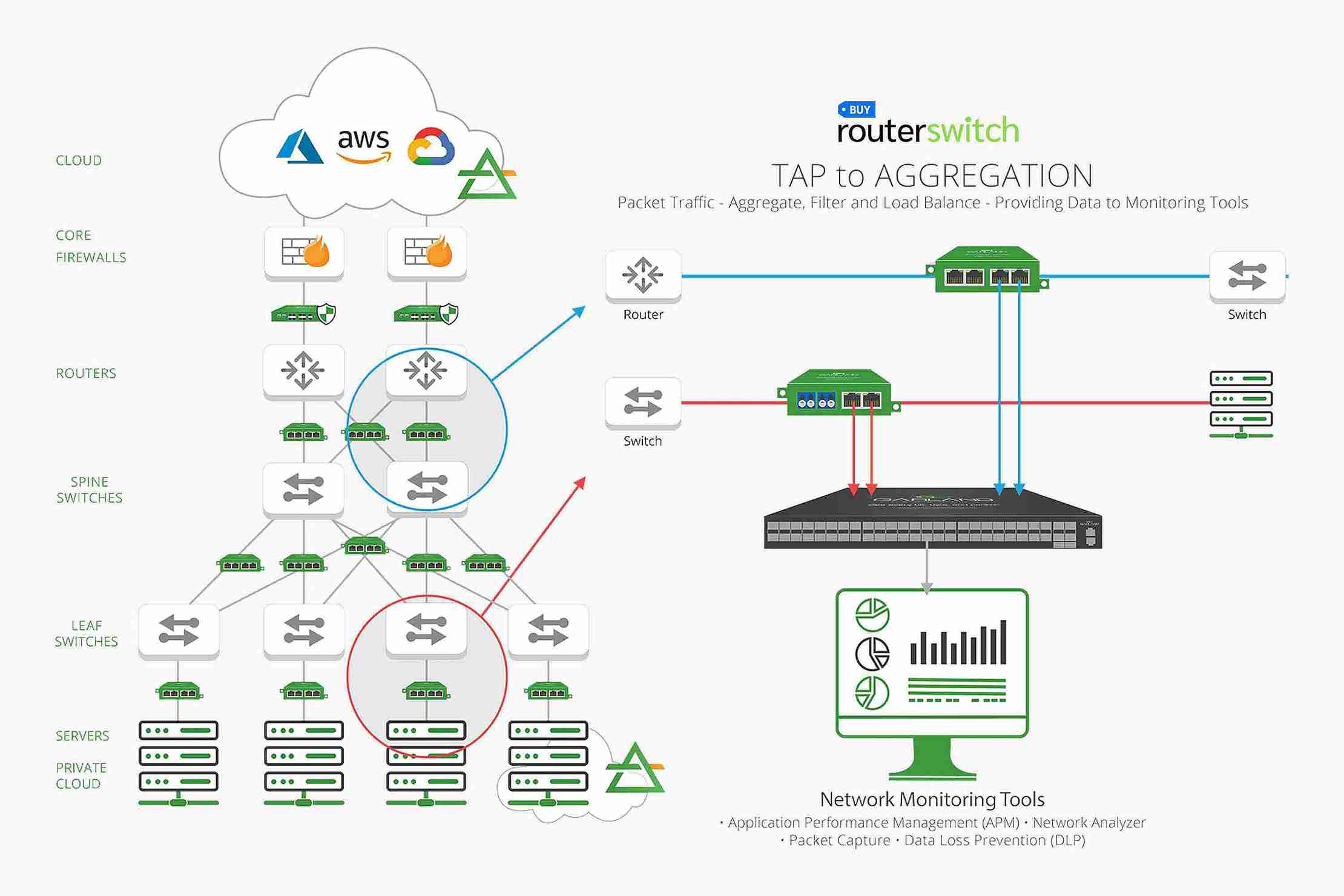




 (800) 870-9487
(800) 870-9487