What Is WiFi Card: Here Is What You Need to Know
Table of content
Introduction
Modern networking is based on seamless and high-speed wireless connectivity. From smartphones to laptops and all other networking accessories, wireless connectivity has become an inseparable part. Such is a hardware component called a WiFi card. It offers efficient wireless connectivity with enhanced mobility, better speed and stability, and improved signal range. But, what are WiFi cards, and how do they work? This blog is meant to answer all such questions. We’ll explore features, applications, and their types.
What is a WiFi Card?

A WiFi card, also known as a wireless card or WiFi adapter, is a wireless terminal device that enables internet connectivity through a WLAN. It allows devices to connect to the internet within the coverage area of a wireless network. WiFi cards can be installed in modern systems using USB or PCI cards. Besides, some older systems can connect it using PC cards or USB adapters. These cards are essential for providing seamless wireless connectivity, especially in the context of technologies such as Industry 4.0, the IIoT (Industrial Internet of Things), and Edge computing.
How Does a WiFi Card Work?
A WiFi hotspot is a wireless router or access point that serves as a backup for the traditional wired way of first obtaining information from the Internet. After that, it transforms the data into radio waves from binary form, which is computer code made up of 1s and 0s.
Then it transmits those radio waves to the neighborhood. Typically, wireless transmissions cover a distance of 75–150 feet (23–46 meters). Despite the fact that WiFi radio waves have several advantages over traditional radio signals, physical obstructions can nevertheless cause interference. When a transmission is obstructed by physical barriers or distance, interference happens.
Advantages and Features of Wi-Fi Card
WiFi cards offer a number of features and benefits, some of them are mentioned below:
Wide reach:
When compared to wired networks, wireless cards have a wider reach. As a result, these cards can be utilized immediately in places where wireless connections are restricted.
Affordable and Easy-to-Install:
Wi-Fi cards are the best option low-budget network setups. Although the initial expenditure might seem hefty, with time the total costs decrease.
Better data transfer:
Wireless cards are incredibly effective tools that provide faster data transport. Additionally, all of the adjustments and improvements can be quickly put into practice to improve the system’s connectivity.
Robust against external harm:
High-performance cables, which are susceptible to vibration and stress problems, are required for Ethernet connections. Wireless cards rely on the technology of swappable cards to prevent physical harm and endure any external disruption.
Flexible connection:
Wi-Fi cards enable users to quickly connect to the internet and share information from anywhere in the world at any time.
How to Install a Wireless Network Card?
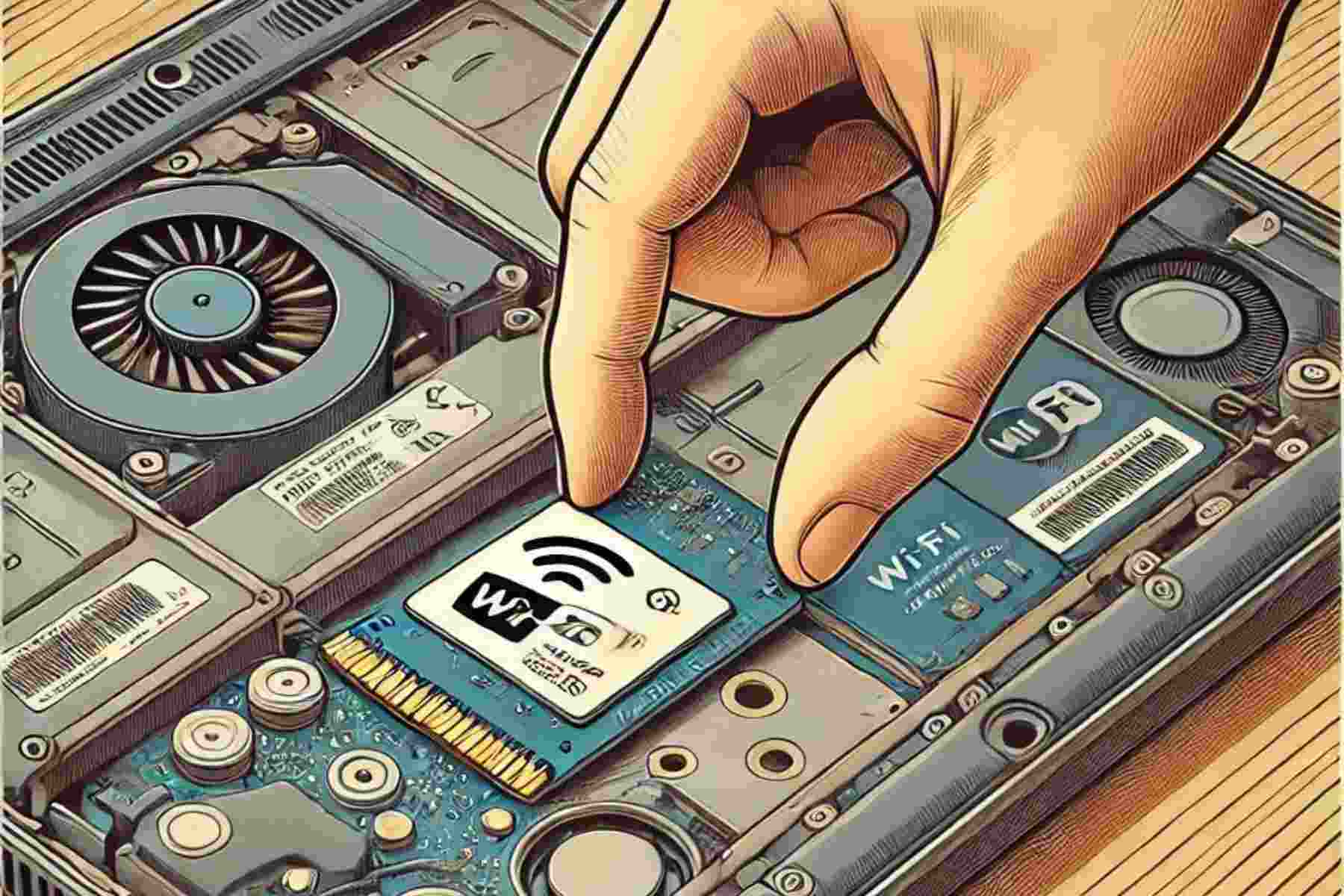
Select the Appropriate Connector:
Confirm that your computer and operating system are compatible with the wireless network card.
Common Connectors: M.2 slots, mPCIe, and mSATA. Check that the connections on the motherboard and card match.
Check Driver Compatibility:
Verify that the operating system and wireless card are supported by the drivers.
To fully utilize the available bandwidth and network functions, align the card with the network source.
Verify Bluetooth Support:
Make sure that the card has Bluetooth support which is necessary in order to link wireless accessories. Different Bluetooth versions can be connected to one another because of backward compatibility.
Here, you have successfully installed your WiFi card.
What Are The Different Types of WiFi Card?
The following table compares different types of a wireless network card, exploring their features, use cases, and slot types:
| Type | Used In | Slot Type | Supports | Key Features | Current Status |
| mPCIe Card | Laptops, tablets, smaller devices | Mini PCI Express slot | W-Fi, cellular, other wireless connectivity options | Compact, supports various expansion cards | Still commonly used in smaller devices |
| mSATA Card | Older devices | mSATA slot | Storage expansion with SSDs (not primarily for wireless connectivity) | Designed for storage, relatively high-speed data transfer | Becoming less common due to M.2 SSDs rise |
| M.2 Card | Modern devices | M.2 slot | Wi-Fi, Bluetooth combo cards, cellular modems, SSDs, graphics cards | Compact size, high data transfer rates, versatile support | Increasingly popular in modern devices |
3 Top of the List WiFi Card in 2024
The best WiFi card for PC is a little bit confusing to find. The reason is there are many options, like AUSUS WiFi card, PCIe WiFi, and TP-Link WiFi cards. However, the following options are the best of all for you.
1: AC1200 TP-Link
Because of its equal heat dispersion achieved by its heat dissipation technology, the TP-Link AC1200 performs at a first-class level. It won’t overheat even if you play games or stream in 4K HD mode for an extended period of time. Additionally, its external antenna may double the network’s coverage area to offer a reliable and secure connection.
2: TP-LINK Archer T9E AC1900
With the help of adapters, TP-Link Archer users can benefit from high-speed Internet connections up to 1300Mbps. The title adapter is equipped with beamforming technology and operates on 802.11 AC WiFi settings. Excellent connection strength allows you to access the Internet over vast distances.
3: ASUS 4×4 802.11AC Wireless AC3100 PCIe Adapter:
The ASUS PCE-AC88 AC3100 WiFi card is a good option for gamers because it offers fast Internet. Although it is merely at the higher level, your investment is worthwhile. It has a dual-band connection that can deliver up to 2100 Mbps of speed. Additionally, it features an external magnetic antenna arrangement that offers superior coverage. For improved performance, you can also connect the adapter’s antenna to the PCIe WiFi card.
Where to Find a WiFi Card for Your PC?
Looking for wireless network cards that can tackle your needs efficiently? We have got you covered. At buyrouterswitch, we deal in TP-Link WiFi cards and other networking accessories at reasonable rates. Not only this, we guarantee fast shipping, 24/7 customer support, and free tech support. In addition, we have a 30-day return policy ensuring 100% customer satisfaction. So, what next? Just place your order here and find perfect components for your network.
Conclusion
WiFi cards are an affordable way to enable wireless connectivity in a LAN. It offers robust security, affordability, ease of use, and better data transfer rates to help your network work smartly. A WiFi card has three main types and each brings its own capabilities to your system. In this blog, we have explored all aspects of WiFi network cards. Still, if you have further queries or want to read more about topics like WiFi Booster and Extender, WiFi Access Point, and more you can visit BuyRouterSwitch anytime.
Frequently Asked Questions
How to check a WiFi card on PC?
Use Windows Search and choose “Device Manager” to look for the wireless card in the “Network adapter” section of Device Manager. Make “Network adapters” larger. Check to see if the wireless card is mentioned. Verify whether its name has a down arrow, red “X,” or exclamation mark next to it.
How do I install a WiFi card?
Make sure the card is securely positioned in the port on a PC. Using a Phillips-head screwdriver, fasten any screws that are connected to the card. After affixing the antenna to the exterior of the card, shut your case. Plug the card into the board and attach the antenna cable to the rear of the card on a Mac.
What does a WiFi card do on a PC?
It is a hardware device that allows a computer or smartphone to connect to a wireless network.




 Catalog
Catalog













































































































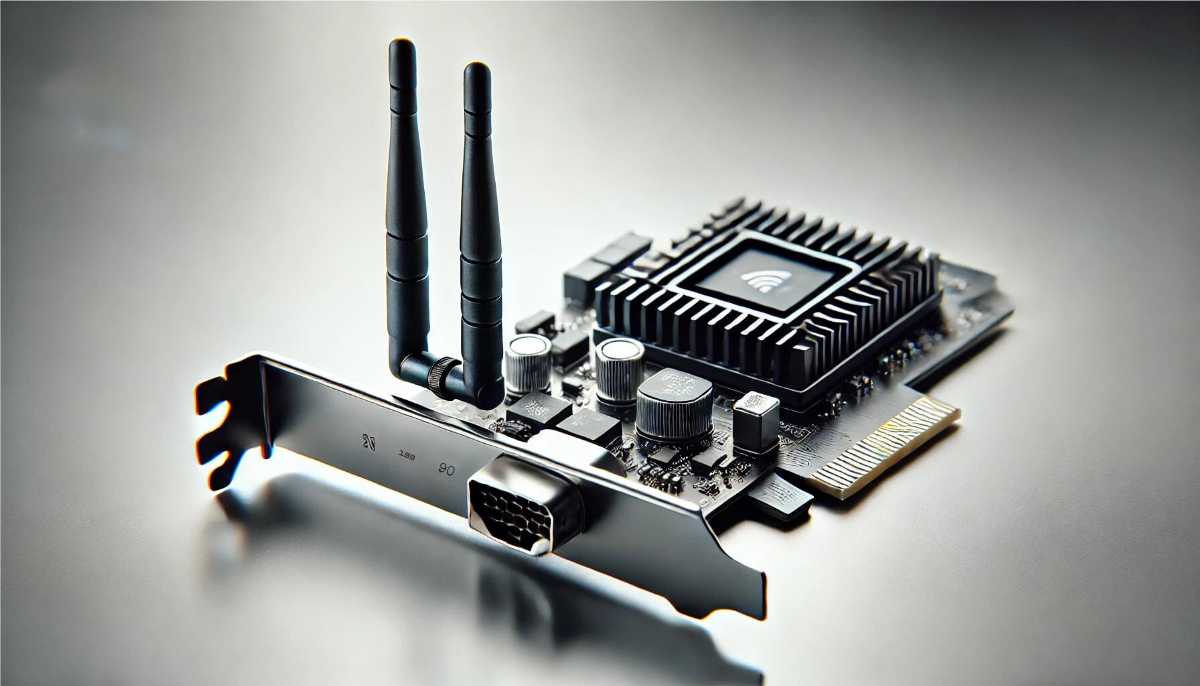
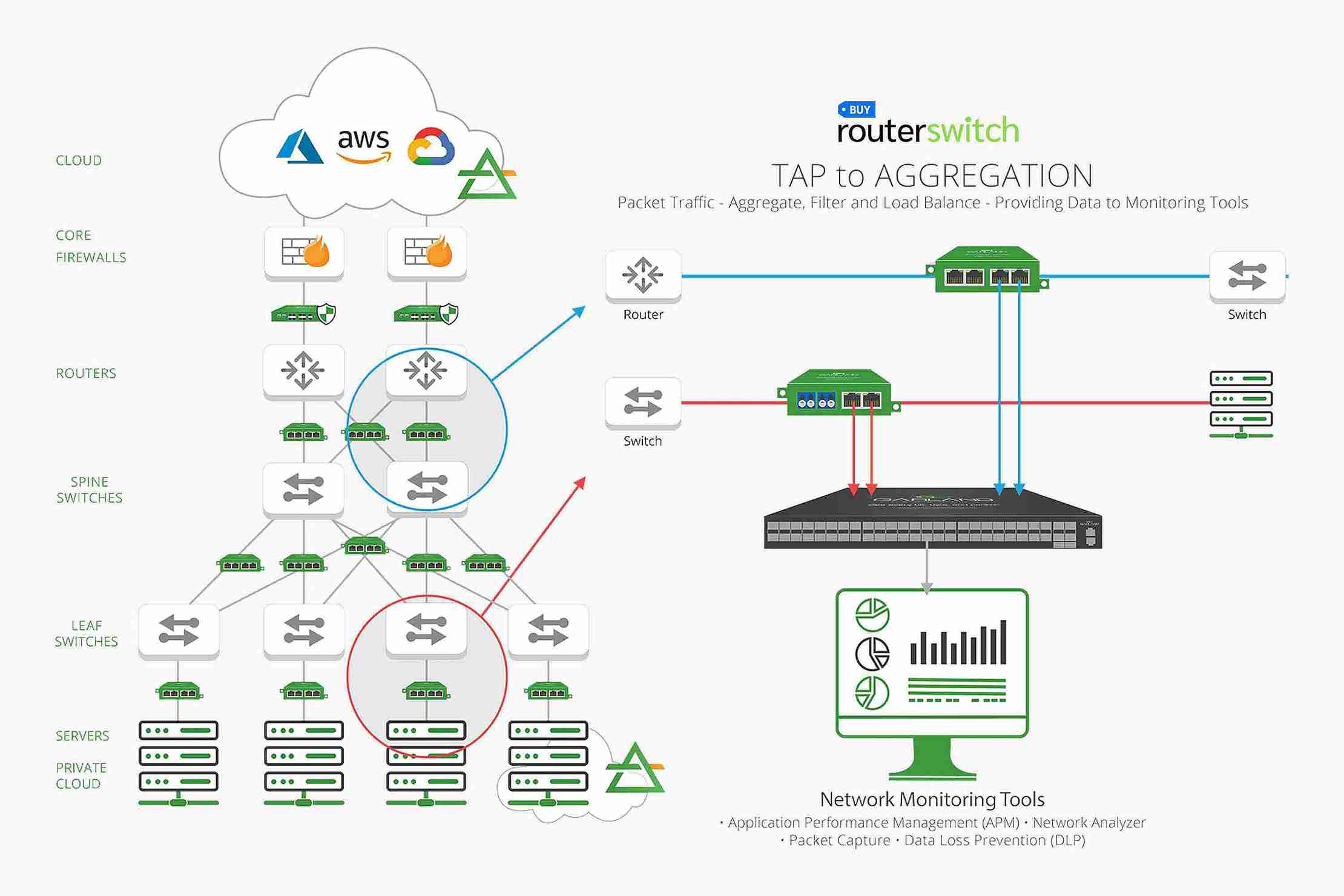






 (800) 870-9487
(800) 870-9487