Unified Memory Explained: Benefits and Applications in Modern Computing
Table of content
Introduction:
Why do people talk about Unified memory (UM)? Is Unified memory the same as RAM? Why do you need Unified memory? What is unified memory in Apple’s Mac? If you are struggling with such questions and don’t know how much Unified Memory you need, this blog is for you.
Unified memory, in simple words, is a way to show how Apple’s M-Series System-on-Chip architecture is engineered. Besides, it lessens memory-related efforts and lets heavy applications run quickly, providing them with a centered memory loop. Though UM (Unified Memory) has much in common with RAM, there are significant improvements we encounter in unified memory. Thus, let’s discuss the things you must know about Unified memory in Mac.
What Is Unified Memory On MAC?

At its simplest, unified memory means that the CPU and GPU use the same loop of memory instead of going through separate memory banks. As the word “Unified” itself shows, it eliminates the need to use separating for GPU to function. As a result, it makes the Mac SoC (System-on-Chip) work more efficiently without consuming hours.
In a traditional memory like RAM, one part of your laptop is always reserved for GPU. It means a significant capacity of memory is not available for the CPU. On the other hand, Apple’s Unified memory access gets things covered. It increases data flow and performance simultaneously providing a platform for CPU and GPU to work on the same data.
How Does Unified Memory Work on a MAC?

On a Mac, unified memory allows the GPU (Graphic Processing Unit and) CPU (Central Processing Unit) to work on the same memory. It allocates resources dynamically, minimizes data copying, and increases performance.
One Big Memory Pool:
When memory is unified, meaning in unified memory, both the GPU (Graphics Processing Unit) and CPU (Central Processing Unit) can access the same sizable memory pool.
Effective Data Exchange:
The CPU and GPU share memory space rather than transferring data between different memory pools. This lowers latency and speeds up data flow.
Dynamic Allocation:
Memory is allotted dynamically according to the system’s current requirements. For instance, the GPU will be allotted extra memory if a task calls for more GPU power.
Reduced Overhead:
By using unified memory, the system avoids duplicating data across memory locations. This lowers overhead and boosts productivity.
Performance-Optimized:
Unified Memory is made to maximize performance by fostering closer collaboration between the CPU and GPU, utilizing their advantages for various tasks.
Hardware Integration:
To optimize performance and efficiency, this memory system is closely integrated with the M1, M1 Pro, M1 Max, M2, and later Apple Silicon processors.
Seamless Experience:
This translates to a quicker and more seamless experience for the user, particularly when utilizing graphics-intensive programs like video editing, 3D rendering, and gaming.
How Much Unified Memory Do I Need?
Many were shocked to learn that the standard RAM configuration for Apple’s M1 Macs, which debuted in 2020, had only 8GB. Even after many years, the standard setup for the majority of Mac computers remains 8GB. Additionally, the price of the Mac increases significantly when you upgrade to 16GB. Apple explained that Macs didn’t require as much RAM to achieve the same levels of performance as Windows PCs because its unified memory implementation was much more efficient than the way memory was implemented on most Windows PCs, even though Windows PCs at similar price points frequently had at least 16GB. In actuality, 8GB is plenty for the majority of users and most use situations. When performing resource-intensive operations, such as editing very large photos and videos, producing 3D models, or playing complex, graphic-intensive games, you may have issues. You want to select at least 16GB if you plan to utilize your Mac for that. 8GB is plenty for regular duties like emailing, web browsing, editing holiday images, and so forth.
Unified memory and RAM:

From a simple definition perspective, both unified memory and RAM can be defined as a sort of computer memory that allows users to quickly access data by temporarily storing it.
Nonetheless, there are definite distinctions. RAM divides memory according to the conventional method. Your computer uses some RAM exclusively for graphics-related operations (managed by the GPU), and some RAM is used for running apps (due to the CPU). With unified memory, everything is managed by a single memory in a different configuration.
Although unified memory isn’t exclusive to Apple; we’ve seen comparable functionality with other well-known companies like Intel and Windows. However, unified memory on Apple laptops is unique in terms of hardware.
For deep understanding, here is a quick comparison between Unified memory and RAM:
| Unified Memory | RAM (Random Access Memory) | |
| Main Purpose/Use | Same memory bank for GPU and CPU | Traditional memory in PCs for storing data temporarily. |
| Effects | Boosts performance and efficiency | Improves efficiency and performance |
| Volatility | Non-volatile | Volatile |
| Capacity | 8GB, 16GB, 32GB, 64GB, 128GB | 4GB, 8GB, 16GB, 32GB |
| Impact on computer speed | Greatly boosts computer speed | Boosts computer speed when enough and lags if the case is the opposite. |
Which should I get, 8GB or 16GB?
After reading what we’ve said sofar, you might be thinking if upgrading to 16GB of unified memory—a feature available on certain Macs—is really worth it. As usual, we advise choosing the best specification that fits within your means. You will occasionally fill up the 8GB of unified memory when performing demanding tasks like gaming, video editing, or photo editing, despite its increased efficiency. Nothing ever happened to a person who bought more memory!
However, the 8GB should be plenty if your primary intention for using the MacBook Air is for word processing, web browsing, and other standard tasks. If you have extra cash to spend, you should consider upgrading to greater storage (SSD), particularly for PCs with less than 256GB of storage.
Conclusion:
Both CPU and GPU perform different actions and use different memory. With the appearance of unified memory in Mac SoC, the CPU and GPU have a single memory loop to work on the same data. It first increases performance and data delivery. Secondly, unified memory saves time by eliminating the need to copy data.
Besides this blog, if you want to learn about networking accessories like routers, switches, servers, and more, keep visiting us at Buyrouterswitch.
Frequently Asked Questions:
Which is preferable, unified memory or RAM?
Each GPU and CPU can be accessed using unified memory. The RAM supports the CPU or GPU in the interim. Unified memory can store long-term memory, whereas short-term data can only be stored in RAM. Speed is increased via unified memory over RAM.
What is meant by 8 GB of unified memory?
Put more simply, this arrangement places the RAM in close proximity to the parts that require access to it. This removes the bottleneck we discussed, making it faster and more power-efficient while still being appropriate enough to be used without compromising the GPU.
Is 16GB of unified memory sufficient for editing videos?
Given that most PCs only have 4GB of RAM, 16GB will provide you with adequate memory to multitask without the computer crashing. Editing 1080p projects or 4K files with minimal effects only requires 16GB of RAM.
Is 8GB of unified memory enough?
8GB of unified memory is enough if used for video streaming, daily images, and trivial editing tasks. But, if you want to run heavy applications and complex graphics for gaming, you have to upgrade to 16GB of unified memory.
How much RAM is equivalent to 8GB of unified memory?
8GB unified memory is equal to 16GB traditional RAM (Random access memory)




 Catalog
Catalog













































































































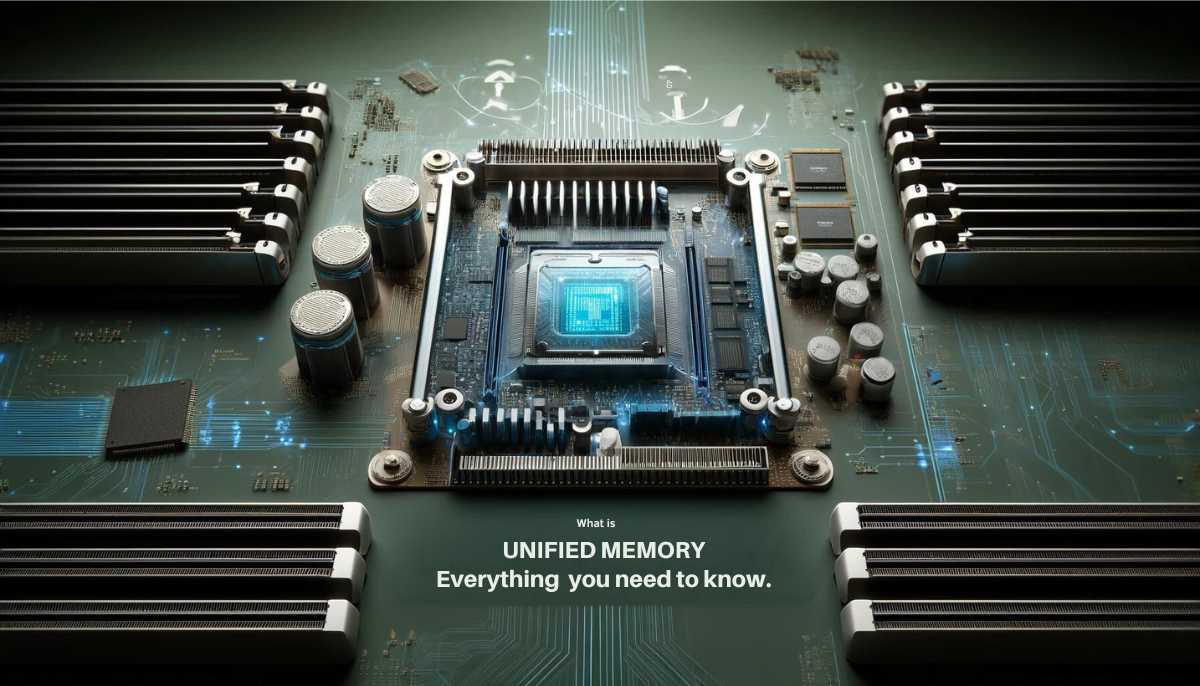

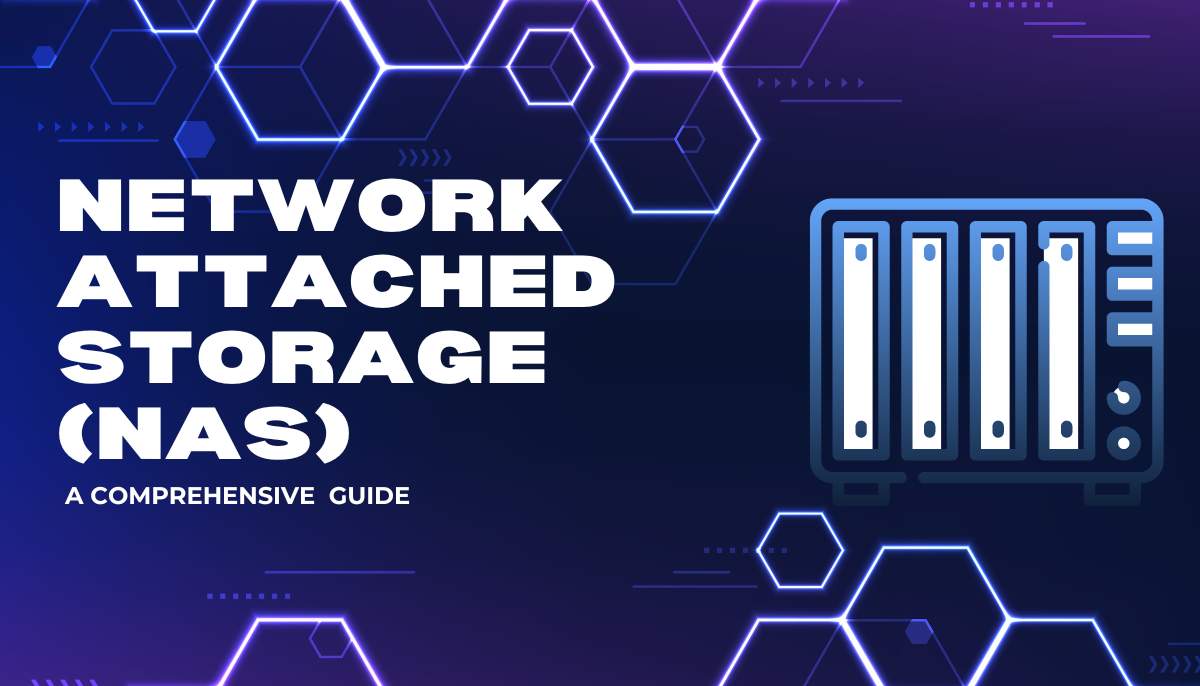
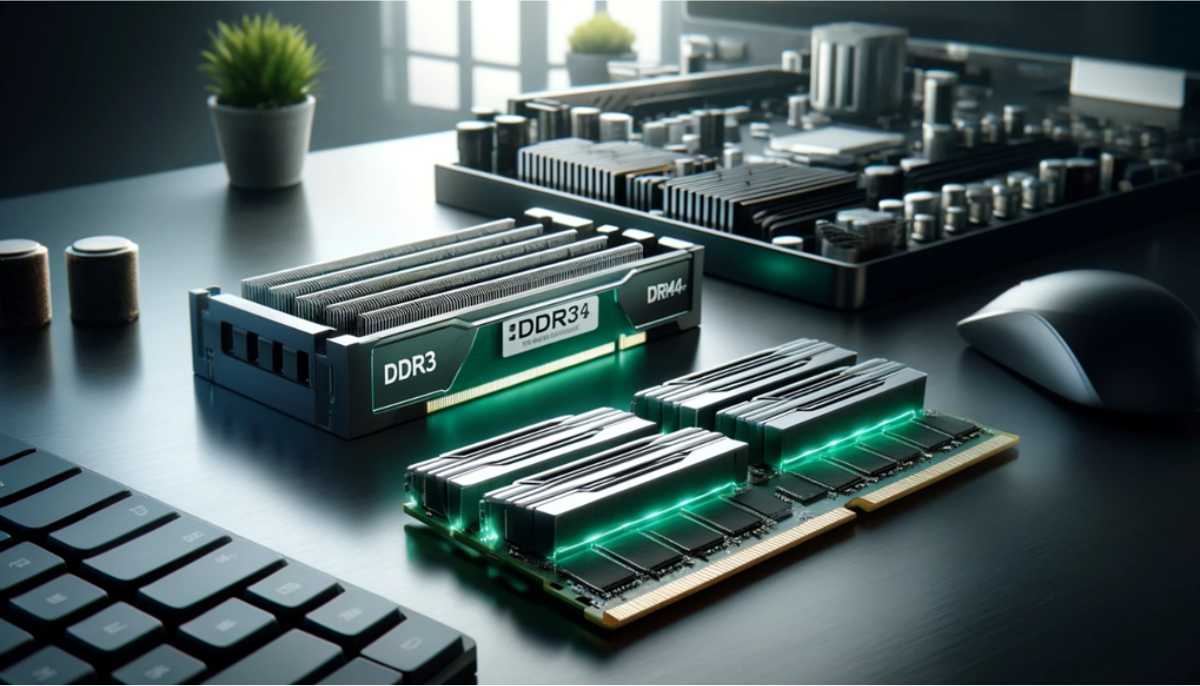




 (800) 870-9487
(800) 870-9487