What is Cat7 Ethernet Cable: Everything You Need to Know
Table of content
Introduction:
Cat7, also known as Category 7, is the Advanced Category of an Ethernet Cable. It was first inaugurated in 2002 by ISO and IEC for High-speed network connectivity. Its uninterrupted connectivity and fast data transmission are still in demand by Network administrators and technologists. As the Internet and the need for data transmission increased, Cables like Cat7 also increased. With its speed of up to 10Gbps and a bandwidth of 600MHz, it became the future-ready option for great performance networks, primarily in businesses and homes. Its data transfer speed surpasses its predecessors, Cat5e and Cat6. This cable has increased security, obsoleting the problem of signal loss. Furthermore, in this detailed Guide, we will explore the full power of Category 7.
What Is Cat7 Cable?
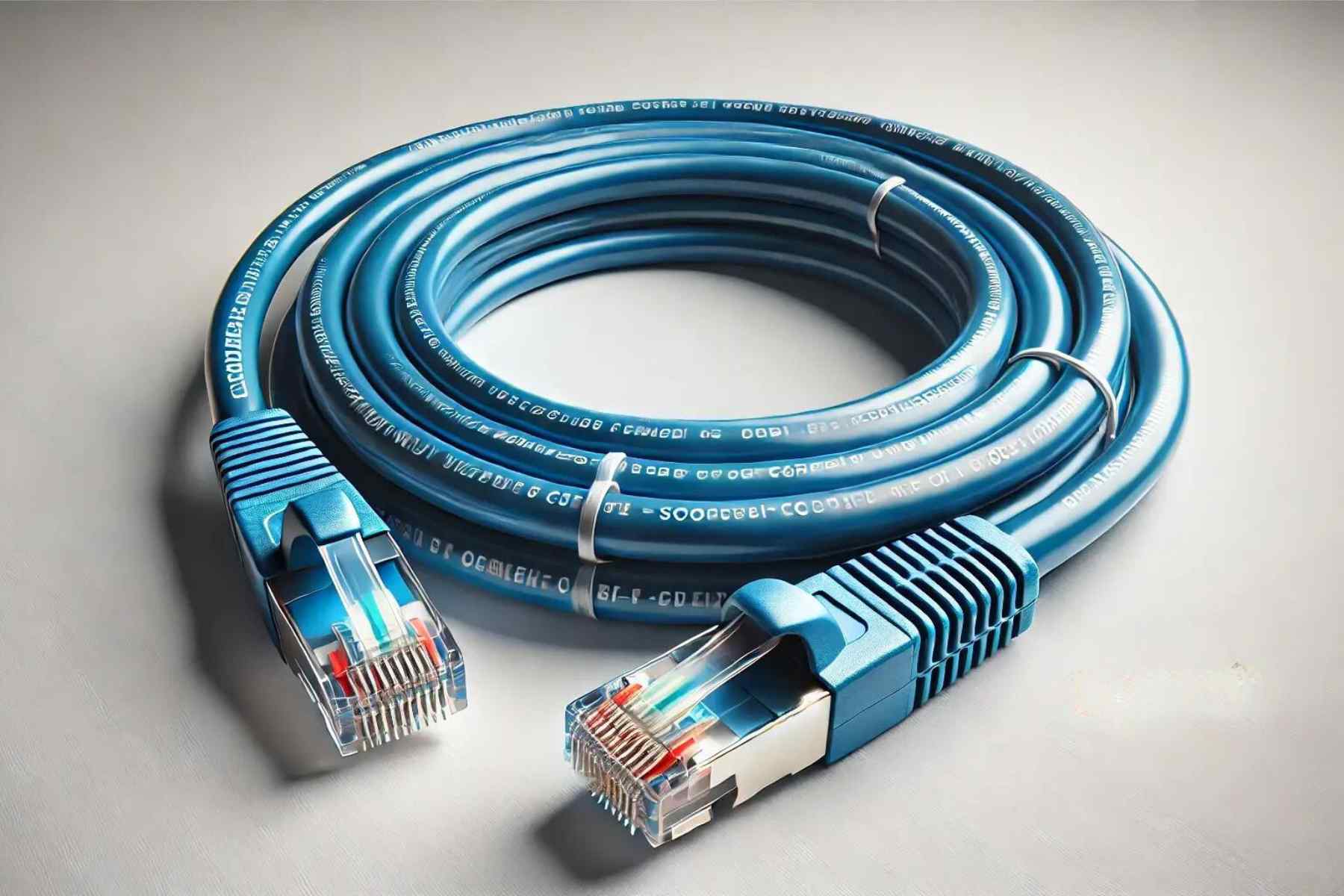
Cat7 Ethernet Cable is one of the best known for its high Ethernet connection. Cat 7 cables are an international standard ISO/IEC 11801 created for general-purpose telecommunication in cabling. They are compatible with the previous generation of Ethernet cables. Category 7 can be connected to any device which has an Ethernet port in it. It has higher bandwidth and data speed. They are made with four shielded twisted pair cables, which give the 600MHz Bandwidth performance. The primary purpose of Cat7 is to send information through the cable with a speed of 10 Gbps around a distance of 100 meters. They are primarily used in high-performance networks that want fast internet, which stays in demand amongst streamers, gamers, and businesses with massive data traffic. It can work efficiently for the heavy application user.
What are the Types of Cat7 Cable?
Below are some of the types of Cat7 Cable:
Cat 7 a Cable:
Cat 7 stands for Category 7 augmented. It was specified for frequencies of 1000MHz 11801 Edition 2 Amendment 2 in 2010. Regarding their visual appearance, the Cat 7 cables are a bit thicker because of additional shielding, which boosts the 1000MHz speed.
RJ45 Cat 7 Cable:
Category 7 is discontinued from both ends with the RJ45 jack for faster plug-and-play use. This plug can be accessed by different cable sockets that can be attached to home routers or LAN Cable switches.
Cat 7 a UTP Cable:
Cat 7 a UTP Cable, which stands for Unshielded Twisted Pair, has four pairs of twisted copper wires. The wires are covered by their own jacketing and the external cable configuration.
Cat 7 a F UTP Cable:
This type of cable has no shield or cover on twisted pair wires. The single foil beneath the cable’s external jacketing comprises four pairs in total.
Cat 7 a STP and FTP cable:
These stand for Shielded Twisted Pair Cable and Foiled Twisted Pair. STP and FTP show that the cable has an extra covering around every pair of twisted wires with the protective foil screening.
SFTP Cat 7 Cable and SSTP Cat 7 Cable:
Shielded Foiled Twisted Pair or Shielded Spliced Pair are designated twisted pairs with the foil shield/ screen, outer cable jacketing, inner wires, and furthermore wrapping in each twisted pair individually.
Cat7 Comparison with Other Ethernet Cables
We are going to discuss the comparison of the Cat7 Cable with other Ethernet Cables to get a better view of Cat 7 regarding its performance and working:
Cable comparison Cat5 vs Cat6 vs Cat6e vs Cat6a vs Cat 7
Common Comparison:
| Usage | Cat5 | Cat6 | Cat6e | Cat6a | Cat7 |
| Phone Lines | ✔ | ✔ | ✔ | ✖ | ✖ |
| Home Network | ✔ | ✔ | ✔ | ✔ | ✖ |
| Office Network | ✔ | ✔ | ✔ | ✔ | ✔ |
| Data Center | ✖ | ✔ | ✔ | ✔ | ✔ |
Performance Specs: Cat5e vs Cat6 vs Cat6e vs Cat6a vs Cat 7
| Feature | Cat5e | Cat6 | Cat6e | Cat6a | Cat 7 |
| Potential Bandwidth (per sec) | 1000 Megabits | 1000 Megabits | 1000 Megabits | 10,000 Megabits | 10,000 Megabits |
| Time to Transfer 1TB | 3 Hours | 3 Hours | 3 Hours | 20 minutes | 20 minutes |
| Data Transmission | 1000 BASE | 1000 BASE-TX | Exceeds-1000 BASE-TX | 10GBASE T | Exceeds 10GBASE-T |
| Connector Type | RJ45 8P8C | RJ45 (Cat6) | RJ45 (Cat6) | RJ45 (Cat6a) | GG45 |
Frequency Range:
| Range Type | Cat5e | Cat6 | Cat6e | Cat6a | Cat 7 |
| Min Frequency | 0-100 MHz | 0-250 MHz | 0-250 MHz | 0-500 MHz | 0-600 MHz |
| Max Frequency | 350 MHz | 500 MHz | 550 MHz | 600 MHz | 750 MHz |
Distance Performance:
| Distance Type | Cat5e | Cat6 | Cat6e | Cat6a | Cat 7 |
| Performance Distance | 328 ft | 328 ft | 328 ft | 328 ft | 328 ft |
| 10Gbps Distance | 180 ft | 180 ft | 180 ft | 328 ft | 328 ft |
How to Install Cat7:
Installing the Cat 7 cables can be complex because of the number of different connectors and wiring positions compared to the other types of cables. But here are the simple steps to simply install the Cat 7 easily:
What we needed:
Cat 7 cables and connectors like RJ45, GG45, or TERA Adapters or converters, wire stripper, Cutter, Crimping tool, Cable tester, Network Analyzer, and A drill with mounting plate clips and ties.
Installation Steps:
- The network layout should be planned appropriately. Drill a hole and then secure the cables as per requirement.
- Select the compatible Cat 7 connectors for the devices and buy the adapters and converters if needed.
- Cut and strip the Cat 7 Cables. Disconnect and align the pair of wires according to your required wire standard (T568A or T568B).
- Place wires into connectors and then crimp them with a crimping tool. Check the connection with the cable tester, and lastly, test the network with the network Analyzer, but this one is optional.
- It is the same process as the other end of the cable, and then you connect to the devices you want them to.
Now, the Cat 7 cable is victoriously connected and ready to use. Your devices can enjoy seamless data transmission and internet connectivity.
What are some common Applications for Cat7 Cable:
Some of the standard applications for Cat 7 Ethernet cable are as follows:
- Seamless Internet Access: Cat 7 cables can give data transmission rates up to 10Gbps, which makes them best for High-speed internet connectivity in both home and enterprise environments. They offer clear and smooth streaming, faster downloads, and impactful online collaboration.
- Network Cornerstone Connections: In the office environment, Cat7 Ethernet cables are commonly used to connect switches and routers with main network devices to ensure reliable communication and smooth internet speed in the network infrastructure.
- Media Stream and Gaming: For home purposes, Cat 7 cable is best for connecting gaming consoles, Smart TVs, and other devices with the router or modem to get high-bandwidth streaming for free for game purposes.
These are some of the standard applications used with the connection of the Cat 7.
Conclusion:
At the end of this blog, the Cat7 Ethernet cable plays a significant role in advancing cable technology. It offers High data speed transmission, super coverage, and adaptability in plenty of networking environments. It can be installed in professional systems or residential applications. Cat 7 cable delivers efficient and reliable performance. Furthermore, in this guide, we discussed the types of Category 7 cable, the easiest way to install the Cat 7 cable, and some common applications of Category 7 Ethernet cable.
To check out this outstanding product, visit our website, buyrouterswitch. Furthermore, we sell everything according to your needs to make your network unstoppable, from routers, switches, and servers to modems, cables, and storage. We deal in networking accessories that strengthen the network game and improve connection.
Frequently Asked Questions:
Is cat7 overkill?
They feature extensive shielding to reduce electromagnetic interference and are considered overkill for most residential and office applications because of its higher cost.
Can I use Cat7 for gaming?
If you are looking for very best internet speed, or if your home has multiple gamers online at once, a cat7 and cat8 will be best for you.
Can I use RJ45 for Cat 7?
Cat7 can also be terminated onto an RJ45 connector making them backward compatible.




 Catalog
Catalog















































































































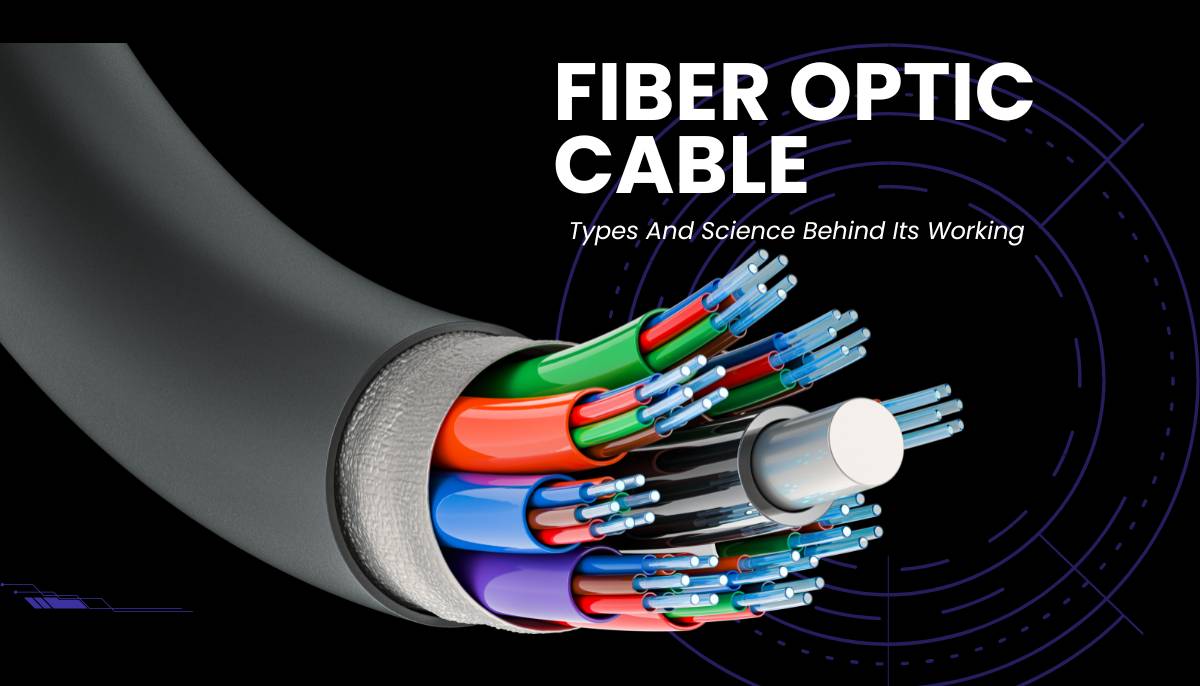





 (800) 870-9487
(800) 870-9487