VGA Cable: Everything You Need to Know in Simple Terms
Table of content
Introduction
VGA, or Video Graphic Array, has played a vital role in the networking industry for three decades since its introduction in the 1980s. VGA cables remain in demand for their compatibility with different hardware devices and for being user-friendly. It transformed the concept of computers connected to monitors, projectors, and other display devices by normalizing the process of transferring video signals. Undoubtedly, technology has revolutionized, but VGA connectors will still be used with newer and older equipment because of their simplicity and compatible features. Furthermore, this blog will clarify all the problems regarding the VGA Cable. Keep reading this guide to explore more authentic information on this product.
What is a VGA Cable

Video Graphic Array is commonly used for the video outputs through Analog Signals other than digital signals. VGA connectors have 15-pin connectors supporting resolutions of up to 640×480 pixels. Since the development of new technologies that have evolved to higher resolutions and faster rates, VGA is still widely used among network administrators because it’s pretty compatible with older hardware versions. It can also link devices like laptops, monitors, projectors, set-top boxes, PCs, etc.
How Does VGA Cable Work?
The VGA cable contains a pair of wires that transfer the video signal, such as red, green, blue, Horizontal, or vertical sync. These combinations of signals are sent via the connection to display the whole image on the screen.
- Signal Transmission: VGA cables transfer analog signals but not digital signals, which consist of binary numbers from 0 to 1. Analog signals are basically constant electrical waves that vary in amplitude. They consist of the colors and brightness that create images on the screen.
- Pin Configuration: As discussed earlier, the VGA extension cable is designed with 15 Pins arranged in three rows of five at each end, and each Pin has a different function than the other:
Red, Green, and blue signals: Three of its Pins are dedicated to transmitting the different colors, such as red, green, and blue, of the video signals. These are the primary colors of light, and when combined, they create different colors on the screen.
Horizontal and Vertical Sync: The pair of two pins is responsible for horizontal and vertical signals. These signals can arrange the time limit of image refreshes, ensuring that the display sets the image properly either horizontally or vertically.
Ground and other signals: Other pins are used for grounding or additional communication between the video source and display, e.g., display type identification or adjustment of the video signals.
Analog Signal Processing: The VGA splitter carries the analog signal to monitor it and convert the provided voltage levels to recreate the image. The constant signal relies on amplitude to indicate the brightness of different colors on the screen.
What are the Key features of VGA Cable?

Digital to Analog Conversion: The primary function of HDMI to VGA cable is to convert a digital HDMI signal into an Analog signal.
Resolution Support: Most converters support resolutions up to 1080p (Full HD), which depends on the VGA display.
Audio factor: HDMI transfers both audio and video, but about VGA, it can only handle videos. Some adapters include a 3.5mm jack for audio, which allows the external speakers and headphones for the sound.
Power Supply: External power may be required for some special adapters. This is usually required for the USB cables that bring power to the device through which the HDMI cable is connected.
When to use a VGA Cable?
Old Equipment: VGA cables might be seen mainly with older equipment, mostly with older computers or monitors. They might be seen in offices and schools that usually use old PCs.
Projectors: Projectors are usually old models that depend on VGA. If the projector only supports the VGA display during the presentation, then a cable is needed to connect the laptop and media device.
Simple Display Needs: For daily tasks like document and spreadsheet display, VGA cables are mostly suitable. They are the best option when top picture quality isn’t the top priority.
Installation of VGA Cables:
There are straightforward points from hassle-free steps to install VGA Cable:
VGA port Identification: VGA ports must be on the computer or monitor. The arrangement of the VGA ports is blue and has 15 holes in three rows.
Devices Power Off: The devices must be turned off before the cable connection.
Connect VGA Cable: VGA connector needs to be aligned with the port on the computer, insert the connector, and shut with tight screws on both sides; this process will be repeated on the display device.
Power On and Arrange: Turn on the pair of devices. If necessary, Select the correct VGA input on the monitor device. Adjust the Display settings on the computer for the best resolution.
Connection Test: The image quality needs to be verified. If problems appear, cable connections and settings need to be checked.
VGA to HDMI Cable:
Usually, VGA to HDMI Cable is used when an older device only supports VGA, and the newer one supports the HDMI output. This is when VGA to HDMI Cable plays an essential role. We simply put a VGA to HDMI cable in an adapter or converter designed explicitly for VGA to HDMI cables intended to link the different devices. It merely converts the high-defined digital signal from the HDMI output to Analog for seamless integration. This not only allows you to connect but also allows you to use modern technology via an older display connection. This process can allow you to connect any laptop, gaming console, or media player. The exact process is used in the HDMI cable to VGA.
Conclusion
In essence, VGA Cable transfers the analog video signals from a computer or video to a display device. The 15-pin arrangement in the cable allows it to carry the color and the information. That is needed to create the image for understandable picture quality on the screen. Although VGA connectors are one of the older technologies still used among technologists, despite being the old technology, VGA remains the efficient method for cable connections for the old device’s display. We undoubtedly provide the best informative blogs on types of Cables like Twisted Pair cable, SATA cables, etc.; and other networking accessories.
Frequently Asked Questions:
What does VGA Cable do?
Transmit Analog Signals of the video and relay them to the connecting device for it to be able to display images or videos on the screen.
Is VGA only for Video?
VGA cable transmits Analog signals for the Video and relies on them to connect devices so that it can display images and videos on the screen.
Is VGA still used?
VGA ports are still used in legacy, and modern computers, televisions, monitors, projectors, laptops, and other several devices.
What does a VGA Cable look like?
A male VGA cable connector and a female VGA port are shaped like trapezoids. A male connector has two screws on either side which correspond to two screw holes.
What is a VGA cable used for?
Connect video output devices to computers and projectors to display on monitors and TVs. It quickly became the Industry standard for displaying graphics on computer screens.




 Catalog
Catalog















































































































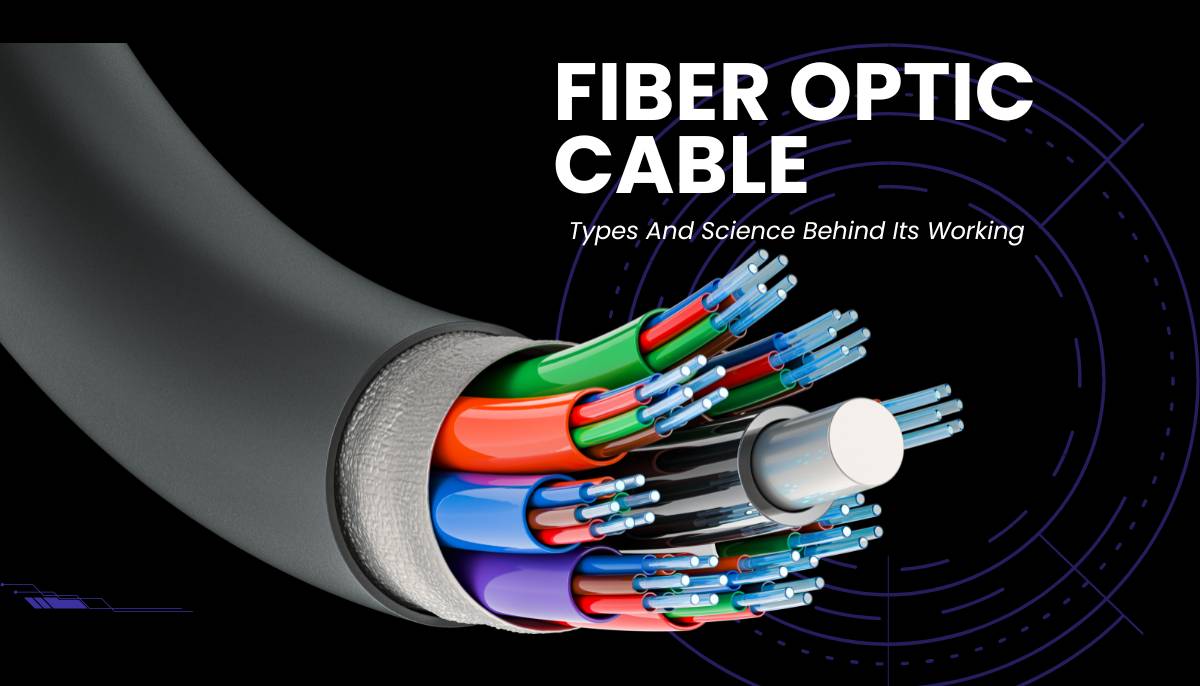





 (800) 870-9487
(800) 870-9487