Unified Memory vs RAM: Which Is Better?
Table of content
Introduction:
In the realm of computer hardware, memory is one of the critical components that can either make the performance better or either break it. RAM and Unified memory are two of the most essential technologies that make significant interest among computer hardware enthusiasts. Memory storage is upgraded from external devices to hard drives and then to RAM. In this era of information technology and artificial intelligence, the challenges of storing a large amount of memory are increasing. Such a device is needed to upgrade the memory game from its traditional memory storage method. Unified memory and RAM are the two high-demand memory solutions. Want to know which one is better amongst the unified memory vs RAM? This blog will surely answer every query regarding this topic.
What is Unified Memory:
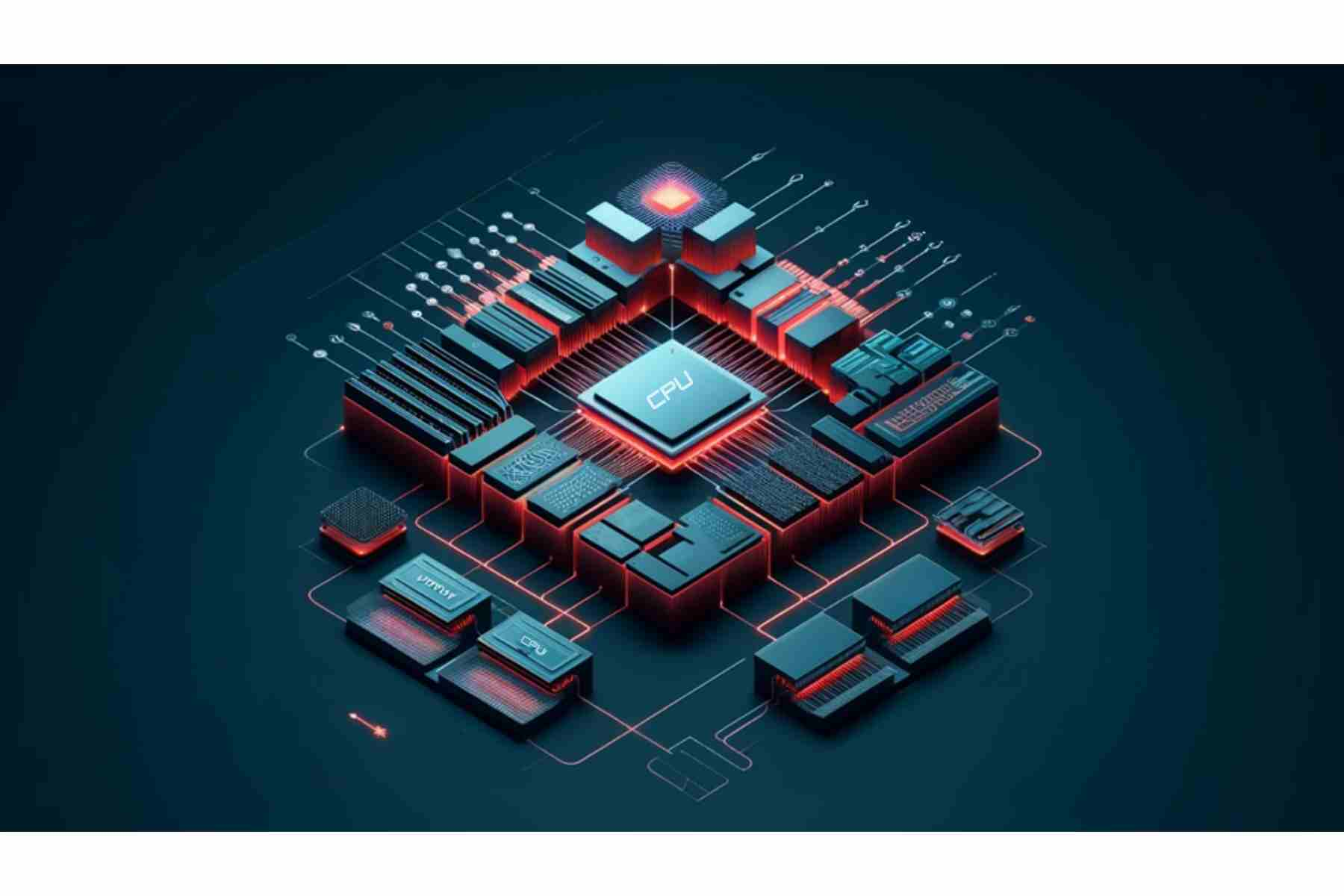
Unified memory is one of the most ongoing technologies nowadays. In easy words, the unified itself means interconnected which means that is the combined memory of the CPU (Central Processing Unit) and (Graphic Processing Unit) GPU. In unified memory virtual address space can be shared between operating system and the application, it’s not only limited to the operating system and the application it does go more than that it can take and align the data from RAM too. Most importantly the memory in unified memory is not limited like RAM, it is unlimited for the user who wants to keep his heavy amount of memory. This type of memory is used in every kind of operating system windows, Linux, or Macintosh.
Unified Memory vs RAM: Features and Functions

Below are some features and their functions listed which show the Unified Memory vs RAM:
Unified Memory:
Memory sharing: It allows the sharing of multiple components to share the memory, it reduces the data transfer times and improves efficiency.
Shared memory pool: It provides a single unified memory pool for the components which together includes the CPU and GPU to access the memory.
Performance: The unified memory shares and accesses the same memory to all the components through which it gives the same performance to all the components.
Memory Encryption: Encrypt data in order to give privacy and security to the data. And to keep data safe from getting into data theft.
Efficiency: Having all memory pooled into a single pool makes for any component to make it easier for the utilization which allows the systems to allocate the resources as needed.
RAM:
Fast Access: It allows fast access to the data and the memory and the data.
Memory Protection: It gives memory protection from unauthorized access to the memory in order to keep it safe for a longer period of time.
Memory mapping: Maps memory into a physical location. It changes the physical address into the virtual address.
Temporary storage: It provides temporary storage of the data. That means that data is stored in the memory when the program is running but is deleted instantly as soon as the program is closed.
Refreshing the memory: The memory is constantly refreshed and ensured to check if the data has not disappeared from the DRAM (a type of RAM) and could be corrupted if not checked properly.
Unified Memory vs RAM: Similarities
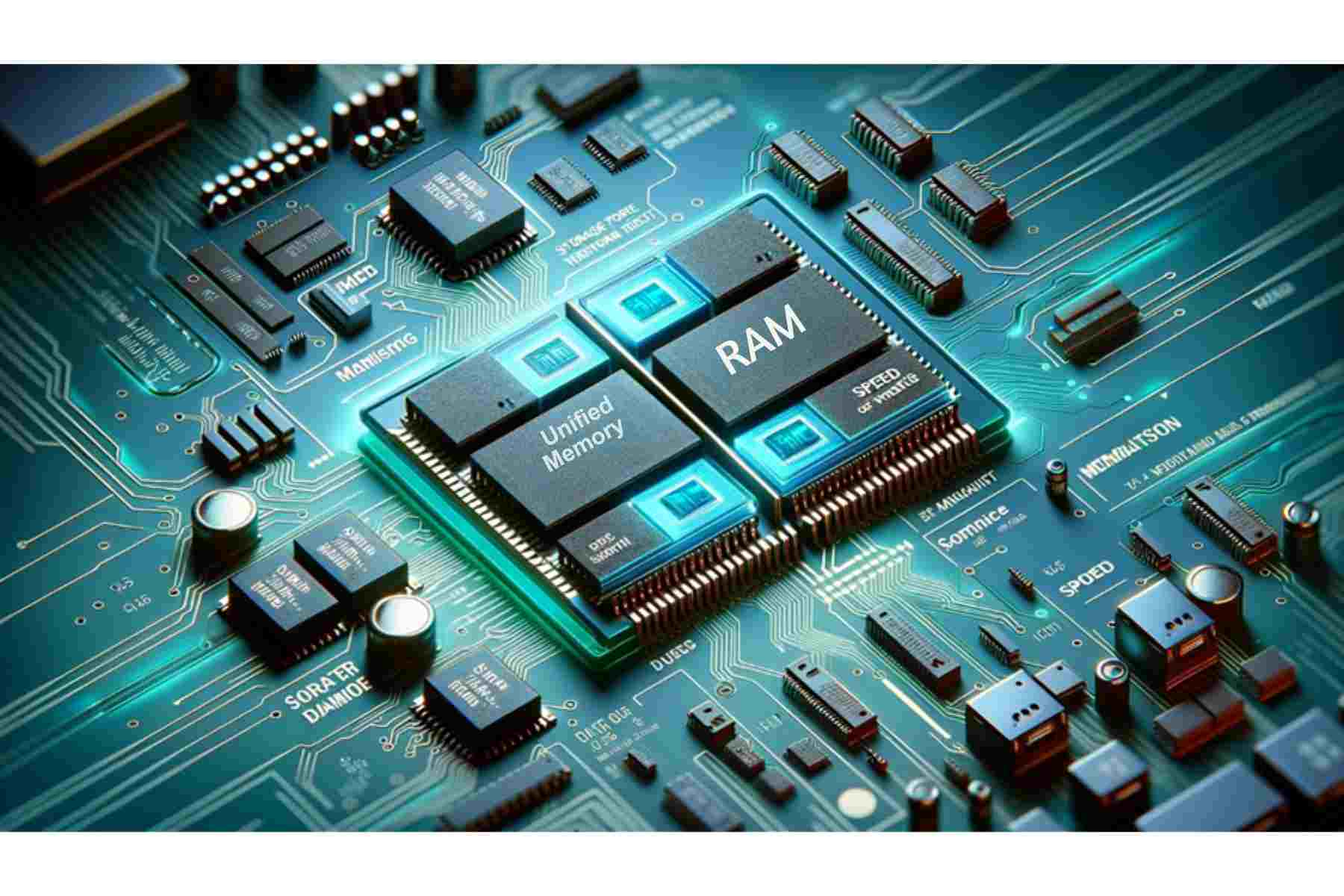
When we talk about unified memory vs. RAM, there are a lot of differences between them, which makes them different from one another, but they also have some similar qualities. Below are some mentioned similarities of Unified Memory vs RAM:
Volatility:
This is the most common similarity between Unified memory and RAM. When discussing Unified Memory vs RAM, we should note that they work through the CPU and GPU and can recover the old required data. Unified memory and RAM are volatile, which means that data is maintained when it is stored in them. But it is lost when the program or machine is turned off.
Storage Capacity:
Unified Memory vs RAM are both different components with different capacity levels. Both Unified Memory and RAM have various levels of capacity. The memory’s capacity level can affect the system’s overall performance. The Unified Memory and RAM storage capacity can be calculated in Gigabyte (GB) or Terabyte (TB). Also, the storage capacity of Unified Memory vs RAM can be identified as the amount of data that can be stored and accessed by the processing units.
Speed:
Both of the storage capacity components, Unified Memory and RAM, are made to be used for high-speed performance from the PC or the desktop. They are much faster than permanent storage, and traditional storage, more like hard drives or SSDs, has quick access with the help of CPU and GPU.
Accessibility:
Both of the memory storage components are accessible to the CPU, and if not the CPU, then the GPU. It can speedily write and read the given data.
Temporary Storage:
Both Unified memory and RAM have Temporary data. That means when the system is shut down, the data in both kinds of memory is lost.
Unified Memory vs RAM: Differences
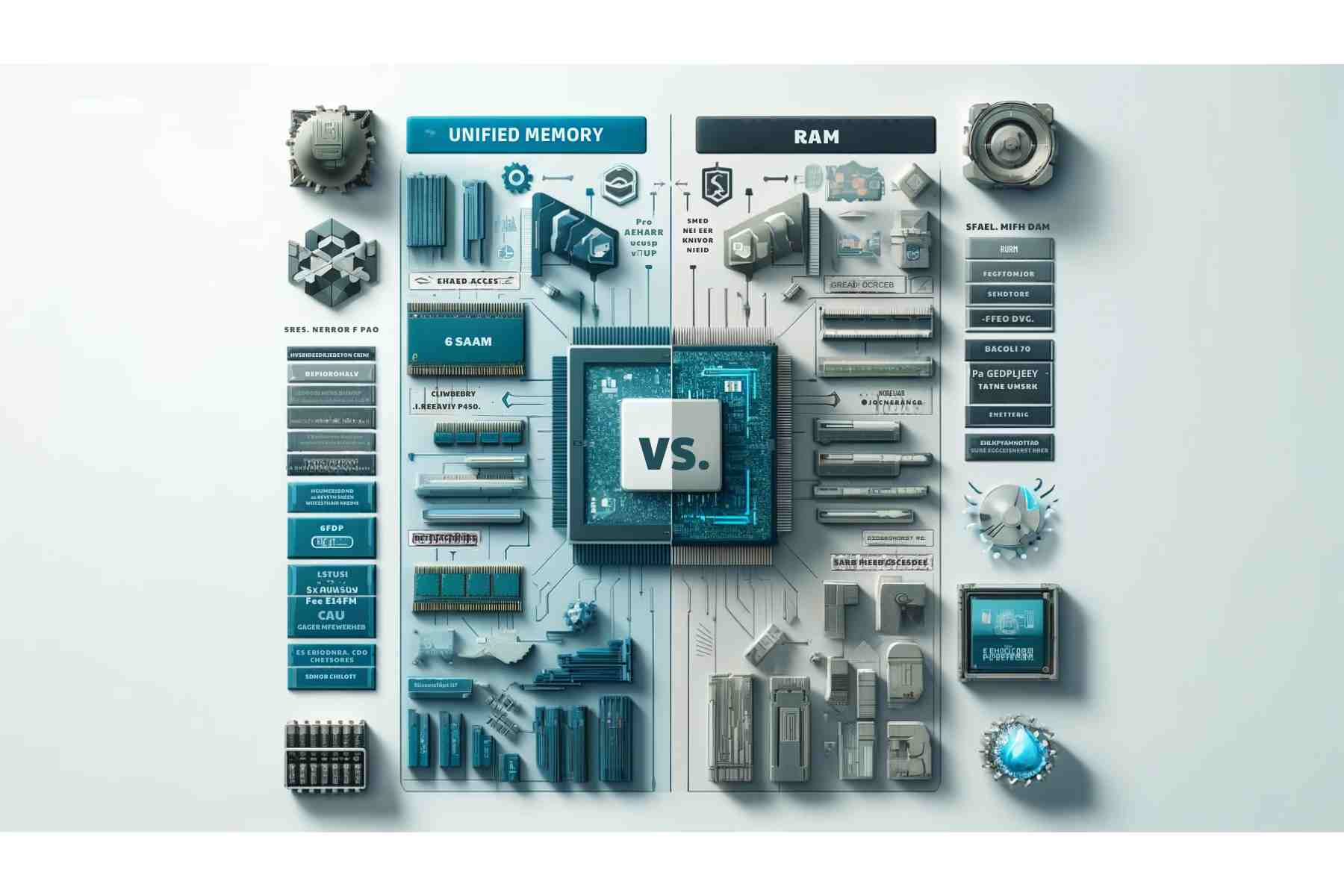
Earlier, we discussed the similarities between unified memory and RAM. Although both are memory storage for data, they differ from one another in terms of Performance and speed. This makes them unique in their own way of working. Now, below, we will discuss some differences between Unified Memory vs RAM to better understand each of the features.
|
Aspects |
Unified Memory |
RAM |
| Definition and Format: | Unified Memory is the same storage where the CPU and GPU have the same physical space. Unified Memory does not give any physical format memory, but they have virtual storage management components that offer the same access to the data at the same time. | RAM has a physical format, unlike unified memory. They work along with the CPU. Their physical format primarily relied on the type of RAM or its generation holding that. |
| Functional Usage: | Unified Memory allows multiple types of components to access the same data, but it can only be used on laptops and mobile devices, as well as coordinate and share graphics. That’s why the processing between the CPU and GPU runs smoothly. | However, when we talk about RAM, it is primarily used in running devices, either applications or systems. The machine or system’s performance relies on the RAM’s storage system or capacity. RAM stores all the data related to the operating system. |
| Capacity: | Unified memories come in different capacities, mostly 8GB, 12GB,32GB,64GB, and 128 GB. However, it can be used in the CPU, which gives limited options. | If we talk about RAM, it can be available in the limited range from 4GB to 32 GB. It also depends on the motherboard type and whether it can range to 128GB, with many other options. |
| Cost: | Unified Memory is more expensive as compared to RAM. It is expensive due to the integration of computer technology. | Unified Memory vs RAM is less expensive and cheaper than unified memory and is also available at many speeds and different levels of capacity. |
| Compatibility with the CPU and GPU: | Unified Memory is the shared memory, so it can be shared from CPU to GPU, which gives a good performance speed to the system of Unified Memory. | As being said, the RAM is also compatible with CPU and GPU, but it can create a bit of a disturbance when the same components want to work on the memory data as RAM does not allow both CPU and GPU to access the same data at the same time which makes the process of the working bit slower. |
| Efficiency: | Unified memory provides efficiency in the memory transfer even for the same data for a smooth and fast working performance. Also, while for RAM it is much more efficient the direct access of the CPU and GP. | While for RAM it is much more efficient with the CPU and has separate memory for the GPU. Which makes it quite different from the Unified Memory |
Conclusion:
In conclusion, this blog comprises the working of the Unified Memory vs RAM. So apart from the unified memory is really a high-performance technology. The memory works great when they work simultaneously with the CPU or GPU. Which really enhances the speed of the machine and really gives the best performance. Also, their memory is not limited while for the RAM it gives the limited memory. RAM is the important part of the computer system without that performing any sort of task is impossible. In short, if we discuss Unified Memory vs RAM which one is better than Unified Memory is better because it is the best solution for heavy and best-performance memory storage. Also, it will increase the speed of the computer system. In case you are interested in reading interesting and insightful blogs on memory storage accessories like routers, switches, firewalls or another general topic then you can visit Buyrouterswitch.
Frequently Asked Questions:
Is 16GB Unified Memory same as 16 GB RAM?
In very basic terms yes, Unlike RAM, it serves both CPU and GPU.
How much RAM is unified Memory?
RAM and Unified Memory are essentially the same thing. Unified Memory is just RAM Built-in CPU chips. It’s unified with the CPU. So 128GB of RAM is adequate to 128GB of unified Memory.
Is 8GB Unified Memory Enough?
For Basic task like browsing, document editing, and media consumption 8GB of RAM generally suffices




 Catalog
Catalog













































































































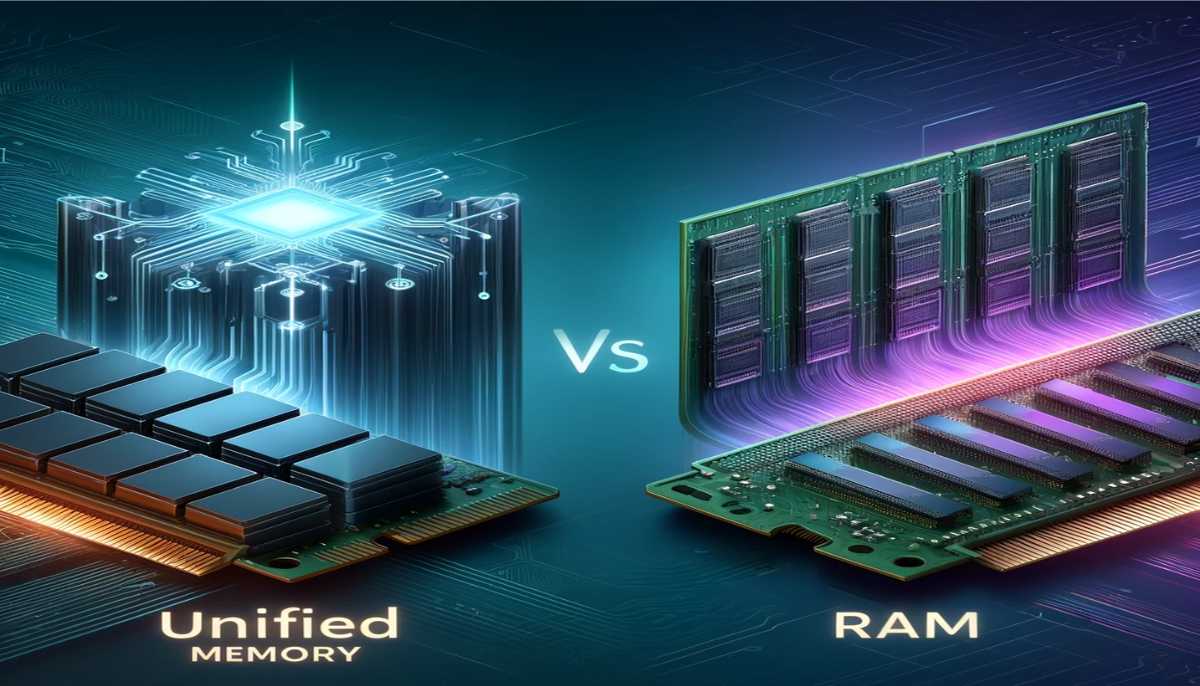
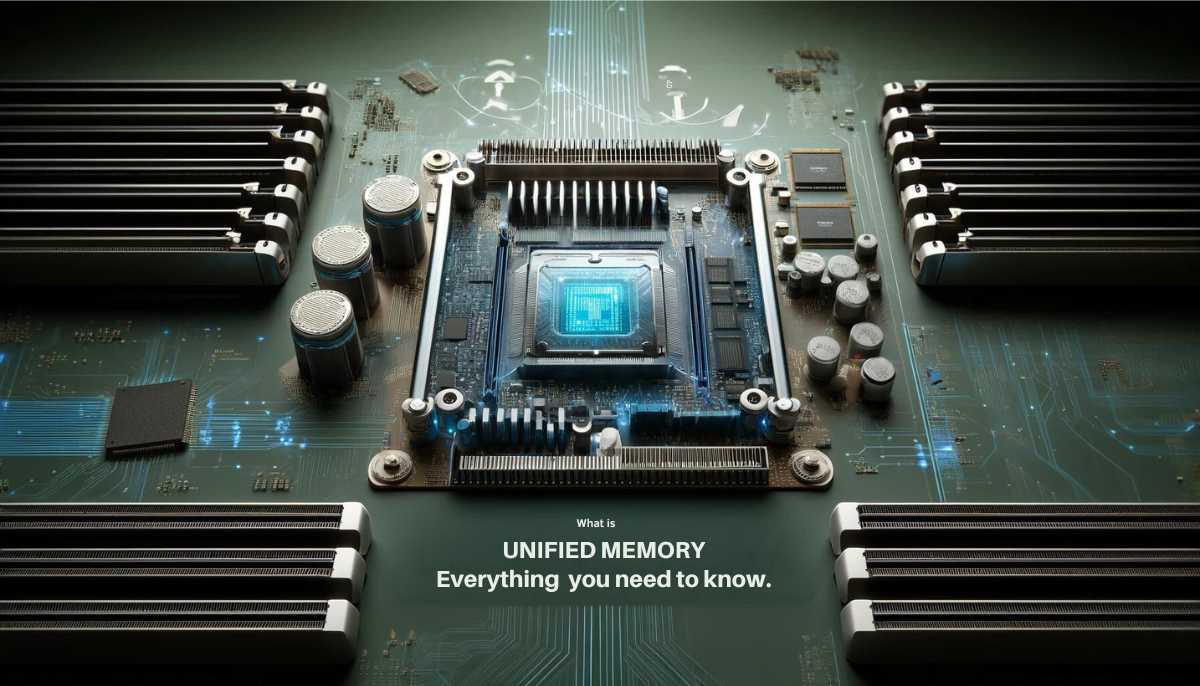
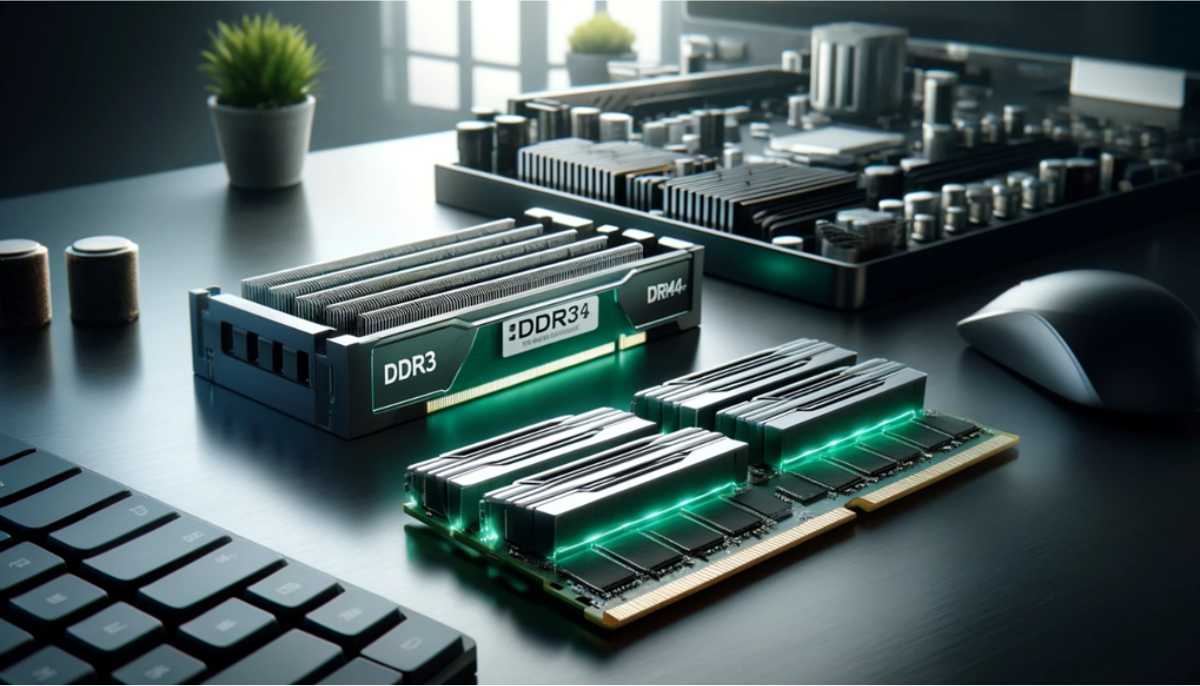
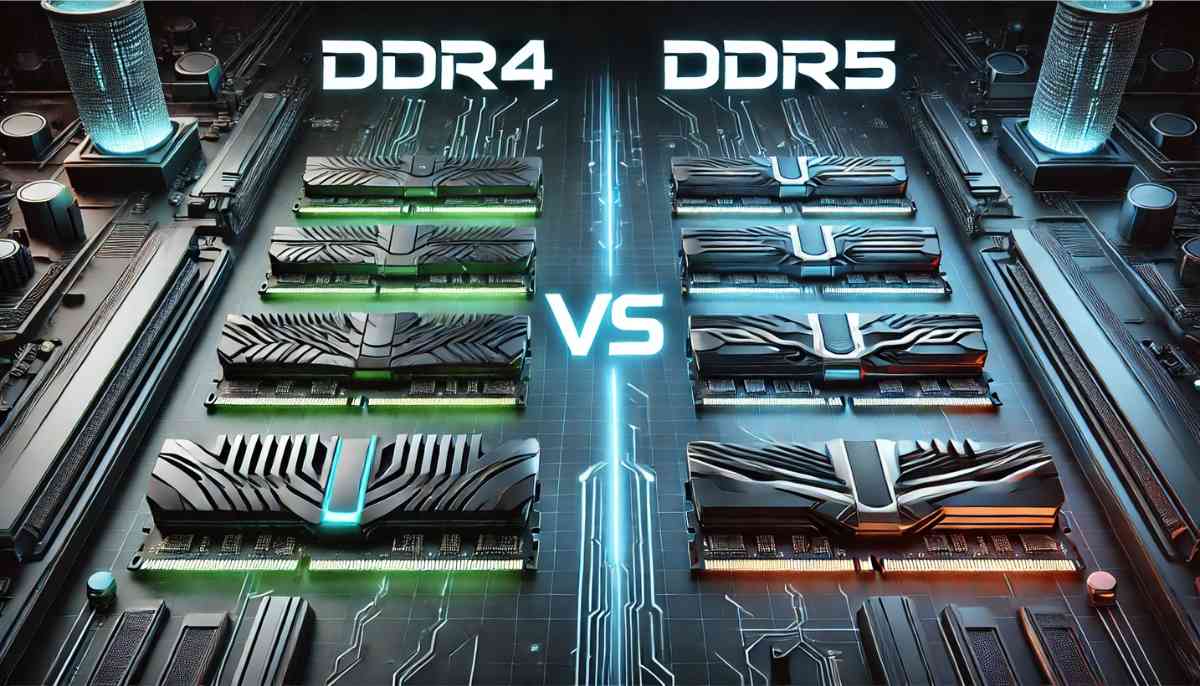




 (800) 870-9487
(800) 870-9487