Understanding DVI: Types, Differences, & Best Usage
Table of content
If you wish to experience high pixel resolution on your display devices, then DVI is one of the best cables for you. It takes the video signals from the video sources and transfers them to your display devices, such as a monitor, DVD player, or television. If you are working with old hardware, monitors, or projectors that can’t display video via HDMI, the DVI connector saves you by demonstrating the data from old computers with resolutions up to 1080p. This blog shares a detailed understanding of digital visual interface, types, the best usage, and its comparison with recent display ports.
What is DVI (Digital Visual Interface)?
The digital visual interface was designed by the Digital Display Working Group 25 years ago, although it is still being used by a large number of enterprises. It can transfer an uncompressed version of the high-quality digital video display. It’s the perfect cable for a specialized setup as it offers low latency connection for gaming setups, and its latest version is even more capable of handling multi-monitor setups.
Types of Digital Visual Interface
Digital Visual InterfaceI comes in different types, each superseding the previous in terms of better quality, high performance, and exceptional capabilities. The cable’s types can be distinguished based on the number of pins each version contains. Because Digital interface works with the pins, it’s the most important part that ensures the video display, color, resolution, pixel rate, and other aspects. The single link and dual Link configurations are created using the number of pins in a Digital Visual Interface. The following are the most common types of D.V.I and are widely used by IT professionals.
DVI-D (digital only)
The DVI-D is known for its digital-only version since it lacks pins that have the capability to transmit analog signals. It only transmits digital video signals. That’s why it is called DVI-D digital only.
- The single link cable contains 18 pins + one ground pin, making it a total of 19-pin cable.
- On the other hand, dual-link cable contains 24 pins with 1 ground pin, making a total of 25 pins.
- DVI -D single link offers Resolution support of 1920×1200
- DVI -D dual link offers Resolution support of 2560×1600
The best thing about the Dvi-D dual link is that it offers higher resolutions without any analog noise, which helps in providing an improved display.
DVI-A (Analog only)
DVI-A is a lot more effective than VGA cable, and it effectively transmits analog signals.
- The cable contains a total of 17 pins, five of which are for analog support.
- D.V.I-A provides lower resolution compared to D.V.I-D, around 1600×1200.
- However, despite analog noise, it can provide a better and sharper display compared to VGA Cables.
DVI-I (integrated, digital & analog)
The third version of this cable is DVI-Integrated, which encompasses digital and analog display capabilities.
- The DVI-d cable is available in two categories: Single Link and dual Link.
- Single link DVI-I, which consists of 23 pin cables, 18 pins for digital, and 5 pins for analog support.
- A dual-link DVI-I cable consists of a total number of 29 pins; 24 pins are designated for digital display support, and five pins for analog support.
- It provides exceptional display quality like that of DVI-D while providing high-level analog support.
Distinguishing chart of DVI’s
The latest version of DVI cable provides advanced display support and backward compatibility with older computers. In addition, it can easily be covered by other display standards like HDMI and VGA with a simple adapter. Here are the distinguishing features of all available versions.
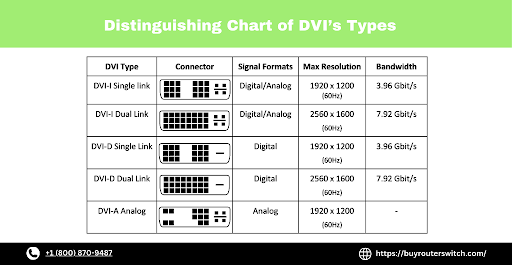
Difference between Display Port Cable HDMI, DVI, and VGA Cables
Digital visual interface cables, HDMI, DisplayPort, and VGA all serve the same purpose; however, some are more effective and consist of the latest technology, therefore offering better results. Still, if we compare all these, you can find better options at affordable prices. Because the latest technology never comes at a low price, let’s learn the best options to find products that give the same results at lower prices.
VGA interface:
VGA cables can provide up to 2048 x 1536 resolution support with 1080p/60hz in its latest implementation devices, which makes it an average cable for today’s high-resolution gaming setup. The low audio transmission is another drawback because it is gradually being replaced by HDMI. DVI can be used as a substitute for VGA for high-resolution support. However, for industrial and commercial purposes, it is still the best option at affordable prices because they do not require continuous upgrades.
Display Ports
If we compare DisplayPort to DVI, it is the latest digital display cable that consists of advanced technology (G-SYNC technology). It currently provides the highest resolution and high refresh rate support and is expected to have demand in the future.
HDMI Cable
HDMI cables are yet another best option for both audio and video display support. HDMI Interface has the same foundational technology as Digital Visual Interface cable but with technological enhancement. However, HDMI is only compatible with professional fields requiring expensive licensing fees. DVI gives the same resolution support at lower prices by converting DVI to HDMI adapter but lacks audio support.
Why DVI is Your Best Choice?
- DVI cables are still able to compete with HDMI in terms of digital resolution; however, in terms of analog, they lack the ability to provide the best performance with it.
- If you want to build a high-speed connection between your CPU and monitor and make the best resolution out of the older version of computers, DVI is the best option available for you.
- Firstly, DVI offers a sharper, more pixelated, and more stable video display than VGA. DVI-D dual link provides 2560×1600 resolutions with 144hz, which you can avail with HDMI only with 2.0 or 2.1 or the latest versions.
- Even if you want to use it on newer devices, you can convert DVI to VGA or HDMI with a simple adapter.
- In Large offices where multi-monitor workstations are set up with priority display instead of audio, DVI is the best option compared to HDMI as it can give you similar results at way more affordable prices.
Conclusion
In conclusion, if you are looking for a high-quality display cable, DVI is the best option for high resolution at lower prices; however, if you want perfect audio synchronization along with video display, then consider HDMI. You can also consider a dvi to HDMI adapter and enjoy the same experience as HDMI. Want to explore better options for a Digital Visual interface Switch. You can get Dvi switch at discounted prices at buyrouterswitch.
FAQs
What is Dvi Port?
A DVI port is a visual display interface, offering high-quality video display up to 4k @30Hz or full HD @144Hz 1080 p.
Can DVI display video of high resolution?
DVI can display video in a higher resolution than VGA. It can also provide video resolution, which competes with the new versions of HDMI 2.0 and 2.1. However, it may not support audio transmission like HDMI.
What is the maximum distance for DVI?
The DVI can support its maximum video quality to a distance of 49 feet or 15 meters, and in terms of analog cable, the maximum signal length is 16 feet (5 meters).




 Catalog
Catalog















































































































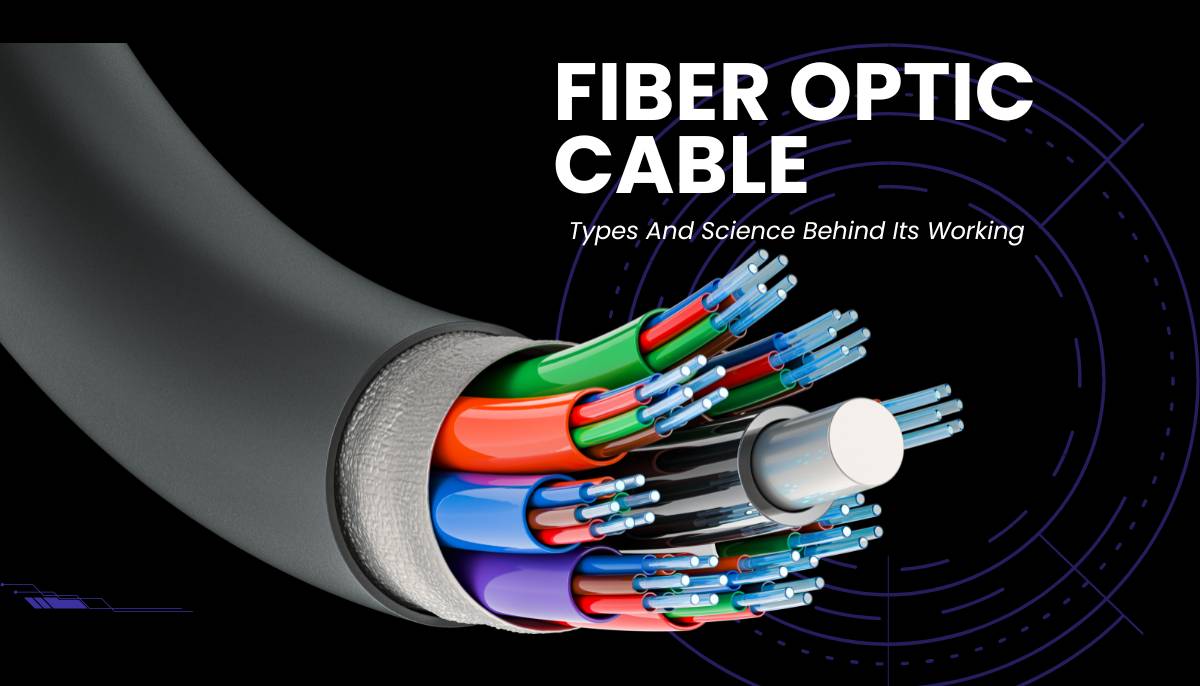





 (800) 870-9487
(800) 870-9487