Types of USB Cables: How to Choose Them
Table of content
Introduction:
USB cables are a permanent part of networking. But now, different types of USB cables are also used for power delivery. Besides, electronic devices like laptops, smartphones, power banks, chargers, and printers use some sort of USB cables for different purposes. Choosing the best one from different types of USB cables for efficient networking, smooth power supply, and secure data transfer becomes tricky. On the other hand, selecting the wrong cable is equally harmful and can cause severe damage, like slowing down devices and causing charging problems. For example, USB-A can charge your mobile phone by delivering 5V/2.1A power. At the same time, a wrong cable can slow down phone chagrin by 30%.
We have written this blog to help you make an informed decision when choosing a wring cable. It contains basic definitions, types, use cases, and capabilities of all USB cables available on the market today.
Understanding USB Types and Versions:
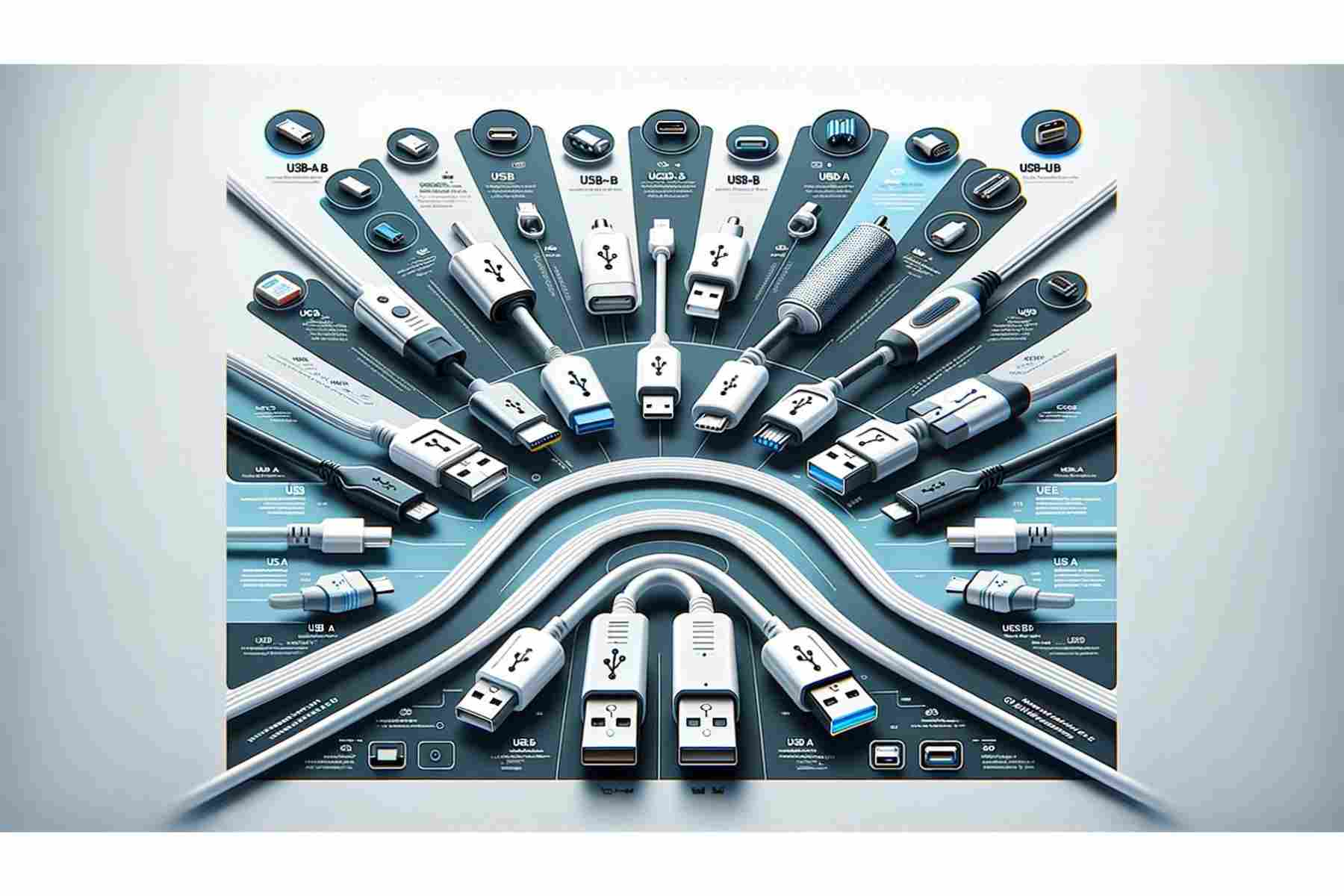
Version and type are not the same thing as many people consider. The first one is referred to the essence of a USB cable like maximum speed and length. On the other hand, type refers to the physical appearance of the cable-like shape and plugs.
Versions Of USB Cables:
For example, you need a Type-A cable (Shown in Image 2). You should not rely only on its appearance in order to invest for the best. Instead, look for its version (Version Supported by TYPE-A, Maximum Speed provided 480 Mbps, 5 Gbps, 10 Gbps and Length 16 feet 2.0, 9 feet 3.0).
Types of USB Cables:
The type of a USB cable, as mentioned before, refers to its shaped plugs (Shown in Image 2). Besides, male and female USB cables are also two terms that distinguish them. Male is a cable’s end plug, while a female is open to house another plug into it.
Most Common USB Cables:
One way to reach the right cable is to know which cables are used in common. It helps you pick the right cable without consuming hours. As a bonus, it saves you a considerable amount of budget. Therefore, we enlist here some of the most common types of USB cables:
| Specifications
|
Type-A USB | Micro-B USB Cable | Type-C USB Cable |
| Physical Characteristics | |||
| Shape | Square, broad joiner | Small, rectangular with slight taper | Symmetrical oval, reversible connector |
| Dimensions | 12 x 4.5 mm | 6.85 x 1.8 mm | 8.4 x 2.6 mm |
| Pin Count | 4 or 9 (depending on USB version) | 5 | 24 |
| Data Transfer Rates | |||
| USB 1.1 | 12 Mbps | N/A | N/A |
| USB 2.0 | 480 Mbps | 480 Mbps | 480 Mbps |
| USB 3.0 | 5 Gbps | 5 Gbps (SuperSpeed) | 5 Gbps (SuperSpeed) |
| USB 3.1 | 10 Gbps | N/A | 10 Gbps (SuperSpeed+) |
| USB 3.2 | 20 Gbps maximum | N/A | 20 Gbps maximum |
| USB 4 | 40 Gbps maximum | N/A | 40 Gbps maximum |
| Power Delivery | |||
| USB 2.0 | Up to 2.5W (5V, 0.5A) | Up to 2.5W (5V, 0.5A) | Up to 2.5W (5V, 0.5A) |
| USB 3.0/3.1 | Up to 4.5W (5V, 0.9A) | Up to 4.5W (5V, 0.9A) | Up to 4.5W (5V, 0.9A) |
| USB 3.2 | Up to 7.5W (5V, 1.5A) | N/A | Up to 7.5W (5V, 1.5A) |
| USB PD (Power Delivery) | N/A | N/A | Up to 100W (20V, 5A) |
A Quick Overview of Various Types Of USB Cables:

USB Type-A
One of the most common USB cables, the Type-A USB cable, supports almost every version of USB and is available in every piece of technological equipment. It is a rectangular-shaped plug used for various devices like flash drives.
USB Type-B:
Widely used with scanners and printers, USB Type-B is recognizable through its square-like connector. It one end USB-b while the other one, connected to computer, is USB Type-A.
USB Type-C:
Type-C is newly introduced type of USB cable. It can be seen with new technological equipment such as smartphones and earbuds. Its power to transfer data and power at the same time makes it mostly-used type of USB cables today.
Micro USB-B:
Apart from Type-C cables, Micro USB-B is the most common type of USB cables. This smaller form factor USB was once used in Android phones and now is available with gaming consoles. It appears like a slim HDMI cable. In all types of USB, Micro USB-B is the smallest one.
Mini USB Type-A:
Mini USB Type-A cable is an uncommon cable and generally replaced by the better Micro USB technology. These cables resemble Mini USB-B cables in appearance, although the plug of the former has curved edges while the latter has jagged ones. These are usually proprietary cables and are mostly seen in older cameras. These days, Mini Type-A are uncommon.
Mini USB Type-B:
The larger Mini USB-B, which was broader and shaped like a rhombus than the Micro USB-B, was its predecessor. Although some digital cameras still use Mini USB cables, the more compact and effective Micro B cables have mostly replaced micro USB cables.
Micro USB AB or Micro B 3.0
The unique feature of Micro USB-AB female ports is their capacity to accommodate Micro B 2.0 or Micro B 3.0 (3.1) USB cables. Micro AB cables are a popular option for external hard drives and other devices that can use the extra flexibility due to their versatility. Micro-B 3.0 (3.1) is another name for a version 3.0 (3.1) Micro-AB cable.
4 Effective Ways To Identify Versions of USB Cables:
Here we enlist four simple yet technical ways to identify different versions of USB cables.
1. Connector Type:
- Examine the connector’s form. Micro-USB is more trapezoidal in shape, while USB-A is flat and rectangular, USB-B is square, and USB-C is oval.
- Unlike USB-A and USB-B connectors, USB-C connectors are reversible and can be inserted any way up.
2. Data Transfer Speeds:
- Faster data transfer rates are available with higher-version cables.
- USB 2.0 has a maximum speed of 480 Mbps, USB 3.0/3.1 has a maximum speed of 5 Gbps, USB 3.2 has a maximum speed of 20 Gbps, and USB 4 has a maximum speed of 40 Gbps.
3. Color Coding:
- The connector’s plastic is color-coded. USB 3.0 cables are blue, USB 2.0 cables are often black, and some USB 3.1/3.2 cables could be teal in color.
- In addition to color coding, USB Power Delivery (PD) cables may also bear other indicators indicating their power capacity.
4. Connector Size and Shape:
- USB-C connectors are smaller and oval-shaped than larger rectangular USB-A and square USB-B connectors.
- Unlike USB 2.0 and 3.0 connectors, which have 4 and 9 pins, respectively, the USB-C connector has 24 pins, allowing for higher data transfer rates and power delivery.
Where To Use USB Cables:
Despite being commonly used devices, having a guide on where you can use different types of USB cables is necessary. For instance, Type-C can be used for power exchange. But there may be some other uses that matter, and you don’t know about them. Therefore, here are some common applications of USB cables to use them appropriately.
Data Transfer:
First of all, USB cables enable quick and seamless data transfer from your laptop or PC to smartphones, flash drives, and external hard drives. All of it can be done in seconds using an appropriate USB cable.
Charging Devices:
Your smartphone, tables, laptops, earbuds, MP3 players and other devices employe USB cables for charging. Just imagine you are away from home and your smartphone is about to shut down. If you have a power bank, you can charge it through a USB cable.
Connecting Peripherals:
USB cables are crucial to in order to connect peripherals to your laptop or PC. From printers and scanner to cameras and other accessories, you can establish a seamless connectivity.
Conclusion:
USB cables are widely used in almost every network setup. They are available in a diverse variety, offering different capabilities and features. Different types of USB cables bring efficiency and workflow, but choosing the wrong cable can cause deficiencies. So, we have gathered in-depth and study-driven information on different types of USB cables in this blog to let you choose the right cable for you. We discussed different versions, types, and uses of USB cables to let you choose the one that suits your needs and requirements.
If you are interested in learning about Ethernet cables, fiber optic cables, or crossover cables, you can visit Buyrouterswitch.com any time.
Frequently Asked Questions:
What are the different types of USB cables?
There are almost seven different types of USB cables that are used or known today. These cables include USB Type-A, USB Type-B, USB Type-C, Micro USB-B, Mini USB Type-A, Mini USB Type-B, and Micro USB AB or Micro B 3.0.
How do I know if my USB is A or C?
USB-C ports are oval and you can insert it either way, unlike Type-A USB cables that require a specific direction. You can easily plug it into your devices, whether a watch, earbuds, or mobile phone, without finding the correct side of the port.
What is USB-A used for?
USB-A is the most common USB type, used mainly for connecting devices like USB sticks, wired mice, and keyboards. It has a rectangular shape with one wider end, making it non-reversible. Each end of the cable is different, fitting specific ports.




 Catalog
Catalog















































































































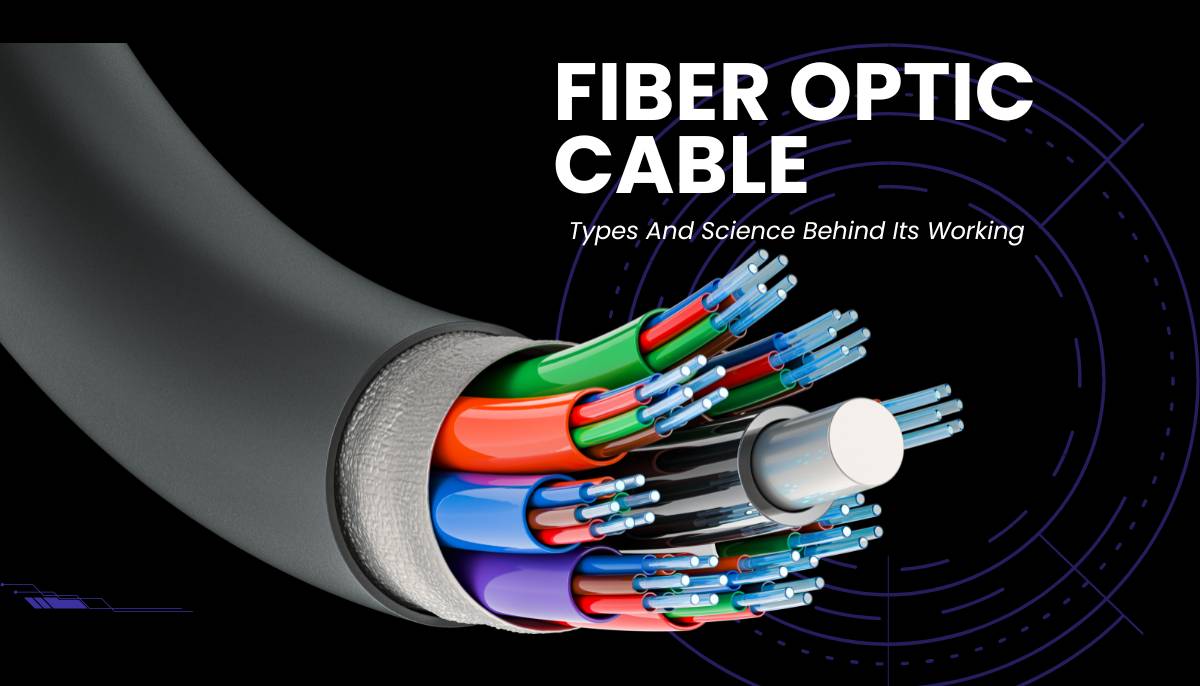





 (800) 870-9487
(800) 870-9487