SAN vs NAS vs DAS – Which Is Right for You?
Table of content
Introduction:
In the present business realm, data has become the cornerstone for enterprises and businesses of any nature. Alongside an ever-growing business, the importance of data storage devices in storing sensitive data has also increased. This is where assessing any investment in storage becomes a question of balancing cost, performance, and capacity. A number of businessmen and network administrators are always curious about which storage system they should consider for themselves. If you are one of them, the present blog is meant for you. In this blog, we will delve into the most commonly used data storage technologies, which are NAS (Network-attached Storage), SAN (Storage Area Network), and DAS (Direct-attached Storage). Additionally, this blog sheds light on SAN vs NAS to help you choose the best one for your business. We covered the following topics in this blog:
SAN vs NAS vs DAS: What They Are
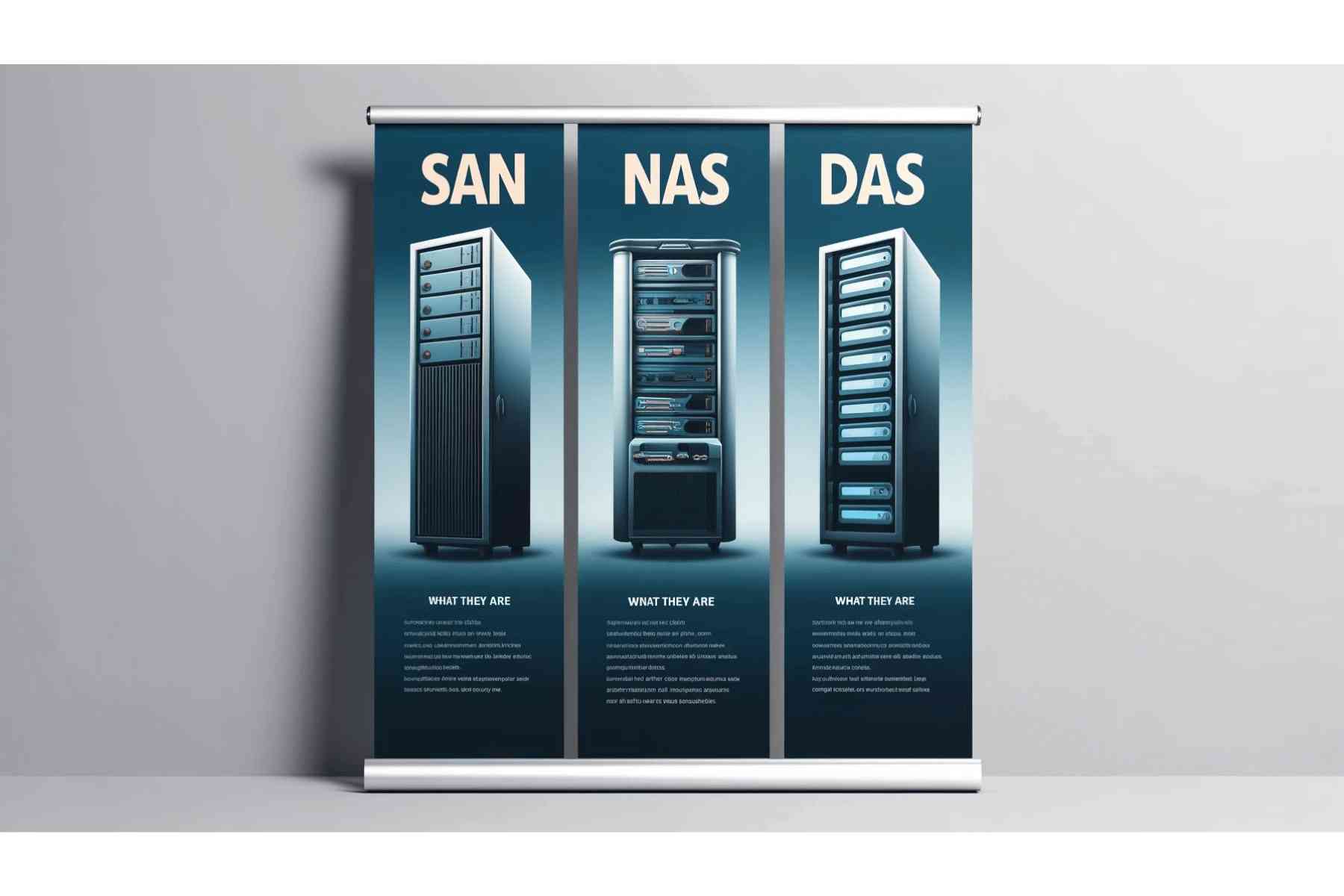
First of all, you should know that SAN, NAS, and DAS are abbreviations of Storage Area Network, Network-attached Storage, and Direct-attached Storage. Both these devices are data storage systems used by businesses and enterprises with a thirst for high performance, cost-effectiveness, and easy management. Let’s SAN vs NAS vs DAS separately:
Storage Area Network (SAN)
SAN is a high-performance and productive data storage option responsible for transferring block-level data between data storage devices and servers. It offers shared DAS and NAS features and is mostly used in data centers, enterprises, or virtual computing environments. The storage area network is dedicated to complex, mission-critical applications.
Network-attached Storage (NAS)
It does the same work as SAN, but what sets it apart from DAS and SAN is that it is associated with a particular network. It offers file sharing and serving using a network. Features like swappable drives for higher multi-drive workloads and RAIDS boost performance and increase scalability. It is known as the best option for SMBs as it consolidates storage systems from DAS and has one centralized shared storage system.
Direct-attached Storage (DAS)
As the name implies, it works opposite to network storage and is directly connected to a computer or host. Direct-attached storage devices are fairly simple, cost-effective, and low-maintenance. It is mainly used in IT setups and can facilitate a number of disks at the same time. However, compared to SAN vs NAS, its scalability and flexibility are limited.
Use Cases Of SAN vs NAS vs DAS:
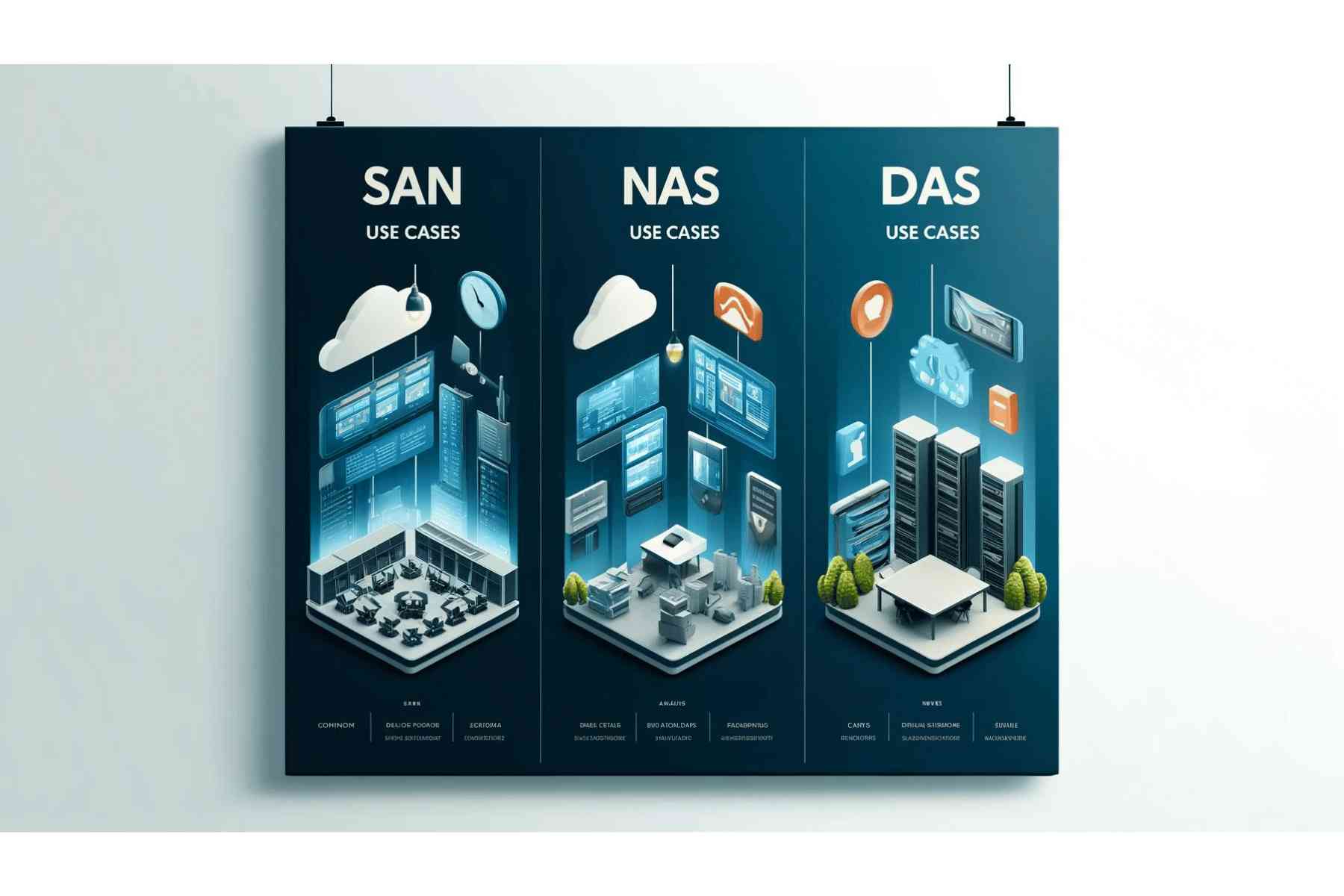
Having your feet in the use case of SAN, NAS, and DAS will help you choose the right one for you. So, let’s explore their use cases one by one.
Use Cases Of SAN:
DBMS (Database Management System): It sounds like the most suitable network storage system for high-speed transactional environments like enterprise databases and high-traffic e-commerce websites. High Input Output processing speed and low latency make it a second-to-none option for database management systems.
Virtualization: When it comes to SAN vs NAS, a virtualized ecosystem will always be much more comfortable with a storage-attached network, and here is why. Virtual environments often contain multiple virtual machines and run plenty of operating systems and applications. SAN jumps in to transfer input output streams between virtual machines and virtualization hosts, which has become the best option for virtualized environments.
Use Cases of NAS:
File Storage and Sharing: These data storage systems are considered when a business/organization requires a centered storage system for files and sharing solutions, regardless of size. NAS offers collaboration by consolidating multiple file servers. Further, it saves space by providing simplicity and easy management.
Big Data: NAS easily stores large volumes of unstructured data like IoT and video surveillance files. In SAN vs NAS, NAS is the prime choice when it comes to ETL (Extra Transform Load) operations, intelligent data services, and big data analytics.
Use Cases of DAS:
Budget Constraints: Direct-attached storage is your only choice when your storage capacity needs are high, but your budget is too low. In SAN vs NAS vs DAS, DAS is simpler, more cost-effective, and more manageable. Thus, you need to install DAS in your business if you have a small room for your budget but still need a big storage space.
Simplified Storage Solution: DAS is suitable for small businesses since it uses no network. Small businesses work locally and don’t send data over extensive networks. Hence, what can be better than DAS? Unlike SAN vs NAS, it is simply attached to the computer without any demand for a network.
SAN vs NAS vs DAS: Pros and Cons:

Pros of Storage-attached Network (SAN):
High-Performance: A storage-attached network provides enhanced performance as compared to NAS and DAS. This is because storage processing happens on a separate network on SAN. Further, SAN frees up bandwidth and boosts performance by eliminating the traffic storage on LAN.
Greater Scalability: It provides scalability by hosting multiple servers and thousands of devices. Depending on the needs of the organization, SAN is always open to welcome storage devices and servers.
Availability: The best part of SAN is it remains independent of applications that it supports and can be reached through different paths. In case of any communication failure, the SAN network fabric has always been crucial to maintaining storage availability.
Pros of Network-attached Storage (NAS):
Scalability: It allows users to scale storage capacity accordingly without disturbing the existing network or replacing the servers. In NAS, storage can be increased by simply adding another NAS device or a hard drive.
Accessibility: It offers a unified storage system that facilitates network devices in accessing data. Collaborating and file-sharing can happen from distant locations, no matter which devices are being used.
Performance: When it comes to SAN vs NAS, SAN isn’t as good as NAS. However, SAN storage devices still offer satisfactory performance in a number of network environments. Its capability to save files quickly provides increased performance.
Pros of Direct-attached Storage (DAS):
Simplified Setup: Simplicity is at the core of DAS setup, whether we look at internal or external DAS solutions. These data storage systems are pretty easy to set up, configure, and access.
Cost-Effective: Compared to the previously discussed data storage options, DAS is inexpensive as it requires no hardware or software to carry out the data storage process. Such features make it a low-cost yet effective solution for low-budget businesses.
High-Performance: The brightest side of DAN is it doesn’t compromise on performance and abilities despite being cheap and simple. Additionally, it doesn’t face bandwidth issues or network latency since it isn’t connected to any network. Thus, it provides an enhanced performance.
Cons of Storage-attached Network (SAN):
Cost: SAN demands regular maintenance and management, which is a budget-consuming process. Additionally, you have to think about the cost of fiber infrastructure that is necessary to support SAN devices. It is only suitable when you are running a long-term and bigger organization.
Complex Management: It requires specific expertise to maintain and manage a SAN. As a result, there must be an IT professional in the house when you have a SAN in your system.
Cons of Network-attached Storage (NAS):
Affects Other Users: Immense use of NAS can result in heavy traffic on LAN, which creates congestion and affects other users.
Only On-Site Data Back Up: In NAS, a human error, natural attack, or cyber-attack can cause a permanent loss of the NAS and business data since the NAS only offers on-site data backup.
Cons of Direct-attached Storage (DAS):
Limited Accessibility: It is only accessible to applications functioning on the server or computer it is linked with. Its accessibility is limited as it cannot share resources because no network connection.
No Backup and Centered Management: A direct-attached device has no unified management and backup mechanism. This problem can be cured but becomes a complex and expensive process as the network grows.
SAN vs NAS vs. DAS: A Quick Comparison
| Feature | DAS | NAS | SAN |
| Full Name | Direct Access Storage | Network Attached Storage | Storage Area Network |
| Storage type | Sectors | Shared files | Blocks |
| Data Transmission | IDE/SCSI | TCP/IP, Ethernet | Fiber Channel, IP |
| Access Mode | Clients or servers | Clients or servers | Servers |
| Capacity in Bytes | 109 | 109 to 1012 | > 1012 |
| Complexity | Easy | Moderate | Difficult |
| Management cost | High | Moderate | Low |
SAN vs NAS vs DAS: What is The Prime Option?
Storage Appliance could be deployed to overcome many specific system constraints. However, choosing which data storage technology is right for you can be a head-spinning process. Users need to understand that whether it is SAN, NAS, or DAN, all these options are significantly connected to your requirements, storage capacity needs, and the size of your business. The abovementioned table can be a roadmap for choosing the right option from SAN vs NAS vs DAS.
Conclusion:
No matter how many storage options you have, keep your eyes on your needs and requirements. Whether these are your storage capacity needs, budget restrictions, or anything else, choosing between SAN vs NAS vs DAS depends on these factors. After reading this blog, you must have a clear idea about the best option for you. Keep visiting us for more informative blogs and inquiries.
Frequently Asked Questions:
What is a SAN storage?
SAN stands for Storage-attached Network, a type of storage technology that provides a shared pool of storage space and can be accessed by several computers and servers.
What are some examples of DAS?
Hard drives, solid-state drives (SSD), optical devices including CDs and DVDs, and tape storage are examples of DAS and are a form of direct-attached storage.
What is the main difference between SAN vs NAS vs DAS?
The main difference lies in their storage mechanism. SAN uses blocks, Nas uses shared files, and DAS uses sectors. Further, their use cases and scenarios are different. SAN is a prime option for data center or mission-critical enterprise applications. NAS can be used at consumer and enterprise levels, and DAS is suitable for small businesses and small IT in-house.
Why should you use SAN?
Many consider SAN the best option because of its ease of access, high capacity, reliability, and cost-effectiveness. Besides, many organizations use SAN to increase business-critical application performance.
When and where should direct-attached storage or DAS be used?
It would help if you used DAS when you have a small business with a low budget and still need a large storage capacity. DAS has immense storage capacity while being low-cost and easy to manage.




 Catalog
Catalog














































































































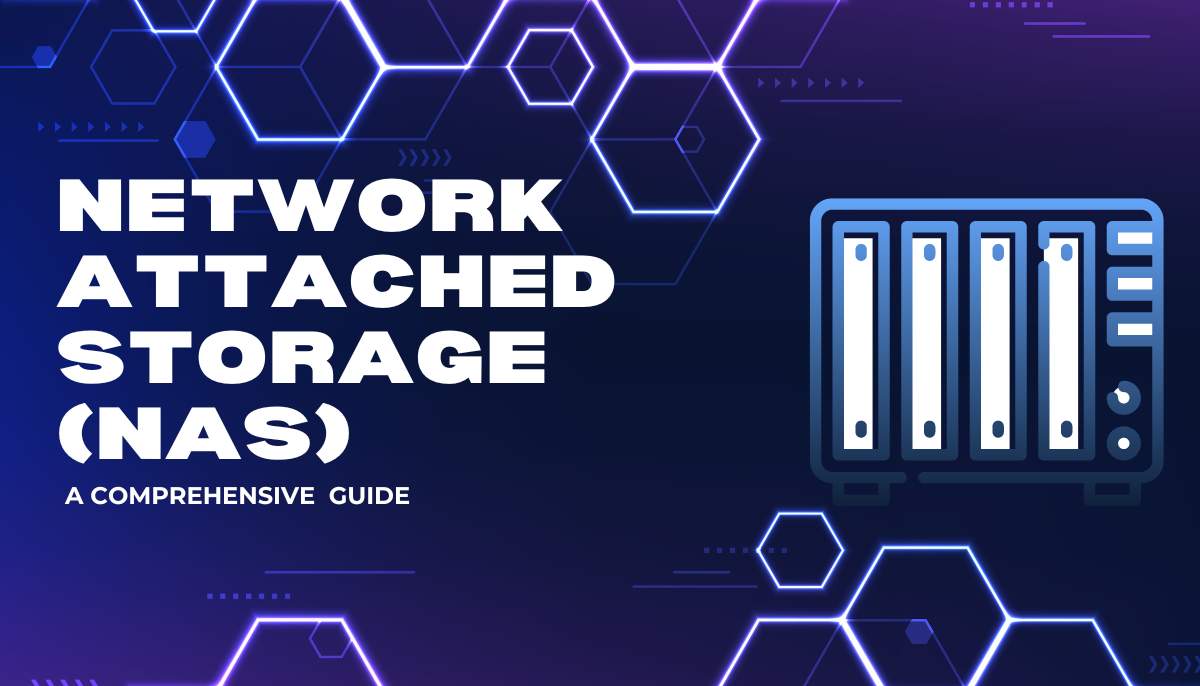
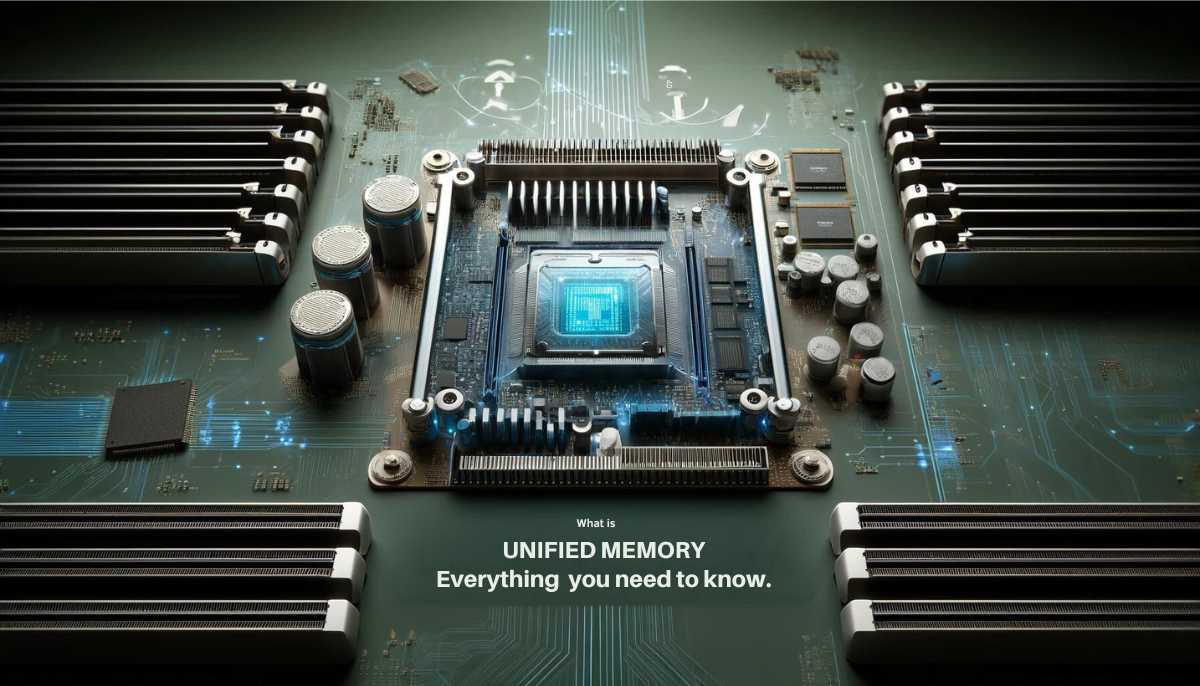
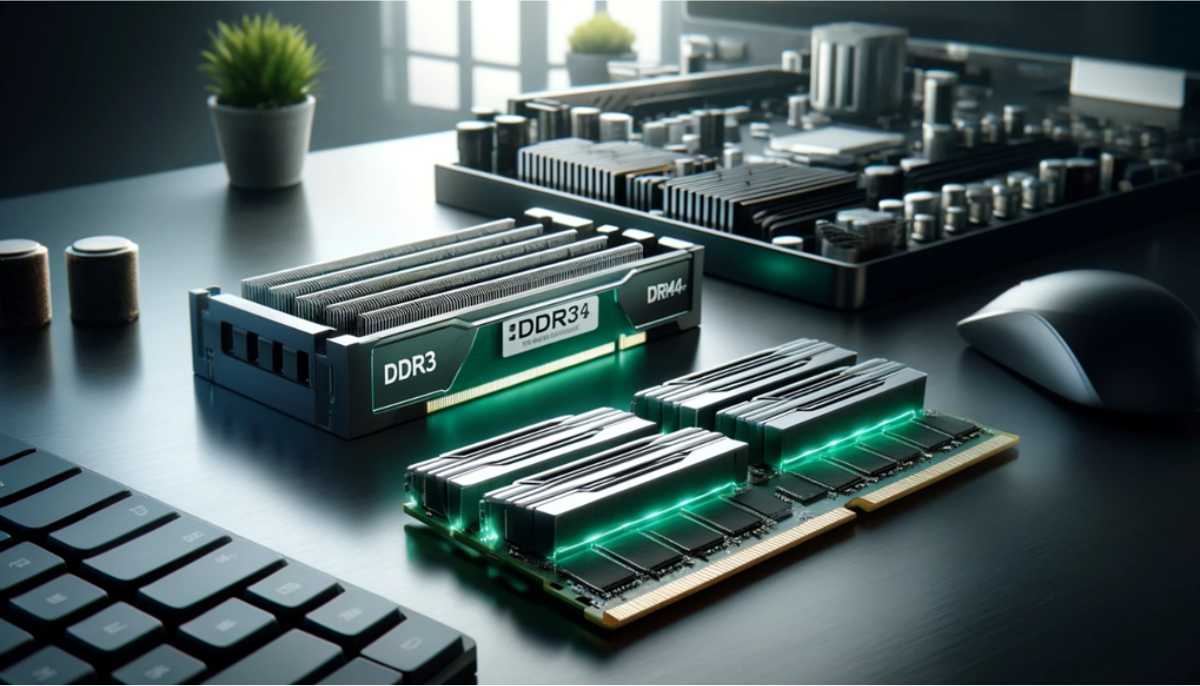




 (800) 870-9487
(800) 870-9487