RJ45: Things People Wish To Know
Table of content
Introduction:
RJ45 is a term you hear when it comes to home networking and Ethernet cables. But what are they, and what do you need to know about them? Well, an RJ45 cable is located at the end of every Ethernet cable, regardless of their category. All types of Ethernet cables, including Cat 5e and Cat 6, have this small device on the end called RJ45, modular plug, or 8P8C.
In the present blog post, we will go deeper into the definition, types, features and benefits of these modular connectors to give you a complete picture of RJ45 connectors. So, let’s start reading from here.
What is an RJ45 Connector?
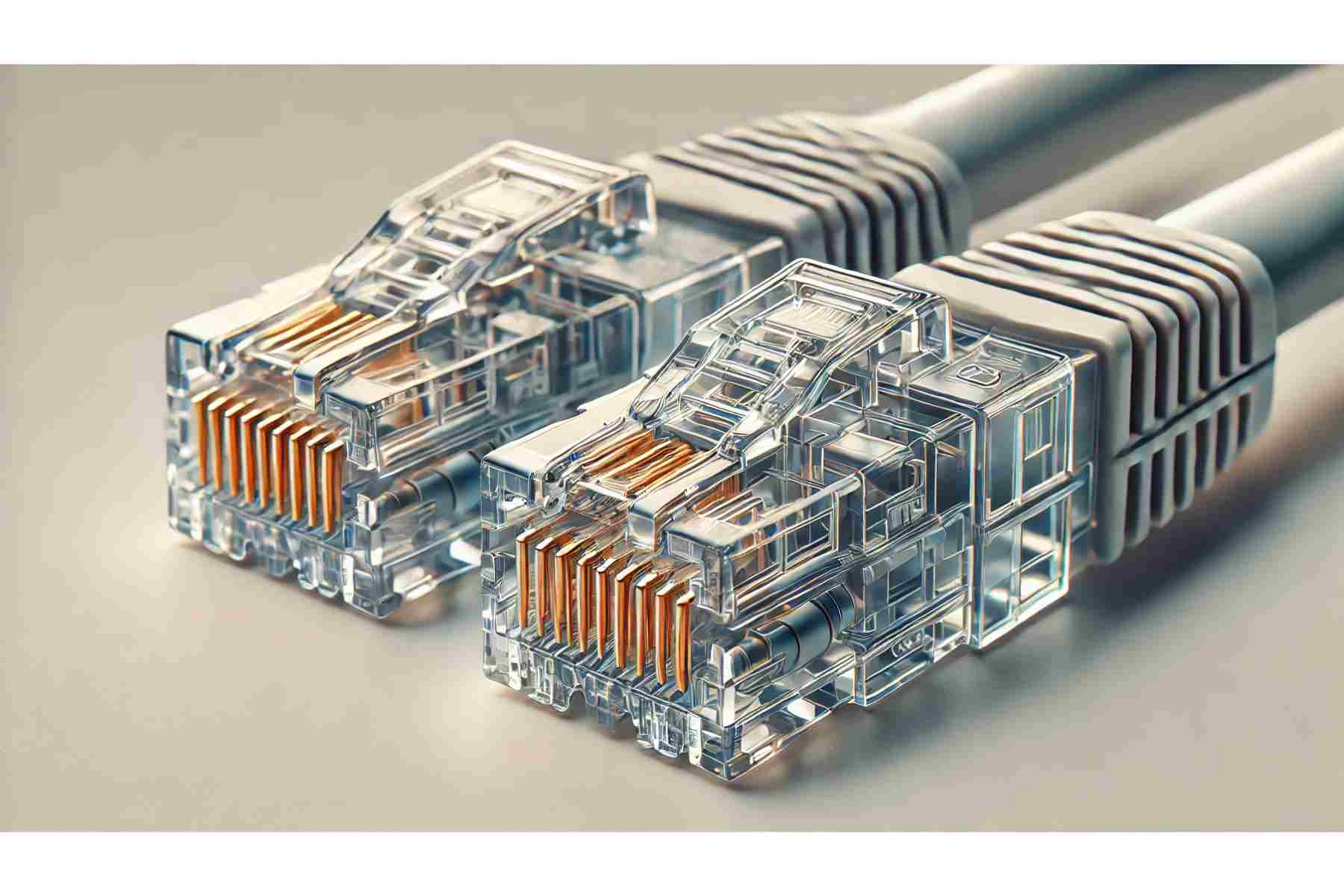
Stands for “Registered-Jack 45”, the RJ45 jack is a modular connector used with a cable, mostly an Ethernet cable, to enable effective data communication between various devices. At first glance, they appear like a telephone jack, but in actuality, they are larger. The term RJ 45 is referred to both male and female connectors. Male RJ 45 network connectors are present at the end of the Ethernet cable, while female RJ 45 connectors are located in the devices or on a wall where the connection is intended to be established.
Primarily, they are used to plug a device (usually with the internet connection) into hardware such as routers, servers, or modems.
A Technical Overview:
The majority of typical Ethernet data cables have four twisted-pair wire strands forming their core, for a total of eight wires. These eight distinct wires are correctly terminated and separated by male RJ 45 connectors. In other words, the 8P8C (8 position, 8 contact) architecture serves as the foundation for the RJ 45 wire.
An RJ 45 network connector is mechanically keyed and has a generic 8P8C body. RJ 45 connectors that are mechanically keyed effectively have an extra tab. The purpose of this additional tab is to keep them from mating with any other socket standards that may look the same but are electrically incompatible. Furthermore, it avoids unintentional disconnections.
Ethernet and RJ45
Are you one of those who are confused about Ethernet and RJ-45? No worries. An Ethernet is a simple way of connecting devices to enable data transmission in LAN (Local Area Network) and WAN (Wide Area Network). It allows different devices to communicate with one another through a cabling system.
The most widely used LAN technology today is the Ethernet standard (IEEE 802.3), which was created by IEEE (Institute of Electrical and Electronic Engineers) back in the 1980s. It outlines the specifications for setting up an Ethernet network (connections), including the minimum number of conductors needed for a connection, the desired level of performance, and the data transfer architecture.
Ethernet technology is widely used because it provides a good mix of cost, speed, ease of installation, and network protocol support. When it comes to network configuration, the most common hardware used is RJ 45 connectors.
Types of RJ45:
What are the different types of RJ45, and how do you differentiate them? First of all, RJ-45 connectors are categorized into male (Plug) and female (socket) connectors. A plug terminates the Ethernet cable while a socket enables the signal transmission through the device it is connected to.
Types of rj45 connectors are not limited just to males and females. Therefore, here we try to gather all types that are available in the market today:
Female RJ 45 Connectors:

These connectors are mainly installed on the devices you want to connect or on wall and panel installation. An RJ 45 Plug (Male) is inserted into these connectors for signal transmission.
Male RJ45 Connectors:
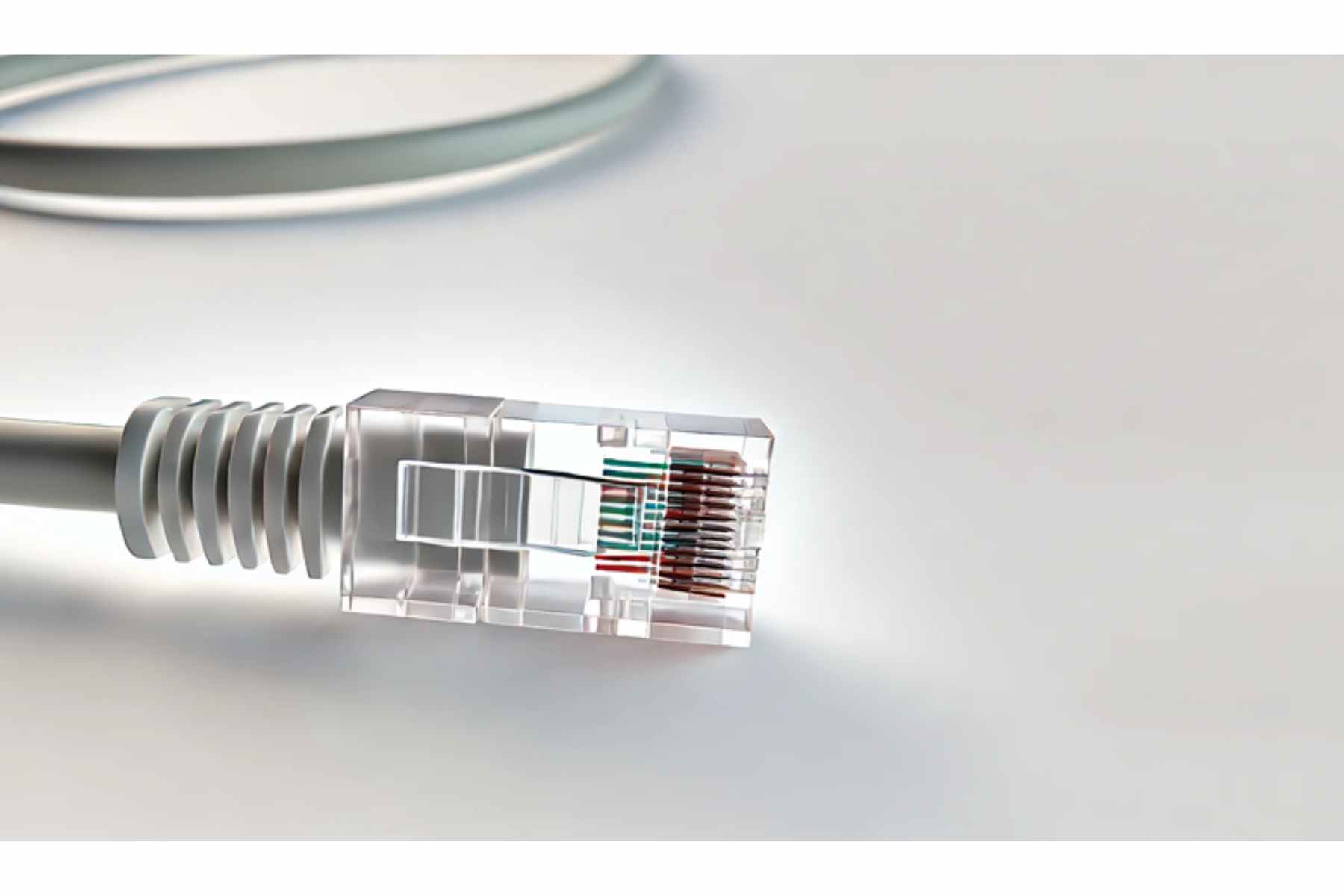
These are referred to as the Jack or plug that terminates an Ethernet cable. These connectors are often shielded, which prevents electromagnetic interference.
Field RJ45 Connectors:

These are the most rugged form of an RJ 45 connector. They are mostly used in environments with dust, water, and other natural disasters. RJ 45 field connectors help users protect their network connection against environmental hurdles.
Standard or Unshielded RJ45 Connectors:

There are non-shielded RJ-45 connectors having eight connections and eight positions.
Shielded RJ45 Connectors:
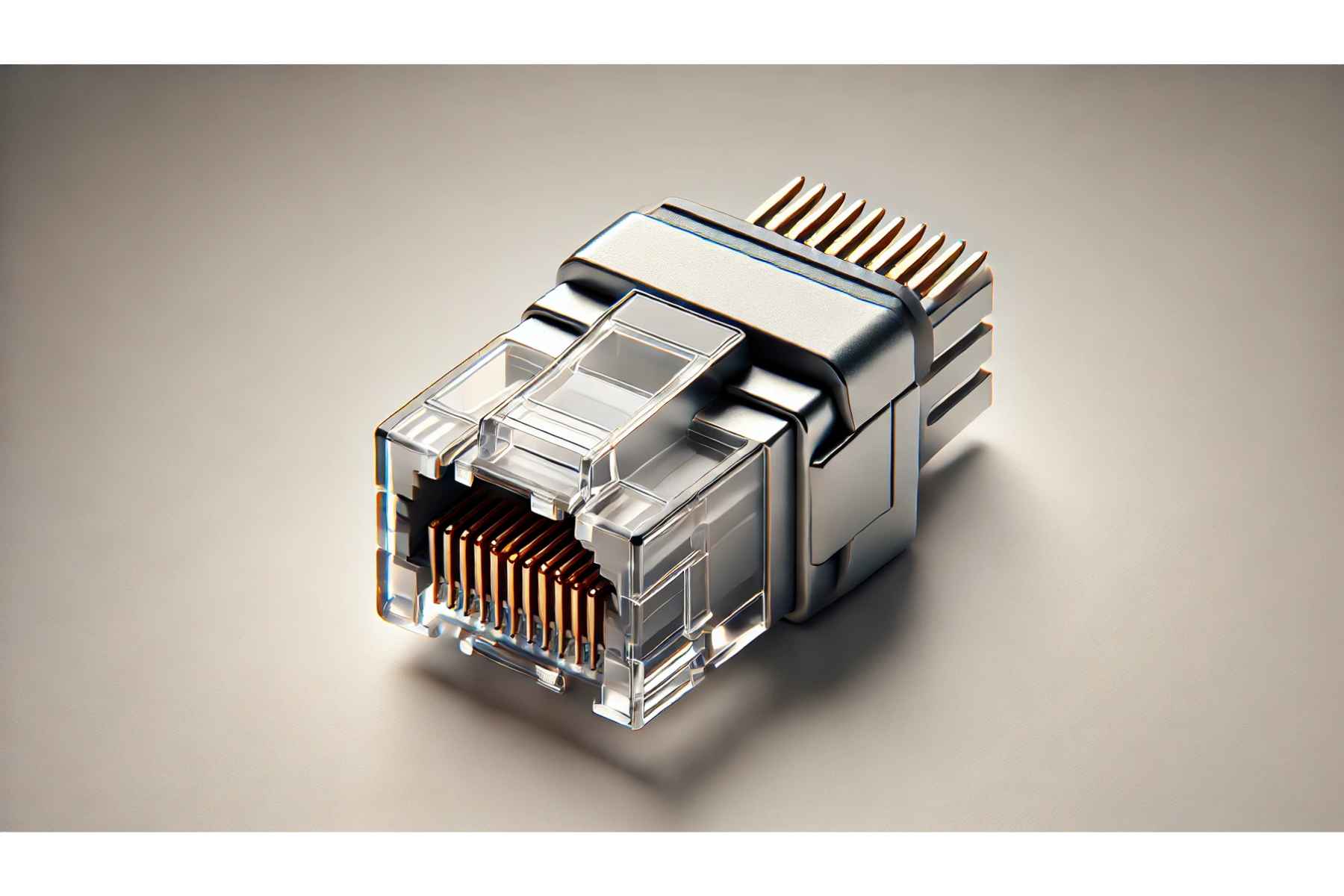
These connectors, also referred to as RJ48, have a metallic strain relief. This makes cable retention effective. They also permit a 360-degree shielding contact.
Features and Capabilities of RJ45:
RJ45 connectors provide the following features and capabilities:
- Cancels the effects of EMI/RFI with its shielded architecture.
- RJ-45 ensures proper and seamless insertion.
- It allows for panel, board, surface, or through-hole methods
- Indicates connection status
- Allows for better shielding plus current protection
- Provides protection for the hardware and the connection
Use Case of RJ-45
As mentioned earlier, RJ-45 connectors are employed to interconnect various network devices. In the present networking scenario, RJ-45 connectors are used to connect internet-enabled devices, like computers, to other devices, such as modems, routers, switches, smartphones, gaming consoles, and others.
Besides, an RJ-45 connector is applicable in scenarios such as Factory Automation, Industrial Process Control, Industrial Robotics (fabrication and assembly), Test and Measurement Systems, Quality Control Systems, VOIP (Voice Over Internet Protocol) Systems and Devices, and IoT (Internet of Things).
Different RJ-45 Cables:
There are various terminologies and grades that referred to different categories of RJ-45 cables. In general, all of them are called Ethernet or network communication cables used in scenarios where high-speed data transfer connections are required.
In these categories, some cables are shielded and many are unshielded such as cat5 and Cat6 cables. Now here is a question. How do you know the potential of a cable? You can know the speed and data transfer capacity of an RJ 45 cable by determining the category number. If the category number is higher the potential and capacity of the cable linked to servers, switches, and network devices will also be higher.
Among the most used standards of cables, both in households and business networks are Cat5e, Cat6, and Cat6a. In addition, when it comes to more demanding scenarios like wired Gigabit Ethernet or others, higher categories such as Cat7 and Cat8 cables are used.
Capabilities of Different RJ-45 Cables: A Quick Comparison
| Cable Type/Category | Maximum Speed | Distance |
| Cat3 | 10 Mbps | 100m/328ft |
| Cat5 | 100 Mbps | 100m/328ft |
| Cat5e | 1000 Mbps | 100m/328ft |
| Cat6 | 10 Gbps | 55m/180 ft for 10 GBPS |
| Cat6a | 10 Gbps | 100m/328ft |
| Cat7 | 10 Gbps | 0m/164ft for 10 Gbps |
| Cat8 | 40 Gbps | 30m/98ft for 25-40 Gbps |
What is The Pin Layout For RJ 45?
For proper functioning and efficient networking, understanding the RJ 45 connector color code and a proper pin layout is the most significant thing. As we know, an RJ-45 connector comprises 8 pins each for a specific wire in the Ethernet cable. The pin Layout in the RJ 45 connector has T568A or T568B standard. So, here is a brief understanding of both standards for proper wiring and arrangement:
An RJ45 Pinout or RJ45 Wiring Diagram follows the following pattern:
| Standard T568A | Standard T568B | |
| Pin 1 | White/Green | White/Orange |
| Pin 2 | Green | Orange |
| Pin 3 | White/Orange | White/Green |
| Pin 4 | Blue | Blue |
| Pin 5 | White/Blue | White/Blue |
| Pin 6 | Orange | Green |
| Pin 7 | White/Brown | White/Brown |
| Pin 8 | Brown | Brown |
RJ45 Crimping: What is the Process?
Crimping involves the process of attaching an RJ-45 connector to the end of an Ethernet cable. The process requires a crimping tool or RJ45 crimper that inserts contacts into the wires in a proper way to establish seamless communication and reliable connection. The process involves the following steps:
Step 1: Expose the twisted pair of wires by removing an inch of the outer jacket from the Ethernet cable.
Step 2: Arrange the wires according to the T568A or T568B standard.
Step 3: Trim the wires accordingly so that they can fit perfectly into the connector.
Step 4: Insert the wires into the RJ-45 connector, ensuring that each wire is inserted in the right slot.
Step 5: Press the contacts into wires through the RJ45 crimper.
How To Troubleshoot RJ-45 Cables:
Before troubleshooting, you should know about the common problems that can arise even when everything is fixed correctly. So, the widespread problems that can be faced are:
- Loose Connections
- Incorrect Pin Layout
- Faulty Cables
Now, some of the best tips to fix these problems are:
Rechecking the Connections: Make sure that the connector is perfectly inserted into the port.
Check Pin Layout: Ensure the correct wiring standard (T568A or T568B) by checking the pin layout twice.
Cable Inspection: Check if there is any physical fault in the cable that can affect the performance.
Conclusion:
RJ45 connects a device to other internet-enabled devices, ensuring seamless connectivity and signal transmission. These connectors are available in different types and categories, each with a particular function. To make the best out of an RJ45, one has to keep an eye on the right color coding and standards. In the present guide, we have gone through almost all aspects of RJ45 connectors to provide you with an authentic and insightful blog.
If you want to read further topics such as RJ11 vs RJ45, Ethernet Cable, Ethernet Crossover Cable, and more, please visit Buyrouterswitch.
Frequently Asked Questions:
Is RJ45 the same as Ethernet?
Ethernet cables are also known as network communication cables. They are used for high-speed data transmission. An RJ-45 connector is a device that terminates these cables and is present at the end of every Ethernet cable.
What is RJ45 vs Cat6?
In Ethernet networking, both RJ-45 and Cat6 are used. The RJ-45 is a standard connector for Ethernet networking, while CAT6 is a category of cable mainly used in Ethernet signal transmission. The former is a small plastic plug on an Ethernet cable’s end.
What are the disadvantages of RJ45 connectors?
Despite being beneficial for network connectivity, RJ-45 connectors have some drawbacks. For example, they have compatibility and are not compatible with other connectors. Besides, they are neither weatherproof nor durable.
What is the function of an RJ45 Port?
The most common usage for RJ45 connections is to join two network devices that are internet-enabled. As an illustration, consider a PC linked to a server, router, modem, smart TV, gaming system, or any other device that uses the Ethernet protocol.




 Catalog
Catalog













































































































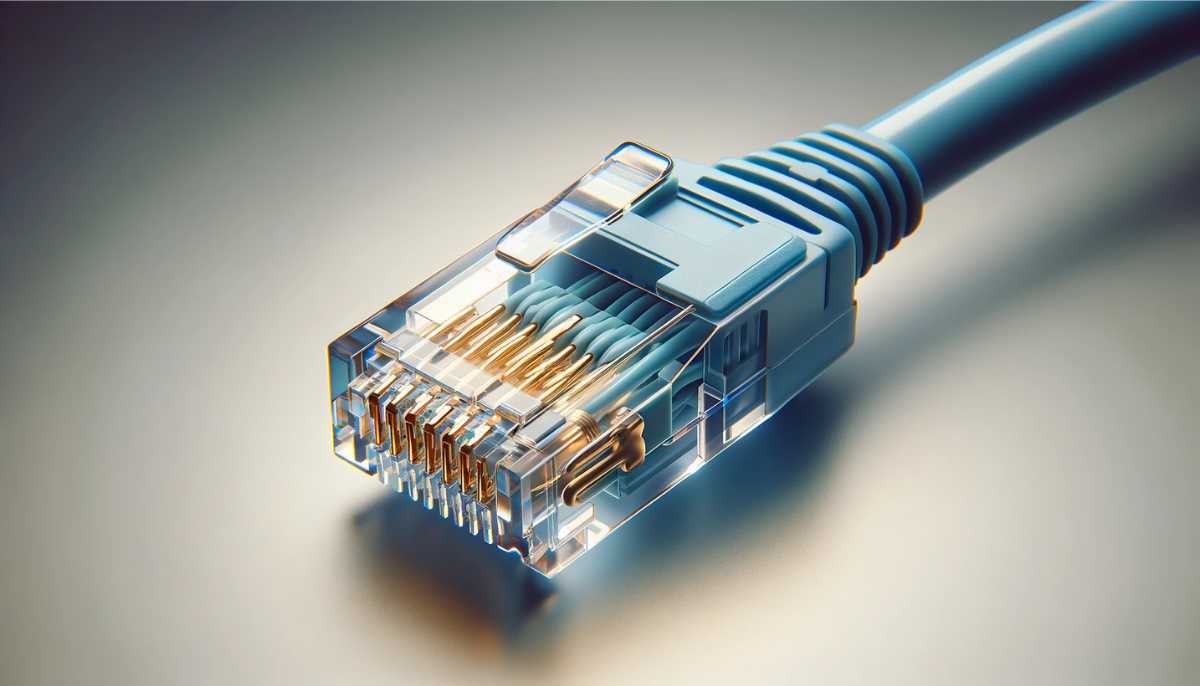

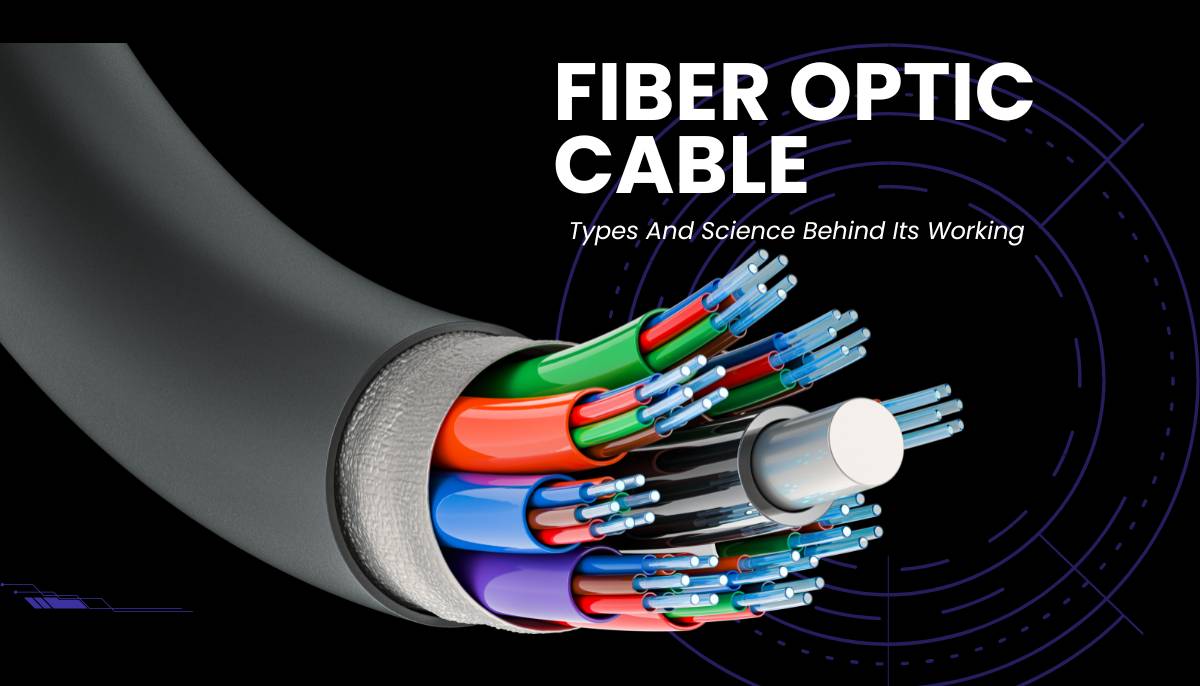





 (800) 870-9487
(800) 870-9487