Network Attached Storage (NAS) Guide: Benefits, Setup, and Uses
Table of content
Introduction:
In todays, world full of innovations and technology it is really important to keep our crucial data safe in our electronic devices. However, when we used the term “data” we referred to important data like video’s, files, documents, pictures, and any other digital assets. That’s when Network Attached Storage came to the rescue and this is what we going to discuss in this Blog. NAS is one of the powerful and useful solutions for Business, Homes as well as an organization. Keep reading this Blog if you want a complete guide on NAS.
What is Network Attached Storage (NAS):
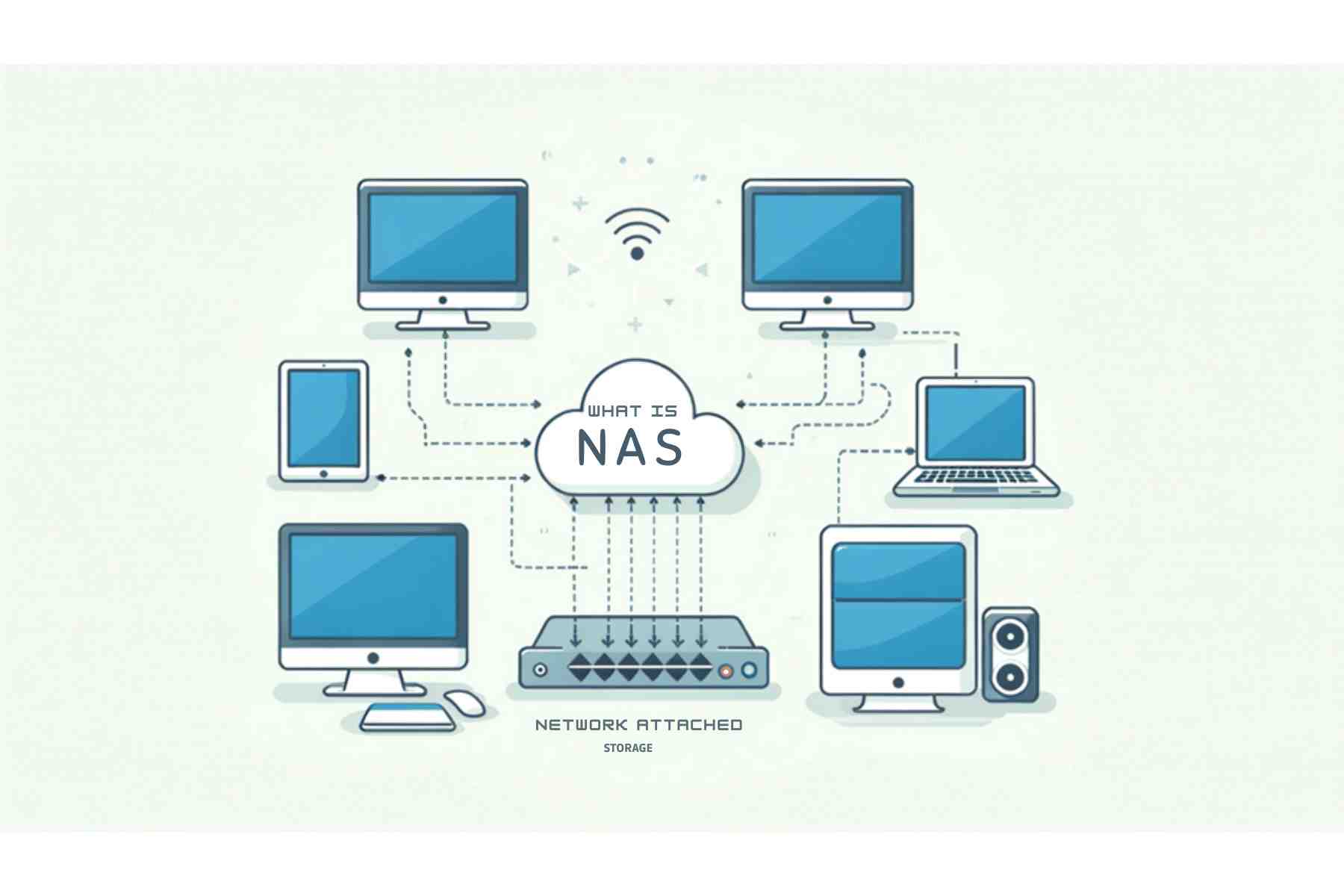
In simple term, it is the modern operating system for networking and to keep data safe. NAS is diverse file storage which allows multiple users to connect to the network. Which means that multiple people or users have access of data from their computers or any other electronic devices. It also comes with the file sharing or document sharing. It is the popular choice for business and organizations.
Usage of Network Attached Storage:

Basically, Network Attached Storage (NAS) is the file level data storage that can be shared with multiple users who have the access to data which includes files, documents, photos. The further uses are as follows:
Scalability:
NAS devices can scale up and down as needed in which allowing additional nodes and clusters to be added making flexible storage solution for the evolving businesses and the enterprises.
File sharing:
NAS enables multiple users to access and share files. Which is particularly a unique feature for a cooperative work environment in which they can easily share their files, projects and work on it without any further hassle.
Security:
NAS devices come with a built-in security system such as encryption, access control, the security system cannot be breached easily which protects data from unauthorized access.
Data Backup:
NAS is one of the best tools to provide the data backup of computers and servers. The precious data is revived and restored with protection in the system in case of data loss. It is one of the best storage solutions for business workers.
Media Streaming:
For the household users Network Attached Storage can be used for storing media files like movies, photos, videos, music which users can stream on, Smart TVs, Tablets, iPads or mobile phones.
Working of Network Attached Storage:
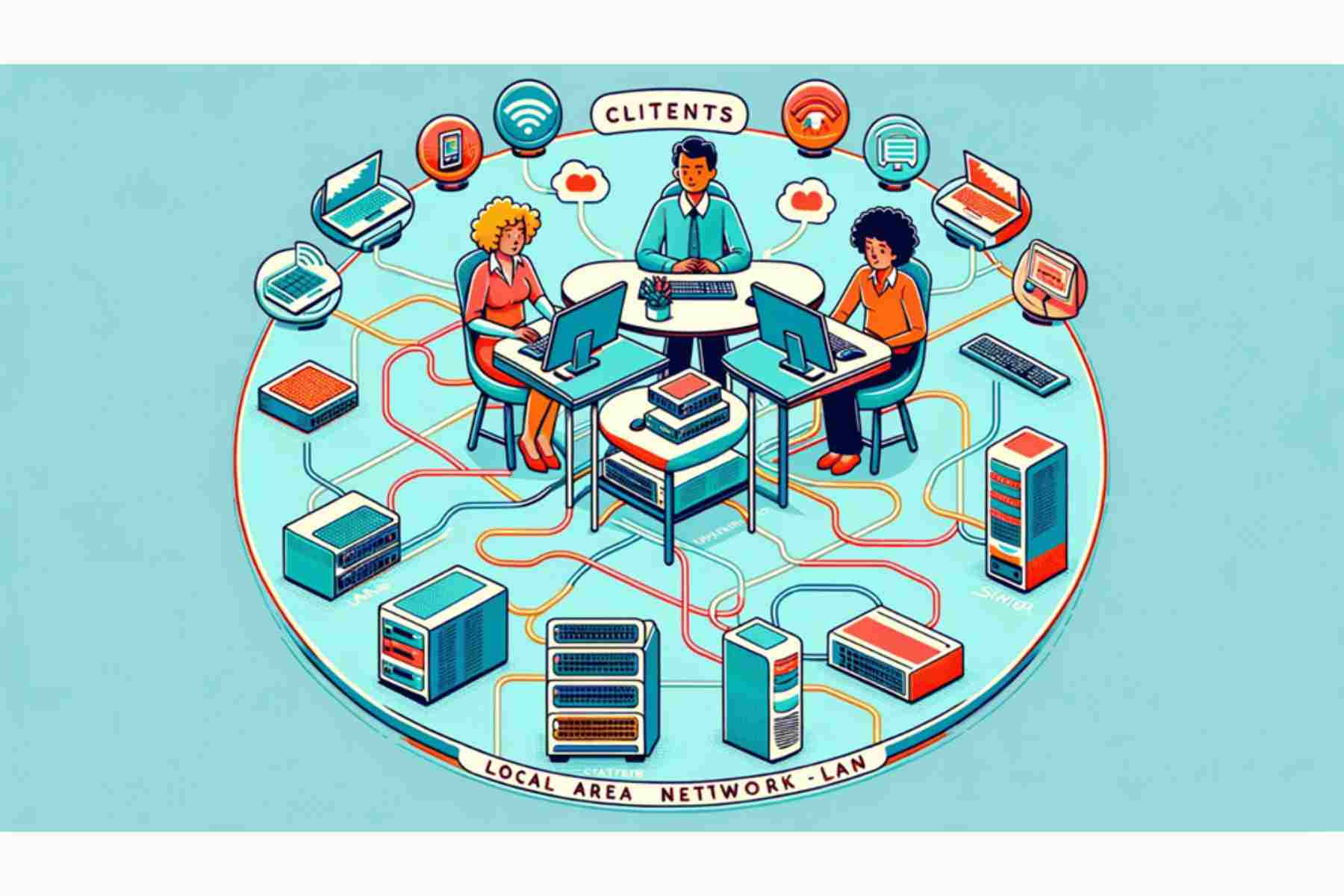
The working of the Network Attached Storage NAS can be explained as follows:
Data Transfer:
NAS allows the data transfer from one device to an another when device requests the correct IP address and transfer Protocols.
Storage Capacity:
NAS contains more than one hard drive for storage space which is easily accessible to the devices on the networks to share the folders.
Data Redundancy:
NAS includes feature known as RAID (Redundant Array of Independent Disk). Which provides data redundancy that protects data from data loss with backup options too.
Access Control:
NAS have built in system to give the access control. The users who are using may need an account and permission to get the access.
Data Updates:
Any further changes made to the data on NAS are updated and keep in the single file of the data making it easily and managing for the user.
Use Case of the Network Attached Storage (NAS):
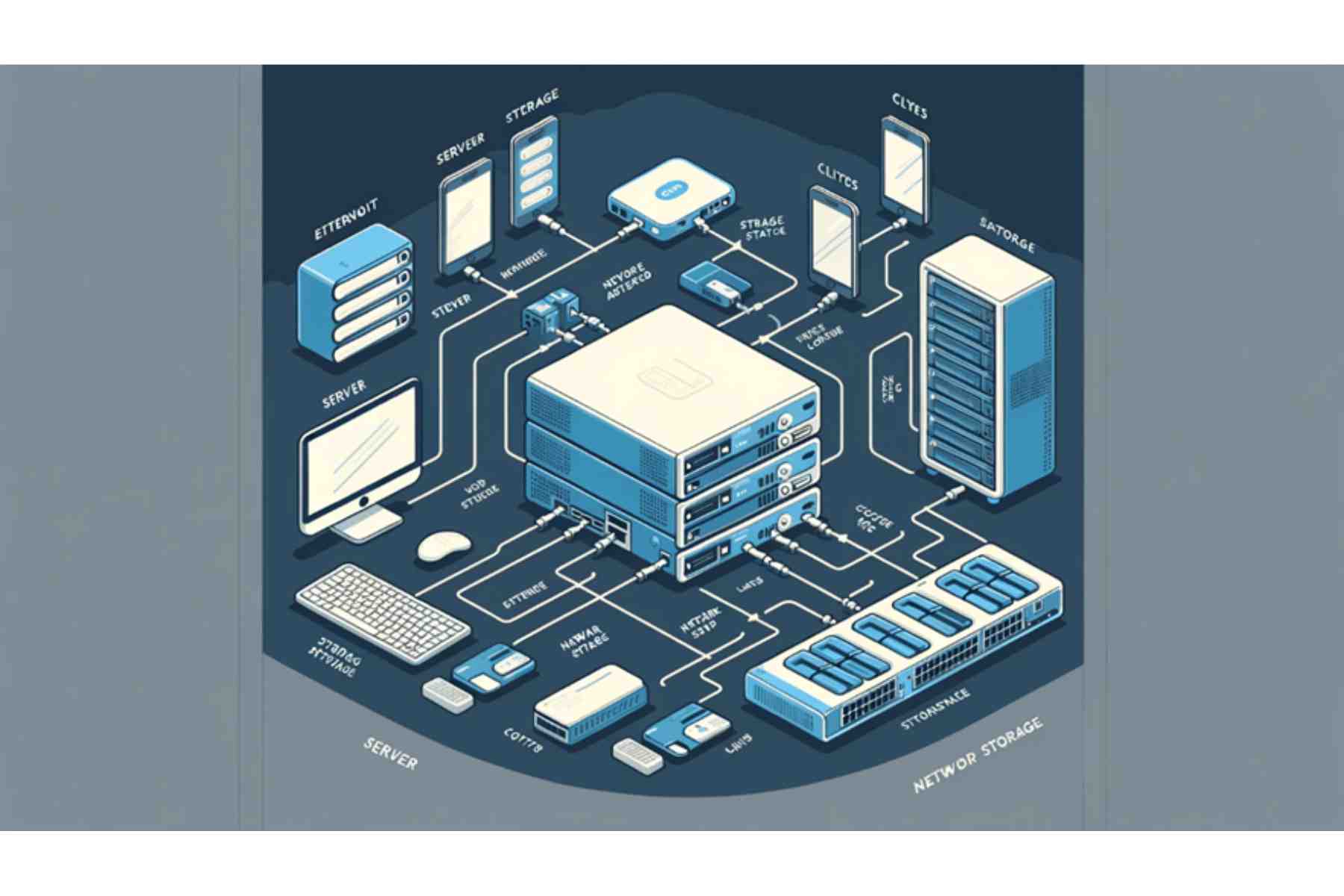
Below is the few case Examples of the Network Attached storage (NAS) for your better understanding on the capabilities of Network Attached Storage (NAS):
Video Surveillance:
A few securities company uses NAS to restore and manage footage from the cameras attached in the house or any business are for easy access and viewing when needed.
Small Business File sharing:
A small business often uses NAS which can restore file management and data storage for their employees to work in productive and collaborative working environment.
Medical Image Storage:
Many Hospitals store the images like (X-Rays, MRI) from the patients for the record so that they can access the data when needed for the patient data.
Cloud Storage Integration:
A company uses NAS for cloud storage integration for the easy accessibility of file sharing in cloud storage. Like Apple iCloud and Amazon drive.
Features of the Network Attached Storage (NAS):
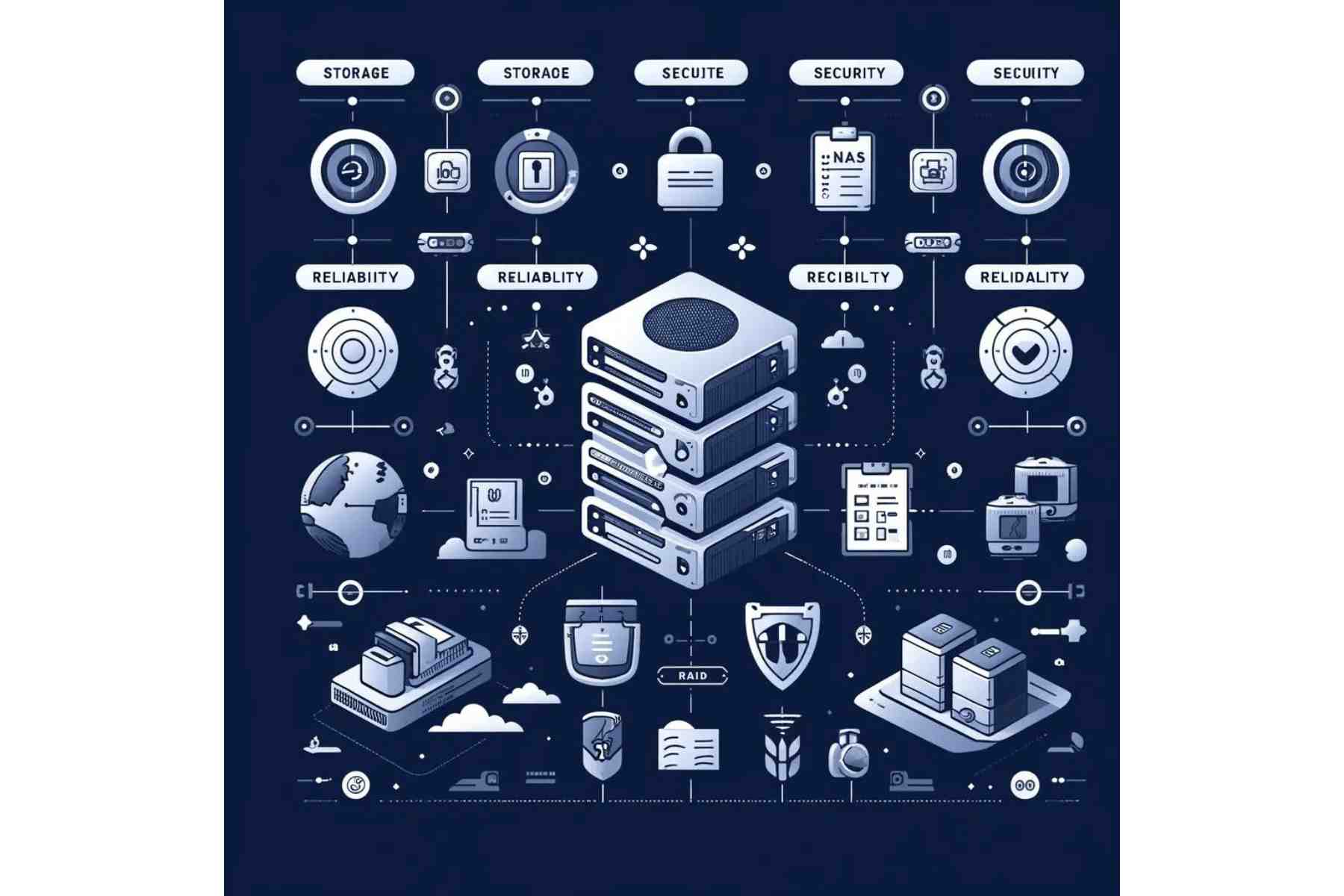
Remote Access:
It is one of the key features of the Network Attached storage which gives the users the remote access on their files either through the VPN or the cloud service. Through which the user can have the access of file despite the location as well as with secure system.
Ethernet Connection:
NAS provides the Ethernet connectivity which provides multiple users to join the data from the network.
Alerts and Monitoring:
Some NAS devices alert with their alert systems to the users in case of the errors occurred in the network or some ongoing issues in the devices.
Types of NAS:
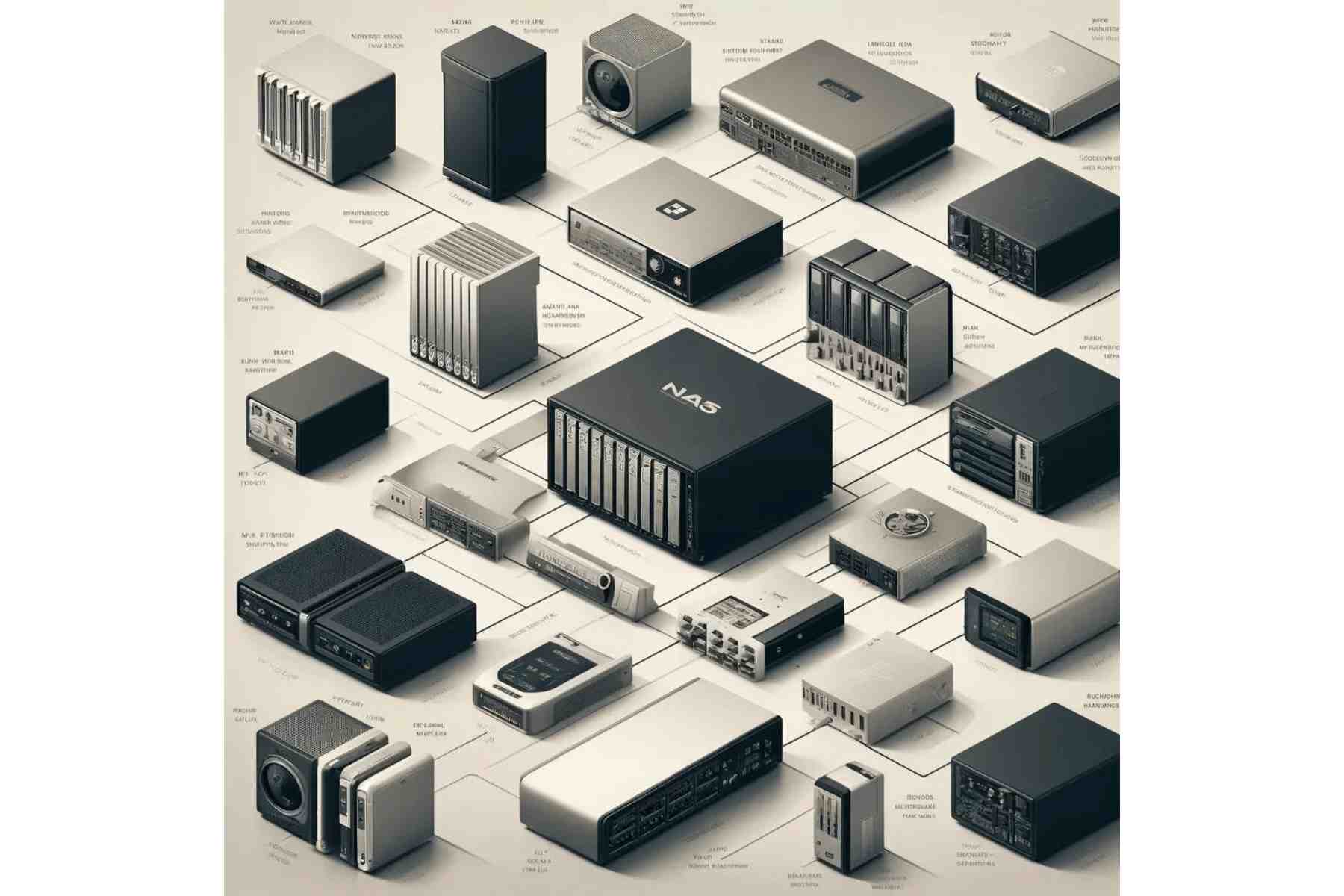
Below are some of the additional types of NAS:
Low End NAS:
This Network Attached Storage device has limited features and storage capacity. It is normally used for small businesses and household users.
Usage:
It is fast and simple file storage which also comes with extra file storage.
Benefits:
It is easily affordable with low cost and it doesn’t need any special training.
Consolidation:
It consolidates the desktop storage.
Advance features:
It can simply back up itself to keep the precious data safe.
Midmarket NAS:
This type of NAS device is not similar to the Low End one. This type of Network Storage deals with the big business with hundreds of clients with heavy storage.
Usage:
Large access and huge terabytes of large volumes of files can be shared.
Benefits:
It can be shared to more than one device with huge tera bytes and it doesn’t need some special skills to use this device.
Consolidation:
It consolidates multiple file servers.
Advance features:
It also provides a point-in-time snapshot.
High-end NAS:
It is a powerful NAS device with high storage capacity where we can share the large files that have the high storage capacity with fast files and data.
Usage:
Large volumes of files can be shared and can be mixed with SAN.
Benefits:
Scalable migration path
Consolidation:
Consolidates more file servers like NAS and SAN
Advance features:
It has multi-protocol support management.
Merits and Demerits of NAS approaches:
These are the further merits and Demerits based on the NAS:
Simplicity:
NAS devices are really simple to set up they don’t need a lot of expertise in that as it can set without any difficult technical expertise.
Affordable:
NAS is affordable when it comes to cost and when we talk about the small-scale business it is one of the great options.
Flexibility:
NAS is the wide range of files which can be accessed to any network also it can tailor your NAS storage to your specific needs.
Differences between NAS vs DAS:
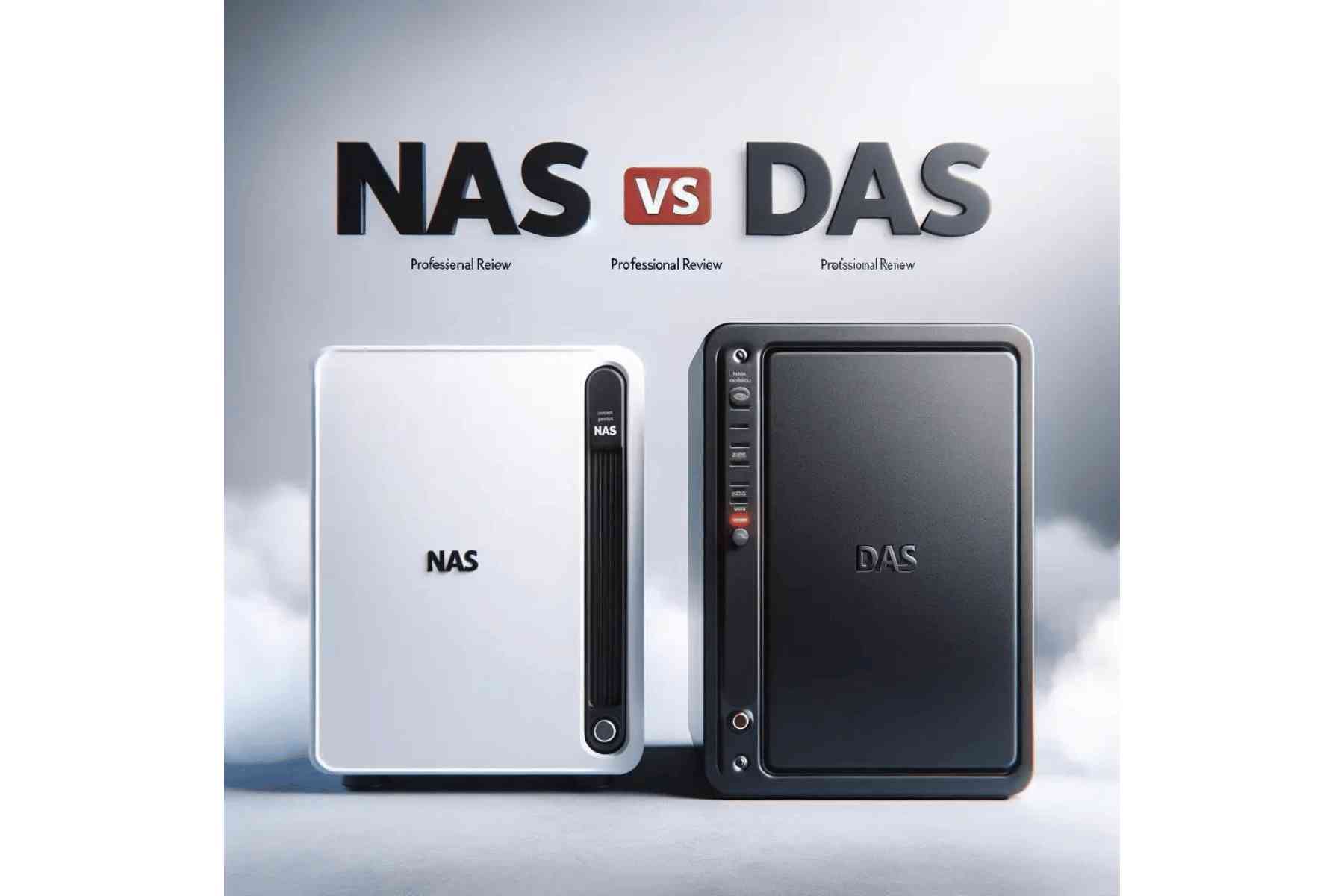
Direct attached storage (DAS) refers to the dedicated server or the storage devices which is not connected to the network. If we talk about the comparison of the NAS vs Das then DAS performs much better than the NAS. Also, when it comes to the performance the DAS performs better than the NAS. DAS might be nothing more than the server that goes in the drive. DAS can be used and managed by a single host. While NAS has file sharing as well as storing.
Differences between NAS vs SAN:
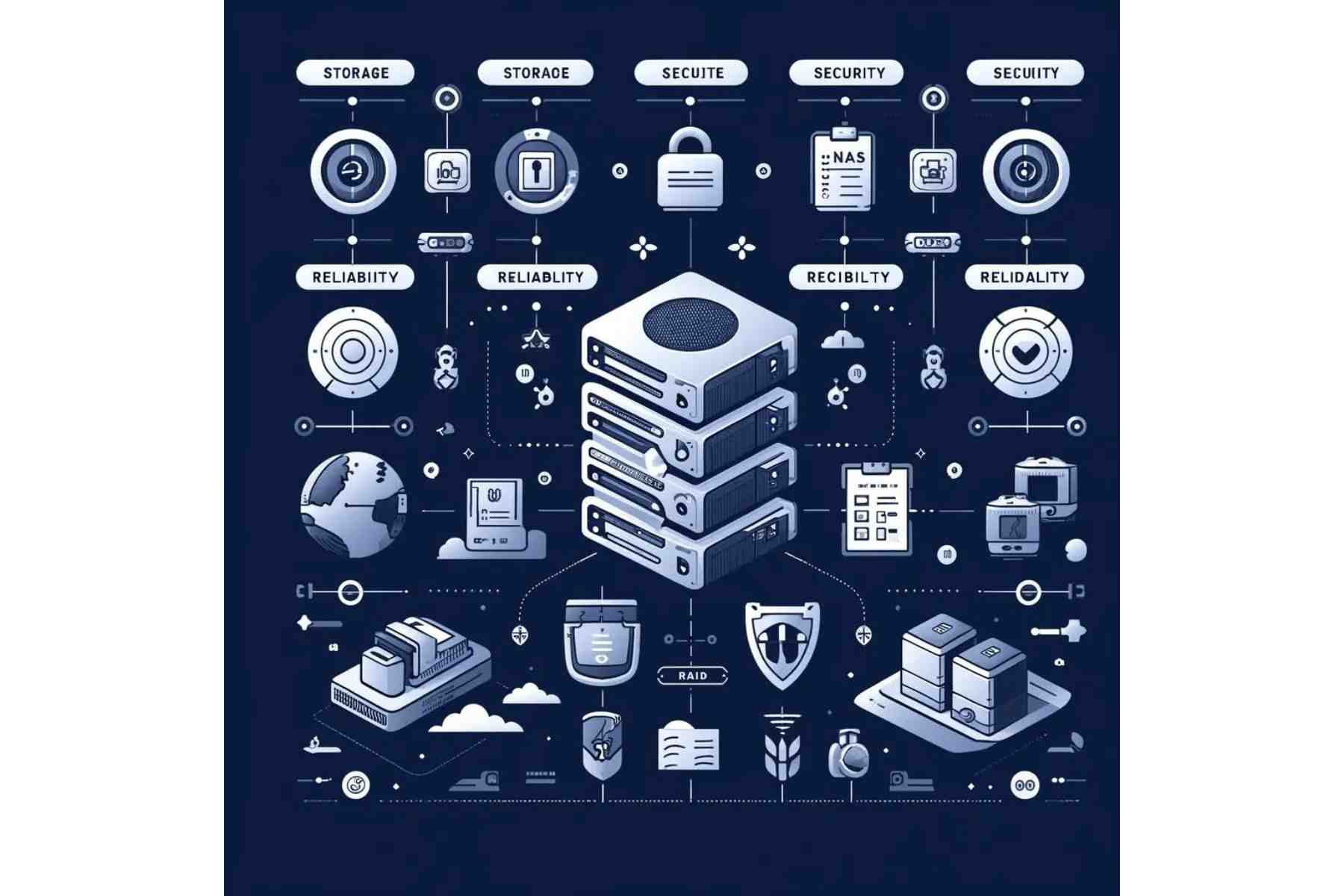
It is designed for file sharing and storing while when we talk about NAS vs SAN it is for block-level performance also it is high level in performance with high speed while for NAS it is the dedicated file server. For SAN it connects separately from the Network while for the NAS it connects directly to the Ethernet server. The performance of NAS can be affected while the SAN’s performance is very excellent.
Conclusion:
In conclusion, Network Attached Storage is one of the strong and powerful tools in today’s high-tech world it provides centralized data storage as well as the high scalability. Its demand is increasing in small businesses, big businesses as well as in the House systems. So, for the those who are looking forward to save their valuable data they should look forward to investing in NAS as it is one of the good investments to save all the valuable data. Apart of NAS the other devices that are really high in demand are DAS and SAN and if we do a legitimate comparison between SAN vs NAS vs DAS so it depends on the specific priorities or needs. As talking about SAN, it is high in performance as for NAS it has affordability and scalability. As about DAS it is quite cheap as well as affordable.
Frequently Asked Questions:
What is Network Attached Storage?
A file storage that makes data continuously available for users on the Network to make files or data continuously available for them.
What is Network Attached Protocol?
The Network Attached protocol is the conversation between the user and the equipment which is also called mobile and nodes.
How to connect two NAS storage?
This can be attached without any Network storage router or switch. Multiple NAS devices can be connected.




 Catalog
Catalog













































































































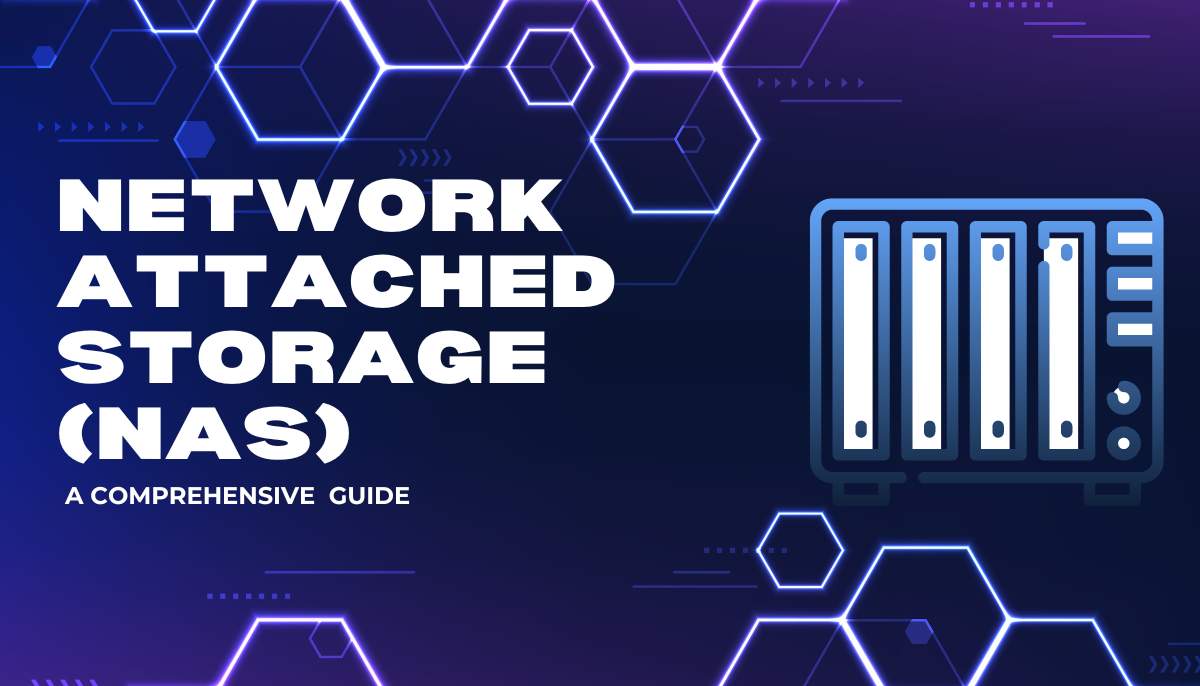

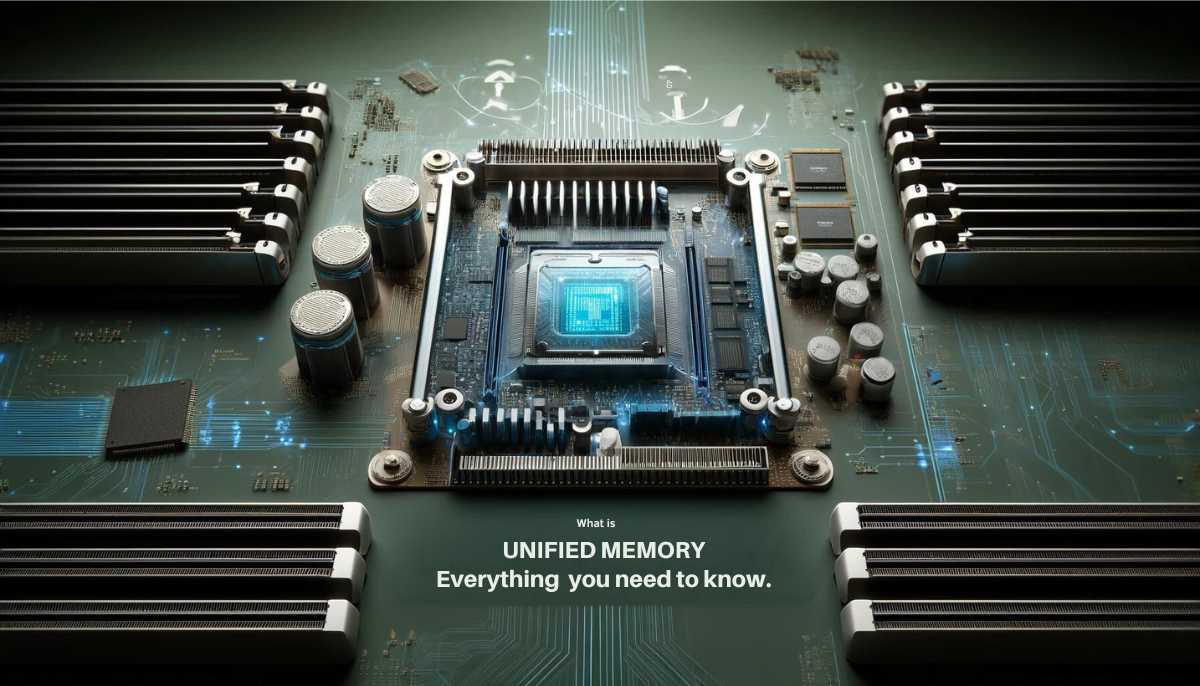
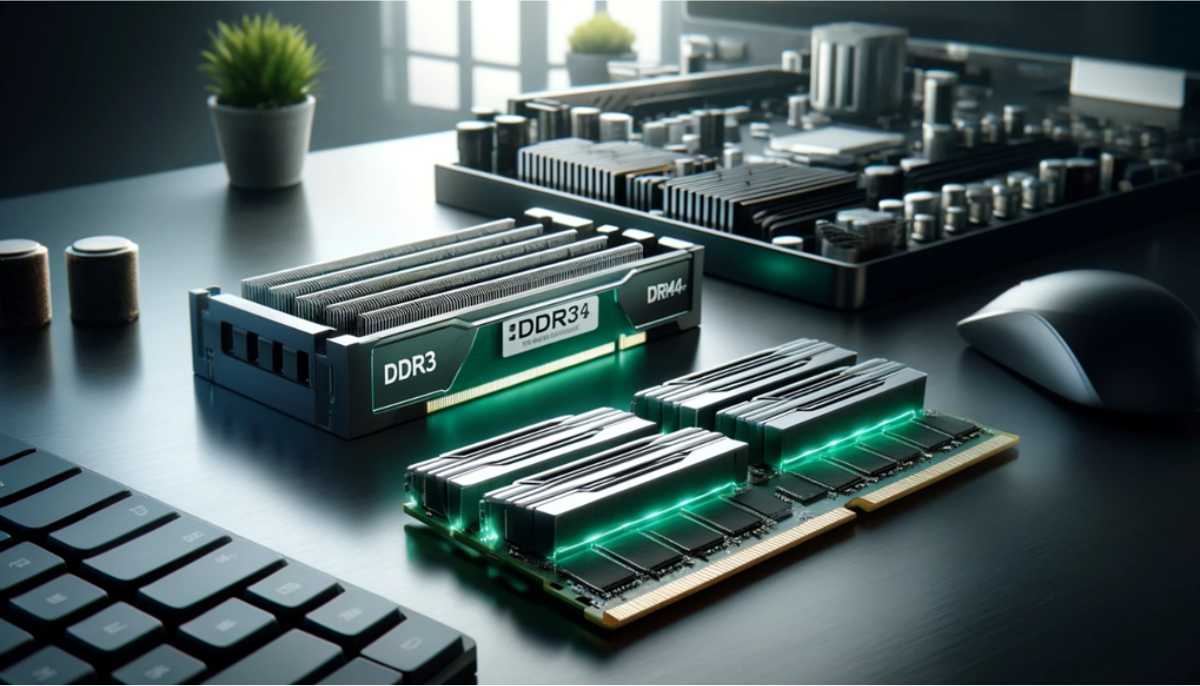




 (800) 870-9487
(800) 870-9487