Network Adapters: A Detailed Guide to Benefits, Types and Uses
![]() Table of content
Table of content
Introduction
The network adapter is the computer hardware that allows the computer to communicate through the computer network. It has the MAC address that has fallen between the few layers like layers 1 and 2 on the OSI model. The users can easily connect through cable or a wireless connection. Network adapters are also known as the NICs which are network interface cards. It is the key component that allows many devices to connect to the networks. It is the part of the computer hardware that allows the computer to communicate through the computer network. These adapters come in different types now like wired, wireless, USB, and fiber optic cable.
What is a Network Adapter

Network Adapter is a part of hardware that works as the interface for computers and devices so that the connection of the network can be seamless. These are ideal for businesses because network adapters, computers, laptops, tablets, and other devices can communicate through the network. This can connect the different businesses. The use of the network adapters can cut the operation costs to the very extent that it doesn’t require plenty of equipment for each employee. Only a single piece of equipment is required and it can be connected to different devices like printers and desktops. This device is quite famous because of its wireless connectivity with the devices. The use of network adapters can also make it easier to troubleshoot the problems for IT personnel because these adaptors have lights that can indicate if there is any problem with the adapter.
Types of the Network Adapter

We have given the overview of what network adapters are to get the complete overview we shall discuss the types of network adapters on its complete guidance which are as follows below:
Wireless Network Adapter:
The wireless network adapter is the device that is used to connect to a computer or a different workstation that allows it to connect to another different wireless system. Before the arrival of consumer devices with the feature of built-in WIFI connectivity. These devices are required with the use of wireless adapters that are needed to connect to the network.
USB Network Adapter:
The USB Network is one of the easiest network solutions that offers the solution of plug and play. It doesn’t need a lot of connections to start the network. It just needs a simple connection to the USB port to enjoy the robust connection.
Virtual Network Adapter:
A Virtual Network Adapter is most likely the software that can handle the physical network adapter through the Operating System or through the different applications that are installed with the endpoint or server. The applications and the services on the different devices or servers can easily access the virtual network adapter when the other network adapter is needed but no other physical adapter is needed.
Powerline Adapter:
The powerline adapter is plugged into the power channel in the home and the WIFI can be expanded through the wires that have been installed in homes. Some users even complained that the network is quite slow or quite disconnected during usage. Powerline usage is quite good for the powerline adapters that are used under the old HomePlug technology.
Coaxial Network Adapter:
The coaxial network adapter is often used for the multimedia adapter. It is a device that is mostly used for the coaxial cable infrastructure which gives the high-speed internet connection and the network connectivity that can be easily used in homes and buildings.
Key Features of the Network Adapter

Network adapters can work through the basic operations and can receive and transfer the data:
- Buffering: The buffers are used to transfer the data rates from the network adapters to the network band rate. While processing the network adapter, the data can be stored in the buffer. Meanwhile, the buffer allows the adapter to access the entire packet of information.
- Access to the communication channel: It is a set of rules that provide access to the transfer of the medium. It is the identification of the conflict situations and can control the state of the network.
- Packet Information: The role of the network adapter is to divide the data into different blocks that can transfer the mode into different data and format that into the form of the different formats. It also includes the different services field, through which there is the address of the destination through the computer and checksum.
- Identification of your Address: It is the received packet. The physical address of the switches cannot be determined through the setting of the switches. Which is stored in the special register or can be flashed into the PROM.
Benefits of Network Adapter
Network adapters have numerous key benefits that rely on performance and connectivity:
- Authorize Internet Access: It allows several devices that can be connected to the wired and wireless networks that can access the Internet easily. It’s beneficial for laptops, desktops, and other devices.
- Improvement of connectivity options: It gave multifunctional choices like Wi-Fi for mobile use and Ethernet for fast speed seamless connection in a secure connection
- Increased Network Speed: Improving the modern adapters (E.g.: Wi-Fi 6 or the fiber adapter) can enhance the transfer of data rates and the all-over network performance.
- Increases Mobility: Wireless adapters can make it possible to easily connect the network to any part that supports the work and connectivity of the mobile.
- Supports the Dual band and Tri Brand: The adapters support the 2.4GHz and 5GHz bands and then 6 GHz through Wi-Fi 6E. That offers a better range of the network and less interference.
Uses of the Network Adapter
Network adapters are one of the important parts of computer networks. It connects the computers to the different networks allowing them to transfer the data. Below are some of the steps which are used for the network adapters:
- Installation of Network Adapter: connect the network adapter to the computer’s PCI slot or the USB port. Then install the adapter’s driver and follow the instructions for the driver. Lastly, after this installation, the computer can easily acknowledge the network adapter.
- Configure Network Adapter: Next the computer adapters need to be configured for the surety that it can easily communicate with the network. Its configuration includes the IP address, subnet mask, gateway, and other parameters. The parameters can manually be settled or DHCP can automatically obtain it.
- Test Network Adapter: The next step after the configuration is essential to test if the network adapter is properly working or not. Network connection can easily be tested through the ping command or by the network testing tools.
- Troubleshoot Network Adapter: Troubleshooting the problem is required if the network adapter won’t be working properly. The physical connection of the adapter is correct or not, like if the plug is inserted tightly. And also, to check if the driver is also installed correctly and for the reinstallation of the driver.
Installation of Network Adapter
Installing the network adapter can be a difficult task for the surety that the computer can be connected to the network. Installation of network adapters either it’s wired or wireless, is required with the specific driver which is as follows:
- Device identification: The identification of the network adapter is really important in the computer. It can be accessed through the device manager which is in Windows. It just simply needed by pressing the Windows key plus X and selecting the device manager from the menu. Then look for the category which is the Network adapters. Expansion of this category requires several lists of the network devices which are installed. The yellow exclamation mark will indicate the issue with the driver.
- Download Driver: After the network identification of the network adapter, the other step is to acquire the correct driver. Visit the website of the manufacturer and then navigate their support and then download the section. Enter the adapter’s model number which can be found in the device manager. Then download the most recent driver version for the specific operating system. Save the driver file in an easily accessible location on the computer like the downloads folder or the desktop.
- Old Uninstall: If an old version of the driver is installed it is best to remove it before the installation of the new one. It can prevent potential conflicts. For the uninstallation go back to the device manager, then right-click on the network adapter, and then uninstall the device.
- Install the Driver: The old driver can be removed so you are ready for the installation of the new one. Then locate the downloaded driver file, which is typically the executable one or the compressed folder. It is the zip file that extracts the content first. Double-click on the executable file and then follow the on-screen instructions for the driver installation. The driver needed to be installed manually.
Conclusion
In this blog, we have discussed the necessity of network adapters and they are the important components that allow devices to connect the different networks that provide internet access, possible communication, and increasing all-over connection. It has different types like USB, PCIe, Mini PCIe, and more network solutions for flexible network solutions for both wired and wireless needs. Furthermore, whether it’s upgrading the wireless needs, supporting modern standards, improving an older device, or expanding the capabilities, network adapters play a crucial role in the maintenance of smooth, versatile, and scalable network connectivity in both settings of the professional or personal setting of the network. To learn more descriptive blogs like Cisco switches and VGA to HDMI then visit us on buyrouterswitch.
Frequently Asked Questions
Do Network Adapters go bad?
A Wi-Fi adapter is an important part of the networking device. Connect the computer on the Wi-Fi device to the internet without any use of the wires. The Wi-Fi adapter is needed. It is also known as the Wi-Fi card; it is a small hardware component that provides wireless network capabilities.
Should I reset my network Adapter?
The process can be used in a few situations like troubleshooting network issues like if you are experiencing an issue with the network connection like the slow internet speed, DNS error, or problems while connecting the other devices on the network.
Can my Network adapter be replaced?
If the installation of the network adapter is required, Choose the one that is quite compatible with your computer or any sort of network.




 Catalog
Catalog













































































































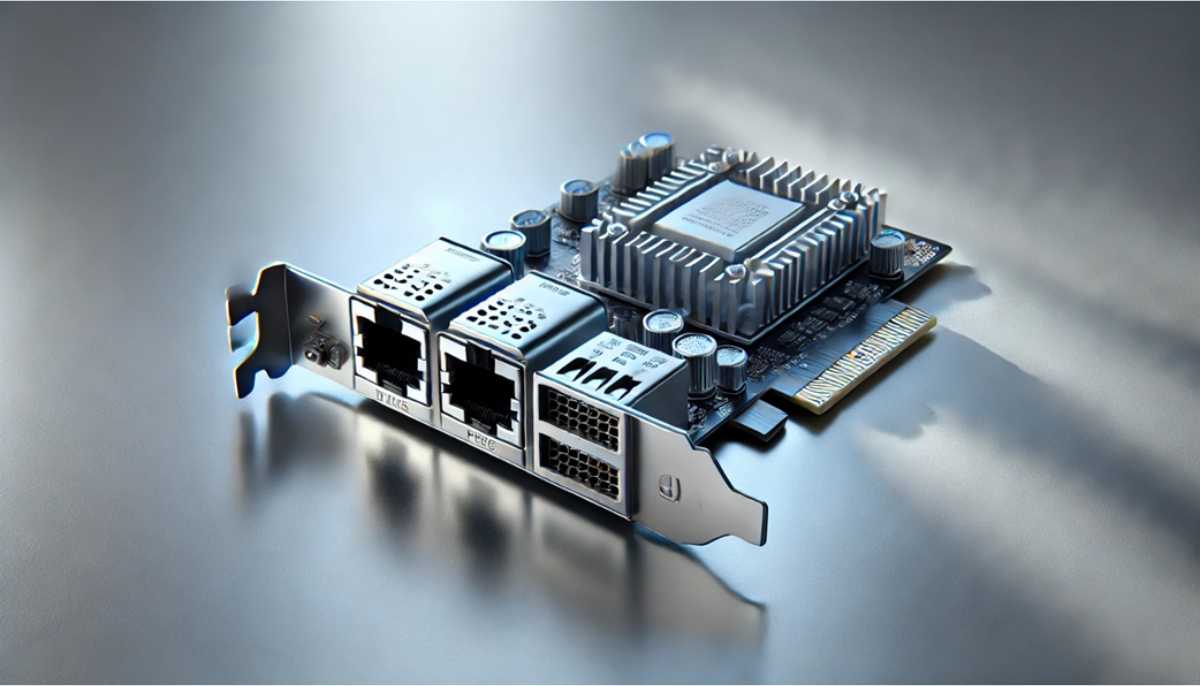







 (800) 870-9487
(800) 870-9487