Modem vs Router: What Is the Differences
Table of content
Overview:
Both modems and routers are an essential part of any network setup. These devices have become a permanent part of businesses and home networks. But, still, there is confusion when it comes to highlighting modem vs router differences. If you are on the same ground, here are some battle cards for you.
What is a Modem:

A modem brings internet to your home from internet service provider (ISP). It transforms digital signals into analog signals. Besides, it modulates and demodulate electrical impulses sent via phone lines, coaxial cables, or other types of wiring. The majority of standalone modems have just two ports: an Ethernet jack that may be linked to a computer or router, and a port that connects to the outside world.
What is a Router:

On the other hand, a router is a device that distributes internet signals to different devices. Its fundamental responsibility is to router data to devices in your home or office as well as between the devices. Some common benefits that a router can provide are firewall protection, network security, and parental control.
Modem vs Router: Key Differences
| Modem | Router |
| Connects to an ISP to provide internet access. | Distributes internet access from the modem to devices. |
| Converts digital signals to analog for transmission. | Creates a local network and routes data packets. |
| Connects over a Wide Area Network (WAN). | Connects devices over a Local Area Network (LAN). |
| Uses a public IP address assigned by the ISP. | Uses both public (WAN) and private (LAN) IP addresses. |
| Typically has two ports (service and LAN port). | Has multiple ports including Ethernet, WAN, and USB. |
| Lacks inherent security features. | Provides security through private IP addresses and firewalls. |
| Operates at the data link layer. | Operates at the data link, network, and physical layers. |
| Generally, does not include parental control features. | Often includes parental control features. |
| Covers about 1600 square feet. | Covers about 500 square feet indoors and 1000 square feet outdoors. |
| Mostly wired, with some wireless models available. | Provides both wired and wireless connectivity. |
Router vs Modem: Connectivity and Speed
| Modem | Router | |
| Speed | Up to 10 Gbps (DOCSIS 3.1) or 20 Gbps (Fiber) | Up to 5400 Mbps (Wi-Fi 6) or 9600 Mbps (Wi-Fi 7) |
| Frequency | 2.4 GHz, 5 GHz, or 60 GHz (depending on the model) | 2.4 GHz, 5 GHz, or 6 GHz (depending on the model) |
| Protocol | DOCSIS, Fiber, or DSL | Wi-Fi 4, Wi-Fi 5, Wi-Fi 6 and 6E, or Wi-Fi 7 |
| Range | N/A (connected directly to a device or router) | Up to 2500 sq. ft. (depending on the model and environment) |
| Special Ability | Internet Gateway, Provides direct internet access | Network Hub, Connects multiple devices to the modem |
Modem vs Router: Addressing Queries
| Modem | Router | |
| Can it be used as a router? | No, its basic functionality is to modulate and demodulate signals from ISP. | Of Course, but you cannot connect it to your ISP. |
| Use Scenarios | At entry points where internet service from an ISP enters a building. | Inside a building to distribute the internet connection. |
| When do I need a modem? | Its compulsory to translate analog signals to digital. You need it to connect to the internet service provided by ISP. | It is required to create a LAN to share the internet among various devices. |
| When do I need both? | You need both a router and modem when you need internet access on multiple devices within a network.
The modem connects you to the internet and routers spread it around to all devices. |
Do I Need Both a Modem and Router?
Let’s suppose you have a single device, like a desktop computer, and want to connect it to the internet. The simplest way is to set up a modem directly to your desktop. A modem, on the first hand, is a source that brings internet to your home. Secondly, it can be a medium to connect a single device to the internet.
On the other hand, a router comes into play when you want this internet connection for multiple devices or you want to create wireless connectivity. Modems restrict features like built-in security and wireless access. In contrast, routers have all these features.
A modem sends and receives signals to and from the ISP. Whereas, a router distributes these signals among various devices. The number of devices, range of signals, and speed depend on the type and brand of routers. Some of the best routers used today are Cisco routers and D-Link routers.
Conclusion:
Modem vs router; seem similar, but they have significant differences when we go deeper. In the above-discussed battle cards, we have highlighted everything about routers and modems. Now, it is no longer rocket science for you to recognize their differences. Most importantly, you cannot get confused when considering router vs modem after reading these battle cards. If you have queries like what is a modem and how does a router works, visit us at Buyrouterswitch.
Frequently Asked Questions:
What is a modem vs router?
The modem sends and receives signals from the ISP while the router distributes the signals among the devices connected to the network. In most scenarios, a modem is connected to the routers, and the router is connected to each device.
Do you need a router if you have a modem?
If you have an environment with multiple devices, you may need a router and a modem to access the internet at the same time. Because most modems have only one LAN Ethernet connector, that is not ideal for workplaces as well as households with multiple devices.
Is WiFi a modem or router?
Although they both bring the internet to your home and workplace, modem and router are two different things with some similarities. For instance, a modem brings internet to your home but you need a router to distribute it to the devices around.
What’s better, a modem or a router?
With a standalone modem, you cannot connect multiple devices to the internet at the same time. Instead, using both modem and router enables you to connect a number of devices to the internet at the same time.




 Catalog
Catalog













































































































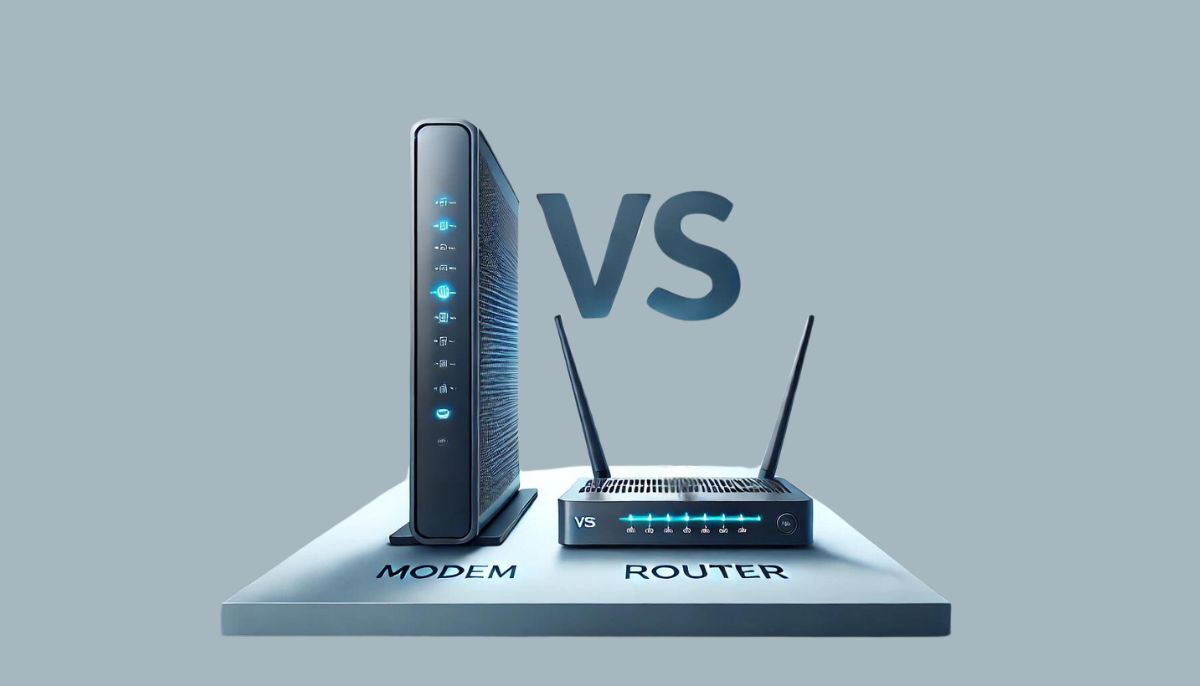

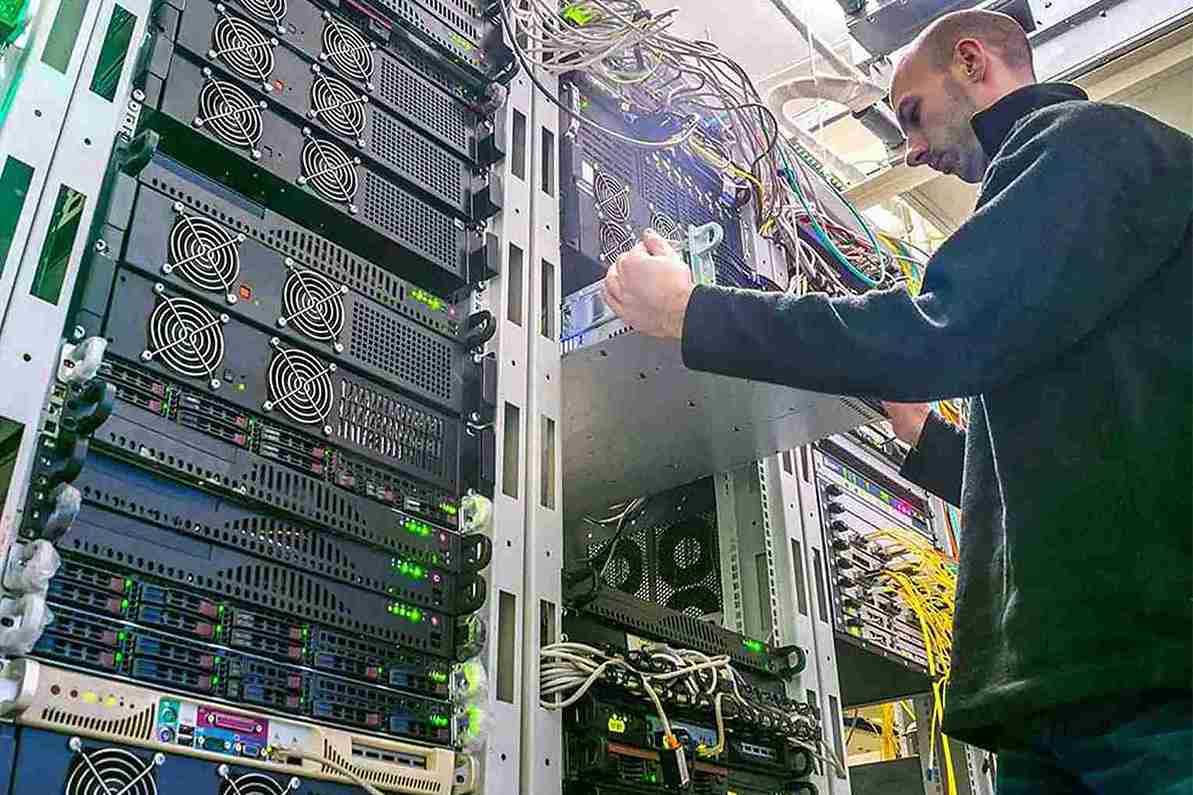
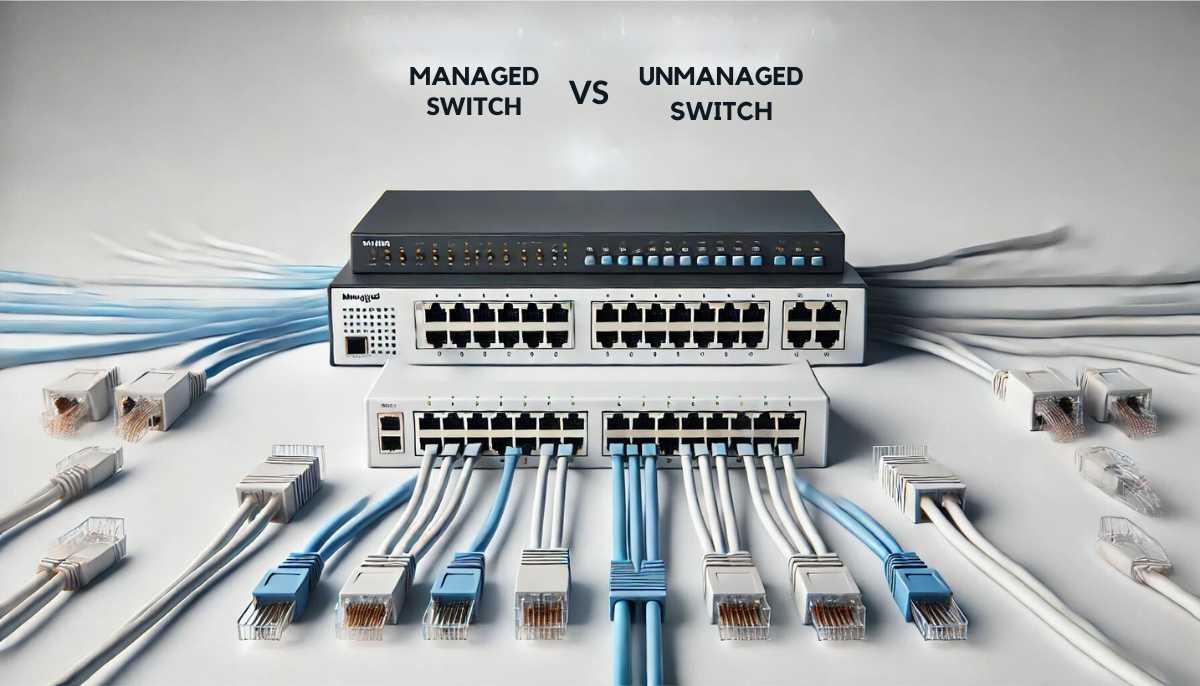




 (800) 870-9487
(800) 870-9487