Megabits To Megabytes: Things That You Should Know About
Table of content
Introduction:
Let’s suppose your internet has a bandwidth of up to 800Mbps, and your storage device can transfer 90MBps data in one second. Didn’t the small “b” in Mbps and capital “B” in MBps bang your head? If yes, then worry not. There are a number of confusing jargons in the world of computing where a minor capitalization can change the whole scenario. This is the case in megabits to megabytes. Generally speaking, both are the fundamental unit of data measurement. However, there are some major differences that lie at the core of their relationship. If confused, there can be some negative impacts on your networking environment. To understand the whole story, read this simplified guide on ‘Megabits to megabytes’ and learn the technicalities related to megabits and megabytes.
Basics of Megabits to Megabytes:

Before jumping to Mega (M) it is crucial to understand bits and bytes. So, bits (b) are the smallest data unit of data measurement that can either ‘1’ or ‘0’. Their values are “0” and “1” as they are binary codes. Bits are the smallest measurable units and building blocks of all computer codes. On the other hand, bytes are the groups of 8 bits. Their value can range from “0” to “255” or even “256”.
What is The Difference Between Bits and Bytes:
Bits measure the speed of your internet while bytes measure the size of file stored in your device. A byte is eight times greater than bits. For example, 1B equals 8b and so on. In other words, you can understand these differences by looking at the downloading speed and the size of the file, picture, video, or document.
Megabits to Megabytes: What Do You Need to Know
No add the remaining part “Mega” both to bits and bytes. So, a megabit comes into play when we move towards larger amounts of data like heavy applications, software, eBooks, videos, and more. In simple words, mega equals 1 million which means 1Mb is equal to 1 million bits and the same goes for megabytes.
What Is Megabit?
A megabit is a unit used to measure either data transfer speed or the size of digital storage. When data is transmitted over a network, stored on a USB drive, or processed on a hard drive, it is sent in the form of 1s and 0s, known as bits. These bits are then read at a specific speed, which is measured in megabits per second (Mbps).
What Is Megabyte?
A megabyte represents the amount of digital information stored in a file or on a device. Therefore, the size of an image, video, or audio file is measured in megabytes (MBs). For instance, a software program on your laptop might occupy 500MB of space.
A Quick Comparison:
| Unit | Equals | Real-Life Examples |
| Bit | 1 bit | 1 to 0 |
| Byte | 8 bits | A letter |
| Megabit (Mb) | 1 million bits (1, 000, 000) | 125-Pages Document |
| Megabyte (MB) | 8 million bytes (8, 000, 000) | 250 HD Photos |
Mbps vs MBps: Things Most People Don’t Know
Even an experienced IT individual can be confused when reading Mbps and MBps. What does this small Mb and MB mean? Here are some real differences that can alleviate the confusion:
| Mbps | MBps |
| It refers to a megabit per second | It refers to megabytes per second |
| It measures speed. All sorts of speeds within the internet are measured in bits. | It measures capacity, storage, and data volumes. |
| In terms of memory, a bit is the smallest slot. | A byte is a group or collection of 8 bits. |
| It can either be “1” or “0” or “On” and “Off” but will remain in binary form. | It can be a letter that equals 8 bits. |
| It shows how fast is your internet speed or how fast a network connection works. | Shows the rate that file, downloaded or uploaded, has. |
Does Capitalization Matter?
MB vs GB or KB vs MB is another case as compared to megabits to megabytes. Looking at these data measures, you can think about, what could it cause if you write down “b” instead of “B.” The fact is it matters a lot. In other words, capitalization is all that matters. Just imagine introducing your WiFi speed as 940MBps and categorizing a file in 50Mbps. You have made a huge mistake here that can lead you towards troublesome consequences. So, keep in mind, that capitalization matters the most.
How To Calculate Megabits to Megabytes:
How to convert megabits to megabytes? How can I convert 100 megabits to megabytes? What is the answer to megabits per second to megabytes? It is pretty simple. Just multiply the units by eight.
1 Byte = 8 Bits
1 Megabyte = 1000000 bytes
1 Megabyte = 8000000 bits
For a common measurement standard that is used worldwide, data is further categorized into 1000s.
1000 bits/bytes = 1 Kilobits(b)/bytes(B)
1000 Kb/KB = 1 Mb/MB (Mega)
1000 Mb/MB = 1 Gb/GB (Giga)
1000 Gb/GB = 1 Tb/TB (Tera)
Here is the table that has megabits and equivalent megabytes in a particular order. It follows from MB to GB (Gigabyte) and TB (Terabyte) is the largest unit of data measurement:
| Megabit | Conversion |
| 1 Megabit | 0.125 Megabyte (125 KB) |
| 4 Megabits | 0.5 MB |
| 8 Megabits | 1 MB |
| 100 Megabits | 12.5 MB |
| 800 Megabits | 100 MB |
| 1000 Megabits | 125 MB |
| 8000 Megabits | 1000 Megabytes (1 GB) |
| 80000 Megabits | 10 GB |
| 800000 Megabits | 100 GB |
| 8000000 Megabits | 1000 Gigabytes (1 TB) |
Conclusion:
Megabits and Gigabytes are both worth-knowing aspects of a network connection. Megabits refer to the speed of a network connection, and megabytes show the capacity and storage of the data that a file occupies. In this blog, we have provided you with an in-depth guide on megabits to megabytes, illustrating their differences and similarities. If there is anything left or you want to read further topics like MB vs GB, GB vs MB, Optical Network Terminal, WiFi Repeater vs Extender, reach out to buyrouterswitch.
Frequently Asked Questions:
How many MB are in 1 Mbps?
1 Mbps or megabit per second equals 0.125 MBps (megabyte per second). You can divide the number of megabits by 8 to convert megabits into megabytes. Additionally, you can calculate gigabytes in 1 megabit simply by multiplying the results by 1024.
What is a good WiFi speed in Mbps?
A good download speed is at least 100Mbps, and a good upload speed is at least 10Mbps. If you have a downloading speed of 100Mbps, you can download a 2 GB file or video in approximately 2 to 3 minutes.
Is 50 Mbps fast enough for Netflix?
If you want to watch Netflix, 50 Mbps is more than enough. At this speed, you can enjoy HD streaming on various devices simultaneously. However, higher speed can be required when other devices are connected and multiple devices are streaming Netflix.




 Catalog
Catalog













































































































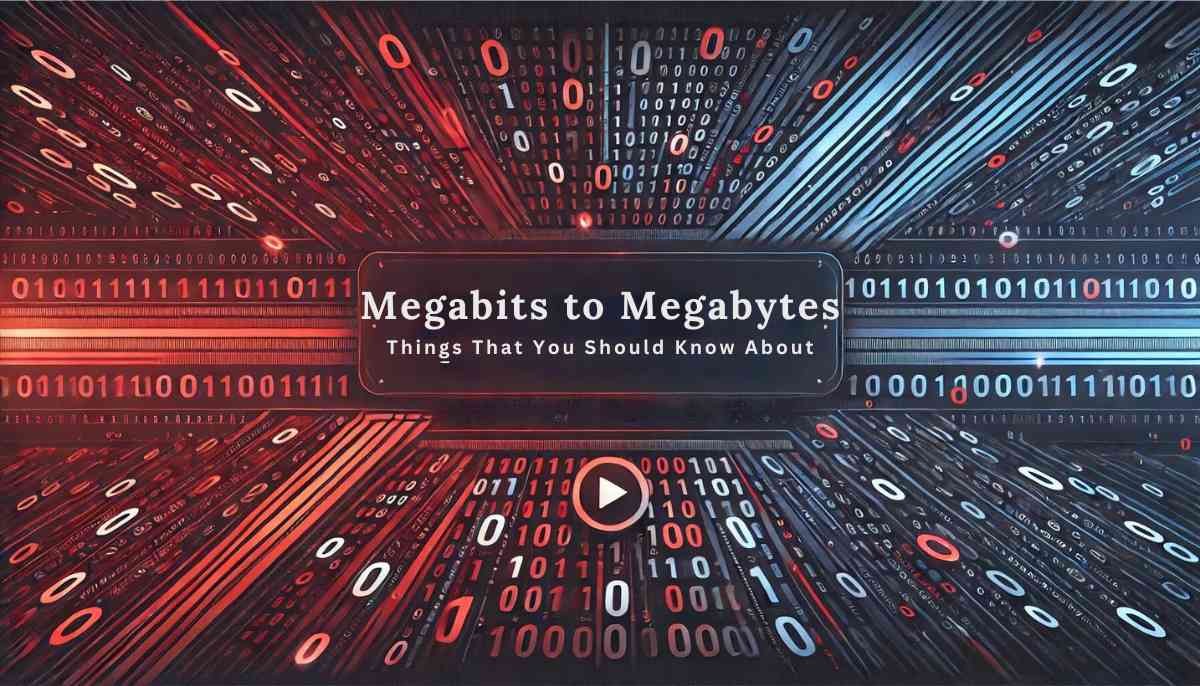







 (800) 870-9487
(800) 870-9487