VGA to HDMI Conversion: Complete Guide to Adapters and Connections
Table of content
Introduction:
During this transitional digital era and changing solutions for many technology enthusiasts, connecting ports with different video output ports is quite challenging. Regarding port connections, the VGA (Video Graphic Array) is one of the oldest solutions for connecting output devices like monitors, projectors, ETC. It is still widely used in many other places and businesses for those in analog standards. Mainly in schools and other educational institutions to connect with the monitor and projector. On the other hand, we have HDMI (High-definition Multimedia Interface), now the advanced technology for video transmission in digital signals but not analog signals. With that, the need to connect VGA to HDMI arises. And transition from analog signals to digital ones. To get the ultimate guide, keep reading this blog.
Definition of VGA and HDMI:

There is a basic definition of the VGA to HDMI to understand the basic information of both products.
VGA: (VGA (Video Graphic Array) uses Analog signals in output video devices. It is commonly used to convey video transmission signals. It is mainly used in monitors, projectors, etc., as it is one of the oldest ways for ports.
HDMI: HDMI (High-definition Multimedia Interface) uses a digital interface. It is mostly used to convey audio and video transmission signals. It is an advanced technology that converted itself from an Analog interface to a digital interface. It is mostly used in today’s advanced LED TVs, monitors, and other multimedia devices.
Conversion of VGA to HDMI Monitor:
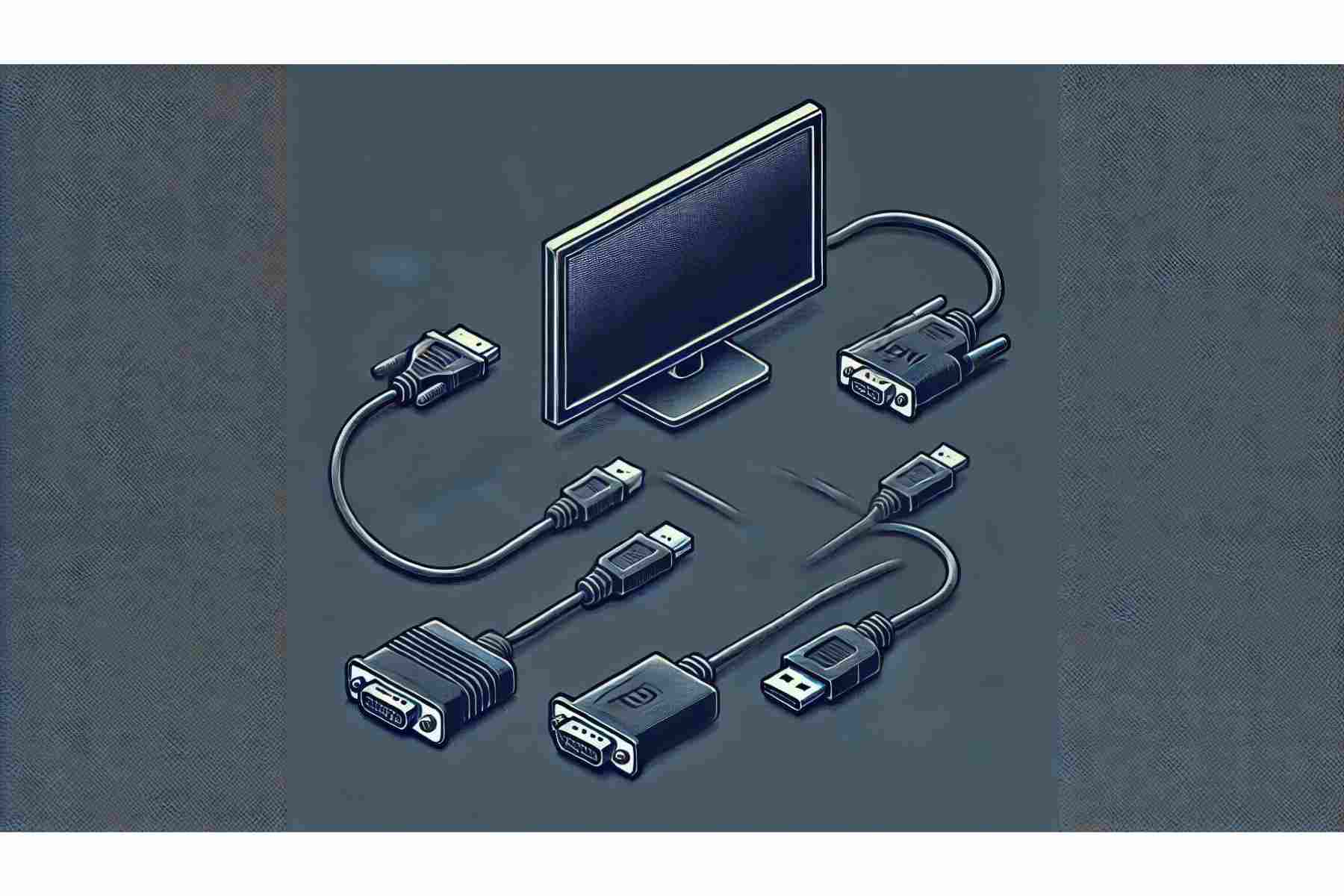
When we discuss the conversion of both ports, VGA and HDMI, we highlight how users have transitioned from VGA to HDMI. The first one, VGA (Video Graphic Array), comes with an Analog interface on mostly computers, monitors, and projectors. It is a Video Interface only. VGA has an Analog interface, which means the resolution on the output devices is a bit low because of screen resolution limitations.
On the other hand, HDMI (Higher Definition Multimedia Interface) is quite different from VGA and is an advanced solution for advanced multimedia devices. HDMI has a digital interface that differs from the old analog interface. HDMI has both Audio and Video interfaces. They are usually connected to advanced TVs with high resolution. It is commonly used in LED TVs and advanced multimedia devices. Moreover, for the connection, the user doesn’t need a cable to connect a device with a VGA interface or a device connection with an HDMI interface. For this, the user will only need an adapter.
Step-by-Step Guide for VGA to HDMI:

To convert VGA to HDMI, there are a few steps guide that need to be followed:
This guide requires a few materials to convert VGA to HDMI.
VGA to HDMI converter or Adapter: This device converts VGA analog signals into HDMI digital signals.
Audio Cable: Audio cable depends upon the requirement. Using it is unnecessary because some converters require a different audio input.
HDMI Cable: This will connect the Adapter to the HDMI display
Power Supply: Some converters may need extra power to do their work.
VGA Cable: The VGA Adapter is needed for an HDMI display.
- The first step of this guide is to check the devices. First, it’s required to check that the device computer has a VGA output port. The same goes for the HDMI port, whether your monitors or Smart TVs have an HDMI input port.
- Investing money in a suitable Adapter or converter is a priority if work needs to be done fluently and also if you want one that suits your needs. Usually, most converters have additional features like USB power and Audio Support.
- Thirdly, connect one end of the VGA cable to the VGA output port on the source device. Then, connect the other end of the VGA port to the VGA input port on the Adapter.
- For the HDMI cable, connect one end to the Adapter’s output port and the other end to the display device’s HDMI input port.
- For VGA, turn on your source device, which could be a monitor. The same goes for HDMI, which you open on your display device, which could be a monitor or a TV.
- On the display device used here, select any HDMI input to which the Adapter is connected.
- The display settings on the source device need to be adjusted to achieve the maximum resolution and display quality. This can also involve changing the screen resolution or the ratio settings.
Does VGA Carry Audio to HDMI:
VGA is one of the most common port connection methods used in many places. It is known to many users that VGA cannot transmit audio signals. The HDMI can carry audio and video signals but with a digital interface, not an analog one. VGA can be converted into HDMI. Although HDMI does provide the audio. In such scenarios, a separate cable is needed to transfer the audio to the source to which the port is connected, and it is usually used in a projector, TV, or PC. The HDMI ports given in the laptops or TVs are the same as the ports of the phone jacks for the headphone or charging connection. HDMI ports can be seen in the advanced smart TVs nowadays to connect the computer, and in this scenario, only a 3.5mm cable is required without any conversion.
Advantages of Connecting VGA to HDMI monitor:
There are some benefits when we talk about the connection of VGA to HDMI monitor:
Profitable: The best benefit of these adapters is that they are comparatively less expensive than monitors as well as the HDMI switchers because it can make a lot of things easier.
Image Resolution: Connecting the HDMI increases the resolution and image quality by connecting it to the output, usually the TVs or monitors.
Educational Centers: It’s one of the great solutions for educational centers and institutions because, most importantly, it’s quite affordable, and fetching new monitors may not give the desired results.
Compatibility: The most important benefit is that it gives access to today’s advanced devices such as monitors, laptops, consoles, desktops, etc. Because these devices only allow HDMI ports, connecting these VGA monitors to the HDMI ports would allow the monitor to be employed without the further need to upgrade it.
Multiple source: The other benefit of the VGA to HDMI is the good speed if the user chooses an HDMI splitter in order to connect it to multiple displays but the single source. The benefit of splitter is that it has one HDMI input and multiple HDMI outputs. Also, it depends on the model.
Conclusion:
In conclusion, this guide provides a common and straightforward solution to every technology enthusiast’s query. It highlighted the right tools and understanding of how to connect VGA to HDMI. By connecting VGA to HDMI, the user can enjoy the further benefits of the connection, such as clear video quality, higher and more precise resolution, good image quality, and clear audio transmission. Either it is some gamer, professional worker and entertainment enthusiasts. It’s a choice for everyone. Choosing the suitable converter or adapter is essential to get fluent at work without distraction. VGA and HDMI cables can improve the quality, but many users also choose SATA cables for excellent speed. They are related to HDMI. To know more about Network Accessories just like this one, visit Buyrouterswitch.
Frequently Asked Questions (FAQs):
What is the better quality, HDMI or VGA?
VGA gives lower quality resolution and refresh rates as compared to HDMI. VGA is not the right option for today’s modern high-definition display. That’s why many users go after HDMI as compared to the VGA. HDMI gives higher resolution of 4K and more as compared to the VGA.
Does VGA to HDMI converter work?
Yes, for those who have standard length cables for both types of devices also the HD device output ports e.g. Either an HDMI or VGA connection.
Can VGA give 1080p?
The VGA communicates through the Analog interface or signals. So most likely there is no extended limit on the refresh rate. Also, it gives the maximum resolution of 2048×1536 so yes it can give 1080p.
Is VGA still used?
VGA ports are still used in modern computers, televisions, monitors, projectors and other devices for commercial and domestic applications.




 Catalog
Catalog













































































































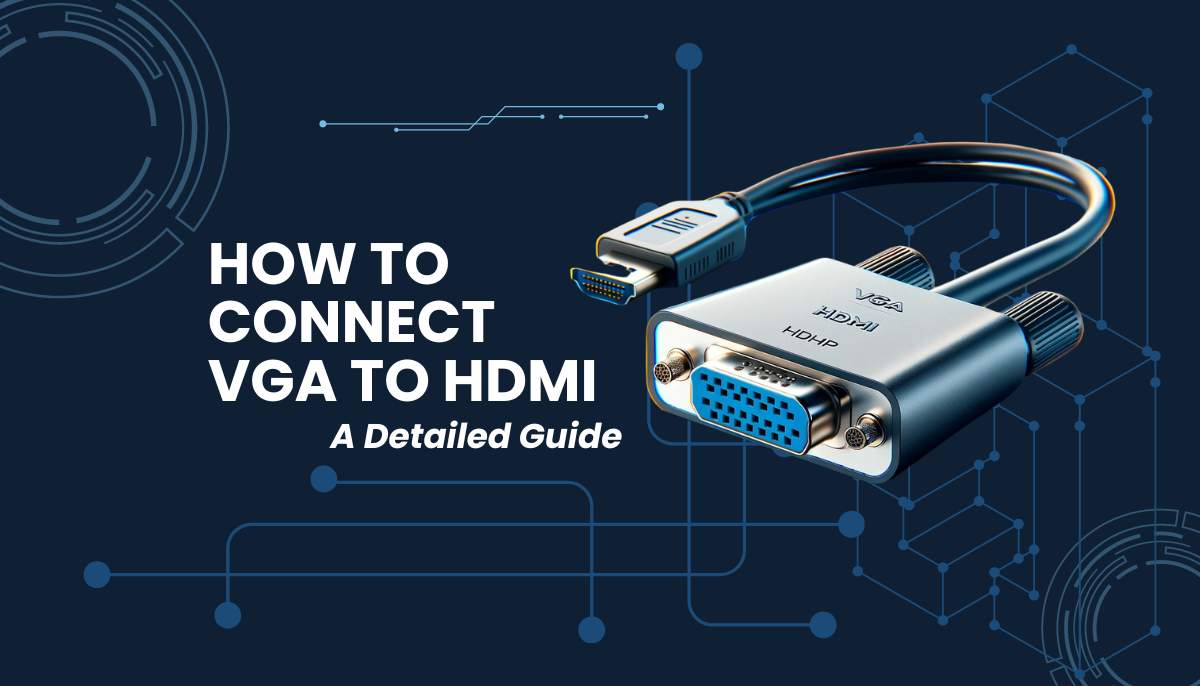


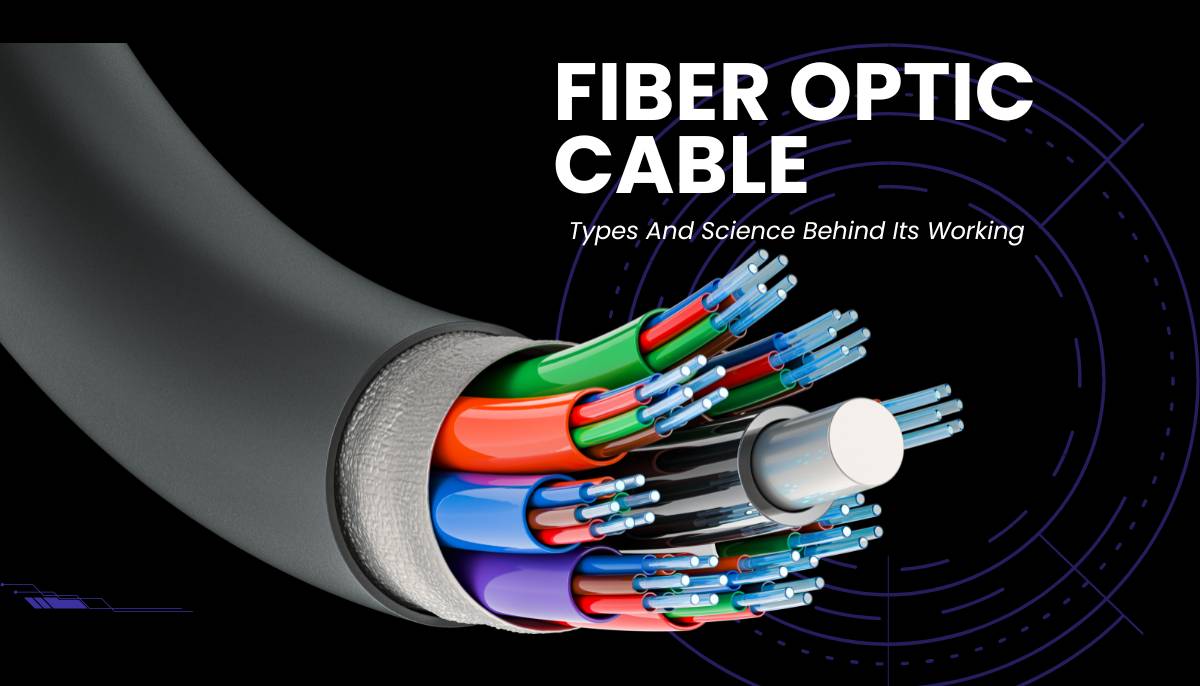




 (800) 870-9487
(800) 870-9487