Displayport vs Hdmi: Which Is Right for Your Setup?
Table of content
Introduction:
DisplayPort and HDMI are both connection standards to connect PCs, laptops, and game consoles to a display device. They have similar functions but offer different features and capabilities in particular use cases. For instance, DisplayPort rocks when it comes to high-resolution gaming, while HDMI is the king for compatibility. It still needs to be determined which one is the winner from DisplayPort vs HDMI. However, an end-to-end comparison and in-depth discussion can make things easy. If you are looking for a complete guide on DisplayPort vs HDMI, here is all you need. From their definition to the working and from use cases to benefits, we’ll explore everything about HDMI and DisplayPort, so keep reading and learning.
What Is DisplayPort?
A DisplayPort cable or DisplayPort is an interface standard used in devices with high-definition audio/video requirements. It connects source devices like computers and laptops to monitors. DisplayPort supports various formats, including USB and audio/video. This interface standard was developed by VESA (Video Electronics Standards Association) in 2006 and replaced traditional analog standards like VGA and DVI. There are two types of DisplayPort cables: standard DisplayPort and mini-DisplayPort. We will discuss them further in the coming sections.
What Is HDMI?
High-Definition Multimedia Interface, or HDMI, is used for the same purpose as DisplayPort and carries video and audio signals. It ensures a stunning-quality audio-video experience and is commonly used in consumer devices like TVs, Blu-ray players, game consoles, home theater systems, set-up boxes, and DVD players. It was developed by HDMI Licensing in 2002 and is famous for compatibility and versatility. Generally, there are three common types of HDMI connectors: Type A: Standard Size, Type C: Mini Size, and Type D: Micro Size.
Learn more: HDMI Switcher Guide: How to Choose and Set Up for Multiple Devices
DisplayPort vs HDMI: Similarities
From a broader point of view, they both carry the same responsibilities. In this regard, they share some similarities. On the other hand, they have different capabilities, features, and applications that help tackle unique requirements. Let’s see what is common in DisplayPort vs HDMI.
- DisplayPort and HDMI transmit audio/video signals over a male/male cable to the female port on the display devices and monitors.
- Both are easy to install and connect, purpose-designed, and strong.
- Although HDMI is recognized for its compatibility, DisplayPort is also compatible. However, it is not backward compatible like HDMI.
What Are The Differences In DisplayPort vs HDMI:
Both standards have many differences that make it tough for customers to choose between DisplayPort Cable vs HDMI. They have distinctions in connectors, bandwidth and refresh rates, variable refresh rates (VRR), compatibility, Multi-Stream Transport (MST), and cable length.
Here is a chart that illustrates the core differences in DisplayPort vs HDMI. Each bar shows the performance, capability, and sustainability of each standard: yellow for HDMI and Blue for DisplayPort cable. Growing scores represent better performance and capabilities.
What Are The Types of DisplayPort Cables:
There are two common types of DisplayPort connectors:
Standard DisplayPort:
This connector has 20 pins and is used on most devices like computers and monitors. This type of DisplayPort cable is recommended for optimal performance at 1.8 meters.
Mini-DisplayPort:
It is characterized by 20 pins, just like the standard DisplayPort. It is smaller but similar and is located on laptops, tablets, and some desktop computers. Despite its smaller form factor, it offers the same performance and capabilities as the Standard DisplayPort.
What Are The Different Types of HDMI:
There are three common types of HDMI connectors:
Type A:
Type A connectors are rectangular and 19-pin, used for connecting source devices like DVD/Blu-ray players and computers.
Type C:
Type C connectors are smaller and compact, suitable for smaller devices like camcorders and digital cameras.
Type D:
Type D connectors are even smaller, 19 pin, and used on smartphones and tablets. Despite their smaller size, they provide reliable high-definition audio and video transmission, ensuring seamless multimedia experiences on the go.
DisplayPort vs HDMI: Common Versions Compared
The most common versions discussed today are HDMI 2.1 and DisplayPort 1.4. However, these are not the only versions of these standards. There are some other versions that grab the attention of many companies and consumers alike. We will shed light on HDMI 2.1 vs DisplayPort 1.4 after a quick comparison of overall versions available with DisplayPort cables and HDMI connectors.
| DisplayPort Versions | HDMI Versions |
| DisplayPort 1.2: Supports up to 4K resolution at 60 Hz. | HDMI 1.4: Supports up to 4K resolution at 30 Hz |
| DisplayPort 1.3: Supports up to 4K at 120 Hz or 8K at 30 Hz. | HDMI 2.0: Supports up to 4K at 60 Hz with HDR capabilities |
| DisplayPort 1.4: Supports up to 8K at 60 Hz with HDR | HDMI 2.1: Supports up to 10K at 120 Hz with improved HDR |
HDMI 2.1 vs DisplayPort 1.4: Which Is Better For Gamers?
DisplayPort vs HDMI Gaming is the toughest-ever battle for die-hard gamers. In this scenario two version of these standards, DisplayPort 1.4 and HDMI 2.1 have been rocking the field since their emergence. DisplayPort brings a high-frame rate 4K gaming experience, while HDMI supports 4K gaming at 120Hz on consoles and up to 4K at 144Hz on gaming PCs with powerful graphics cards. Consumers are confused and looking forward to a quick answer when looking at their advanced features. Here is a quick and detailed comparison of both standards.
| Feature and Capabilities | HDMI 2.1 | DisplayPort 1.4 |
| Maximum Supported Resolution | 4K at 120 Hz, 8K at 60 Hz | 4K at 120 Hz, 8K at 60 Hz |
| Maximum Bandwidth | 48 Gbps | 32.4 Gbps |
| HDR support | Yes, Dynamic HDR | Yes, static HDR |
| Audio support | Yes, eARC | Yes, up to 8 channels of 24-bit/192kHz audio |
| Number of Displays Supported | Single Display | Up to 4 Displays |
| Number of Displays Supported | Single Display | Up to 4 Displays |
| Popular Applications | Xbox Series X/S, PlayStation 5 | Gaming Desktop PCs |
| Availability | Widely Available |
Limited to Gaming and Workstations |
Conclusion:
DisplayPort cables and connectors are used to connect PCs, laptops, and gaming consoles to display devices. They carry the same responsibilities but have significant differences in applications, features, and capabilities. They are widely used in high-definition audio/video applications and high-resolution gaming. In this blog, we have provided you with a detailed guide on DisplayPort vs HDMI to let you choose the best option. If you need further details or want to explore topics like Best Gaming Router and HDMI splitter, reach out to Buyrouterswitch.com.
Frequently Asked Questions:
Is DisplayPort better quality than HDMI?
The main difference between DisplayPort vs HDMI lies in their refresh rates and the resolutions they provide. So, DisplayPort supports higher refresh rates and resolution for gaming, graphic design, and multimedia production. Compared to HDMI, DisplayPort is a better option for a high-definition audio/video experience.
What are the disadvantages of DisplayPort?
One significant drawback of DisplayPort cable is that it cannot transmit Ethernet data. However, it supports 2 monitors at a resolution of 2560 x 1600 or 4 monitors at 1920 x 1200.
Why do people use DisplayPort?
Compared to traditional analog standards like VGA and DVI, DisplayPort offers higher resolutions at higher refresh rates. It transmits audio/video signals without any compression, resulting in stunning-quality video and audio. All these qualities make it a prime option for gamers.
Does DisplayPort improve quality?
Yes, it offers higher bandwidth, which results in higher resolution and refresh rates. Besides, it provides multiple displays by supporting multiple monitors simultaneously, whereas HDMI is capable of supporting only one.
Is DisplayPort better than VGA?
VGA lacks the capabilities and image quality of a modern digital interface. It is only suitable when dealing with older equipment. On the other hand, DisplayPort is the choice when multiple displays, professional applications, gaming, and higher resolutions are needed.




 Catalog
Catalog













































































































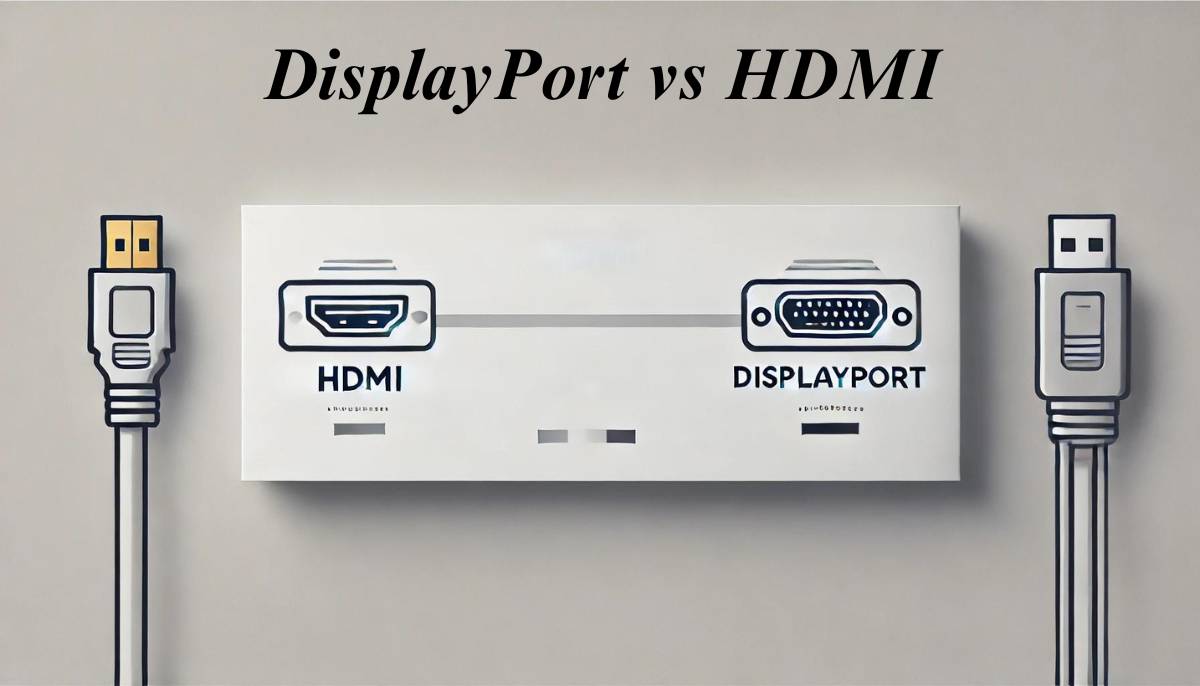


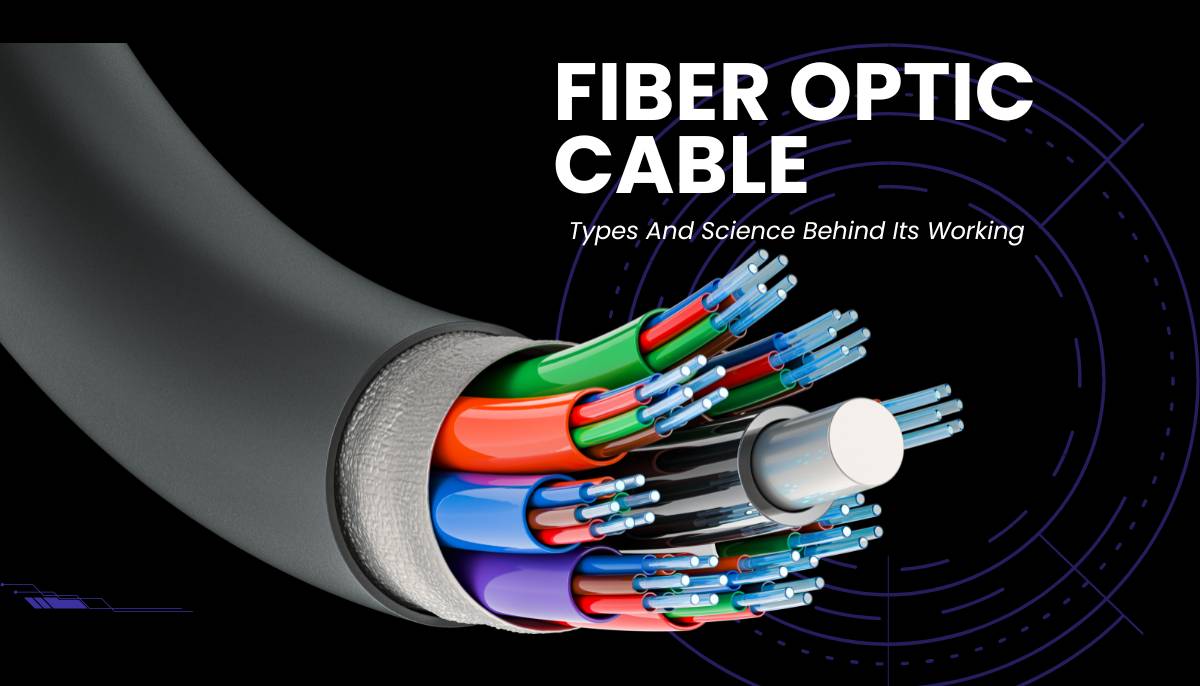




 (800) 870-9487
(800) 870-9487