Cat 5 Cable: A Guide From Introduction To Cable Wiring
Table of content
Introduction
Cat 5 cable is a budget-friendly and reliable option for today’s data transfer technology. It has a bandwidth of up to 100 MHz and supports 10 or 100Mbps speeds. Besides, if you use a shorter cable, Cat5 can provide Gigabit speeds. These types of Ethernet cables are made up of four twisted pairs of copper wires and have an RJ45 connector at the end. Cat5 Ethernet cables are a wise choice for small offices and home networks for their cost-effectiveness and efficient data transfer speeds.
This blog aims to provide you with insights into the basic definition, technicalities, features, and use cases of Category 5 Ethernet cables. Further, we will explore some other aspects that are equally important for home networkers as well as IT professionals.
What Is Cate 5 Cable

Cat 5 cable is a type of Ethernet cable mainly used in computer networks and uses TIA/EIA-568 standards for cabling. It can transmit data over 100 meters at a speed of 100 Mbps. These cables have a copper-wired design that prevents crosstalk and electromagnetic interference in Ethernet networking. Initially, Cat5 cables were designed for a speed of 100 Mbps but now with the advancement of Gigabit Ethernet, it can provide gigabit speeds efficiently.
Features and Benefits of Using Cat5 Cable
Cat 5 Ethernet cables are equally beneficial for home networks and small offices. Whether it is we talk about budget constraints, reliable network connectivity, or high-speed data transmission, these cables live up to all demands. Some of the core features and benefits a Cat 5 can offer are mentioned below:
- Cost-effective compared to more advanced cables
- Can handle up to 100 Mbps bandwidth, sufficient for regular internet activities (emails, web browsing, video streaming)
- Simple installation without the need for special tools or advanced networking knowledge
- Ideal for DIY home network setups
- Suitable for basic residential applications where very high data transfer speeds are not needed
Working of Cat 5 Cable
Cat5 cable comprises four twisted pairs of copper wire that follow a specific color code to function properly.
T-568A and T-568B are the main standards for Cat5 wiring. The wiring pattern decides color orientation and proper order of the wires at both ends of the Cat5 that are terminated by RJ45 connectors.
A proper wiring diagram is crucial to achieving maximum quality signal speed across the cable. Your connection will not work at all if the cables at each don’t follow that same wiring standard.
The T-568A Standard
It determines the following color coding for Cat 5 wiring:

The T-568AB Standard
It is an alternative color code that specifies the following order. The only difference is T-568B swaps the orange and green wire pairs.
- White/Orange
- Orange
- White/Green
- Blue
- White/Blue
- Green
- White/Brown
- Brown
Cat 5 Cable: A Comprehensive Guide To Wiring
You have a basic understanding of what Cat 5 cables are and what they are used for. Now, let us turn your attention towards its wiring and installation in various scenarios. The process requires some specific components and an understanding of wiring. Wiring includes two types: Straight-Through Cat 5 Cable Wiring and Cross-over Cat 5 Cable Wiring. We will discuss them one by one.
Components Required in Cat 5 Cable Wiring
Twisted Pair Cables:
As discussed before, Cat 5 has four 4 twisted copper wire pairs. These twisted pair cables help reduce noise interference.
RJ 45 Connectors:
The standard 8P8C connectors are used on Cat5 and Ethernet cables to allow up to eight-pin connectors.
Ethernet Ports:
The female 8P8C ports have LED and magnetic indicators to insert RJ45 connectors in them.
Cat 5 Wiring Diagram:
There are two main types of Cat 5 cable wiring diagrams: Straight-through and crossover.
Let’s have a look at them separately:
Straight-Through Cat 5 Cable Wiring
In this type of wiring, pins 1-8 on one go to the identical pins 1-8 on the other end.
As it is shown in the diagram, every wire color goes to the identical pin number on the other connector, connecting all the wire pairs on both ends of the cable.
This type of wiring is suitable in simple networking for sending/receiving data and files.
It is mostly used when connecting a computer directly to switches, routers, or an Ethernet wall port.
Cross-over Cat 5 Cable Wiring
Cross-over wiring is used when two similar devices, like computers or network switches, communicate directly with one another without needing a router in between.
In this type of wiring, some of the wires have to be swapped between the two ends to make this connection possible.
Normally, one device transmits data through a certain wire, but the receiving device uses a different wire to receive the data.
Pin 1 is swapped with Pin 3, and Pin 2 is swapped with Pin 6. It means wire 1 at one end connects to wire 3 at the other end, and wire 2 at one end connects to wire 6 at the other end.
Final Steps to Cat 5 Cable Wiring
Step 1: Collect The Required Components
Gather all the components needed while wiring Cat 5 Ethernet cables. They include twisted pair cables, RJ45 connectors, a crimping tool, and wire cutters or strippers. The number of RJ45 connectors should be enough to run between your devices easily.
Step 2: Cut and Strip the Cable Ends
Cut your Cat 5 to the required length using a wire cutter or stripper. Don’t forget to leave some extra length for working. After that, expose the 4 internal wire pairs by removing 1 to 1.5 inches of outer jacket from both ends.
Step 3: Untwist and Organize Wire Pairs
Neatly align each wire pair to the wiring scheme you are using after untwisting them carefully. All wires should have the same length from the jacket to insert into the RJ45 plug.
Step 4: Insert the Wires into the RJ45 Plug
Following your wiring diagram (A or B), hold the RJ45 connector clip side down to insert the aligned wires into the grooves. Ensure that
Hold the RJ45 connector clip side down and insert the aligned wires firmly into the grooves following your wiring diagram (A or B). Double-check that every cat5 end wire is fully placed into the connector’s front and matches the wiring scheme.
Step 5: Crimp the RJ45 Connector
Crimp down the RJ45 connector firmly. It can take considerable force to make solid contact.
Step 6: Repeat Steps on the Other End
Repeat the same steps on the other end of the cable to ensure that both ends follow the same wiring scheme.
And that’s it. You have successfully completed the wiring of the category 5 Ethernet cable.
Looking for Ethernet cables to achieve high data transfer speeds and reliable networking? At Buyrouterswitch.com, we have all Ethernet cable categories you need to make your network unstoppable. Apart from that, we the best routers, switches, firewalls, modems, storages, and wireless networking accessories to improve the connectivity of your network and enhance overall performance. So, reach out to us now and check out our products. Discounts are available for a limited time.
Conclusion
Cat 5 cable is one of the main Ethernet cables available in the market today. It considered by home networkers and smalls offices because of its advanced features and cost-effectiveness. It is necessary to understand Cat 5 Ethernet cables infrastructure, wiring, and specific color scheming. Otherwise, it may not work well or not at all. The present blog provides a comprehensive guide on the basics of category 5 cables, their working, and wiring. You can visit us any time at if you need further guides such as Cat5e vs Cat6 and Ethernet Crossover Cable.
Frequently Asked Questions
What is a Cat5 cable used for?
Cate 5 cables are mainly used to support computer networks. They can transmit video and telephonic signals efficiently. Besides, a Cat 5 cable is used to transmit computer data at a speed of 100 Mbps.
What’s the difference between Cat5 and Cat6?
The main difference lies in their bandwidth. Cable 6 functions at a frequency of 250 MHz. In contrast, Cat 5 cable operates at a frequency of 100 MHz and can transmit data over 100 meters.
Should I run Cat5 or Cat6 in my house?
A one-one option if you’re looking for faster internet connections is Cat6. It reduces “crosstalk,” or signal transfers that restrict your lines of communication. Cat5 might not be necessary if your existing internet speeds are satisfactory. However, Cat5 cables are typically less expensive than Cat6.




 Catalog
Catalog













































































































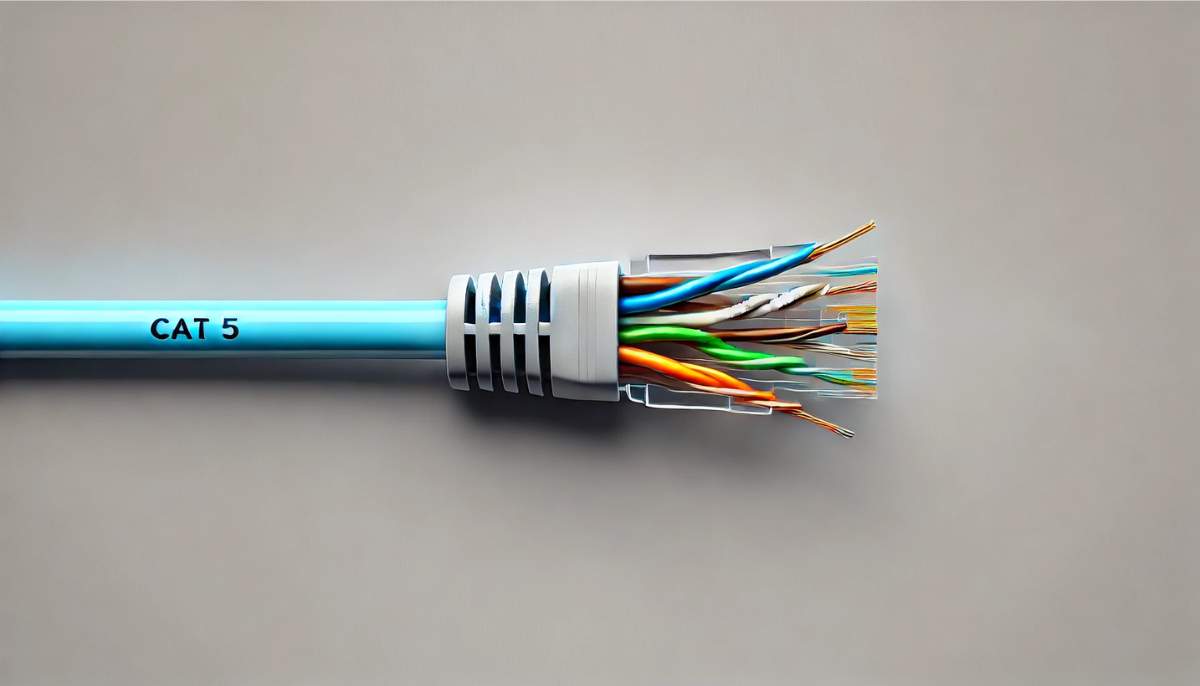


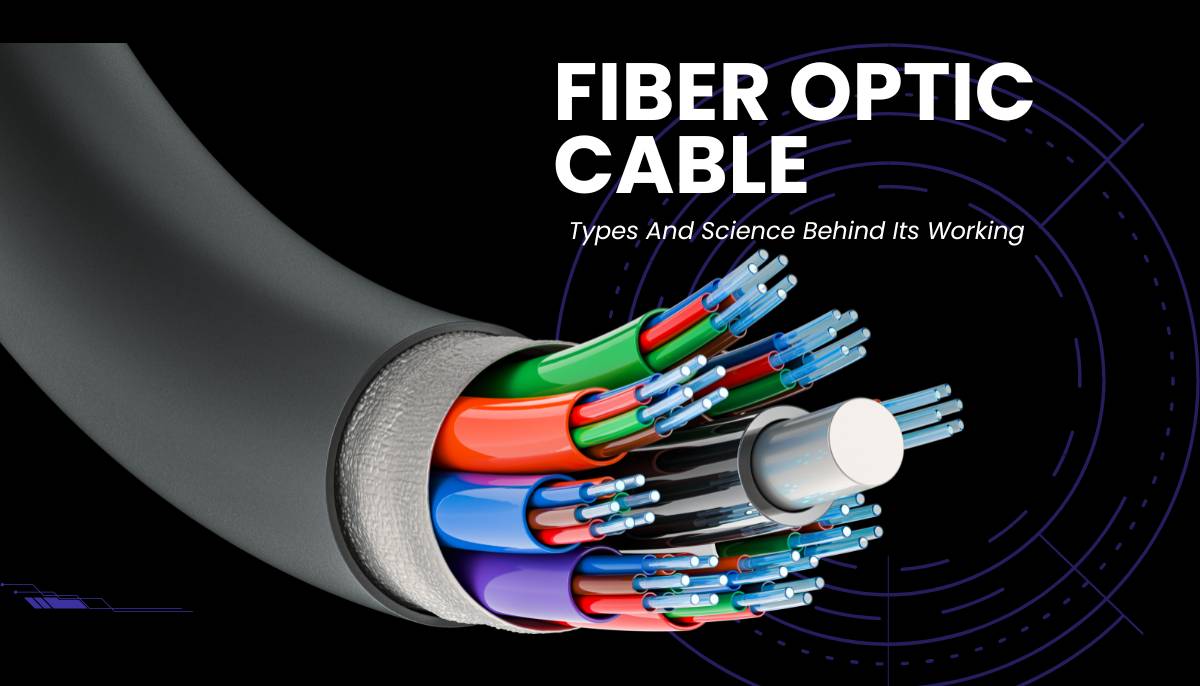




 (800) 870-9487
(800) 870-9487