10 Cable Types Every PC Owner Should Know About
Table of content
Introduction
You may think of computer cables as a past story. But, the case is different even today when Bluetooth, WiFi, and wireless connectivity are available worldwide. Whether you are making a new PC or upgrading the existing one, chances are you need a particular cable or a bunch of cables to attach different devices. These devices can be routers, switches, or any other.
Cables are available in a diverse variety. You may get confused when choosing one of them. Therefore, we have come up with this insightful blog to explore the different types of cable to let you decide which one is needed in your network setup.
What Are Different Cable Types?
There are a large number of cables we use in various scenarios, including audio/video signal transmission, data transmission, and a lot more. From Ethernet cables to fiber optic cable and Ethernet crossover cable and from DisplayPort cables to different types of USB cables, there is a variety that serves networks worldwide. However, there are some important types that you need to consider when choosing one from many.
Cables Types You Must Know About
1. Ethernet Cables
Ethernet cables give internet access to computers and enable servers to handle huge amounts of data efficiently, providing them the required bandwidth. Although WiFi is ruling the networking world today, Ethernet cables are still used in consumer devices like PCs, gaming consoles, TVs., and laptops. These cables are used in Local Area Networks. Moreover, many steamers rely on these cables as they guarantee high-quality connections without any interference.
Categories of Ethernet Cables
These cables are available in a diverse variety, ranging from Cat1 to the latest Cat8 category. Each one of these categories serves a particular environment. Every category fulfills the need for better performance and enhanced bandwidth in different scenarios.
Where Can We Use Ethernet Cables?
An Ethernet cable is used to connect your personal devices to the internet service provider. This cable facilitates communication between different electronic devices in a local area network. Most importantly, an Ethernet cable ensures that your internet cable is stable and you can send and receive files and data without any hurdles.
Learn More: Ultimate Guide to Ethernet Cables: Types, Uses, and Installation Tips
2. Fiber Optic Cables
Fiber optic cables are different from traditional cables since they use light instead of electricity to transmit data. Their core is made up of glass, unlike other cables that use copper, making them much faster and stronger. This is the reason that fiber optic cables are the best-ever medium for data transmission over longer distances.
Types of Fiber Optic Cable
There are more than 15 types of these cables. However, single-mode fiber optic cables, multimode cables, and plastic optical fiber. All these cables guarantee efficient and reliable transmission and communication worldwide, making fiber optic cable a wise option for modern businesses.
Where Can I Use Fiber Optic Cable?
These cables are used in scenarios where extensive transmission over longer distances is required. Besides, they come in a diverse variety and replace Ethernet cables where faster data transmission is needed.
3. HDMI Cables
HDMI cables support high-definition video, including 4K at 120Hz. These cables are used to connect consumer devices like gaming consoles, Blu-ray players, streaming devices, and even gaming PCs to display devices like TV monitors. HDMI is capable of combining audio/video in single mode, resulting in your desired fresh resolution video and audio quality. The most recent version of HDMI cables can support even 8K resolution.
What Are The Main Types of HDMI Cables?
There are different versions of HDMI cables, such as HDMI 1.4a, HDMI 2.0a or HDMI 2.1. All these versions appear similar but have improved capabilities. For example, HDMI 2.0 offers improved bandwidth of up to 28 gigabits, and HDMI 2.1 provides up to 48 Gbps. Besides, they can carry resolutions up to 10K and frame rates up to 120 frames per second.
Where Can We Use HDMI Cables?
HDMI cables are used in scenarios where higher bandwidth is required. They are used to transport a high bandwidth of data (video, audio, and now 3D and Ethernet) using a single cable. Most gamers and professional creative individuals with higher video and image desires use them alike.
4. DVI Cables
DVI stands for Digital Visual Interface. It is a cable used to transfer a digital video signal from a device like a computer or DVD player to a display device such as a monitor, TV, or projector. These cables are not capable of transmitting audio with video. Initially, these cables were designed to connect desktop computers to monitors. Today, they are no longer used for streaming devices.
How Many Types of DVI Cables Are There?
There are three main types of DVI cables: DVI-A (DVI-Analog), DVI-D (DVI-Digital), and DVI-I (DVI-Integrated). DVI-A can only transfer analog signals, DVI-D is not compatible with analog and can only transmit digital signals, and DVI-I is compatible with both analog and digital.
Where Can We Use DVI Cables?
Though it is older than Ethernet and fiber optic cables, DVI is still used and offers high-resolution video and images. It is used to connect a video source, such as a video display controller, to a display device, such as a computer monitor.
5. USB Cables
USB cables are the most used cable today. From personal to consumer devices, almost every electronic device uses a particular USB cable. They have been in use since the 90s till today for transmitting files, data, and more. USB cables are the most versatile, universally recognized, and used cables. Type-A connector came first, with speeds as low as 1.5 Mbps. After that, these cables went through many changes and today are available in a variety.
Types of USB Cables
There are various types of USB cables including Type-A USB, Micro-B USB, and Type-C USB. All these versions of USB have different specifications, use cases, and physical appearance. One can recognize them by looking at them. For example, Type-C USB cables can be easily separated from Type-B by just looking at their connectors.
Where Can We Use USB Cables?
USB cables are used almost everywhere, from homes to offices. They can be used on computers and laptops to share files and data. Besides, power banks, mobile charging devices, and AC power bars. They are also used to recharge smartphones, tablets, and other portable devices.
Learn More: Guide to Types of USB Cables: Uses, Compatibility, and Specifications
6. Power Cables
Power cables, which have been in use since the 1800s are typically designed with two or three wires and ground, all insulated with PVC. They come in various types, such as the larger C13 “Kettle lead” cables for demanding appliances, the smaller C5 “Cloverleaf” designs, and the compact 5V “Barrel” connectors. With the rise of USB-C connectors, many traditional mains power cables are being replaced, as more devices now require charging rather than a continuous mains power source.
What Are The Types of Power Cables?
There are four main types of power cables that include HT (High Transmission) power cables, HT (High Transmission) Aerial Bunch Cables, LT (Low Transmission) power cables, and LT (Low Transmission) Aerial Bunch Cables. All these cables have different capabilities and are used for different purposes.
Where Can We Use Power Cables?
The vital function of power cables for computers is to supply electricity to different parts of a computer system. These cables are in charge of providing the electrical energy required to guarantee the proper operation of the computer hardware.
7. DisplayPort Cables
DisplayPort cables, often seen as a competitor to HDMI, are primarily used in high-end desktop computers to connect them to equally high-end monitors. These cables transmit both audio and video through an asymmetrical rectangular connector and generally offer better performance than HDMI. Although HDMI 2.1 has narrowed the performance gap, the newer DisplayPort 2.0/2.1 standards continue to lead the market. DisplayPort cables support a wide range of resolutions and refresh rates, including 8K resolution at up to 60Hz.
Types of DisplayPort Cables
There are two main types of DisplayPort cable: Standard DisplayPort and Mini-DisplayPort. Both these types have almost the same performance capabilities. The differences lie in their use cases where they are used in different devices for the same purpose.
What Are The Use Cases of DisplayPort Cables
Different types of DisplayPort cables are used in different scenarios with different devices. For example, standard DisplayPort is used in computers and monitors while Mini-DisplayPort is suitable for tables and other portable devices.
8. Thunderbolt Cables
Thunderbolt cables are an Intel-created standard that combines PCI-Express and DisplayPort protocols into a single connection, along with DC power. They offer higher performance and features than USB4 cables, making them often used as the sole connector type on some laptops or alongside a limited selection of other ports. Thunderbolt 4 is the latest release, offering a guaranteed bandwidth of 40 Gbps, support for multiple high-resolution displays through daisy chaining, and support for up to 100W of power charging. Intel has announced a newer Thunderbolt 5 specification, which will offer up to 80 Gbps of bandwidth for data transfers and up to 120 Gbps for video transmission.
What Are Different Types of Thunderbolt Cables?
Thunderbolt cable types include Thunderbolt 1, Thunderbolt 2, Thunderbolt 3, and Thunderbolt 4. All of them have different cable lengths and support different data rates.
Where Can We Use Thunderbolt Cables?
A Thunderbolt cable connects your Mac to a display using Thunderbolt 3 or USB-C for video output, such as the LG Ultrafine 5K or 4K Display. It supports DisplayPort High Bit Rate 3 (HBR3) video output. It also connects to Thunderbolt 3 devices for charging, delivering up to 100W power. For data transfer, it supports Thunderbolt 3 data-transfer speeds up to 40Gbps and USB 3.1 Gen 2 data-transfer speeds up to 10Gbps.
9. Audio Cables
Audio cables are another significant category of cable types, with various types used for multiple devices. Common audio connections include TS and TRS, which are 3.5mm connections used with some consumer devices like laptops and smartphones, and XLR cables, which are bulky and provide a locking mechanism for unbalanced cabling. RCA cables and banana plugs are often used in home cinema setups to power surround sound systems or connect stereo audio equipment to larger A/V systems.
What Are The Main Types of Audio Cables?
There are three main types of audio cables: TS cables, TRS cables, and CLR cables. TS cables, or Tip/Sleeve cables, are unbalanced and ideal for connecting mono audio sources like guitars and effects pedals to amplifiers. Recognizable by a single black band, they come mostly in 1/4-inch sizes. TRS cables, with two black bands, can be balanced or unbalanced and are used for stereo audio, headphones, and instruments. XLR cables, known for durability and balance, are perfect for long runs without signal interference and are commonly used with microphones and speakers.
What Are the Use Cases of Audio Cables
Audio cables play a crucial role in linking a wide range of devices, such as VCRs, DVD players, TV sets, CD players, and stereo receivers, ensuring you get the best sound quality. RCA cables, which are usually sold in pairs, feature a red connector for the right stereo channel and a white or black connector for the left. These cables often come bundled with video cords, making them versatile for both audio and video setups. They’re suitable for home theater systems, where they deliver clear, reliable sound and picture quality.
10. MIDI Cables
MIDI (Musical Instrument Digital Interface) is mainly used in music technology. It is a crucial standard of the industry that enables communication between multiple electronic music instruments. Users can connect and control instruments, computers, and other devices for a seamless musical experience.
Different Types of MIDI Cables
There are four main types of MIDI cables available in the market today. These include MIDI 5-pin DIN Cable, USB MIDI Cable, FireWire MIDI Cable, and Ethernet MIDI Cable. Each type of MIDI offers unique advantages, features, and functions serving users in various scenarios.
Use Cases and Applications of MIDI Cables
MIDI Cables function in different scenarios. They are used to connect electronic music devices like keyboards, guitars, and controllers. And drums with hardware gear and computers. Their primary function is to send and receive musical information in MIDI format. This enables digital devices to communicate with one another efficiently.
5 Factors To Consider When Choosing A Cable
As we have gone through several cables, their types, and use cases, it is time to learn how to choose one of them for your setup. It can be confusing when choosing the one that is a perfect fit for you. Here, we have mentioned some factors that help you recognize your target without puzzling you:
Length and Types:
The length and type of a network cable matter a lot. Therefore, you must determine the length and type of cable you are looking for. This includes checking your devices’ compatibility and the distance between devices.
Interface and Shielding:
Interface and Shielding are other essential factors. Shielding refers to a cable’s ability to protect against electromagnetic interference (EMI), and the interface includes the length and quality of the cable. Keep an eye on these when choosing a cable for your setup.
Bandwidth and Speed:
Bandwidth and speed are the most critical factors in any networking scenario. So, you must determine how much data a cable can transmit in a given period. In addition, it is also essential to know the speed at which a cable can transmit a given amount of data.
Connector Type:
It is the most important thing you should consider when choosing a network cable. Network cables connect devices like routers, switches, and other networking devices to transmit data. So, it is necessary to know whether the type of cable you choose is compatible with your devices.
Cost and Quality:
It depends on your network’s environment. You should look for a cable that is cost-effective and of high quality.
Conclusion:
Cables are essential for personal as well as professional environments. Computer cables are available in a diverse variety, having different capabilities, features, and applications. They are universally used both for personal and professional use. The present blog has provided an in-depth guide on types of computer cables, exploring all essential types. In addition, we have discussed the steps to choose a suitable cable for your setup without any stress.
If you still have queries regarding any network or computer cable, you can visit Buyrouterswitch.
Frequently Asked Questions
How to connect an Ethernet cable to the computer?
It is pretty simple to connect an Ethernet cable to a computer. Simply insert one end of your Ethernet cable into your computer and the other into the Ethernet ports of your hub. You have successfully connected your Ethernet cable to the computer.
What are the five different types of computer monitor cables?
Some of the most used computer monitor cables are DVI (Digital Visual Interface), HDMI (High-Definition Multimedia Interface), DisplayPort, and Thunderbolt cables.
What cable do I need from PC to PC?
An Ethernet crossover cable is a network cable used to directly link two Ethernet network devices, like two PCs, without the need for a switch or router in between. It provides intricate data transfers between computers, routers, and networks, allowing for the sending and receiving of data.




 Catalog
Catalog
















































































































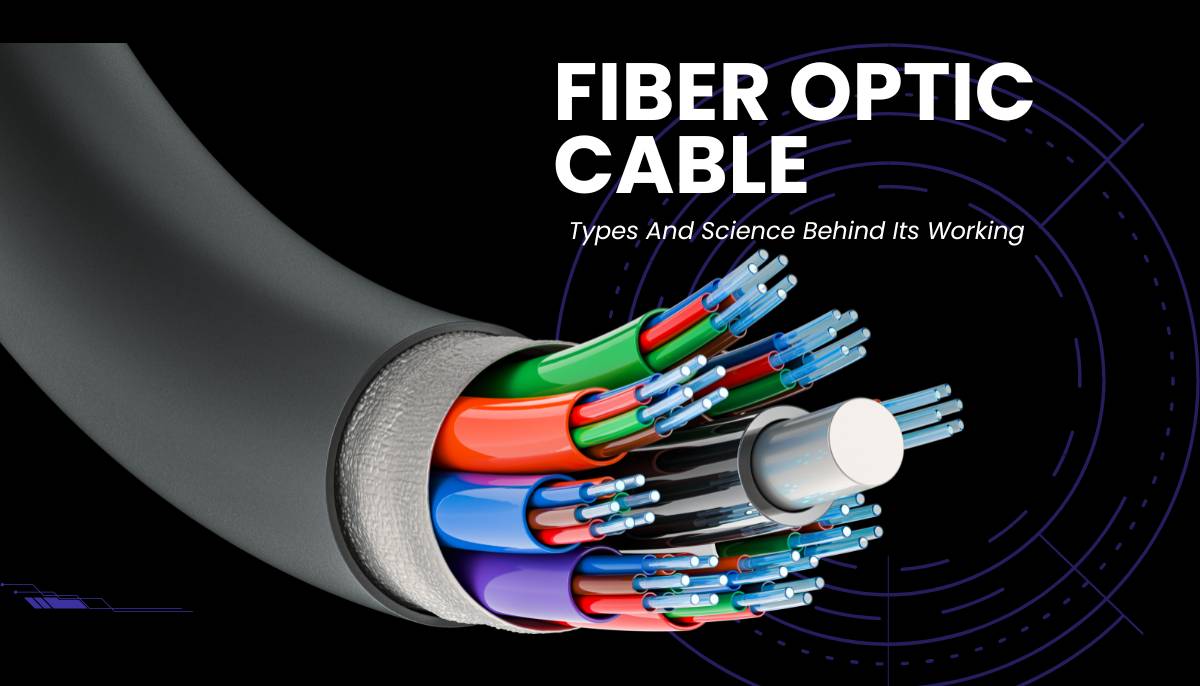




 (800) 870-9487
(800) 870-9487